Introduction
Authors sometimes want user agents to render content that does not come from the document tree. One familiar example of this is numbered headings; the author does not want to mark the numbers up explicitly, she or he wants the user agent to generate them automatically. Counters and markers are used to achieve these effects.
Similarly, authors may want the user agent to insert the word "Figure" before the caption of a figure, or "Chapter 7" on a line before the seventh chapter title.
chapter { counter-increment: chapter; }
chapter > title::before { content: "Chapter " counter(chapter) "\A"; }
Another common effect is replacing elements with images or other multimedia content. Since not all user agents support all multimedia formats, fallbacks may have to be provided.
/* Replace <logo> elements with the site’s logo, using a format
* supported by the UA */
logo { content: url(logo.mov), url(logo.mng), url(logo.png), none; }
/* Replace <figure> elements with the referenced document, or,
* failing that, with either the contents of the alt attribute or the
* contents of the element itself if there is no alt attribute */
figure[alt] { content: attr(href, url), attr(alt); }
figure:not([alt]) { content: attr(href, url), contents; }
1. Inserting and replacing content with the content property
| Name: | content |
|---|---|
| Value: | [ [ <image> | <url> ] ',' ]* [ normal | none | <content-list> ] [/ <string> ]? |
| Initial: | normal |
| Applies to: | ::before, ::after, ::marker, and page margin boxes. Image and url values can apply to all elements. |
| Inherited: | no |
| Percentages: | n/a |
| Media: | all |
| Computed value: | As specified below. |
| Animation type: | discrete |
The content property dictates what is rendered inside the element or pseudo-element. It takes a comma separated list of URIs, followed by a space separated list of tokens, followed by an optional slash and string indicating alternative text. If there are multiple URIs provided, then each is tried in turn until a value which is both available and supported is found. The last value is used as a fallback if the others fail.
- normal
- For an element, this computes to contents.
- none
-
On elements, this inhibits the children of the element from being rendered as children of this element, as if the element was empty.
On pseudo-elements it inhibits the creation of the pseudo-element as if it had display: none.
In neither case does it prevent any pseudo-elements which have this element or pseudo-element as an originating element from being generated.
- <content-list>
-
[ <string> | contents | <uri> | <quote> | document-url | <target> | leader() ]+
See sections below for details on each of these.
Should the contents keyword be replaced with content()?
If the computed value of the part of the content property that ends up being used is a single URI, then the element or pseudo-element is a replaced element. The box model defines different rules for the layout of replaced elements than normal elements. Replaced elements do not have '::before' and '::after' pseudo-elements; the content property in the case of replaced content replaces the entire contents of the element’s box.
1.1. Accessibility of Generated Content
Generated content should be searchable, selectable, and available to assistive technologies. The content property applies to speech and generated content must be rendered for speech output. [CSS3-SPEECH]
1.2. Alternative Text for Speech
Content intended for visual media sometimes needs alternative text for speech output. The content property thus accepts alternative text to be specified after a slash (/) after the last <content-list>. If such alternative text is provided, it must be used for speech output instead.
This allows, for example, purely decorative text to be elided in speech output (by providing the empty string as alternative text), and allows authors to provide more readable alternatives to images, icons, or text-encoded symbols.
.new::before {
content: url(./img/star.png) / "New!";
/* or a localized attribute from the DOM: attr("data-alt") */
}
.expandable::before {
content: "\25BA" / "";
/* a.k.a. ► */
/* aria-expanded="false" already in DOM,
so this pseudo-element is decorative */
}
2. Content Values and Functions
The content property can be used to add many different types of content to a document, including images, strings, the values of counters, and the text value of elements. In this section we enumerate the possibilities.
2.1. String
- <string>
- The element or pseudo-element contains the specified string. Occurrences of white space characters in the string are handled according to the properties given in the [CSS3TEXT] module.
2.2. URI
- <uri>
- For URIs other than URIs in the last comma separated section of the value, if the URI is available and the format is supported, then the element or pseudo-element becomes a replaced element, otherwise, the next item in the comma separated list is used, if any.
In the example above, if header/mng wasn’t in a supported format, then header/png would have been used instead. In the example above, if header/png wasn’t available either, then the <h1> element would be empty, as the last alternative is none.
To make an element fallback on its contents, you have to explicitly give contents as a fallback:
What happens when no formats are supported, and the author does not explicitly indicate a fallback? Why doesn’t an element fallback to contents unless an author explicitly says so?
If the URI is part of the last comma separated value in the list, as the second URI in the following example:
...then if the file is available and the format is supported, then an anonymous replaced inline element is inserted, otherwise the image is ignored (as if it hadn’t been given at all).
There appears to be some change from [CSS21] which says, "If the user agent cannot display the resource it must either leave it out as if it were not specified or display some indication that the resource cannot be displayed." Are we now saying that a user agent cannot display a missing image graphic in this situation?
When a URI is used as replaced content, it affects the generation of ::before and ::after pseudo-elements.
2.3. Element Content
- contents
-
The element’s descendents. Since this can only be used once per element (you can’t duplicate the children if, e.g., one is a plugin or form control), it is handled as follows:
-
If set on the element:
-
Always honoured. Note that this is the default, since the initial value of content is normal and normal computes to contents on an element.
-
If set on one of the element’s other pseudo-elements:
-
Check to see that it is not set on a "previous" pseudo-element, in the following order, depth first:
-
the element itself
-
::before
-
::after
-
Should this behave as an empty string on pseudo-elements?
If it is already used, then it evaluates to nothing (like none). Only pseudo-elements that are actually generated are checked.
-
foo { content: normal; } /* this is the initial value */
foo::after { content: contents; }
...the element’s content property would compute to contents and the after pseudo element would have no contents (equivalent to none) and thus would not appear.
foo { content: none; }
foo::after { content: contents; }
But in this example, the ::after pseudo-element will contain the contents of the foo element.
Use cases for suppressing the content on the element and using it in a pseudo-element would be welcome.
Note that while it is useless to include contents twice in a single content property, that is not a parse error. The second occurrence simply has no effect, as it has already been used. It is also not a parse error to use it on a marker pseudo-element, it is only during the rendering stage that it gets treated like none.
Do we need the statement about marker pseudo-elements here? Or is this legacy from the old version of the spec?
2.4. Quotes
HTML has long had the q element, used to delimit quotations. The quotes property, in conjunction with the various *-quote values of the content property, can be used to properly style such quotations.
2.4.1. Specifying quotes with the quotes property
| Name: | quotes |
|---|---|
| Value: | [ <string> <string> ]+ | none |
| Initial: | depends on user agent |
| Applies to: | all elements |
| Inherited: | yes |
| Percentages: | n/a |
| Media: | all |
| Computed value: | specified value |
| Animation type: | discrete |
The previous ED had an initial value of text, which was an error. [CSS21] has initial value of "depends on user agent". Do we use auto for things like this, or is it just a UA stylesheet issue?
This property specifies quotation marks for any number of embedded quotations. Values have the following meanings:
- none
- The open-quote and close-quote values of the content property produce no quotations marks, as if they were no-open-quote and no-close-quote respectively.
- [ <string> <string> ]+
- Values for the open-quote and close-quote values of the content property are taken from this list of pairs of quotation marks (opening and closing). The first (leftmost) pair represents the outermost level of quotation, the second pair the first level of embedding, etc. The user agent must apply the appropriate pair of quotation marks according to the level of embedding.
2.4.2. The *-quote values of the content property
<quote> = [open-quote | close-quote | no-open-quote | no-close-quote]
- open-quote
- close-quote
- These values are replaced by the appropriate string from the quotes property, and increments (decrements) the level of nesting for quotes. See §2.4.1 Specifying quotes with the quotes property for more information.
- no-open-quote
- no-close-quote
- Inserts nothing (as in none), but increments (decrements) the level of nesting for quotes. See §2.4.1 Specifying quotes with the quotes property for more information.
Quotation marks are inserted in appropriate places in a document with the open-quote and close-quote values of the content property. Each occurrence of open-quote or close-quote is replaced by one of the strings from the value of quotes, based on the depth of nesting.
open-quote refers to the first of a pair of quotes, close-quote refers to the second. Which pair of quotes is used depends on the nesting level of quotes: the number of occurrences of open-quote in all generated text before the current occurrence, minus the number of occurrences of close-quote. If the depth is 0, the first pair is used, if the depth is 1, the second pair is used, etc. If the depth is greater than the number of pairs, the last pair is repeated.
Note that this quoting depth is independent of the nesting of the source document or the formatting structure.
Some typographic styles require open quotation marks to be repeated before every paragraph of a quote spanning several paragraphs, but only the last paragraph ends with a closing quotation mark. In CSS, this can be achieved by inserting "phantom" closing quotes. The keyword no-close-quote decrements the quoting level, but does not insert a quotation mark.
blockquote, and inserts a single closing quote at the end:
blockquote p:before { content: open-quote }
blockquote p:after { content: no-close-quote }
blockquote p:last-child::after { content: close-quote }
For symmetry, there is also a no-open-quote keyword, which inserts nothing, but increments the quotation depth by one.
The device of the order of the garter is “Honi soit qui mal y pense.”
English inside French:
Il disait: « Il faut mettre l’action en ‹ fast forward ›. »
A style sheet like the following will set the quotes property so that open-quote and close-quote will work correctly on all elements. These rules are for documents that contain only English, French, or both. One rule is needed for every additional language. Note the use of the child combinator (">") to set quotes on elements based on the language of the surrounding text:
:lang(fr) > * { quotes: "\00AB\2005" "\2005\00BB" "\2039\2005" "\2005\203A" }
:lang(en) > * { quotes: "\201C" "\201D" "\2018" "\2019" }
The quotation marks are shown here in a form that most people will be able to type. If you can type them directly, they will look like this:
:lang(fr) > * { quotes: "« " " »" "‹ " " ›" }
:lang(en) > * { quotes: "“" "”" "‘" "’" }
For example, applying the following style sheet:
/* Specify pairs of quotes for two levels in two languages */
:lang(en) > q { quotes: '"' '"' "'" "'" }
:lang(no) > q { quotes: "«" "»" "’" "’" }
/* Insert quotes before and after Q element content */
q::before { content: open-quote }
q::after { content: close-quote }
to the following HTML fragment:
<html lang="en">
<head>
<title>Quotes</title>
</head>
<body>
<p><q>Quote me!</q></p>
</body>
</html>
would allow a user agent to produce:
"Quote me!"
while this HTML fragment:
<html lang="no">
<head>
<title>Quotes</title>
</head>
<body>
<p><q>Trøndere gråter når <q>Vinsjan på kaia</q> blir deklamert.</q></p>
</body>
</html>
would produce:
«Trøndere gråter når ’Vinsjan på kaia’ blir deklamert.»
2.5. Leaders
A leader, sometimes known as a tab leader or a dot leader, is a repeating pattern used to visually connect content across horizontal spaces. They are most commonly used in tables of contents, between titles and page numbers. The leader() function, as a value for the content property, is used to create leaders in CSS. This function takes a string (the leader string), which describes the repeating pattern for the leader.
2.5.1. The leader() function
- leader()
- Inserts a leader. See the section on leaders for more information.
leader() = leader( dotted | solid | space | <string>);
Three keywords are shorthand values for common strings:
- dotted
- Equivalent to leader(".")
- solid
- Equivalent to leader("_")
- space
- Equivalent to leader(" ")
- <string>
- Issue: Define this.
ol.toc a::after {
content: leader('.') target-counter(attr(href), page);
}
<h1>Table of Contents</h1>
<ol class="toc">
<li><a href="#chapter1">Loomings</a></li>
<li><a href="#chapter2">The Carpet-Bag</a></li>
<li><a href="#chapter3">The Spouter-Inn</a></li>
</ol>
This might result in:
Table of Contents 1. Loomings.....................1 2. The Carpet-Bag...............9 3. The Spouter-Inn.............13
Do leaders depend on the assumption that the content after the leader is right-aligned (end-aligned)?
2.5.2. Rendering leaders
Consider a line which contains the content before the leader (the “before content”), the leader, and the content after the leader (the “after content”). Leaders obey the following rules:
- The leader string must appear in full at least once.
- The leader should be as long as possible
- Visible characters in leaders should vertically align with each other when possible.
- Line break characters in the leader string must be ignored.
- White space in the leader string follows normal CSS rules.
- A leader only appears between the start content and the end content.
- A leader only appears on a single line, even if the before content and after content are on different lines.
- A leader can’t be the only thing on a line.
2.5.3. Procedure for rendering leaders
-
Lay out the before content, until reaching the line where the before content ends.
BBBBBBBBBB BBB
-
The leader string consists of one or more glyphs, and is thus an inline box. A leader is a row of these boxes, drawn from the end edge to the start edge, where only those boxes not overlaid by the before or after content. On this line, draw the leader string, starting from the end edge, repeating as many times as possible until reaching the start edge.
BBBBBBBBBB ..........
-
Draw the before and after content on top of the leader. If any part of the before content or after content overlaps a glyph in a leader string box, that glyph is not displayed.
BBBBBBBBBB BBB....AAA
-
If one full copy of the leader string is not visible:
BBBBBBB BBBBBBA
Insert a line break after the before content, draw the leader on the next line, and draw the end content on top, and hide any leader strings that are not fully displayed.BBBBBBB BBBBBB ......A
what to do if after content is wider than the line box?
Leaders don’t quite work in table layouts. How can we fix this?
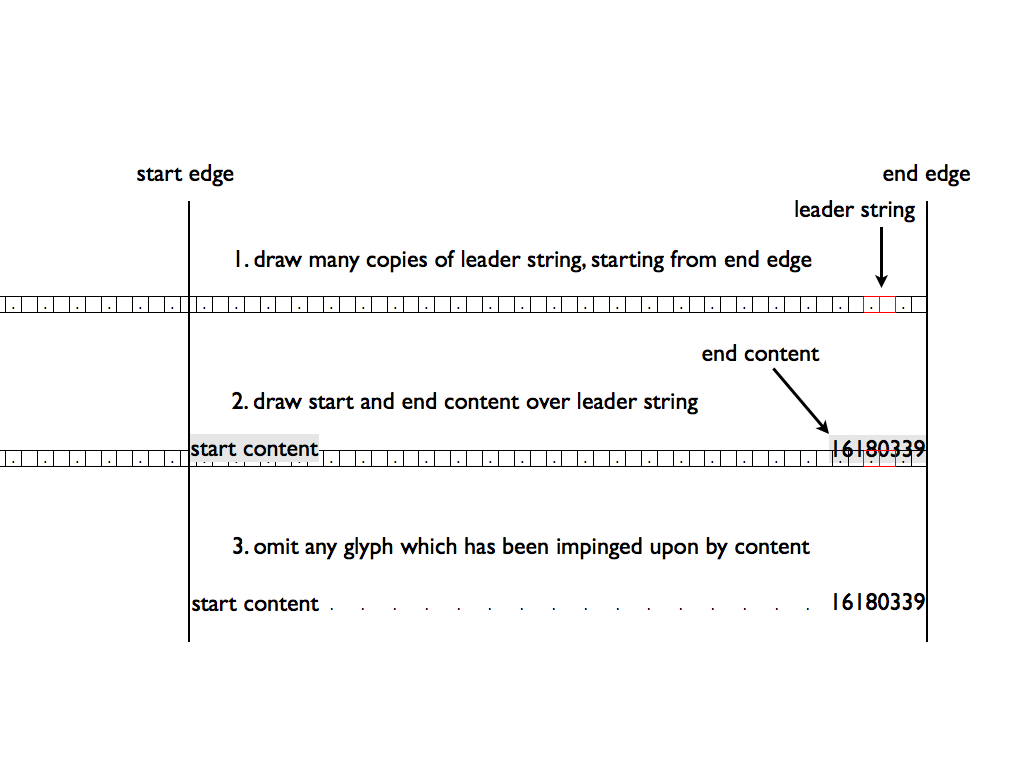
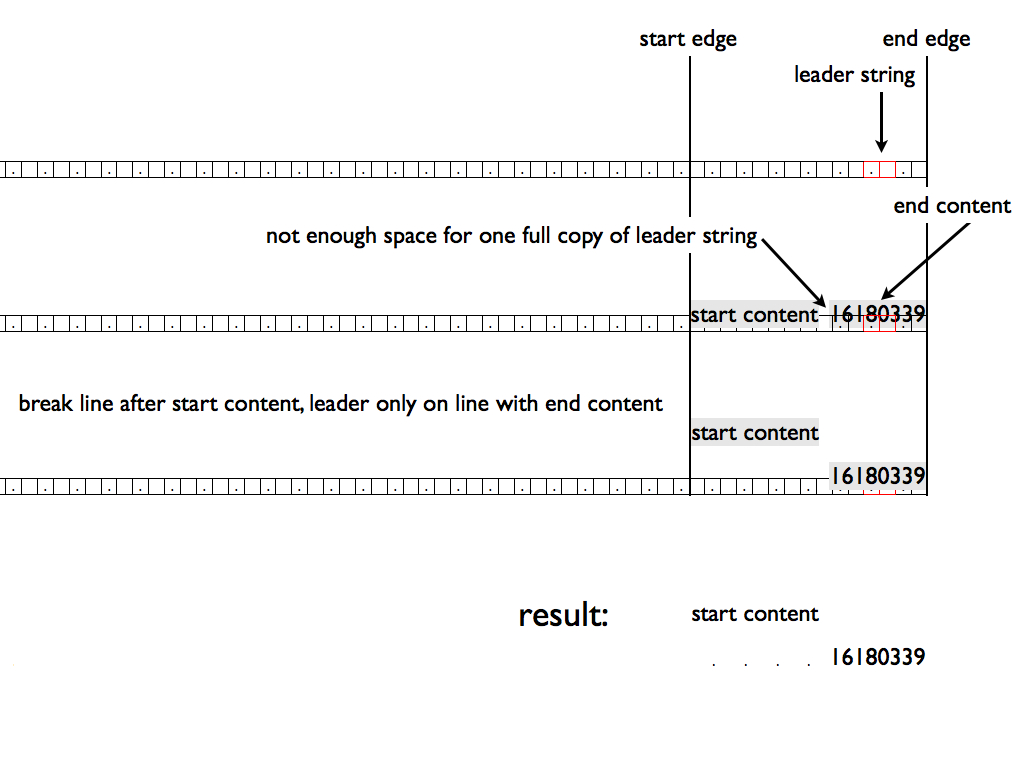
2.6. Cross references and the target-* functions
Many documents contain internal references:
- See chapter 7
- in section 4.1
- on page 23
<target> = [ target-counter() | target-counters() | target-text() ]
See sections below for details on each of these.
2.6.1. The target-counter() function
target-counter() = target-counter( [ <string> | <url> ] , <custom-ident> [ , <counter-style> ]? )
The target-counter() function retrieves the value of the innermost counter with a given name. The required arguments are the url of the target and the name of the counter. An optional counter-style argument can be used to format the result.
These functions only take a fragment URL which points to a location in the current document. If there’s no fragment, if the ID referenced isn’t there, or if the URL points to an outside document, the user agent must treat that as an error.
what should error handling be?
restrict syntactically to local references for now.
…which will be discussed on page <a href="#chapter4_sec2"></a>.
CSS:
a::after { content: target-counter(attr(href url), page) }
Result:
…which will be discussed on page 137.
HTML:
<nav>
<ol>
<li class="frontmatter"><a href="#pref_01">Preface</a></li>
<li class="frontmatter"><a href="#intr_01">Introduction</a></li>
<li class="bodymatter"><a href="#chap_01">Chapter One</a></li>
</ol>
</nav>
CSS:
.frontmatter a::after { content: leader('.') target-counter(attr(href url), page, lower-roman) }
.bodymatter a::after { content: leader('.') target-counter(attr(href url), page, decimal) }
Result:
Preface.............vii Introduction.........xi Chapter One...........1
2.6.2. The target-counters() function
This functions fetches the value of all counters of a given name from the end of a link, and formats them by inserting a given string between the value of each nested counter.target-counters() = target-counter( [ <string> | <url> ] , <custom-ident> , <string> [ , <counter-style> ]? )
2.6.3. The target-text() function
The target-text() function retrieves the text value of the element referred to by the URL. An optional second argument specifies what content is retrieved, using the same values as the string-set property above.target-text() = target-text( [ <string> | <url> ] [ , [ content | before | after | first-letter] ]? )
A simpler syntax has been proposed by fantasai: http://lists.w3.org/Archives/Public/www-style/2012Feb/0745.html
…which will be discussed <a href="#chapter_h1_1">later</a>.
a::after { content: ", in the chapter entitled " target-text(attr(href url)) }
Result: …which will be discussed later, in the chapter entitled Loomings.
2.7. Named strings
This section introduces named strings, which are the textual equivalent of counters and which have a distinct namespace from counters. Named strings follow the same nesting rules as counters. The string-set property accepts values similar to the content property, including the extraction of the current value of counters.
Named strings are a convenient way to pull metadata out of the document for insertion into headers and footers. In HTML, for example, META elements contained in the document HEAD can set the value of named strings. In conjunction with attribute selectors, this can be a powerful mechanism:
meta[author] { string-set: author attr(author); }
head > title { string-set: title contents; }
@page:left {
@top {
text-align: left;
vertical-align: middle;
content: string(title);
}
}
@page:right {
@top {
text-align: right;
vertical-align: middle;
content: string(author);
}
}
2.7.1. The string-set property
| Name: | string-set |
|---|---|
| Value: | [ <custom-ident> <string>+ ]# | none |
| Initial: | none |
| Applies to: | all elements, but not pseudo-elements |
| Inherited: | no |
| Percentages: | N/A |
| Media: | all |
| Computed value: | specified value |
| Animation type: | discrete |
The string-set property copies the text content of an element into a named string, which functions as a variable. The text content of this named string can be retrieved using the string() function. Since these variables may change on a given page, an optional second value for the string() function allows authors to choose which value on a page is used.
- none
- The element does not set any named strings.
[ <custom-ident> <string>+ ]#-
The element establishes one or more named strings,
corresponding to each comma-separated entry in the list.
For each entry, the <custom-ident> gives the name of the named string. It’s followed by one or more <string> values, which are concatenated together to form the value of the named string.
H1 { string-set: chapter contents; }
When an H1 element is encountered, the chapter string is set to the element’s textual contents, and the previous value of chapter, if any, is overwritten.
2.7.2. The string() function
string() = string( <custom-ident> , [ first | start | last | first-except ]? )
The string() function is used to copy the value of a named string to the document, via the content property. This function requires one argument, the name of the named string. Since the value of a named string may change several times on a page (as multiple elements defining the string can appear) an optional second argument indicates which value of the named string should be used.
The second argument of the string() function is one of the following keywords:
- first
- The value of the first assignment on the page is used. If there is no assignment on the page, the entry value is used. If no second argument is provided, this is the default value.
- start
- If the element is the first element on the page, the value of the first assignment is used. Otherwise the entry value is used. The entry value may be empty if the named string hasn’t yet appeared.
- last
- The exit value of the named string is used.
- first-except
-
This is identical to first, except that the empty string is used on the page where the value is assigned.
we may need to kill the entire content string. Is this necessary?
The content values of named strings are assigned at the point when the content box of the element is first created (or would have been created if the element’s display value is none). The entry value for a page is the assignment in effect at the end of the previous page. The exit value for a page is the assignment in effect at the end of the current page.
@page {
size: 15cm 10cm;
margin: 1.5cm;
@top-left {
content: "first: " string(heading, first);
}
@top-center {
content: "start: " string(heading, start);
}
@top-right {
content: "last: " string(heading, last);
}
}
h2 { string-set: heading content() }
The following figures show the first, start, and last assignments of the “heading” string on various pages.


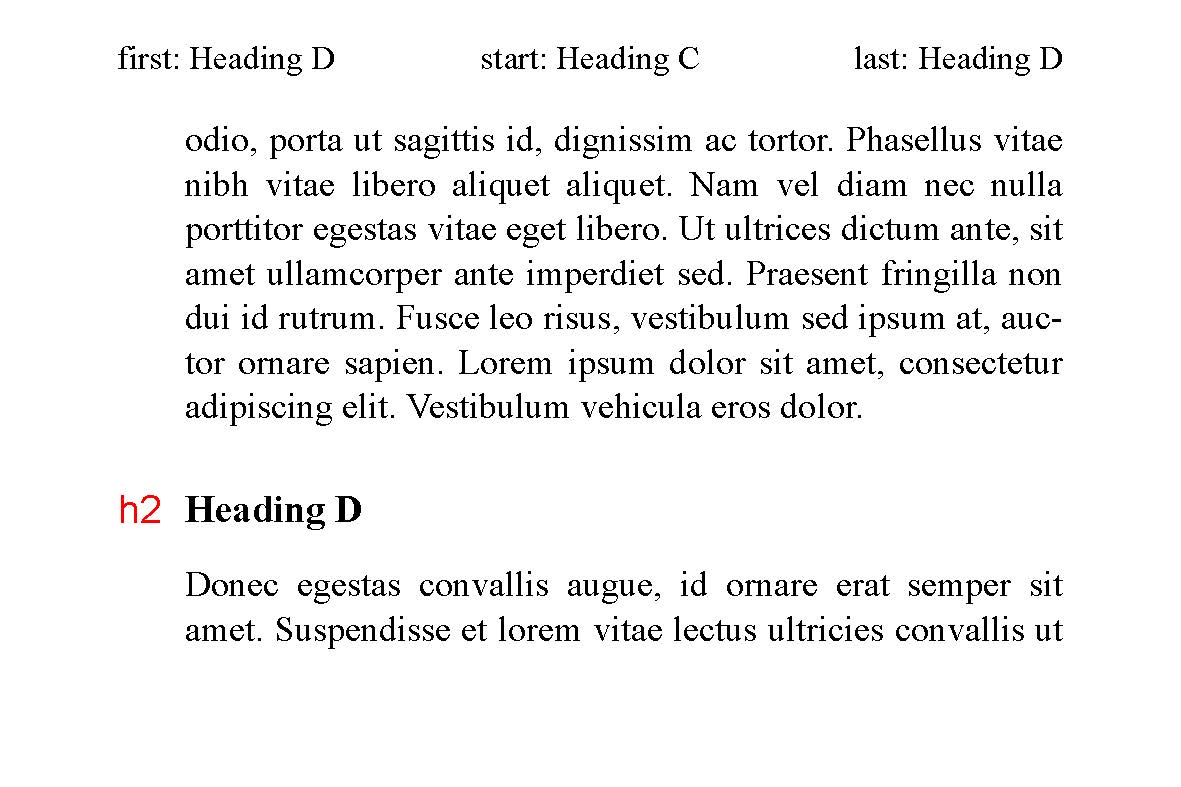
2.7.3. The content() function
content() = content( [text | before | after | first-letter | marker ]? )
- text
- The string value of the element. If no value is specified in content(), it acts as if text were specified.
- before
- The string value of the ::before pseudo-element.
- after
- The string value of the ::after pseudo-element.
- first-letter
- The first letter of the element, as defined for the ::first-letter pseudo-element
- marker
- The string value of the ::marker pseudo-element.
<h1>Loomings</h1>
CSS:
h1::before { content: 'Chapter ' counter(chapter); }
h1 { string-set: header content(before) ':' content(text); }
h1::after { content: '.'; }
The value of the named string “header” will be “Chapter 1: Loomings”.
<section title="Loomings">
CSS:
section { string-set: header attr(title) }
The value of the “header” string will be “Loomings”.
3. Automatic counters and numbering: the counter-increment and counter-reset properties (moved)
Now described in [CSS3LIST]
Should this move back to CSS Content?
4. Bookmarks
Some document formats, most notably PDF, allow the use of bookmarks as an aid to navigation. Bookmarks provide a hierarchy of links to document elements, as well as text to label the links. A bookmark has three properties: bookmark-level, bookmark-label, and bookmark-state.A bookmark references that element in the document. When a user activates a bookmark, the user agent must bring that reference point to the user’s attention, exactly as if navigating to that element by fragment URL. This will also trigger matching the :target pseudo-class.
4.1. bookmark-level
The bookmark-level property determines if a bookmark is created, and at what level. If this property is absent, or has value none, no bookmark should be generated, regardless of the values of bookmark-label or bookmark-state.
| Name: | bookmark-level |
|---|---|
| Value: | none | <integer> |
| Initial: | none |
| Applies to: | all elements |
| Inherited: | no |
| Percentages: | N/A |
| Media: | visual |
| Computed value: | specified value |
| Animation type: | discrete |
- <integer>
- defines the level of the bookmark, with the highest level being 1 (negative and zero values are invalid).
- none
- no bookmark is generated.
section h1 { bookmark-level: 1; }
section section h1 { bookmark-level: 2; }
section section section h1 { bookmark-level: 3; }
4.2. bookmark-label
| Name: | bookmark-label |
|---|---|
| Value: | <content-list> |
| Initial: | content(text) |
| Applies to: | all elements |
| Inherited: | no |
| Percentages: | N/A |
| Media: | visual |
| Computed value: | specified value |
| Animation type: | discrete |
- <content-list>
- <content-list> is defined above, in the section on the string-set property. The value of <content-list> becomes the text content of the bookmark label.
<h1>Loomings</h1>
CSS:
h1 {
bookmark-label: content(text);
bookmark-level: 1;
}
The bookmark label will be “Loomings”.
4.3. bookmark-state
Bookmarks typically toggle open and closed, with the open state displaying the next level of bookmarks.| Name: | bookmark-state |
|---|---|
| Value: | open | closed |
| Initial: | open |
| Applies to: | block-level elements |
| Inherited: | no |
| Percentages: | N/A |
| Media: | visual |
| Computed value: | specified value |
| Animation type: | discrete |
- open
- The bookmarks of the nearest descendants of an element with a bookmark-state of open will be displayed.
- closed
- any bookmarks of descendant elements are not initially displayed.
is the initial bookmark state, or the bookmark state updated by the UA as appropriate?
5. Changes since the 14 May 2003 Working Draft
-
Terminology section deleted, as that information is now in [CSS-PSEUDO-4]
-
Pseudo-elements section replaced by [CSS-PSEUDO-4]
-
Automatic counters and numbering section replaced by [CSS3LIST]
-
Section on Named strings replaced by content moved from [CSS3GCPM]
-
Removed icon value of content property.
-
Removed <glyph> values of content property.
-
Bookmarks, Cross References, and Leaders section moved from [CSS3GCPM] to this specification
-
Removed mechanisms for moving document content around, including the
::alternatepseudo-element and thependingvalue of the content property. -
Examples of Norwegian and French quotation marks no longer use plus signs and semicolons as delimiters.
-
Dave Cramer added as co-editor. Ian Hickson and Håkon Wium Lie are now former editors.
Acknowledgements
Stuart Ballard, David Baron, Bert Bos, and Tantek Çelik provided invaluable suggestions used in this specification.