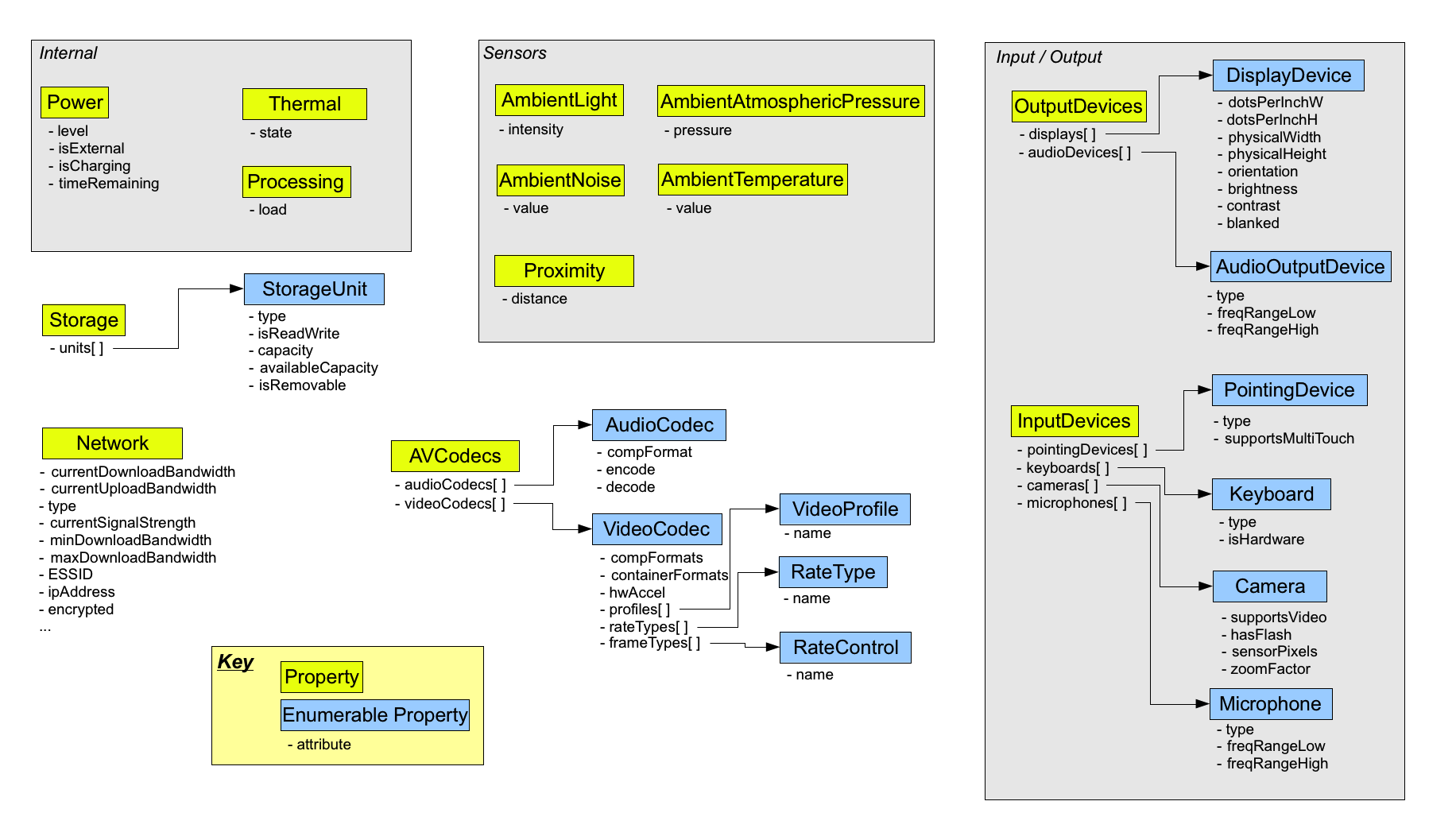Abstract
This specification defines an API to provide Web applications
with access to various properties of the system which they are
running on. Specifically, properties pertaining to the device
hardware are addressed. Examples include battery status,
current network bandwidth. Additionally, some of those
properties offer access to the environment around the device,
such as ambient brightness or atmospheric pressure.
Status of This Document
This section describes the status of this document at the time of its publication. Other documents may supersede this document. A list of current W3C publications and the latest revision of this technical report can be found in the W3C technical reports index at http://www.w3.org/TR/.
This document represents the early consensus of the group on
the scope and features of the proposed System Information
API. Issues and editors notes in the document highlight some of
the points on which the group is still working and would
particularly like to get feedback.
This document was published by the Device APIs and Policy Working Group as a First Public Working Draft. This document is intended to become a W3C Recommendation. If you wish to make comments regarding this document, please send them to public-device-apis@w3.org (subscribe, archives). All feedback is welcome.
Publication as a Working Draft does not imply endorsement by the W3C Membership. This is a draft document and may be updated, replaced or obsoleted by other documents at any time. It is inappropriate to cite this document as other than work in progress.
This document was produced by a group operating under the 5 February 2004 W3C Patent Policy. W3C maintains a public list of any patent disclosures made in connection with the deliverables of the group; that page also includes instructions for disclosing a patent. An individual who has actual knowledge of a patent which the individual believes contains Essential Claim(s) must disclose the information in accordance with section 6 of the W3C Patent Policy.
1. Introduction
In order for web applications to gain access to information
only available to an operating system's native applications,
they must be able to access various data present on the device,
either related to the hardware state (e.g. CPU load), software
data (e.g. pictures stored) or environment information
(e.g. ambient brightness). The APIs defined by the Device
APIs and Policy Working Group address this
issue. Specifically, the API defined in this specification
provides access to hardware devices, either internal (CPU,
Thermometers) or ambient (light, noise or temperature).
3. Security and Privacy Considerations
A Web application using this API has access to device
specific data which may contain information that the user
considers private. For instance a user may object to a Web
application transmitting the device's CPU load to an untrusted
server, or letting another application modify the device's
screen brightness without the user's consent. Therefore, a
conforming implementation of this specification must provide a
mechanism that protects the user's privacy and this mechanism
should ensure that no information exposed by this API is
retrievable or modifiable without the user's express
permission
3.1 Privacy considerations for implementors
User
Agents must not retrieve or update system information to Web
sites without the express permission of the user. User Agents
must acquire permission through a user interface, unless they
have prearranged trust relationships with users, as described
below. The user interface must include the URI of the document
origin, as defined in [HTML5]. Those permissions that are
acquired through the user interface and that are preserved
beyond the current browsing session (i.e. beyond the time when
the browsing context, as defined in [HTML5], is navigated to
another URL) must be revocable and User Agents must respect
revoked permissions.
Obtaining the user's express permission to access one API
method does not imply the user has granted permission for the
same Web site to access other methods provided by this API, or
to access the same method with a different set of arguments,
as part of the same permission context. If a user has
expressed permission for an implementation to, e.g. access the
device's battery level, the implementation must seek the
user's express permission if and when any additional function
is called on this API.
Some User Agents will have prearranged trust relationships
that do not require such user interfaces. For example, while a
Web browser will present a user interface when a Web site
performs a system information request, a widget runtime may
have a prearranged, delegated security relationship with the
user and, as such, a suitable alternative security and privacy
mechanism with which to authorize access to system
information.
4. API Description & Properties
4.1 System Properties
A property is defined as a set of related device
characteristics. For instance, the Power property
contains all the characteristics that relate to the device's
electrical power supply. Properties are accessible using the
functions defined by the SystemInfo interface below. A
property is characterized by the following elements:
- A name
- A URI, which is the concatenation of the string
http://www.w3.org/2009/dap/SysInfo/ with the name of the property
- An interface, whose name is the same as the property's name, and which contains its attributes
The name of a property (or its URI, interchangeably) is
used in the functions of the SystemInfo interface to
identify the property accessed. When a success callback
resulting from calling one of those functions is invoked, the
API must pass an instance of the property's interface.
Some of the properties below are defined as
enumerable, meaning that more than one instance of
the property's value type exist on the system. For instance, a
multi-processor system would report as many instances of
Cpu as the number of processors. When requesting the
value of an enumerable property, the id attribute of
the Options interface is used to differentiate between
multiple instances.
The non-normative figure below illustrates the contents and
relationship of all the properties defined in the following
sections.
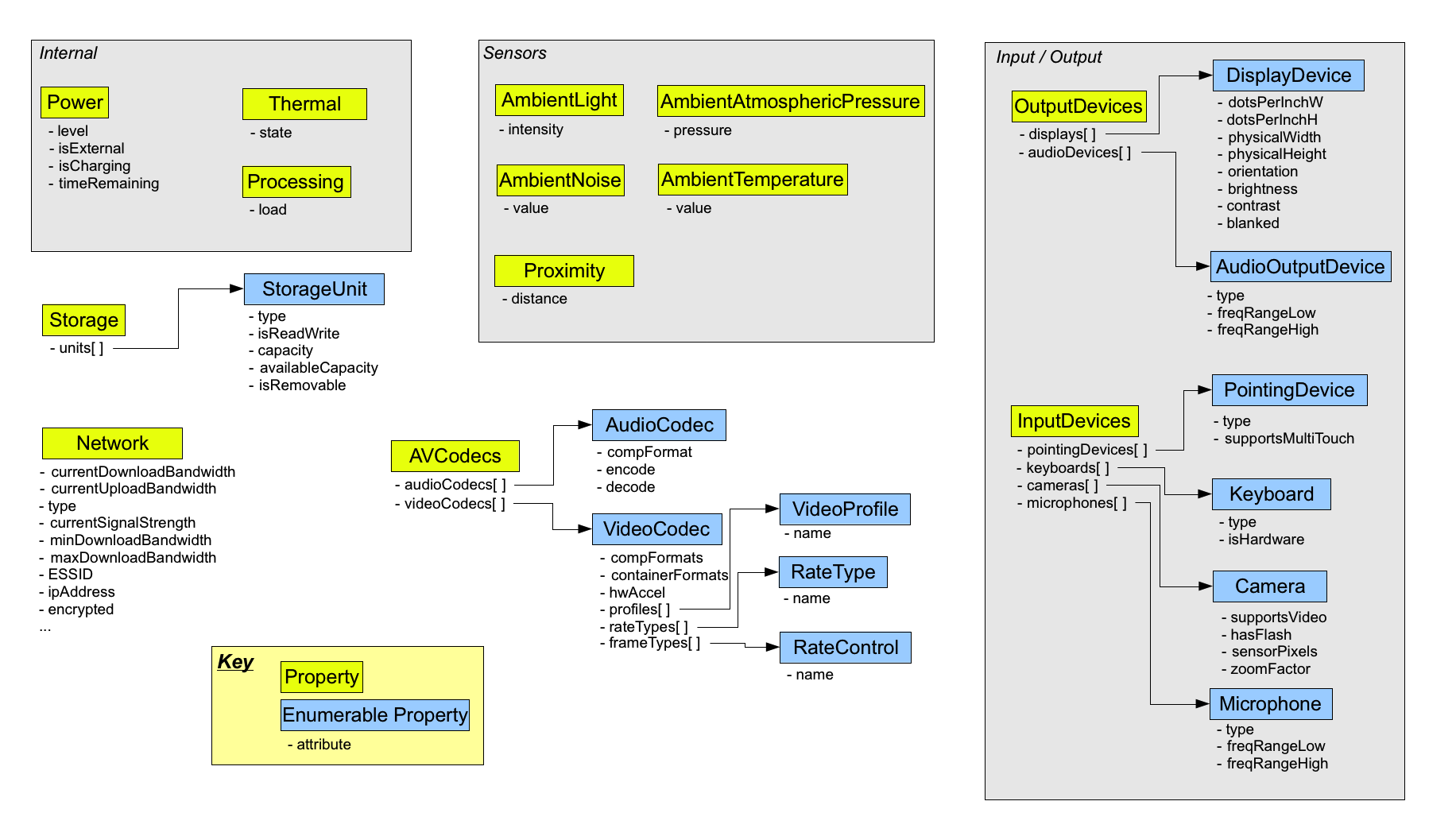
This interface contains the functions that enable access to
the properties defined in the following sections. Objects
implementing the Navigator interface (e.g. the
window.navigator object) must also implement the
NavigatorSystem interface [NAVIGATOR]. An instance of
NavigatorSystem would then be obtained by using
binding-specific casting methods on an instance of
Navigator.
[NoInterfaceObject]
interface NavigatorSystem {
readonly attribute SystemInfo system;
};
Attributes
system of type SystemInfo, readonly- The root node from which the system information functionality can be accessed.
No exceptions.
[NoInterfaceObject]
interface SystemInfo {
PendingOp get (DOMString propertyId, SuccessCB successCallback, optional ErrorCB? errorCallback, optional Options options);
PendingOp watch (DOMString propertyId, SuccessCB successCallback, optional ErrorCB? errorCallback, optional Options options);
PendingOp set (DOMString propertyId, optional Object value, optional SuccessCB successCallback, optional ErrorCB? errorCallback);
};
Methods
get-
This function retrieves the current state of a given
system property. When called, the function must
immediately return and asynchronously acquire the current
state of the requested property. If it is successful the
success callback must be invoked and return an object
containing the information provided by the property. If an
error occurs, and an errorCallback function was
passed to the function invocation, it is called and is
passed an
Error object indicating the cause of
error.
| Parameter | Type | Nullable | Optional | Description |
|---|
| propertyId | DOMString | ✘ | ✘ | The URI or name of the property to
retrieve. The URI of a property is the concatenation of
the string |
| successCallback | SuccessCB | ✘ | ✘ | function called when the properties have been successfully retrieved |
| errorCallback | ErrorCB | ✔ | ✔ | function called when an error occurred while retrieving the properties |
| options | Options | ✘ | ✔ | An object containing the various options for fetching the properties requested |
No exceptions.
watch- The watch function allows tracking the change
of one or several system properties. When called, it
immediately returns and then asynchronously starts a watch process
defined as the following set of steps:
- Acquire the system's current values for the property
requested. If successful invoke the associated
successCallback, passing the resulting property value
an object of the type indicated by the property's value
type in the definitions below. If the attempt fails,
and the method was invoked with a non-null
errorCallback argument, this method invokes the
errorCallback, passing an
ErrorCB object which
reflects the cause of the error.
- Register to receive system events that indicate that the status of the requested properties may have changed
- When a system event is successfully received invoke the
associated successCallback, passing an object
containing the property values. If an error occurs and the
method was invoked with a non-null errorCallback
argument, this method must invoke the errorCallback
with an
ErrorCB object as an argument.
- Repeat the previous step until the cancel method
of the PendingOp object returned by this watch
function is invoked.
| Parameter | Type | Nullable | Optional | Description |
|---|
| propertyId | DOMString | ✘ | ✘ | Property URI or name identifying the property to track. |
| successCallback | SuccessCB | ✘ | ✘ | function called when the properties have been successfully retrieved |
| errorCallback | ErrorCB | ✔ | ✔ | function called when an error occurred while retrieving the properties |
| options | Options | ✘ | ✔ | An object containing the various options for fetching the properties requested |
No exceptions.
set-
The set function modifies the current value of of a
system property. When called, the function immediately
returns and asynchronously attempts to set the requested
state of the value identified by the propertyId
attribute. If it is successful the success callback is
invoked and is passed an object containing the requested
information. The type of that object is indicated in the
property definitions below. If an error occurs, or if the
system does not allow the value to be modified, then the
errorCallback function is invoked and is passed an
Error object indicating the cause of error.
Not all property attributes can be modified. Each
property interface definitions indicates, through the
readonly keyword whether an attribute is
allowed to be modified.
| Parameter | Type | Nullable | Optional | Description |
|---|
| propertyId | DOMString | ✘ | ✘ | The URI or name of the property to retrieve. |
| value | Object | ✘ | ✔ | An object containing the values to modify, as well as the id to designate which instance to modify |
| successCallback | SuccessCB | ✘ | ✔ | function called when the property have been successfully modified |
| errorCallback | ErrorCB | ✔ | ✔ | function called when an error occurred while modifying the property |
No exceptions.
All functions return a PendingOp object, defined in [CORE-DEVICE], which has a cancel function allowing the asynchronous operation to be interrupted.
Callback interfaces
[Callback=FunctionOnly, NoInterfaceObject]
interface SuccessCB {
void onSuccess (optional Object obj);
};
Methods
onSuccess-
| Parameter | Type | Nullable | Optional | Description |
|---|
| obj | Object | ✘ | ✔ | The return object of a successful asynchronous operation. |
No exceptions.
[Callback=FunctionOnly, NoInterfaceObject]
interface ErrorCB {
void onError (Error error);
};
Methods
onError-
| Parameter | Type | Nullable | Optional | Description |
|---|
| error | Error | ✘ | ✘ | The error object of an unsuccessful asynchronous operation. |
No exceptions.
[NoInterfaceObject]
interface Options {
attribute unsigned long timeout;
attribute double highThreshold;
attribute double lowThreshold;
attribute DOMString id;
};
Attributes
timeout of type unsigned long- The number of milliseconds beyond which the operation
must be interrupted and the cancel method of
the PendingOp object must be called.
No exceptions.
highThreshold of type double- This attribute has no effect on the get
method. On the watch method, it indicates that
the successCallback is only be triggered if the property
is a number and its value is greater than or equal this
number.
No exceptions.
lowThreshold of type double- This attribute has no effect on the get
method. On the watch method, it indicates that the
successCallback is only be triggered if the property is a
number and its value is lower than or equal this
number. If both highThreshold and
lowThreshold parameters are specified, the success
callback is triggered if and only if the property value is
either lower than the value of lowThreshold or
higher than the value of hiThreshold.
No exceptions.
id of type DOMString- In order to differentiate between instances, this
attribute is used to indicate the request's target
instance. The list of available identifiers would normally
be retrieved first through querying the relevant property
(e.g. the sources attribute of CpuState). If
a property requested does not support multiple instances
and an id parameter is passed, then it must be
ignored. If a property does support multiple instances and
an id parameter is passed that does not correspond
to any existing instance, then the error callback must be
called with a code set to
INVALID_VALUE.
No exceptions.
This interface gathers attributes shared by all properties describing system devices (i.e. all the enumerable properties). Examples: single battery units, CPU, or network connections.
[NoInterfaceObject, PrototypeRoot]
interface SystemDevice {
readonly attribute DOMString? info;
readonly attribute DOMString id;
};
Attributes
info of type DOMString, readonly, nullable- A free-form string describing this device, e.g. the name of its manufacturer.
No exceptions.
id of type DOMString, readonly- A free-form string identifying this device. The value of this element must be unique within the list reported in the object enumerating this device, e.g. the Power object.
No exceptions.
4.4 Power
The properties below expose the device's power information, either internal (battery) or external.
ECMAScript Example
navigator.system.watch("Power",success,null,{lowThreshold:0.2});
function success(power) {
alert("Low battery level: "+power.level);
};
The Power Property
This property reflects the general state of the system's power sources
Find the corresponding DCO properties everywhere
[NoInterfaceObject]
interface Power {
readonly attribute float? level;
readonly attribute unsigned long? timeRemaining;
readonly attribute boolean isExternal;
readonly attribute boolean isCharging;
};
Attributes
level of type float, readonly, nullable-
Specifies how much the internal power source remains,
scaled from 0 to 1. A value of 0 means that the battery
level is lowest before the system enters shutdown mode,
and 1 indicates that the system's charge is maximal. Any
threshold parameter used in a watch function to
monitor this property applies to this attribute.
No exceptions.
timeRemaining of type unsigned long, readonly, nullable-
Represents the estimated time remaining in seconds
before the system enters shutdown mode. If
isExternal is
true, this
value must be null, meaning that there is
essentially infinite time remaining.
No exceptions.
isExternal of type boolean, readonly-
If
true the device is currently powered by an
external source. If false the device is
currently powered by an internal source.
No exceptions.
isCharging of type boolean, readonly-
Indicates whether the internal power source is currently
charging. If isExternal is
false,
this value must be false, meaning that the
battery is currently powering the system, and is
therefore depleting.
No exceptions.
4.5 CPU
This section defines interfaces that expose the system's
CPU information, including type, specifications, current
system load information.
ECMAScript Example
navigator.system.watch("Processing",success);
function success(cpu) {
var s="CPU load: "+cpu.load;
document.getElementById("cpuIndicator").innerHTML="CPU load: "+(cpu.load*100)+"%".
}
The CPU Property
This property reflects the state of the CPUs available to this system.
[NoInterfaceObject]
interface CPU {
readonly attribute float load;
};
Attributes
load of type float, readonly-
This attribute indicates the current CPU load, as a
number between 0.0 and 1.0, representing the minimum and
maximum values allowed on this system. Any
threshold parameter used in a watch function to
monitor this property applies to this attribute.
No exceptions.
4.6 Thermal
The properties described in this section expose the
system's temperature, as reported to the various internal
thermometers.
ECMAScript Example
navigator.system.get("Thermal",success);
function success(thermal) {
if (thermal.state > 0.9)
document.getElementById("tempIndicator").style.background-color = "red";
};
This property provides information on the global temperature state of the system
[NoInterfaceObject]
interface Thermal {
readonly attribute float state;
};
Attributes
state of type float, readonly-
This attribute indicates the current thermal status, as a
number between 0 and 1 representing the minimum and
maximum operating values allowed by this system. On
devices that have multiple thermometers, this
implementation-defined value should reflect the global
temperature of the system.
No exceptions.
4.7 Network
This interface can be used by applications to determine the
state of the network interface used by the system.
ECMAScript Example
navigator.system.get("Network",success,null);
function success(connection) {
if (connection.type===connection.TYPE_IEEE802_11)
navigator.system.watch("WifiConnection",wifiWatchCB);
}
function wifiWatchCB(connection) {
document.getElementById(indicator, "Wireless "+connection.essid+" at "+(connection.signalStrength*100)+"%");
}
This property provides information on the system's connection to the network
[NoInterfaceObject]
interface Network {
const unsigned short TYPE_UNKNOWN = 0;
const unsigned short TYPE_ETHERNET = 1;
const unsigned short TYPE_IEEE802_11 = 2;
const unsigned short TYPE_GSM = 3;
const unsigned short TYPE_GPRS = 4;
const unsigned short TYPE_EDGE = 5;
const unsigned short TYPE_CDMA = 6;
const unsigned short TYPE_WiMAX = 7;
const unsigned short TYPE_iDEN = 8;
const unsigned short TYPE_TETRA = 9;
const unsigned short TYPE_UMTS = 10;
const unsigned short TYPE_BLUETOOTH = 11;
const unsigned short TYPE_IRDA = 12;
const unsigned short TYPE_USB = 13;
readonly attribute unsigned short type;
readonly attribute unsigned long currentDownloadBandwidth;
readonly attribute unsigned long currentUploadBandwidth;
readonly attribute unsigned long maxDownloadBandwidth;
readonly attribute unsigned long maxUploadBandwidth;
readonly attribute float? currentSignalStrength;
readonly attribute DOMString macAddress;
readonly attribute DOMString ipAddress;
readonly attribute DOMString? ESSID;
readonly attribute DOMString? apn;
readonly attribute DOMString? operatorName;
readonly attribute boolean? roaming;
};
Attributes
type of type unsigned short, readonly- This attribute indicates the network technology in use on a network.
No exceptions.
currentDownloadBandwidth of type unsigned long, readonly-
The current real-time download bandwidth, in Kbits/s.
No exceptions.
currentUploadBandwidth of type unsigned long, readonly-
The current real-time upload bandwidth, in Kbits/s.
No exceptions.
maxDownloadBandwidth of type unsigned long, readonly- This property represents the maximum download bandwidth offered by this network connection, measured in Kbits/s.
No exceptions.
maxUploadBandwidth of type unsigned long, readonly- This property represents the maximum upload bandwidth offered by this network connection, measured in Kbits/s.
No exceptions.
currentSignalStrength of type float, readonly, nullable- This connection's signal strength, as a normalized value between 0 (no signal detected) and 1 (the level is at its maximum value). . This value must be
null if this connection is wired.No exceptions.
macAddress of type DOMString, readonly- The MAC
address of this connection. The format of this string must
be the standard notation for MAC addresses: six groups of
two hexadecimal digits, separated by colons (:),
e.g. 01:23:45:67:89:ab [IEEE802-3]
No exceptions.
ipAddress of type DOMString, readonly-
The IP Address assigned to the device by the network bearer. An implementation
must support both IPv4 and IPv6.
No exceptions.
ESSID of type DOMString, readonly, nullable- The Extended Service Set Identifier (ESSID) if the
type attribute is TYPE_IEE802.11,
null
otherwise.No exceptions.
apn of type DOMString, readonly, nullable- The Access Point Name associated to a network bearer, if applicable.
null otherwise.No exceptions.
operatorName of type DOMString, readonly, nullable- The name of the cellular connection's operator if applicable,
null otherwiseNo exceptions.
roaming of type boolean, readonly, nullable- Whether the connection is set up while the device is roaming, if applicable.
null otherwiseNo exceptions.
Should we gather all of GSM, GPRS, EDGE, CDMA, TETRA, UMTS under a singe "CELL" type? They could be differentiated by maxBandwidth, if needed.
4.8 Sensors
The properties defined below expose the values of external sensors, reflecting the device's environment such as temperature, ambient brightness or ambient sound.
ECMAScript Example
navigator.system.watch("AmbientLight",success, {maxThreshold: 0.9});
function success() {
navigator.system.get("OutputDevices",
function(devices) {
for(var i=0; i<devices.displays.length; i++)
navigator.system.set("Display",{id: devices.displays[i].id, brightness: 0.9});
});
}
Ambient Light
This property provides information about the global level of ambient light around the device.
[NoInterfaceObject]
interface AmbientLight {
readonly attribute float intensity;
};
Attributes
intensity of type float, readonly- A normalized value representing the overall ambient light around the device. The way this value is determined should be an implementation-defined combination of the values reported by each ambient light sensor available.
No exceptions.
Ambient Noise
The AmbientNoise property
This property provides information about the global level of ambient noise around the device.
[NoInterfaceObject]
interface AmbientNoise {
readonly attribute float value;
};
Attributes
value of type float, readonly- The ambient noise around the device, in decibels (dB), computed from the data provided by each sensor.
No exceptions.
Ambient Temperature
This property provides information about the temperature around the device.
[NoInterfaceObject]
interface AmbientTemperature {
readonly attribute float value;
};
Attributes
value of type float, readonly- This current temperature around the device, in degrees Celsius (°C)
No exceptions.
Ambient Atmospheric Pressure
This property provides information about the atmospheric pressure around the device.
[NoInterfaceObject]
interface AmbientAtmosphericPressure {
readonly attribute float pressure;
};
Attributes
pressure of type float, readonly- The estimated atmospheric pressure around this device, in kiloPascal (kPa)
No exceptions.
Proximity
This property provides information about the distance of objects around the device.
[NoInterfaceObject]
interface Proximity {
readonly attribute float distance;
};
Attributes
distance of type float, readonly- The distance from the device to the nearest object, as determined by this device's proximity sensors, in meters (m)
No exceptions.
4.9 Audio and Video Codecs
The properties below expose the device's audio and video codec capabilities.
ECMAScript Example
navigator.system.get("AVCodecs",success);
function success(codecs) {
for (var i=0;i<codecs.length;i++)
if (codecs[i].compFormat === "MP3") {
break;
}
}
This property exposes information about the audio/video codecs available to this system
[NoInterfaceObject]
interface AVCodecs {
readonly attribute AudioCodec[] audioCodecs;
readonly attribute VideoCodec[] videoCodecs;
};
Attributes
audioCodecs of type array of AudioCodec, readonly- Audio codecs on this device
No exceptions.
videoCodecs of type array of VideoCodec, readonly- Audio codecs on this device
No exceptions.
This property exposes information on a single audio codec available to this system. Is it enumerable.
[NoInterfaceObject]
interface AudioCodec : SystemDevice {
readonly attribute DOMString compFormat;
readonly attribute boolean encode;
readonly attribute boolean decode;
};
Attributes
compFormat of type DOMString, readonly- Free-form information on the compression
format. Examples : "G.711", "MP3", "MIDI"
No exceptions.
encode of type boolean, readonlytrue if this device supports audio
encoding, false otherwise.No exceptions.
decode of type boolean, readonlytrue if this device supports audio
decoding, false otherwise.No exceptions.
[NoInterfaceObject]
interface VideoCodec : SystemDevice {
readonly attribute sequence<DOMString> compFormats;
readonly attribute sequence<DOMString> containerFormats;
readonly attribute boolean hwAccel;
readonly attribute sequence<VideoProfile> profiles;
readonly attribute sequence<FrameType> frametypes;
readonly attribute sequence<RateControl> ratetypes;
};
Attributes
compFormats of type sequence<DOMString>, readonly- Supported compression format names. Example : "AVI", "ogg"
No exceptions.
containerFormats of type sequence<DOMString>, readonly- Supported container format names. Example : "AVI", "ogg"
No exceptions.
hwAccel of type boolean, readonlytrue if the codec includes hardware acceleration support, false otherwise.No exceptions.
profiles of type sequence<VideoProfile>, readonly- The list of profiles available for this codec.
No exceptions.
frametypes of type sequence<FrameType>, readonly- The list of frame types supported by the codec
No exceptions.
ratetypes of type sequence<RateControl>, readonly- The list of rate control options supported by the codec
No exceptions.
[NoInterfaceObject]
interface VideoProfile {
readonly attribute DOMString name;
};
Attributes
name of type DOMString, readonly- Profile name. Examples : "Simple","Main", "High", "Advanced"
No exceptions.
[NoInterfaceObject]
interface FrameType {
readonly attribute DOMString name;
};
Attributes
name of type DOMString, readonly- Frame type name. Examples : "PROGRESSIVE","INTERLACED"
No exceptions.
[NoInterfaceObject]
interface RateControl {
readonly attribute DOMString name;
};
Attributes
name of type DOMString, readonly- Rate control type name. Examples : "CBR","VBR"
No exceptions.
4.10 Storage
This set of properties expose a device's storage units and their properties, like type (hard Disk, memory card, etc.) and capacity
ECMAScript Example
navigator.system.get("Storage", success);
function success(units) {
for (var i=0;i<units.length;i++)
if (units[i].capacity / units[i].availableCapacity > 0.95)
alert("Storage unit '"+units[i].info+"' almost full. You may want to free some space.");
}
This property exposes the data storage devices connected to this system.
interface Storage {
readonly attribute StorageUnit[] units;
};
Attributes
units of type array of StorageUnit, readonly- The array of storage units connected to this device
No exceptions.
This property exposes a single storage device connected to this system. It is enumerable.
interface StorageUnit : SystemDevice {
const unsigned short TYPE_UNKNOWN = 0;
const unsigned short TYPE_HARDDISK = 1;
const unsigned short TYPE_FLOPPYDISK = 2;
const unsigned short TYPE_OPTICAL = 3;
const unsigned short TYPE_RAM = 4;
readonly attribute unsigned short type;
readonly attribute boolean isReadWrite;
readonly attribute unsigned long capacity;
readonly attribute unsigned long availableCapacity;
readonly attribute boolean isRemoveable;
};
Attributes
type of type unsigned short, readonly- The type of pointing device. The value is one of the constants defined for this type.
No exceptions.
isReadWrite of type boolean, readonlytrue when this device supports software modification, else otherwise.No exceptions.
capacity of type unsigned long, readonly- The amount of data that this device can hold, in bytes. A watch operation operating on an object of type
StorageUnit must invoke the success callback only when this attribute has changedNo exceptions.
availableCapacity of type unsigned long, readonly- The amount of available data that this device can hold, in bytes
No exceptions.
isRemoveable of type boolean, readonlytrue if this unit can be removed from the system (e.g. a memory card unplugged, or a disk ejected), false otherwiseNo exceptions.
Constants
TYPE_UNKNOWN of type unsigned shorttype is set to this value when the type of this device is unknown to this API.TYPE_HARDDISK of type unsigned short- When type has this value, then this device is a hard disk
TYPE_FLOPPYDISK of type unsigned short- When type has this value, then this device is a floppy disk
TYPE_OPTICAL of type unsigned short- When type has this value, then this device uses optical storage technology (CD, DVD, Holographic)
TYPE_RAM of type unsigned short- When type has this value, then this device uses solid-state RAM technology (chip, memory card)
4.11 Output Devices
This section gathers system properties related to this device's output devices: screens, sound systems, etc.
Do we need information about active devices, e.g. in order to be able to see which screen is currently being in use, or to control which set of speakers should be activated? If so how do we specify it? Through an "active" flag on each device (hard to watch), or through a pointer (e.g. currentDisplay in OutputDevices) which would mean only one device is active at a time, which might not always be correct in cases like several active keyboards
ECMAScript Example
navigator.system.get("OutputDevices",
function(devices) {
for(var i=0; i<devices.displays.length; i++)
navigator.system.set("Display",{id: devices.displays[i].id, brightness: 1});
});
This property provides information on the output devices (displays, audio) available on this system
[NoInterfaceObject]
interface OutputDevices {
readonly attribute Display[] displays;
readonly attribute Audio[] audioDevices;
};
Attributes
displays of type array of Display, readonly- An array of all the display devices connected to this system
No exceptions.
audioDevices of type array of Audio, readonly- An array of all the output audio devices connected to this system
No exceptions.
This property exposes information on a single display device available to the system. Is it enumerable.
The Display interface defined below inherits from the Screen interface as defined in [CSSOM-VIEW]
[NoInterfaceObject]
interface Display : Screen, SystemDevice {
const unsigned short ORIENTATION_UNKNOWN = 0;
const unsigned short ORIENTATION_LANDSCAPE = 1;
const unsigned short ORIENTATION_PORTRAIT = 2;
const unsigned short ORIENTATION_INVERTED_LANDSCAPE = 3;
const unsigned short ORIENTATION_INVERTED_PORTRAIT = 4;
attribute unsigned short orientation;
attribute float brightness;
attribute float contrast;
attribute boolean blanked;
readonly attribute unsigned long dotsPerInchW;
readonly attribute unsigned long dotsPerInchH;
readonly attribute float physicalWidth;
readonly attribute float physicalHeight;
};
Attributes
orientation of type unsigned short- The display orientation from the constants listed in this object.
No exceptions.
brightness of type float- The current brightness, from 0 to 1
No exceptions.
contrast of type float- The current contrast, from 0 to 1
No exceptions.
blanked of type booleantrue if this display is currently blanked, false otherwiseNo exceptions.
dotsPerInchW of type unsigned long, readonly- Resolution of this device, along its width, in dots per inch.
No exceptions.
dotsPerInchH of type unsigned long, readonly- Resolution of this device, along its height, in dots per inch.
No exceptions.
physicalWidth of type float, readonly- The display's physical width in centimeters
No exceptions.
physicalHeight of type float, readonly- The display's physical height in centimeters
No exceptions.
Constants
ORIENTATION_UNKNOWN of type unsigned short- The device is not able to determine its orientation.
ORIENTATION_LANDSCAPE of type unsigned short- The display orientation is landscape.
ORIENTATION_PORTRAIT of type unsigned short- The display orientation is portrait.
ORIENTATION_INVERTED_LANDSCAPE of type unsigned short- The display orientation is inverted landscape.
ORIENTATION_INVERTED_PORTRAIT of type unsigned short- The display orientation is inverted portrait.
Are we being short-sighted in only listing
four orientations? Would it make sense to have it be an angle, except
that in most cases it would only change in 90°
increments?
5. Extensibility
This specification allows vendor-specific properties to be made
available to the SystemInfo interface. The URI of those
properties must not start with the string
http://www.w3.org/2009/dap/SysInfo/.
Implementers should be aware of other standard device APIs when
planning extensions, in order to avoid overlapping with existing
work, in particular that of the W3C Device API and Policy
Working Group.
extensibility of enumerated constants, e.g. connection types