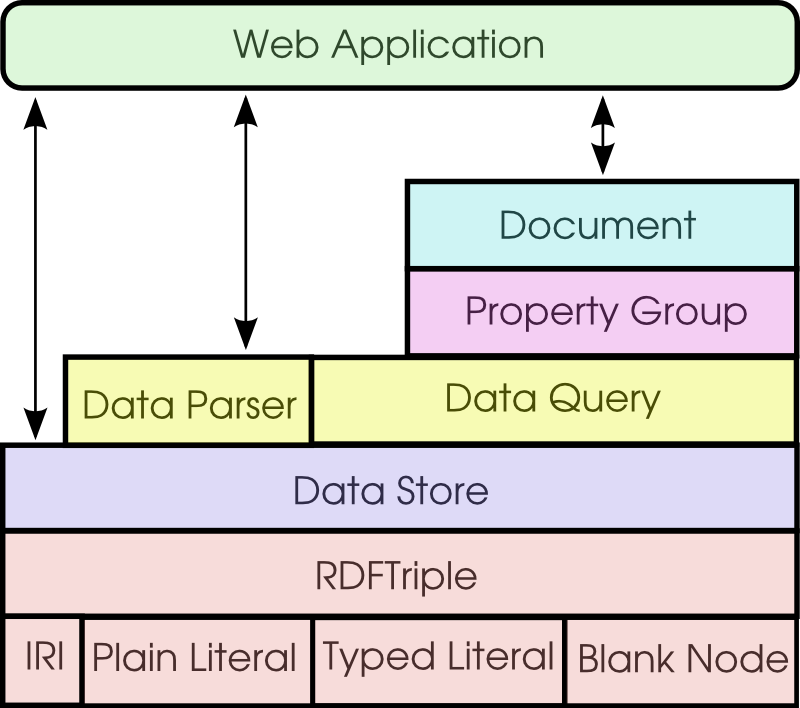Abstract
RDFa [RDFA-CORE] enables authors to publish structured information that is both
human- and machine-readable. Concepts that have traditionally been
difficult for machines to detect, like people, places, events, music, movies,
and recipes, are now easily marked up in Web documents. While publishing this
data is vital to the growth of
Linked Data,
using the information to improve the collective utility of the Web for humankind
is the true goal.
To accomplish this goal, it must be simple for Web developers to extract and
utilize structured information from a Web document. This document details such a
mechanism; an RDFa Document Object Model Application Programming Interface
(RDFa DOM API) that allows simple extraction and usage of structured
information from a Web document.
Status of This Document
This section describes the status of this document at the time of its publication. Other documents may supersede this document. A list of current W3C publications and the latest revision of this technical report can be found in the W3C technical reports index at http://www.w3.org/TR/.
This document was published by the RDFa Working Group as a First Public Working Draft. This document is intended to become a W3C Recommendation. If you wish to make comments regarding this document, please send them to public-rdfa-wg@w3.org (subscribe, archives). All feedback is welcome.
Publication as a Working Draft does not imply endorsement by the W3C Membership. This is a draft document and may be updated, replaced or obsoleted by other documents at any time. It is inappropriate to cite this document as other than work in progress.
This document was produced by a group operating under the 5 February 2004 W3C Patent Policy. W3C maintains a public list of any patent disclosures made in connection with the deliverables of the group; that page also includes instructions for disclosing a patent. An individual who has actual knowledge of a patent which the individual believes contains Essential Claim(s) must disclose the information in accordance with section 6 of the W3C Patent Policy.
1. Introduction
This section is non-normative.
RDFa provides a means to attach properties to elements in XML and HTML
documents. Since the purpose of these additional properties is to provide
information about real-world items, such as people, films, companies, events,
and so on, properties are grouped into objects called Property Groups.
The RDFa DOM API provides a set of interfaces that make it easy to manipulate DOM
objects that contain information that is also part of a Property Group. This
specification defines these interfaces.
A document that contains RDFa effectively provides two data layers. The first
layer is the information about the document itself, such as the relationship
between the elements, the value of its attributes, the origin of the document,
and so on, and this information is usually provided by the Document Object
Model, or DOM [DOM-LEVEL-1].
The second data layer comprises information provided by embedded metadata, such
as company names, film titles, ratings, and so on, and this is usually provided
by RDFa [RDFA-CORE], Microformats [MICROFORMATS], DC-HTML, GRDDL,
or Microdata.
Whilst this embedded information could be accessed via the usual DOM interfaces
-- for example, by iterating through child elements and checking attribute
values -- the potentially complex interrelationships between the data mean
that it is more efficient for developers if they have access to the data after
it has been interpreted.
For example, a document may contain the name of a person in one section and the
phone number of the same person in another; whilst the basic DOM interfaces
provide access to these two pieces of information through normal navigation, it
is more convenient for authors to have these two pieces of information
available in one property collection, reflecting the final Property Group.
All of this is achieved through the RDFa DOM API.
There are many scenarios in which the RDFa DOM API can be used to extract
information from a Web document. The following sections describe a few of
these scenarios.
1.1 Importing Data
Amy has enriched her band's web-site to include Google Rich Snippets event
information. Google Rich Snippets are used to mark up information for the
search engine to use when displaying enhanced search results. Amy also uses some
JavaScript code that she found on the web that automatically extracts the event
information from a page and adds an entry into a personal calendar.
Brian finds Amy's web-site through Google and opens the band's page. He decides
that he wants to go to the next concert. Brian is able to add the details to
his calendar by clicking on the link that is automatically generated by the
Javascript tool. The Javascript extracts the RDFa from the web page and places
the event into Brian's personal calendaring software - Google Calendar.
<div prefix="v: http://rdf.data-vocabulary.org/#" typeof="v:Event">
<a rel="v:url" href="http://amyandtheredfoxies.example.com/events"
property="v:summary">Tour Info: Amy And The Red Foxies</a>
<span rel="v:location">
<a typeof="v:Organization" rel="v:url" href="http://www.kammgarn.de/" property="v:name">Kammgarn</a>
</span>
<div rel="v:photo"><img src="foxies.jpg"/></div>
<span property="v:description">Hey K-Town, Amy And The Red Foxies will rock Kammgarn in October.</span>
When:
<span property="v:startDate" content="2009-10-15T19:00">15. Oct., 7:00 pm</span>-
<span property="v:endDate" content="2009-10-15T21:00">9:00 pm</span>
</span>
Category: <span property="v:eventType">concert</span>
</div>
1.2 Enhanced Browser Interfaces
Dave is writing a browser plugin that filters product offers in a web page and
displays an icon to buy the product or save it to a public wishlist. The
plugin searches for any mention of product names, thumbnails, and offered
prices. The information is listed in the URL bar as an icon, and upon clicking
the icon, displayed in a sidebar in the browser. He can then add each item to
a list that is managed by the browser plugin and published on a wishlist
website.
<div prefix="rdfs: http://www.w3.org/2000/01/rdf-schema#
foaf: http://xmlns.com/foaf/0.1/
gr: http://purl.org/goodrelations/v1#
xsd: http://www.w3.org/2001/XMLSchema#">
<div about="#offering" typeof="gr:Offering">
<div property="rdfs:label" content="Harry Potter and the Deathly Hallows" xml:lang="en"></div>
<div property="rdfs:comment" content="In this final, seventh installment of the Harry Potter series, J.K. Rowling
unveils in spectactular fashion the answers to the many questions that have been so eagerly
awaited. The spellbinding, richly woven narrative, which plunges, twists and turns at a
breathtaking pace, confirms the author as a mistress of storytelling, whose books will be read,
reread and read again." xml:lang="en"></div>
<div rel="foaf:depiction" resource="http://ecx.images-amazon.com/images/I/51ynI7I-qnL._SL500_AA300_.jpg"></div>
<div rel="gr:hasBusinessFunction" resource="http://purl.org/goodrelations/v1#Sell"></div>
<div rel="gr:hasPriceSpecification">
<div typeof="gr:UnitPriceSpecification">
<div property="gr:hasCurrency" content="USD" datatype="xsd:string"></div>
<div property="gr:hasCurrencyValue" content="7.49" datatype="xsd:float"></div>
</div>
</div>
<div rel="gr:acceptedPaymentMethods" resource="http://purl.org/goodrelations/v1#PayPal"></div>
<div rel="gr:acceptedPaymentMethods" resource="http://purl.org/goodrelations/v1#MasterCard"></div>
<div rel="foaf:page" resource="http://www.amazon.com/Harry-Potter-Deathly-Hallows-Book/dp/0545139708"></div>
</div>
</div>
1.3 Data-based Web Page Modification
Dale has a site that contains a number of images, showcasing his photography.
He has already used RDFa to add licensing information about the images to his
pages, following the instructions provided by Creative Commons. Dale would
like to display the correct Creative Commons icons for each image so that people
will be able to quickly determine which licenses apply to each image.
<div prefix="cc: http://creativecommons.org/ns#">
<img src="http://dale.example.com/images/image1.png"
rel="cc:license"
resource="http://creativecommons.org/licenses/by/3.0/us/"/>
<a
href="http://dale.example.com" property="cc:attributionName"
rel="cc:attributionURL">Dale</a>
</div>
1.4 Automatic Summaries
Mary is responsible for keeping the projects section of her company's home page
up-to-date. She wants to display info-boxes that summarize details about the
members associated with each project. The information should appear when
hovering the mouse over the link to each member's homepage. Since each
member's homepage is annotated with RDFa, Mary writes a script that requests
the page's content and extracts necessary information via the RDFa DOM API.
<div prefix="dc: http://purl.org/dc/terms/ foaf: http://xmlns.com/foaf/0.1/" >
<span about="#me" property="foaf:name" content="Bob">My<span> interests are:
<ol about="#me" typeof="foaf:Person">
<li rel="foaf:interests"><a href="facebook" rel="tag" property="dc:title">facebook</a></li>
<li rel="foaf:interests"><a href="opengraph" rel="tag" property="dc:title">opengraph</a></li>
<li rel="foaf:interests"><a href="semanticweb" rel="tag" property="dc:title">semanticweb</a></li>
</ol>
<p>
Please follow me on
<span about="#me" rel="foaf:account">
<a href="http://twitter.com/bob" typeof="foaf:term_OnlineAccount" property="foaf:accountName">http://twitter.com/bob</a>.
</p>
</div>
1.5 Data Visualization
Richard has created a site that lists his favourite restaurants and their
locations. He doesn't want to generate code specific to the various mapping
services on the Web. Instead of creating specific markup for Yahoo Maps,
Google Maps, MapQuest, and Google Earth, he instead adds address information
via RDFa to each restaurant entry. This enables him to build on top of the
structured data in the page as well as letting visitors to the site use the
same data to create innovative new applications based on the address information
in the page.
<div prefix="vc: http://www.w3.org/2006/vcard/ns# foaf: http://xmlns.com/foaf/0.1/" typeof="vc:VCard">
<span property="vc:fn">Wong Kei</span>
<span property="vc:street-address">41-43 Wardour Street</span>
<span>
<span property="vc:locality">London</span>, <span property="vc:country-name">United Kingdom</span>
</span>
<span property="vc:tel">020 74373071</span>
</div>
1.6 Linked Data Mashups
Marie is a chemist, researching the effects of ethanol on the spatial
orientation of animals. She writes about her research on her blog and often
makes references to chemical compounds. She would like any reference to these
compounds to automatically have a picture of the compound's structure shown
as a tooltip, and a link to the compound's entry on the National Center for
Biotechnology Information [NCBI] Web site. Similarly, she would like visitors
to be able to visualize the chemical compound in the page using a new HTML5
canvas widget she has found on the web that combines data from different
chemistry websites.
<div prefix="dbp: http://dbpedia.org/ontology/ fb: http://rdf.freebase.com/rdf/" >
My latest study about the effects of
<span about="[fb:en.ethanol]"
typeof="[dbp:ChemicalCompound]"
property="[fb:chemistry.chemical_compound.pubchem_id]"
content="702">ethanol</span> on mice's spatial orientation show that ...
</div>
2. Design Considerations
This section is non-normative.
RDFa 1.0 [RDFA-SYNTAX] has seen substantial growth since it became
an official W3C Recommendation in October 2008. It has seen wide
adoption among search companies, e-commerce sites, governments, and
content management systems. There are numerous interoperable
implementations and growth is expected to continue to rise with the
latest releases of RDFa 1.1 [RDFA-CORE], XHTML+RDFa 1.1 [XHTML-RDFA],
and HTML+RDFa 1.1 [HTML-RDFA].
In an effort to ensure that Web applications are able
to fully utilize RDFa, this specification outlines an API and a set of
interfaces that extract RDF Triples from Web documents or other document formats
that utilize RDFa. The RDFa DOM API is designed with maximum
code expressiveness and ease of use in mind. Furthermore, a deep understanding
of RDF and RDFa is not necessary in order to extract and utilize the
structured data embedded in RDFa documents.
Since there are many Web browsers and programming environments for the Web,
the rapid adoption of RDFa requires an interoperable
API that Web document designers can count on being available in all Web
browsers. The RDFa DOM API provides a uniform and developer-friendly
interface for extracting RDFa from Web documents.
Since most browser-based applications and browser extensions that
utilize Web documents are written in JavaScript [ECMA-262], the
implementation of the RDFa DOM API is primarily concerned with
ensuring that concepts covered in this document are easily utilized
in JavaScript.
While JavaScript is of primary concern, the RDFa DOM API
specification is language independent and is designed such that DOM tool
developers may implement it in many of the other common Web programming
languages such as Python, Java, Perl, and Ruby. Objects that are defined by the
RDFA DOM API are designed to work as seamlessly as possible with language-native
types, operators, and program flow constructs.
2.1 Goals
The design goals that drove the creation of the APIs that are described in
this document are:
- Ease of Use and Expressiveness
-
While this should be a design goal for all APIs, special care is taken to
ensure that developers can accomplish common tasks using a minimal amount of
code. While execution speed is always an important factor to consider, it is
secondary to minimizing the amount of work a developer must perform to
extract and use data contained in the document.
- Modularity and Pluggability
-
Each part of the API is modular and pluggable, meaning that data storage,
parsers and query modules may be replaced by other developer-defined mechanisms
as long as the interfaces listed in this document are supported.
- DOM Orthogonality
-
Interfaces defined on the Document should match programming
paradigms that are familiar to developers. For example, if one were to
attempt to retrieve Element Nodes by Subject, the name of the method should
be
document.getElementsBySubject(), which mirrors the
document.getElementsById() functionality that is a part of
[DOM-LEVEL-1].
- Support for Non-RDFa Parsers
-
Other languages that store data in the DOM are considered as first-class
languages when it comes to extraction and support via the RDFa DOM API.
Mechanisms like DC-HTML, eRDF, Microformats, and Microdata can be used to
express structured data in DOM-based languages. It is a goal of this DOM API
to ensure that information expressed in these languages can be extracted,
using a developer-defined parser, and stored in the Data Store.
- Low-level Access and the Freedom to Tinker
-
Providing an abstract API, while simpler, may not produce the
kind of innovation that the semantics community would like to see. It is
important to give developers access to the entire RDFa DOM API stack in order
to ensure that each layer of the stack can be improved independently of
a standards body.
- Native Language Constructs
-
Data is exposed and processed in a way that is natural for Javascript and
many other Web programming languages like Python, Ruby and even C++. For
example, Property Groups can be exposed as native objects or dynamically
accessible, associative arrays. Data Stores can be iterated over by providing
an anonymous function or function pointer. By ensuring that programming language
constructs are considered in the design of the API, we ensure that the API
won't fight the language and thus, the developer.
- Macros and Templates
- Some of the mechanisms that underpin RDF are difficult to use in everyday
programming. For example, having to type out an entire URI is not only
laborious for a programmer, but also error prone and overly-verbose. RDFa
Core [RDFA-CORE] introduces the concept of a Compact URI Expression, or
CURIE. This API builds on the CURIE concept and allows IRIs to be expressed
as CURIEs. The API should also provide short-cuts that reduce the amount of
code that has to be repeated. Property Group Templates are one example of
reducing repetitive code writing as it can be stored in a single variable
and re-used for objects.
2.2 Concept Diagram
The following diagram describes the relationship between all concepts discussed
in this document.
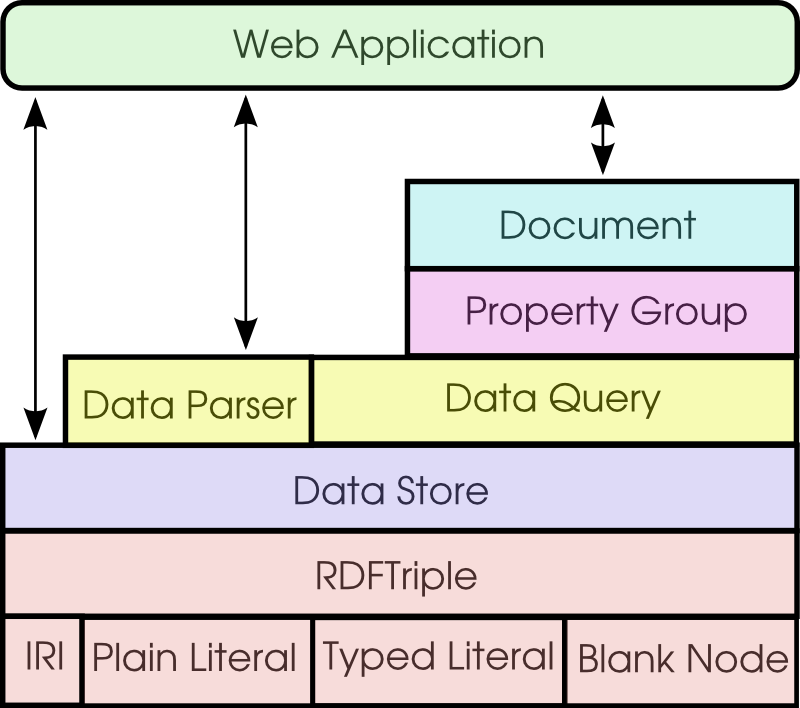
Diagram of RDFa DOM API Concepts
The lowest layer of the API defines the basic structures that are used to store
information; IRI, Plain Literal, Typed Literal, Blank Node and finally the
RDF Triple.
The next layer of the API, the Data Store, supports the storage of information.
The Data Parser and Data Query interfaces directly interact with the Data Store.
The Data Parser is used to extract information from the Document and store the
result in a Data Store. The Data Query interface is used to extract different
views of data from the Data Store. The Property Group is an abstract,
easily manipulable view of this information for developers. While
Property Group objects can address most use cases, a developer
also has access to the information in the Data Store at a basic level. Access to
the raw data allows developers to create new views and ways of directly
manipulating the data in a Data Store.
The highest layer to the API is the Document object and is what most
web developers will use to retrieve Property Groups created from data stored
in the document.
4. The Interfaces Specification
The following section contains all of the interfaces that developers are
expected to implement.
4.1 The RDF Interfaces
RDFa is a syntax for expressing the RDF Data Model [RDF-CONCEPTS] in
Web documents. The RDFa DOM API is designed to extract the RDF Data
Model from Web documents. The following RDF Resources are utilized in this
specification: Plain Literals, Typed Literals,
IRI References (as defined in [IRI]) and Blank Nodes. The
interfaces for each of these RDF Resources are detailed in this section. The
types as exposed by the RDFa DOM API conform to the same data and
comparison restrictions as specified in the RDF concepts
specification [RDF-CONCEPTS] and the [IRI] specification.
Each RDF interface provides access to both the extracted RDFa value and
the DOM Node from which the value was extracted. This allows developers
to extract and use RDF triples from a host language and
also manipulate the DOM based on the associated DOM Node. For example,
an agent could highlight all strings that are marked up as
foaf:name properties in a Web document.
The basic RDF Resource types used in the RDFa DOM API are:
- IRI Reference — A reference to a
resource as defined in International Resource Identifier [IRI]. Example:
http://www.w3.org/2001/XMLSchema#string.
- Plain Literal — A
string value with optional information about the language of its
content. Example:
"Harry Potter and the Half-Blood
Prince"@en is a plain literal expressed in the English language.
- Typed Literal — A
typed string value with information about the datatype of its content.
Example:
"7"^^xsd:integer is a typed literal with a value of type
xsd:integer.
- Blank Node — A blank node is a reference
to a resource that does not have a corresponding IRI. Examples of Blank Nodes
include
_:me, and _:42.
- RDF Triple — Triples are the
basic data structure utilized by RDF to express logical statements. An RDF
triple is a 3-item ordered set consisting of a subject, a
predicate, and
an object. Example:
<http://example.org/hp>
rdfs:label "Harry Potter" .
An RDFa DOM API implementer must provide the basic types as described in
this specification. An implementer may provide additional types and/or a deeper
type or class hierarchy that includes these basic types.
4.1.1 IRI References
An IRI Reference in the RDFa DOM API points to a resource and is
further defined in [IRI].
[Constructor(in DOMString value),
Constructor(in DOMString value, in Node origin),
Stringifies=value]
interface IRI {
readonly attribute DOMString value;
readonly attribute Node origin;
};
Attributes
origin of type Node, readonly- The node that specifies the IRI's value in the RDFa markup.
No exceptions.
value of type DOMString, readonly- The lexical representation of the IRI reference.
No exceptions.
4.1.2 RDF Literals
An RDF Literal is an RDF Resource that represents
lexical values in RDFa data. The two RDF Literals provided via the
RDFa DOM API are PlainLiterals and TypedLiterals. For a given RDF
Literal, either language or type information can be provided. If the type
is set, the RDF Literal is a Typed
Literal. If a type is not set, it is a Plain Literal.
- PlainLiteral
- RDF Literals that may contain language information about the
given text. The language is specified as a text string as specified
in [BCP47]
(e.g.,
'en', 'fr', 'de').
- TypedLiteral
- RDF Literals that contain type information about the given
text. The type is always specified in the form of an IRI Reference
(e.g.,
http://www.w3.org/2001/XMLSchema#DateTime).
Plain Literals
PlainLiterals have a string value and may specify a language.
The RDFa Working Group is considering whether plain literals should express
literal values as UTF-8, or whether the encoding of the source document
should be used instead. This section assumes that the encoding from the source
document should be used.
[Constructor(in DOMString value),
Constructor(in DOMString value, in DOMString language),
Constructor(in DOMString value, in DOMString language, in Node origin),
Stringifies=value]
interface PlainLiteral {
readonly attribute DOMString value;
readonly attribute DOMString language;
readonly attribute Node origin;
};
Attributes
language of type DOMString, readonly- A two character language string as defined in [BCP47],
normalized to lowercase.
No exceptions.
origin of type Node, readonly- The first node in the DOM tree that is associated with this PlainLiteral.
No exceptions.
value of type DOMString, readonly- The lexical value of the literal encoded in the character
encoding of the source document. The value is extracted from an RDFa document
using the algorithm defined in the RDFa Core Specification [RDFA-CORE],
Section 7.5: Sequence,
Step 11.
No exceptions.
Typed Literals
A TypedLiteral has a string value and a datatype specified as an IRI Reference. TypedLiterals can be converted
into native language datatypes of the implementing programming
language by registering a
Typed Literal Converter as defined later
in the specification.
The datatype's IRI reference specifies the datatype of the text
value, e.g., xsd:DataTime or xsd:boolean.
The RDFa DOM API provides a method to explicitly convert
TypedLiteral values to native datatypes supported by the host programming
language. Developers may write their own Typed Literal Converters in
order to convert an RDFLiteral into a native language type. The
converters are registered by using the registerTypeConversion()
method. Default TypedLiteral converters must be supported by the
RDFa DOM API implementation for the following
XML Schema datatypes:
- xsd:string
- xsd:boolean
- xsd:float
- xsd:double
- xsd:boolean
- xsd:integer
- xsd:long
- xsd:date
- xsd:time
- xsd:dateTime
[Constructor(in DOMString value, in IRI type),
Constructor(in DOMString value, in IRI type, in Node origin),
Stringifies=value]
interface TypedLiteral {
readonly attribute DOMString value;
readonly attribute IRI type;
readonly attribute Node origin;
Any valueOf ();
};
Attributes
origin of type Node, readonly- The first node in the DOM tree that is associated with this
TypedLiteral.
No exceptions.
type of type IRI, readonly- A datatype identified by an IRI reference
No exceptions.
value of type DOMString, readonly- The lexical value of the literal encoded in the character
encoding of the source document. The value is extracted from an RDFa document
using the algorithm defined in the RDFa Core Specification [RDFA-CORE],
Section 7.5: Sequence,
Step 11.
No exceptions.
Methods
valueOf- Returns a native language representation of this literal. The type
conversion should be performed by translating the value of the literal using
the IRI reference of the datatype to the closest native datatype in the
programming language.
No parameters.
No exceptions.
4.1.3 Blank Nodes
A BlankNode is an RDF resource that does not have a
corresponding IRI reference, as defined in [RDF-CONCEPTS]. The value of a
BlankNode is not required to be the same for identical documents that are
parsed at different times. The purpose of a BlankNode is to ensure that RDF
Resources in the same document can be compared for equivalence by ID.
The reasoning behind how we stringify BlankNodes should
be explained in more detail.
BlankNodes are stringified by concatenating "_:" to BlankNode.value
[Constructor, Stringifies]
interface BlankNode {
readonly attribute DOMString value;
};
Attributes
value of type DOMString, readonly- The temporary identifier of the BlankNode. The value must not be
relied upon in any way between two separate RDFa processing runs of the
same document.
No exceptions.
Developers and authors must not assume that the value of a
Blank Node will remain the same between two processing runs. Blank Node values
are only valid for the most recent processing run on the document. Blank Nodes
values will often be generated differently by different RDFa Processors.
4.1.4 RDF Triples
The RDFTriple interface represents an RDF triple as specified in
[RDF-CONCEPTS]. RDFTriple can be used by referring to properties,
such as subject, predicate, and object. RDFTriple
can also be used by referring to pre-defined indexes. The stringification of
RDFTriple results in an N-Triples-based representation as defined in [N3].
[Constructor(in IRI subject, in IRI predicate, in IRI object),
Constructor(in IRI subject, in IRI predicate, in PlainLiteral object),
Constructor(in IRI subject, in IRI predicate, in TypedLiteral object),
Constructor(in IRI subject, in IRI predicate, in BlankNode object),
Constructor(in BlankNode subject, in IRI predicate, in IRI object),
Constructor(in BlankNode subject, in IRI predicate, in PlainLiteral object),
Constructor(in BlankNode subject, in IRI predicate, in TypedLiteral object),
Constructor(in BlankNode subject, in IRI predicate, in BlankNode object),
Stringifies, Null=Null]
interface RDFTriple {
readonly attribute Object subject;
readonly attribute Object predicate;
readonly attribute Object object;
};
Attributes
object of type Object, readonly- The object associated with the RDFTriple.
No exceptions.
predicate of type Object, readonly- The predicate associated with the RDFTriple.
No exceptions.
subject of type Object, readonly- The subject associated with the RDFTriple.
No exceptions.
4.2 The Structured Data Interfaces
A number of convenience objects and methods are provided by the RDFa DOM
API to help developers manipulate RDF Resources more easily when writing
Web applications.
The basic RDF interface types described earlier in this document are
utilized by the following Structured Data Interfaces:
- Data Context —
A mechanism that greatly reduces the amount of code a developer must write
to express IRIs and convert data.
- Data Store — An store containing a set
of RDFTriple objects.
- Data Parser — An parser that is capable
of parsing DOM Nodes and placing extracted data into a Data Store.
- Data Iterator — An iterator
capable of incrementally filtering triples discovered via a Data Parser.
- Property Group — An associative
array of all statements in a document about a single subject.
- Data Query — Provides the capability
of using a particular language to query and extract values from a Data Store.
4.2.1 Data Context
Processing RDF data involves the frequent use of unwieldy IRI references and
frequent type conversion. The DataContext interface is provided in order to
simplify contextual operations such as shortening IRIs and converting RDF
data into native language datatypes.
It is assumed that this interface is created and available before a
document is parsed for RDFa data. For example, while operating within a
Browser Context, it is assumed that the following lines of code are executed
before a developer has access to the RDFa DOM API methods on the
document object:
document.data.context = new DataContext();
document.data.context.setMapping("rdf", "http://www.w3.org/1999/02/22-rdf-syntax-ns#");
document.data.context.setMapping("xsd", "http://www.w3.org/2001/XMLSchema-datatypes#");
All of the code that sets up the default type converters for Browser Contexts
that use Javascript should probably be in the code snippet above.
The following interface allows IRI mappings to be easily created and
used by Web Developers at run-time. It also allows for conversion of RDF data
into native language datatypes.
interface DataContext {
void setMapping (in DOMString prefix, in DOMString iri);
void registerTypeConversion (in DOMString iri, in TypedLiteralConverter converter);
};
Methods
registerTypeConversion- Registers a type converter from given IRI datatype to a native
language dataype in the current programming language.
| Parameter | Type | Nullable | Optional | Description |
|---|
| iri | DOMString | ✘ | ✘ | A string specifying the IRI datatype. The string may be a CURIE. For example:
http://www.w3.org/2001/XMLSchema-datatypes#integer or
xsd:integer. |
| converter | TypedLiteralConverter | ✘ | ✘ | A function that converts the TypedLiteral's value into a native language
datatype in the current programming language. |
No exceptions.
setMapping- Registers a mapping from a prefix to an IRI . The given IRI must be a
full IRI. For example, if a developer
wants to specify the
foaf IRI mapping, they would call
setMapping("foaf", "http://xmlns.com/foaf/0.1/").
Calling the setMapping() method with a prefix value that does
not exist results in the creation of a new mapping. Calling the method
with a null IRI value will remove the mapping.
| Parameter | Type | Nullable | Optional | Description |
|---|
| prefix | DOMString | ✘ | ✘ | The prefix to put into the mapping as the key. (e.g., foaf) |
| iri | DOMString | ✘ | ✘ | The IRI reference to place into the mapping as the mapped value of the given prefix.
(e.g., "http://xmlns.com/foaf/0.1/") |
No exceptions.
Automatic Type Conversion
TypedLiteralConverter is a callable interface that transforms the
value of a TypedLiteral into a native language type in the current
programming language. The type IRI of the TypedLiteral is used to
determine the best mapping to the native language type.
Specifing Typed Literal Converters
[Callback]
interface TypedLiteralConverter {
Any convertType (in DOMString value);
};
Methods
convertType- Returns the native language value of the passed literal value as a
language-native type. If the given value cannot be converted, the given
value must be returned.
| Parameter | Type | Nullable | Optional | Description |
|---|
| value | DOMString | ✘ | ✘ | The value to convert that is associated with the RDFTypedLiteral. |
No exceptions.
IRI mappings for all terms in the following vocabularies must be included:
rdf and
xsd.
Easy IRI Mapping
All methods that accept CURIEs as arguments in the RDFa DOM API must use
the algorithm specified in RDFa Core,
Section 7.4: CURIE and URI Processing [RDFA-CORE] for
TERMorCURIEorURI. The prefix and term mappings are
provided by the current document.data.context instance.
4.2.2 Data Store
The DataStore is a set of RDFTriple objects. It provides a basic getter as well
as an indexed getter for retrieving individual items from the store. The
Data Store can be used to create primitive types as well as store collections
of them in the form of RDFTriples.
The forEach method is not properly defined in WebIDL - need
to get input from the WebApps Working Group on how best to author this
interface.
interface DataStore {
readonly attribute unsigned long size;
[IndexGetter]
Object get (in unsigned long index);
boolean add (in RDFTriple triple);
IRI createIRI (in DOMString iri, in optional Node node);
PlainLiteral createPlainLiteral (in DOMString value, in optional DOMString? language, in optional Node origin);
TypedLiteral createTypedLiteral (in DOMString value, in DOMString type, in optional Node origin);
BlankNode createBlankNode (in optional DOMString name);
RDFTriple createTriple (in Object subject, in Object predicate, in Object object);
[Null=Null]
DataStore filter (in Object? subject, in optional IRI? predicate, in optional Object? object, in optional Node? element, in optional RDFTripleFilter filter);
void clear ();
void forEach (in function callback);
};
Attributes
size of type unsigned long, readonly- A non-negative integer that specifies the size, in RDFTriples,
of the store.
No exceptions.
Methods
add- Adds an RDFTriple to the Data Store. Returns True if the RDFTriple was
added to the store successfully.
| Parameter | Type | Nullable | Optional | Description |
|---|
| triple | RDFTriple | ✘ | ✘ | The triple to add to the Data Store. |
No exceptions.
clear- Clears all data from the store.
No parameters.
No exceptions.
createBlankNode- Creates a Blank Node given an optional name value.
| Parameter | Type | Nullable | Optional | Description |
|---|
| name | DOMString | ✘ | ✔ | The name of the Blank Node, which will be used when Stringifying
the Blank Node. |
No exceptions.
createIRI- Creates an IRI given a value and an optional Node.
| Parameter | Type | Nullable | Optional | Description |
|---|
| iri | DOMString | ✘ | ✘ | The IRI reference's lexical value. |
| node | Node | ✘ | ✔ | An optional DOM Node to associate with the IRI. |
No exceptions.
createPlainLiteral- Creates a Plain Literal given a value, an optional language and an
optional DOM origin Node.
| Parameter | Type | Nullable | Optional | Description |
|---|
| value | DOMString | ✘ | ✘ | The value of the IRI. The value can be either a full IRI or a CURIE. |
| language | DOMString | ✔ | ✔ | The language that is associated with the Plain Literal encoded
according to the rules outlined in [BCP47]. |
| origin | Node | ✘ | ✔ | The DOM Node that should be associated with the Plain Literal |
No exceptions.
createTriple- Creates an RDF Triple given a subject, predicate and object. If any
incoming value does not match the requirements listed below, a Null value
must be returned by this method.
| Parameter | Type | Nullable | Optional | Description |
|---|
| subject | Object | ✘ | ✘ | The subject value of the RDF Triple.
The value must be either an IRI or a BlankNode. |
| predicate | Object | ✘ | ✘ | The predicate value of the RDF Triple. |
| object | Object | ✘ | ✘ | The object value of the RDF Triple. The value must be an IRI,
PlainLiteral, TypedLiteral, or BlankNode. |
No exceptions.
createTypedLiteral- Creates a Typed Literal given a value, a type and an optional associated
DOM Node.
| Parameter | Type | Nullable | Optional | Description |
|---|
| value | DOMString | ✘ | ✘ | The value of the Typed Literal. |
| type | DOMString | ✘ | ✘ | The IRI type of the Typed Literal. The argument can either be a full
IRI or a CURIE. |
| origin | Node | ✘ | ✔ | The DOM Node to associate with the Typed Literal. |
No exceptions.
filter- Returns an DataStore, which consists of zero or more RDFTriple
objects.
| Parameter | Type | Nullable | Optional | Description |
|---|
| subject | Object | ✔ | ✘ | The subject filter pattern which is used to filter RDFTriple objects.
Values can be of type IRI, BlankNode, or Null. If the subject is a
non-Null value, the RDFTriple must not be placed in the final output
Array unless the given subject matches the RDFTriple's subject.
If subject is set to Null, the filter must not reject any triple based
on the subject. |
| predicate | IRI | ✔ | ✔ | The predicate filter pattern which is used to filter RDFTriple objects.
Values can be of type IRI or Null. If the predicate is a
non-Null value, the RDFTriple must not be placed in the final output
Array unless the given predicate matches the RDFTriple's predicate.
If predicate is set to Null, the filter must not reject any triple based
on the predicate. |
| object | Object | ✔ | ✔ | The object filter pattern which is used to filter RDFTriple objects.
Values can be of type IRI, TypedLiteral, PlainLiteral, BlankNode, or Null.
If the object is a non-Null value, the RDFTriple must not be placed in
the final output Array unless the given object matches the
RDFTriple's object. If object is set to Null, the filter must not reject any
triple based on object. |
| element | Node | ✔ | ✔ | The parent DOM Node where filtering should start. The implementation
must only consider RDF triples on
the current DOM Node and its children. |
| filter | RDFTripleFilter | ✘ | ✔ | A user defined function, returning a true or false value, that
determines whether or not an RDFTriple should be added to the final
Array. |
No exceptions.
forEach- Calls the given callback for each item in the Data Store.
| Parameter | Type | Nullable | Optional | Description |
|---|
| callback | function | ✘ | ✘ | A function that takes the following arguments:
index, subject, predicate, object. The function is called for each item in
the Data Store. |
No exceptions.
get- Returns the RDFTriple object at the given index in the list.
| Parameter | Type | Nullable | Optional | Description |
|---|
| index | unsigned long | ✘ | ✘ | The index of the RDFTriple in the list to retrieve. The value must be
a positive integer value greater than or equal to zero and less than
DataStore::length. |
No exceptions.
4.2.3 Data Parser
The Data Parser is capable of processing a DOM Node and placing the parsing
results into a Data Store. While this section specifies how one would
parse RDFa data and place it into a Data Store, the interface is also intended
to support the parsing and storage of various Microformats, eRDF, GRDDL,
DC-HTML, and Microdata. Web developers that would like to write customer
parsers may extend this interface.
interface DataParser {
attribute DataStore store;
[Null=Null]
DataIterator iterate (in Object? subject, in optional DOMString? predicate, in optional Object? object, in optional Node? element, in optional RDFTripleFilter filter);
boolean parse (in Element domElement);
};
Attributes
store of type DataStore- The DataStore that is associated with the DataParser. The results of
each parsing run will be placed into the store.
No exceptions.
Methods
iterate- Returns an DataIterator, which is capable of iterating through
a set of RDF triples, one RDFTriple at a time. The DataIterator is
most useful in small memory footprint environments, or in documents that
contain a very large number of triples.
| Parameter | Type | Nullable | Optional | Description |
|---|
| subject | Object | ✔ | ✘ | The subject filter pattern which is used to filter RDFTriple objects.
Values can be of type IRI, BlankNode, or Null. If the subject is a
non-Null value, the RDFTriple must not be output via the
DataIterator unless the given subject matches the RDFTriple's subject.
An IRI value must be either a full IRI or a CURIE.
If subject is set to Null, the filter must not reject any triple based
on the subject. |
| predicate | DOMString | ✔ | ✔ | The predicate filter pattern which is used to filter RDFTriple objects.
Values can be of type IRI or Null. If the predicate is a
non-Null value, the RDFTriple must not be output via the
DataIterator unless the given predicate matches the RDFTriple's
predicate. An IRI value must be either a full IRI or a CURIE.
If predicate is set to Null, the filter must not reject any triple based
on the predicate. |
| object | Object | ✔ | ✔ | The object filter pattern which is used to filter RDFTriple objects.
Values can be of type IRI, TypedLiteral, PlainLiteral, BlankNode, or Null.
If the object is a non-Null value, the RDFTriple must not be output via
the DataIterator unless the given object matches the
RDFTriple's object. An IRI value must be either a full IRI or a CURIE.
If object is set to Null, the filter must not reject any triple based on
object. |
| element | Node | ✔ | ✔ | The parent DOM Node where filtering should start. The implementation
must only consider RDF Triples on the current DOM Node and its children.
|
| filter | RDFTripleFilter | ✘ | ✔ | A user defined function, returning a true or false value, that
determines whether or not an RDFTriple should be output via the
DataIterator. |
No exceptions.
parse- Parses starting at the given DOM Element and populates the
store with the information that is discovered. If a starting
element isn't specified, or the value of the starting element is Null, then
the document object must be used as the starting element.
Even though a specific DOM Element can be specified to
start the process of placing RDFTriples into the DataStore, the entire
document must be processed by an RDFa Processor due to context that may
affect the generation of a set of triples. Specifying the DOM Element
is useful when a subset of the document data is to be stored in the
Data Store.
There are two ways to approach this mechanism. The
first is to only parse the sub-tree, ignoring the context of the greater
document. The second is to parse the entire document, but only store
triples that are a part of the sub-tree.
| Parameter | Type | Nullable | Optional | Description |
|---|
| domElement | Element | ✘ | ✘ | The DOM Element that should trigger triple generation. |
No exceptions.
4.2.4 Data Iterator
The DataIterator interface will almost certainly see large
changes in the next version of the RDFa API specification. Implementers are
warned to not implement the interface and wait for the next revision of this
specification.
The DataIterator iterates through a DOM subtree and returns RDFTriples
that match a filter function or triple pattern. A DOM Node can
be specified so that only triples contained in the Node and its children will
be a part of the iteration. The DataIterator is provided in order to
allow implementers to provide a less memory intensive implementation for
processing triples in very large documents.
A DataIterator is created by calling the
document.data.parser.iterate() method.
interface DataIterator {
attribute DataStore store;
readonly attribute Node root;
readonly attribute RDFTripleFilter filter;
readonly attribute RDFTriple triplePattern;
RDFTriple next ();
};
Attributes
filter of type RDFTripleFilter, readonly- The RDFTripleFilter is a function that is provided by developers to filter
RDFTriples in a subtree.
No exceptions.
root of type Node, readonly- The DOM Node that was used as the starting point for extracting
RDFTriples.
No exceptions.
store of type DataStore- The DataStore that is associated with the DataIterator.
No exceptions.
triplePattern of type RDFTriple, readonly- An RDF triple pattern is a set of filter parameters that
can be passed to an RDFTripleFilter to match particular triple patterns.
No exceptions.
Methods
next- Returns the next RDFTriple object that is found in the DOM subtree or
NULL if no more RDFTriples match the filtering criteria.
No parameters.
No exceptions.
4.2.5 Property Group
The PropertyGroup interface provides a view on a particular subject contained
in the Data Store. The PropertyGroup aggregates the RDFTriples
as a single language-native object in order to provide a more natural
programming primitive for developers.
PropertyGroup attributes can be accessed in the following ways in Javascript:
// creates a PropertyGroup for the given subject
var person = document.getItemsBySubject("#bob");
// Access the property group attribute via complete IRI
var name = person.get("http://xmlns.com/foaf/0.1/name");
// Access the property group attribute via CURIE
var name = person.get("foaf:name");
interface PropertyGroup {
attribute Element origin;
attribute Sequence[IRI] properties;
Sequence[any] get (in DOMString predicate);
};
Attributes
origin of type Element- The DOM Element that specified the first type definition for this
PropertyGroup.
No exceptions.
properties of type Sequence[IRI]- A list of all attributes that are available via this PropertyGroup.
No exceptions.
Methods
get- Returns a sequence of IRIs, BlankNodes, PlainLiterals, and/or
TypedLiterals in the projection that have a predicate IRI that is equivalent
to the given value.
| Parameter | Type | Nullable | Optional | Description |
|---|
| predicate | DOMString | ✘ | ✘ | A stringified IRI representing a predicate whose values are to be
retrieved from the PropertyGroup. For example, using a predicate of
http://xmlns.com/foaf/0.1/name will return a sequence of
values that represent FOAF names in the PropertyGroup. The given
predicate may also be a CURIE. |
No exceptions.
The Origin Pointer
document.getItemsByType() returns a list of Property Groups
that match the query. By default there is always a property called
origin on the Property Group and all of its properties,
which refers back to an element in the source document.
The origin property allows programmers to manipulate
DOM objects based on the embedded metadata that they refer to. For
example, to set a thin blue border on each Person, we could
do this:
var people = document.getItemsByType("foaf:Person");
for (var i = 0; i < people.length; i++) {
people[i].origin.style.border = "1px solid blue";
}
Property Group Templates
A query can be used to retrieve not only basic Property Groups, but can also
specify how Property Groups are built by utilizing Property Group Templates.
For example, assume our source document contains the following
event, marked up using the Google Rich Snippet Event format
(example taken from the Rich Snippet tutorial, and slightly
modified):
<div vocab="http://rdf.data-vocabulary.org/#" typeof="Event">
<a href="http://www.example.com/events/spinaltap" rel="v:url"
property="summary">Spinal Tap</a>
<img src="spinal_tap.jpg" rel="v:photo" />
<span property="description">After their highly-publicized search for a new drummer,
Spinal Tap kicks off their latest comeback tour with a San Francisco show. </span>
When:
<span property="startDate" content="20091015T1900Z">Oct 15, 7:00PM</span>—
<span property="endDate" content="20091015T2100Z">9:00PM</span>
</div>
To query for all Event Property Groups we know that we can do this:
var ar = query.select({ "rdf:type": "http://rdf.data-vocabulary.org/#Event" });
However, to build a special PropertyGroup that contains the summary, start
date and end date, we need only do this:
var events = query.select({ "rdf:type": "http://rdf.data-vocabulary.org/#Event" },
{"rdf:type" : "type", "v:summary": "summary",
"v:startDate": "start", "v:endDate": "end"} );
The second parameter is a PropertyGroup Template. Each key-value pair
specifies an IRI to map to an attribute in the resulting PropertyGroup object.
Exposing the embedded data in each Property Group makes it easy
to create an HTML anchor that will allow users to add the event to
their Google Calendar, as follows:
var anchor, button, i, pg;
for (i = 0; i < events.length; i++) {
// Get the Property Group:
pg = events[i];
// Create the anchor
anchor = document.createElement("a");
// Point to Google Calendar
anchor.href = "http://www.google.com/calendar/event?action=TEMPLATE"
+ "&text=" + pg.summary + "&dates=" + pg.start + "/" + pg.end;
// Add the button
button = document.createElement("img");
button.src = "http://www.google.com/calendar/images/ext/gc_button6.gif";
anchor.appendChild(button);
// Add the link and button to the DOM object
pg.origin.appendChild(anchor);
}
The result will be that the event has an HTML a element
at the end (and any Event on the page will follow this
pattern):
<div vocab="http://rdf.data-vocabulary.org/#" typeof="Event">
.
.
.
<a href="http://www.google.com/calendar/event?action=TEMPLATE&text=Spinal+Tap&dates=20091015T1900Z/20091015T2100Z">
<img src="http://www.google.com/calendar/images/ext/gc_button6.gif" />
</a>
</div>
For more detailed information about queries see the Data Query interface.
4.2.6 Data Query
The Data Query interface provides a means to query a Data Store. While this
interface provides a simple mechanism for querying a Data Store for RDFa, it
is expected that developers will implement other query interfaces that
conform to this Data Query interface for languages like SPARQL or other
Domain Specific Language.
interface DataQuery {
attribute DataStore store;
Sequence[PropertyGroup] select (in Object? query, in optional Object template);
};
Attributes
store of type DataStore- The DataStore that is associated with the DataQuery.
No exceptions.
Methods
select- Generates a sequence of Property Groups that matches the given selection
criteria.
| Parameter | Type | Nullable | Optional | Description |
|---|
| query | Object | ✔ | ✘ | An associative array containing predicates as keys and objects to match
as values. If the query is null, every item in the Data Store that the
query is associated with must returned. |
| template | Object | ✘ | ✔ | A template describing the attributes to create in each Property Group
that is returned. The template is an associative array containing
predicates as keys and attribute names that should be created in the
returned PropertyGroup as values. |
No exceptions.
4.3 The Document Interface
The RDFa DOM API is designed to provide a small, powerful
set of interfaces that a developer may use to retrieve RDF triples
from a Web document. The core interfaces were described in the previous
two sections. This section focuses on the final RDFa API that most
developers will utilize to generate the objects that are described in the
RDF Interfaces and the
Structured Data Interfaces
sections. The following API is provided by this specification:
- Document Interface Extensions
— A set of extensions to the Document interface to help developers
manage structured data in Web documents.
- Document Data — The abstract
container object for managing structured data in a Document.
4.3.1 Document Interface Extensions
The following section describes all of the extensions that are necessary to
enable manipulation of structured data within a Web Document.
interface Document {
readonly attribute DocumentData data;
boolean hasFeature (in DOMString feature);
PropertyGroupList getItemsByType (in DOMString type);
PropertyGroupList getItemBySubject (in DOMString subject);
PropertyGroupList getItemsByProperty (in DOMString property, in DOMString value);
NodeList getElementsByType (in DOMString type);
NodeList getElementsBySubject (in DOMString subject);
NodeList getElementsByProperty (in DOMString property, in DOMString value);
};
Attributes
data of type DocumentData, readonly- The DocumentData interface is useful for extracting and storing data
that is associated with the Document.
No exceptions.
Methods
getElementsByProperty- Retrieves a list of Nodes objects based on the value of a given property.
| Parameter | Type | Nullable | Optional | Description |
|---|
| property | DOMString | ✘ | ✘ | A DOMString representing an IRI-based property. The string can either
be a full IRI or a CURIE. If the string is a CURIE, the DataContext will
be used to resolve the value. |
| value | DOMString | ✘ | ✘ | A DOMString representing the value to match against. |
No exceptions.
getElementsBySubject- Retrieves a NodeList consisting of Nodes that have explicitly specified
the given subject.
| Parameter | Type | Nullable | Optional | Description |
|---|
| subject | DOMString | ✘ | ✘ | A DOMString representing an IRI-based subject. The string can either
be a full IRI or a CURIE. If the string is a CURIE, the DataContext will
be used to resolve the value. |
No exceptions.
getElementsByType- Retrieves a list of Nodes based on the object type of the
data that they specify.
| Parameter | Type | Nullable | Optional | Description |
|---|
| type | DOMString | ✘ | ✘ | A DOMString representing an rdf:type to select against. |
No exceptions.
getItemBySubject- Retrieves a PropertyGroup object based on its subject.
| Parameter | Type | Nullable | Optional | Description |
|---|
| subject | DOMString | ✘ | ✘ | A DOMString representing an IRI-based subject. The string can either
be a full IRI or a CURIE. If the string is a CURIE, the DataContext will
be used to resolve the value. |
No exceptions.
getItemsByProperty- Retrieves a list of PropertyGroup objects based on the values of a
property.
| Parameter | Type | Nullable | Optional | Description |
|---|
| property | DOMString | ✘ | ✘ | A DOMString representing an IRI-based property. The string can either
be a full IRI or a CURIE. If the string is a CURIE, the DataContext will
be used to resolve the value. |
| value | DOMString | ✘ | ✘ | A DOMString representing the value to match against. |
No exceptions.
getItemsByType- Retrieves a list of PropertyGroup objects based on their
rdf:type property.
| Parameter | Type | Nullable | Optional | Description |
|---|
| type | DOMString | ✘ | ✘ | A DOMString representing an rdf:type to select against. |
No exceptions.
hasFeature- Checks to see whether or not the document object has the RDFa DOM API
feature.
| Parameter | Type | Nullable | Optional | Description |
|---|
| feature | DOMString | ✘ | ✘ | The feature string to use when checking to see if the Document
interface has the RDFa DOM API interfaces. This value should be
"rdfa 1.1". |
No exceptions.
4.3.2 Document Data
The DocumentData interface is used to create structured-data related
context, storage, parsing and query objects.
interface DocumentData {
readonly attribute DataStore store;
readonly attribute DataContext context;
readonly attribute DataParser parser;
readonly attribute DataQuery query;
DataContext createContext ();
DataStore createStore (in DOMString type);
DataParser createParser (in DOMString type, in DataStore store);
DataQuery createQuery (in DataStore store);
};
Attributes
context of type DataContext, readonly- The default DataContext for the document.
No exceptions.
parser of type DataParser, readonly- The default DataParser for the document.
No exceptions.
query of type DataQuery, readonly- The default DataQuery for the document.
No exceptions.
store of type DataStore, readonly- The default DataStore for the document.
No exceptions.
Methods
createContext- Creates a DataContext and returns it.
No parameters.
No exceptions.
createParser- Creates a DataParser of the given type and returns it.
| Parameter | Type | Nullable | Optional | Description |
|---|
| type | DOMString | ✘ | ✘ | The type of DataParser to create.
For example: "rdfa". |
| store | DataStore | ✘ | ✘ | The DataStore to associate with the DataParser. |
No exceptions.
createQuery- Creates a DataQuery for the given store.
| Parameter | Type | Nullable | Optional | Description |
|---|
| store | DataStore | ✘ | ✘ | The DataStore to associate with the DataQuery. |
No exceptions.
createStore- Creates a DataStore of the given type and returns it.
| Parameter | Type | Nullable | Optional | Description |
|---|
| type | DOMString | ✘ | ✘ | The type of DataStore to create. |
No exceptions.
4.3.3 Pattern Filters
An important goal of the RDFa DOM API is to help Web developers filter
the set of RDF triples in a document down to only the ones that interest
them. This section covers pattern-based filters. Pattern filters trigger off
of one or more of the subject, predicate, or object properties in RDF
triples. This section also introduces the interfaces for the other
filter types.
Function Filters
Filter criteria may also be defined by the developer as a filter function.
The RDFTripleFilter is a callable function that determines
whether an RDFTriple should be included in the set of output triples.
[Callback, Null=Null]
interface RDFTripleFilter {
boolean match (in RDFTriple triple);
};
Methods
match- A callable function that returns true if the input RDFTriple
should be included in the output set, or false if the input RDFTriple should
be rejected from the output set.
| Parameter | Type | Nullable | Optional | Description |
|---|
| triple | RDFTriple | ✘ | ✘ | The triple to test against the filter. |
No exceptions.
5. The Initialization Process
The RDFa DOM API must be initialized before the Web developer has access to
any of the methods that are defined in this specification. To initialize the
API environment in a Browser-based environment, an implementor must do the
following:
- create a default Store object, which will hold information obtained
from parsing;
- create a defaul Parser object, passing it a pointer to a store;
- initiate parsing, to extract information from some object --
usually a DOM object -- and place it into the store;
- create a default Query object which can be used to interrogate the
information placed in the store;
Some platforms may merge one or more of these steps as a
convenience to developers. For example, a browser that supports
this API may carry out the first four steps when a document loads,
and then expose a Query interface to allow developers to access the
Property Groups. Some approaches to this will be discussed in the
next section, but before we look at those, we'll give a brief
overview of how each of these phases would normally be
accomplished.
5.1 Creating the Data Store
To create a store the createStore method is called:
document.data.store = document.data.createStore();
The store object created supports the Store interfaces providing
methods to add metadata to the store. These methods are used during
parsing to populate the store but they can also be used directly to
add additional information. Examples of this are shown later.
5.2 Creating the Data Parser
Once a store has been created, the implementor should create a default
parser:
document.data.parser = document.data.createParser("rdfa", store);
Note that an implementation may support many types of parser, so
the specific parser required needs to be specified. For example, an
implementation may also support a Microformats hCard parser:
var parser = document.data.createParser("hCard", store);
Implementations may also support different versions of a parser,
for example:
var parser = document.data.createParser("rdfa1.0", store);
var parser = document.data.createParser("rdfa1.1", store);
Probably should have a URI to identify
parsers rather than a string, since not only are there many
different Microformats, but also, people may end up wanting to add
parsers for RDF/XML, different varieties of JSON, and so on.
However, if we treat the parameter here as a CURIE, then we can
avoid having long strings. If we do that, then the version number
would need to be elided with the language type: "rdfa1.0",
"rdfa1.1", and so on.
5.3 Parsing the DOM
Once we have a parser, we can use it to extract information from
sources that contain embedded data. In the following example we
extract data from the Document object:
parser.parse( document );
Since the parser is connected to a store, the Property Groups
obtained from processing the document are now available in the
variable document.data.store.
A store can be used more than once for parsing. For example, if
we wanted to apply an hCard Microformat parser to the same
document, and put the extracted data into the same store, we could
do this:
var store = document.data.createStore();
document.data.createParser("rdfa", store).parse();
document.data.createParser("hCard", store).parse();
The store will now contain Property Groups from the RDFa
parsing, as well as Property Groups from the hCard parsing.
(If the developer wishes to reuse the store but clear it first,
then the Store.clear() method can be used.)
Diagram: Show the connection between a Property Group
and the DOM.
5.4 Creating the Data Query
Query objects are used to interrogate stores and obtain a list
of DOM objects that are linked to Property Groups. Since there are
a number of languages and techniques that can be used to express
queries, we need to specify the type of query object that we'd
like:
var query = document.data.createQuery("rdfa", store);