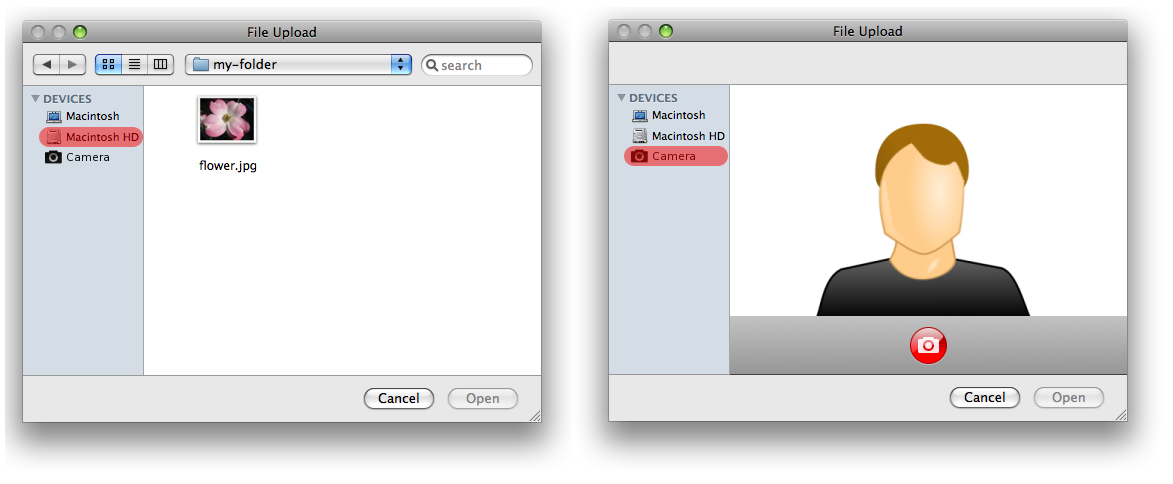Abstract
This specification defines an Application Programming Interface
(
API)
that provides access to the audio, image and video capture
capabilities of the device.
Status of This Document
This section describes the status of this document at the time of its publication. Other documents may supersede this document. A list of current W3C publications and the latest revision of this technical report can be found in the W3C technical reports index at http://www.w3.org/TR/.
This document represents the early consensus of the group on
the scope and features of the proposed Capture
API. Issues and editors notes in the document highlight some of
the points on which the group is still working and would
particularly like to get feedback.
This document was published by the Device APIs and Policy Working Group as a First Public Working Draft. This document is intended to become a W3C Recommendation. If you wish to make comments regarding this document, please send them to public-device-apis@w3.org (subscribe, archives). All feedback is welcome.
Publication as a Working Draft does not imply endorsement by the W3C Membership. This is a draft document and may be updated, replaced or obsoleted by other documents at any time. It is inappropriate to cite this document as other than work in progress.
This document was produced by a group operating under the 5 February 2004 W3C Patent Policy. W3C maintains a public list of any patent disclosures made in connection with the deliverables of the group; that page also includes instructions for disclosing a patent. An individual who has actual knowledge of a patent which the individual believes contains Essential Claim(s) must disclose the information in accordance with section 6 of the W3C Patent Policy.
2. Security and Privacy Considerations
This section is under development.
The API defined in this specification launches the capture
application which allows the user to take pictures, record voice or
record video and provides a handle to the content. This information
can potentially compromise user privacy and a conforming
implementation of this specification must provide a mechanism that
protects the user's privacy and this mechanism should ensure that such
operations must be authenticated.
Privacy considerations for implementers of Capture API
A conforming implementation of this specification must provide a
mechanism that protects the user's privacy and this mechanism should
ensure that privacy information is not revealed without user's
informed consent.
3. API Description
The Capture interface exposes an interface to the
camera and microphone of the hosting device.
Objects implementing the NavigatorDevice
interface (e.g. the window.navigator.device object
in Web browsers [NAVIGATOR]) provide access to the
Capture interface through the Capture
interface. An instance of Capture would be then
obtained by using binding-specific casting methods on an
instance of NavigatorDevice.
[Supplemental, NoInterfaceObject]
interface Capture {
readonly attribute FormatData[] supportedImageFormats;
readonly attribute FormatData[] supportedVideoFormats;
readonly attribute FormatData[] supportedAudioFormats;
PendingOperation captureImage (in CaptureCB successCB, in optional CaptureErrorCB? errorCB, in optional CaptureImageOptions options);
PendingOperation captureVideo (in CaptureCB successCB, in optional CaptureErrorCB? errorCB, in optional CaptureVideoOptions options);
PendingOperation captureAudio (in CaptureCB successCB, in optional CaptureErrorCB? errorCB, in optional CaptureAudioOptions options);
PendingOperation getViewFinder (in ViewFinderCB successCB, in optional ViewFinderErrorCB? errorCB);
};
3.1.1 Attributes
supportedAudioFormats of type array of FormatData, readonly- An array of FormatData objects which contains audio
formats supported by the hosting device microphone.
No exceptions.
supportedImageFormats of type array of FormatData, readonly- An array of FormatData objects which contains image sizes
and formats supported by the hosting device camera.
No exceptions.
supportedVideoFormats of type array of FormatData, readonly- An array of FormatData objects which contains video
resolutions and formats supported by the hosting device
camera.
No exceptions.
3.1.2 Methods
captureAudioLaunch device native audio recorder application for
recording audio clip(s).
This method takes two or three arguments. When called, it
immediately returns a
PendingOperation object and then asynchronously
start a capture audio process defined as follows:
- Start native audio recorder application. Allow end user to record
audio clip(s) and return.
- If successful, invoke the associated
successCB
with a MediaArray
argument. If the attempt fails, and the method was invoked with a
non-null errorCallback argument, this method must invoke
the errorCallback with a CaptureError object as
an argument.
- If a
CaptureAudioOptions parameter was present,
and its maxNumberOfMediaFiles attribute was defined,
successCB must be invoked after the user has
captured a number of audio clips defined in
maxNumberOfMediaFiles. If user exited the native camera
application prematurely, errorCB must be invoked.
| Parameter | Type | Nullable | Optional | Description |
|---|
| successCB | CaptureCB | ✘ | ✘ | Function to call when the asynchronous operation completes |
| errorCB | CaptureErrorCB | ✔ | ✔ | Function to call when the asynchronous operation fails. This
parameter is optional. |
| options | CaptureAudioOptions | ✘ | ✔ | Audio capture options. This parameter is optional. |
No exceptions.
captureImageLaunch device native camera application for taking
image(s).
This method takes two or three arguments. When called, it
immediately returns a PendingOperation
object and then asynchronously start a capture image
process defined as follows:
- Start native camera application. Allow end user to take
picture(s).
- If successful, invoke the associated
successCB
with a MediaArray
argument. If the attempt fails, and the method was invoked with a
non-null errorCallback argument, this method must
invoke the errorCallback with a CaptureError object
as an argument.
- If a
CaptureImageOptions parameter was present,
and its maxNumberOfMediaFiles attribute was defined,
successCB must be invoked after the user has
captured a number of images defined in maxNumberOfMediaFiles. If
user exited the native camera application prematurely,
errorCB must be invoked.
| Parameter | Type | Nullable | Optional | Description |
|---|
| successCB | CaptureCB | ✘ | ✘ | Function to call when the asynchronous operation completes |
| errorCB | CaptureErrorCB | ✔ | ✔ | Function to call when the asynchronous operation
fails. This parameter is optional. |
| options | CaptureImageOptions | ✘ | ✔ | Image capture options. This parameter is optional. |
No exceptions.
captureVideo-
Launch device native camera application for recording
video(s).
This method takes three or four arguments. When called, it
immediately returns a PendingOperation
object and then asynchronously start a capture video process
defined as follows:
- Start native video camera application. Allow end user to
take video(s) and return.
- If successful, invoke the
associated
successCB with a MediaArray argument. If
the attempt fails, and the method was invoked with a non-null
errorCallback argument, this method must invoke the
errorCallback with a CaptureError object as
an argument.
- If a
CaptureVideoOptions parameter was present, and
its maxNumberOfMediaFiles attribute was defined,
successCB must be invoked after the user has
captured a number of video clips defined in
maxNumberOfMediaFiles. If user exited the native camera
application prematurely, errorCB must be invoked.
- If a
CaptureVideoOptions parameter was present,
and its duration attribute was defined,
successCB must be invoked after the video has
been captured for the number of milliseconds defined in
duration. If user exited the native camera
application prematurely, errorCB must be invoked.
| Parameter | Type | Nullable | Optional | Description |
|---|
| successCB | CaptureCB | ✘ | ✘ | Function to call when the asynchronous operation completes |
| errorCB | CaptureErrorCB | ✔ | ✔ | Function to call when the asynchronous operation fails. This
parameter is optional. |
| options | CaptureVideoOptions | ✘ | ✔ | Image capture options. This parameter is optional. |
No exceptions.
getViewFinder-
This method takes one or two arguments. When called, it
immediately returns a PendingOperation
object and then tries asynchronously to return the ViewFinder object of the
active capture device selected by the system or user.
User consent must be verified.
If successful, invokes the associated ViewFinderCB
with a ViewFinder
argument. If the attempt fails, and the method was invoked with a
non-null errorCallback argument, this method must invoke
the errorCB with a CaptureError object as
an argument.
| Parameter | Type | Nullable | Optional | Description |
|---|
| successCB | ViewFinderCB | ✘ | ✘ | Function to call when the asynchronous operation completes |
| errorCB | ViewFinderErrorCB | ✔ | ✔ | Function to call when the asynchronous operation
fails. This parameter is optional. |
No exceptions.
[Callback=FunctionOnly, NoInterfaceObject]
interface CaptureCB {
void onSuccess (in MediaArray capturedMedia);
};
3.4.1 Methods
onSuccess-
| Parameter | Type | Nullable | Optional | Description |
|---|
| capturedMedia | MediaArray | ✘ | ✘ | Sequence
of MediaFile successfully captured by the device |
No exceptions.
[Callback=FunctionOnly, NoInterfaceObject]
interface CaptureErrorCB {
void onError (in CaptureError error);
};
3.6.1 Methods
onError-
| Parameter | Type | Nullable | Optional | Description |
|---|
| error | CaptureError | ✘ | ✘ | The error
object of an unsuccessful capture asynchronous operation. |
No exceptions.
[Callback=FunctionOnly, NoInterfaceObject]
interface ViewFinderCB {
void onSuccess (in ViewFinder viewfinder);
};
3.7.1 Methods
onSuccess-
| Parameter | Type | Nullable | Optional | Description |
|---|
| viewfinder | ViewFinder | ✘ | ✘ | The
ViewFinder object of the selected capture device. |
No exceptions.
[Callback=FunctionOnly, NoInterfaceObject]
interface ViewFinderErrorCB {
void onError (in CaptureError error);
};
3.8.1 Methods
onError-
| Parameter | Type | Nullable | Optional | Description |
|---|
| error | CaptureError | ✘ | ✘ | The error
object of an unsuccessful asynchronous viewfinder acquisition operation. |
No exceptions.
The CaptureError interface encapsulates all errors in the
Capture API.
More error codes to be defined here.
[NoInterfaceObject]
interface CaptureError {
const unsigned short CAPTURE_INTERNAL_ERR = 0;
readonly attribute unsigned short code;
};
3.9.1 Attributes
code of type unsigned short, readonly- An error code assigned by an implementation when an error has
occurred in Capture API processing.
No exceptions.
3.9.2 Constants
CAPTURE_INTERNAL_ERR of type unsigned short- Camera or microphone failed to capture image or sound.
The CaptureImageOptions interface encapsulates all image
capture operation configuration options.
Additional attributes proposed: width
and height.
[NoInterfaceObject]
interface CaptureImageOptions {
attribute unsigned long maxNumberOfMediaFiles;
};
3.10.1 Attributes
maxNumberOfMediaFiles of type unsigned long- Upper limit of images user can take.
No exceptions.
Additional attributes proposed: duration.
[NoInterfaceObject]
interface CaptureAudioOptions {
attribute unsigned long maxNumberOfMediaFiles;
};
3.12.1 Attributes
maxNumberOfMediaFiles of type unsigned long- Upper limit of sound clips user can record.
No exceptions.
This may be a general interface for use throughout
all APIs. Included here for now for completion.
[NoInterfaceObject]
interface PendingOperation {
void cancel ();
};
3.13.1 Methods
cancel- Cancel/clear the pending asynchronous operation.
No parameters.
No exceptions.
This interface represents a camera viewfinder. It inherits from
File [FILE-API] and provides a method to embed a
viewfinder to web content.
[NoInterfaceObject]
interface ViewFinder : File {
void startCapture (in Blob data);
void stopCapture ();
};
3.14.1 Methods
startCapture-
Starts the capture process.
| Parameter | Type | Nullable | Optional | Description |
|---|
| data | Blob | ✘ | ✘ |
The blob to write.
|
No exceptions.
stopCapture-
Stops the capture process.
No parameters.
No exceptions.
D. Acknowledgements
Many thanks to Google, Nokia, and OMTP BONDI who provided the
initial input into this specification.