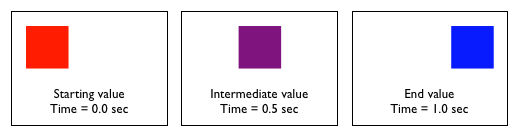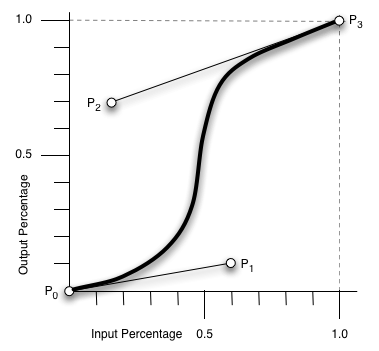Abstract
CSS Transitions allows property changes in CSS values to occur smoothly
over a specified duration.
Status of this document
This section describes the status of this document at the time of
its publication. Other documents may supersede this document. A list of
current W3C publications and the latest revision of this technical report
can be found in the W3C technical reports
index at http://www.w3.org/TR/.
Publication as a Working Draft does not imply endorsement by the W3C
Membership. This is a draft document and may be updated, replaced or
obsoleted by other documents at any time. It is inappropriate to cite this
document as other than work in progress.
The (archived) public
mailing list www-style@w3.org (see
instructions) is preferred
for discussion of this specification. When sending e-mail, please put the
text “css3-transitions” in the subject, preferably like this:
“[css3-transitions] …summary of
comment…”
This document was produced by the CSS Working Group (part of
the Style Activity).
This document was produced by a group operating under the 5 February
2004 W3C Patent Policy. W3C maintains a public list of any patent disclosures made in
connection with the deliverables of the group; that page also includes
instructions for disclosing a patent. An individual who has actual
knowledge of a patent which the individual believes contains Essential
Claim(s) must disclose the information in accordance with section
6 of the W3C Patent Policy.
The list of changes made to this specification is
available.
Table of contents
1. Introduction
This section is not normative.
This document introduces new CSS features to enable implicit
transitions, which describe how CSS properties can be made to change
smoothly from one value to another over a given duration.
2. Transitions
Normally when the value of a CSS property changes, the rendered result
is instantly updated, with the affected elements immediately changing from
the old property value to the new property value. This section describes a
way to specify transitions using new CSS properties. These properties are
used to animate smoothly from the old state to the new state over time.
For example, suppose that transitions of one second have been defined
on the ‘left’ and ‘background-color’ properties. The
following diagram illustrates the effect of updating those properties on
an element, in this case moving it to the right and changing the
background from red to blue. This assumes other transition parameters
still have their default values.
Transitions of ‘left’ and ‘background-color’
Transitions are a presentational effect. The computed value of a
property transitions over time from the old value to the new value.
Therefore if a script queries the computed style of a property as it is
transitioning, it will see an intermediate value that represents the
current animated value of the property.
Only animatable CSS properties can be transitioned. See the table at
the end of this document for a list of properties that are animatable.
The transition for a property is defined using a number of new
properties. For example:
Example(s):
div {
transition-property: opacity;
transition-duration: 2s;
}
The above example defines a transition on the
‘opacity’
property that, when a new value is assigned to it, will cause a smooth
change between the old value and the new value over a period of two
seconds.
Each of the transition properties accepts a comma-separated list,
allowing multiple transitions to be defined, each acting on a different
property. In this case, the individual transitions take their parameters
from the same index in all the lists. For example:
Example(s):
div {
transition-property: opacity, left;
transition-duration: 2s, 4s;
}
This will cause the
‘opacity’ property to transition over a
period of two seconds and the left property to transition over a period of
four seconds.
In the case where the list of values in transition properties do not
have the same length, the list is repeated as a whole in order to provide
necessary values.
Issue: Are the lists repeated to all be the length of the
longest list, or are they repeated or truncated to match the length of the
‘transition-property’ list?
Example(s):
div {
transition-property: opacity, left, top, width;
transition-duration: 2s, 1s;
}
The above example defines a transition on the
‘opacity’
property of 2 seconds duration, a transition on the
‘left’
property of 1 second duration, a transition on the
‘top’
property of 2 seconds duration and a transition on the
‘width’
property of 1 second duration.
The ‘transition-property’
property specifies the name of the CSS property to which the transition is
applied.
We may ultimately want to support a keypath syntax for
this property. A keypath syntax would enable different transitions to be
specified for components of a property. For example the blur of a shadow
could have a different transition than the color of a shadow.
| Name:
| transition-property
|
| Value:
| none | all | [ <IDENT> ] [ ‘,’ <IDENT> ]*
|
| Initial:
| all
|
| Applies to:
| all elements, :before and :after pseudo elements
|
| Inherited:
| no
|
| Percentages:
| N/A
|
| Media:
| visual
|
| Computed value:
| Same as specified value.
|
A value of ‘none’ means that no
property will transition. A value of ‘all’ means that every property that is able to
undergo a transition will do so. Otherwise, a list of properties to be
transitioned is given.
We need to generate a list of properties that can be
transitioned.
Is "none" even a useful value if the initial value is
"all"? The syntax is more elegant if transition-duration defaults to 0 and
this property defaults to "all", but another option is to default this
property to "none" and duration to something reasonable, e.g., 250ms. This
would force an author to specify transition-property in the shorthand all
the time though.
If one of the identifiers listed is not a recognized property name or
is not an animatable property, the implementation must still start
transitions on the animatable properties in the list using the duration,
delay, and timing function at their respective indices in the lists for
‘transition-duration’,
‘transition-delay’, and
‘transition-timing-function’.
In other words, unrecognized or non-animatable properties must be kept in
the list to preserve the matching of indices.
Are ‘all’,
‘none’, ‘inherit’, and ‘initial’ allowed as items in a list of
identifiers (of length greater than one)?
If one of the identifiers listed is a shorthand property,
implementations must start transitions for any of its longhand
sub-properties that are animatable, using the duration, delay, and timing
function at the index corresponding to the shorthand.
If a property is specified multiple times in the value of ‘transition-property’ (either
on its own or via a shorthand that contains it), then the transition that
starts uses the duration, delay, and timing function at the index
corresponding to the last occurrence of the property.
The ‘transition-duration’
property defines the length of time that a transition takes.
| Name:
| transition-duration
|
| Value:
| <time> [, <time>]*
|
| Initial:
| 0
|
| Applies to:
| all elements, :before and :after pseudo elements
|
| Inherited:
| no
|
| Percentages:
| N/A
|
| Media:
| interactive
|
| Computed value:
| Same as specified value.
|
This property specifies how long the transition from the old value to
the new value should take. By default the value is ‘0’, meaning that the transition is immediate (i.e.
there will be no animation). A negative value for transition-duration is treated as
‘0’.
The ‘transition-timing-function’
property describes how the intermediate values used during a transition
will be calculated. It allows for a transition to change speed over its
duration. These effects are commonly called easing functions. In
either case, a mathematical function that provides a smooth curve is used.
The timing function is specified using a cubic
bezier curve, which is defined by four control points, P0
through P3 (see Figure 1). P0 and P3 are
always set to (0,0) and (1,1). The ‘transition-timing-function’
property is used to specify the values for points P1 and
P2. These can be set to preset values using the keywords listed
below, or can be set to specific values using the ‘cubic-bezier’ function. In the ‘cubic-bezier’ function, P1
and P2 are each specified by both an X and Y value.
Timing Function Control Points
The timing function takes as its input the current elapsed percentage
of the transition duration and outputs a percentage that determines how
close the transition is to its goal state.
| Name:
| transition-timing-function
|
| Value:
| ease | linear | ease-in | ease-out | ease-in-out |
cubic-bezier(<number>, <number>, <number>,
<number>) [, ease | linear | ease-in | ease-out | ease-in-out |
cubic-bezier(<number>, <number>, <number>,
<number>)]*
|
| Initial:
| ease
|
| Applies to:
| all elements, :before and :after pseudo elements
|
| Inherited:
| no
|
| Percentages:
| N/A
|
| Media:
| interactive
|
| Computed value:
| Same as specified value.
|
The timing functions have the following definitions.
- ease
- The ease function is equivalent to cubic-bezier(0.25, 0.1, 0.25,
1.0).
- linear
- The linear function is equivalent to cubic-bezier(0.0, 0.0, 1.0,
1.0).
- ease-in
- The ease-in function is equivalent to cubic-bezier(0.42, 0, 1.0,
1.0).
- ease-out
- The ease-out function is equivalent to cubic-bezier(0, 0, 0.58, 1.0).
- ease-in-out
- The ease-in-out function is equivalent to cubic-bezier(0.42, 0, 0.58,
1.0)
- cubic-bezier
- Specifies a cubic-bezier
curve. The four values specify points P1 and P2
of the curve as (x1, y1, x2, y2). All values must be in the range [0, 1]
or the definition is invalid.
The ‘transition-delay’
property defines when the transition will start. It allows a transition to
begin execution some some period of time from when it is applied. A ‘transition-delay’ value
of ‘0’ means the transition will
execute as soon as the property is changed. Otherwise, the value specifies
an offset from the moment the property is changed, and the transition will
delay execution by that offset.
If the value for ‘transition-delay’ is a
negative time offset then the transition will execute the moment the
property is changed, but will appear to have begun execution at the
specified offset. That is, the transition will appear to begin part-way
through its play cycle. In the case where a transition has implied
starting values and a negative ‘transition-delay’, the
starting values are taken from the moment the property is changed.
| Name:
| transition-delay
|
| Value:
| <time> [, <time>]*
|
| Initial:
| 0
|
| Applies to:
| all elements, :before and :after pseudo elements
|
| Inherited:
| no
|
| Percentages:
| N/A
|
| Media:
| interactive
|
| Computed value:
| Same as specified value.
|
2.5.
The ‘transition’ Shorthand Property
The ‘transition’ shorthand property
combines the four properties described above into a single property.
Note that order is important in this property. The first value that can
be parsed as a time is assigned to the transition-duration. The second
value that can be parsed as a time is assigned to transition-delay.
An alternative proposal is to accept the font shorthand
approach of using a "/" character between the values of the same type. eg.
2s/4s would mean a duration of 2 seconds and a delay of 4 seconds.
3. Starting of transitions
When the value of an animatable property changes, implementations must
decide what transitions to start based on the values of the ‘transition-property’,
‘transition-duration’,
‘transition-timing-function’,
and ‘transition-delay’ properties at
the time of the change. Since this specification does not define what
property changes are considered simultaneous, authors should be aware that
changing any of the transition properties a small amount of time after
making a change that might transition can result in behavior that varies
between implementations, since the changes might be considered
simultaneous in some implementations but not others.
Once the transition of a property has started, it must continue running
based on the original timing function, duration, and delay, even if the
‘transition-timing-function’,
‘transition-duration’, or
‘transition-delay’ property
changes before the transition is complete. However, if the ‘transition-property’ property
changes such that the transition would not have started, the transition
must stop (and the property must immediately change to its final value).
Implementations must not start a transition when the computed value of
a property changes as a result of declarative animation (as opposed to
scripted animation).
Implementations also must not start a transition when the computed
value changes because it is inherited (directly or indirectly) from
another element that is transitioning the same property.
4. Automatically reversing
transitions
A common type of transition effect is when a running transition is
interrupted and the property is reset to its original value. An example is
a hover effect on an element, where the pointer enters and exits the
element before the effect has completed. If the outgoing and incoming
transitions are executed using their specified durations and timing
functions, the resulting effect can be distractingly asymmetric. Instead,
the expected behavior is that the new transition should be the reverse of
what has already executed.
If a running transition with duration T, executing so far for duration
TE, from state A, to state B, is interrupted by a property change that
would start a new transition back to state A, and all the transition
attributes are the same (duration, delay and timing function), then the
new transition must reverse the effect. The new transition must:
- Use the B and A states as its "from" and "to" states respectively. It
does not use the current value as its from state, due to the rules below.
- Execute with the same duration T, but starting as if the transition
had already begun, without any transition delay, at the moment which
would cause the new transition to finish in TE from the moment of
interruption. In other words, the new transition will execute as if it
started T-TE in the past.
- Use a timing function that is the portion of the curve traversed up
to the moment of interruption, followed in the opposite direction
(towards the starting point). This will make the transition appear as if
it is playing backwards.
- Ignore any transition delay.
For example, suppose there is a transition with a duration of two
seconds. If this transition is interrupted after 0.5 seconds and the
property value assigned to the original value, then the new transition
effect will be the reverse of the original, as if it had begun 1.5 seconds
in the past.
Note that by using the defined from and to states for the reversing
transition, it is also possible that it may reverse again, if interrupted;
for example, if the transition reversing to state A was again interrupted
by a property change to state B.
5. Transition Events
The completion of a CSS Transition generates a corresponding DOM Event.
An event is fired for each property that undergoes a transition. This
allows a content developer to perform actions that synchronize with the
completion of a transition.
Each event provides the name of the property the transition is
associated with as well as the duration of the transition.
- Interface TransitionEvent
-
The TransitionEvent interface provides specific
contextual information associated with transitions.
- IDL Definition
-
interface TransitionEvent : Event {
readonly attribute DOMString propertyName;
readonly attribute float elapsedTime;
void initTransitionEvent(in DOMString typeArg,
in boolean canBubbleArg,
in boolean cancelableArg,
in DOMString propertyNameArg,
in float elapsedTimeArg);
};
- Attributes
-
-
propertyName of
type DOMString, readonly
- The name of the CSS property associated with the transition.
-
elapsedTime of
type float, readonly
- The amount of time the transition has been running, in seconds,
when this event fired. Note that this value is not affected by the
value of transition-delay.
- Methods
-
-
initTransitionEvent
-
The
initTransitionEvent method is
used to initialize the value of a
TransitionEvent
created through the
DocumentEvent
interface. This method may only be called before the
TransitionEvent has been dispatched via the
dispatchEvent method, though it may be called multiple
times during that phase if necessary. If called multiple times, the
final invocation takes precedence.
Parameters
-
typeArg of type
DOMString
- Specifies the event type.
-
canBubbleArg of type
boolean
- Specifies whether or not the event can bubble.
-
cancelableArg of type
boolean
- Specifies whether or not the event's default action can be
prevented. Since a TransitionEvent is purely for notification,
there is no default action.
-
propertyNameArg of type
DOMString
- Specifies the name of the property associated with the
Event
-
elapsedTimeArg of type
float
- Specifies the amount of time, in seconds, the transition has
been running at the time of initialization.
No Return Value
No Exceptions
There is one type of transition event available.
- transitionend
- The ‘
transitionend’ event
occurs at the completion of the transition. In the case where a
transition is removed before completion, such as if the
transition-property is removed, then the event will not fire.
- Bubbles: Yes
- Cancelable: Yes
- Context Info: propertyName, elapsedTime
6. Animation
of property types
The following describes how each property type undergoes transition or
animation.
7. Animatable
properties
7.1. Properties from
CSS
| Property Name
| Type
|
| background-color
| color
|
| background-image
| only gradients
|
| background-position
| percentage, length
|
| border-bottom-color
| color
|
| border-bottom-width
| length
|
| border-color
| color
|
| border-left-color
| color
|
| border-left-width
| length
|
| border-right-color
| color
|
| border-right-width
| length
|
| border-spacing
| length
|
| border-top-color
| color
|
| border-top-width
| length
|
| border-width
| length
|
| bottom
| length, percentage
|
| color
| color
|
| crop
| rectangle
|
| font-size
| length, percentage
|
| font-weight
| number
|
| grid-*
| various
|
| height
| length, percentage
|
| left
| length, percentage
|
| letter-spacing
| length
|
| line-height
| number, length, percentage
|
| margin-bottom
| length
|
| margin-left
| length
|
| margin-right
| length
|
| margin-top
| length
|
| max-height
| length, percentage
|
| max-width
| length, percentage
|
| min-height
| length, percentage
|
| min-width
| length, percentage
|
| opacity
| number
|
| outline-color
| color
|
| outline-offset
| integer
|
| outline-width
| length
|
| padding-bottom
| length
|
| padding-left
| length
|
| padding-right
| length
|
| padding-top
| length
|
| right
| length, percentage
|
| text-indent
| length, percentage
|
| text-shadow
| shadow
|
| top
| length, percentage
|
| vertical-align
| keywords, length, percentage
|
| visibility
| visibility
|
| width
| length, percentage
|
| word-spacing
| length, percentage
|
| z-index
| integer
|
| zoom
| number
|
7.2. Properties from
SVG
All properties defined as animatable in the SVG specification, provided
they are one of the property types listed above.
8. References
Normative references
-
- [CSS3-2D-TRANSFORMS]
- Dean Jackson; David Hyatt; Chris Marrin. CSS
2D Transforms Module Level 3. 20 March 2009. W3C Working
Draft. (Work in progress.) URL: http://www.w3.org/TR/2009/WD-css3-2d-transforms-20090320
Other references
-
Property index
| Property
| Values
| Initial
| Applies to
| Inh.
| Percentages
| Media
|
| transition
| [<‘transition-property’> ||
<‘transition-duration’> ||
<‘transition-timing-function’> ||
<‘transition-delay’> [,
[<‘transition-property’> ||
<‘transition-duration’> ||
<‘transition-timing-function’> ||
<‘transition-delay’>]]*
| see individual properties
| all elements, :before and :after pseudo elements
| no
| N/A
| interactive
|
| transition-delay
| <time> [, <time>]*
| 0
| all elements, :before and :after pseudo elements
| no
| N/A
| interactive
|
| transition-duration
| <time> [, <time>]*
| 0
| all elements, :before and :after pseudo elements
| no
| N/A
| interactive
|
| transition-property
| none | all | [ <IDENT> ] [ ‘,’ <IDENT> ]*
| all
| all elements, :before and :after pseudo elements
| no
| N/A
| visual
|
| transition-timing-function
| ease | linear | ease-in | ease-out | ease-in-out |
cubic-bezier(<number>, <number>, <number>,
<number>) [, ease | linear | ease-in | ease-out | ease-in-out |
cubic-bezier(<number>, <number>, <number>,
<number>)]*
| ease
| all elements, :before and :after pseudo elements
| no
| N/A
| interactive
|
Index
- transition, 2.5.
- transition-delay, 2.4.
- transition-duration, 2.2.
- transition-property, 2.1.
- transition-timing-function, 2.3.