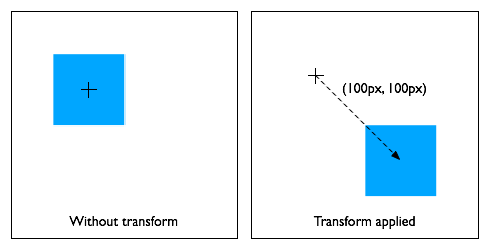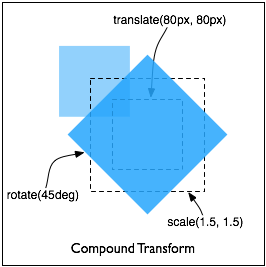Abstract
CSS 2D Transforms allows elements rendered by CSS to be transformed in
two-dimensional space.
Status of this document
This section describes the status of this document at the time of
its publication. Other documents may supersede this document. A list of
current W3C publications and the latest revision of this technical report
can be found in the W3C technical reports
index at http://www.w3.org/TR/.
Publication as a Working Draft does not imply endorsement by the W3C
Membership. This is a draft document and may be updated, replaced or
obsoleted by other documents at any time. It is inappropriate to cite this
document as other than work in progress.
The (archived) public
mailing list www-style@w3.org (see
instructions) is preferred
for discussion of this specification. When sending e-mail, please put the
text “css3-2d-transforms” in the subject, preferably like
this: “[css3-2d-transforms] …summary of
comment…”
This document was produced by the CSS Working Group (part of
the Style Activity).
This document was produced by a group operating under the 5 February
2004 W3C Patent Policy. W3C maintains a public list of any patent disclosures made in
connection with the deliverables of the group; that page also includes
instructions for disclosing a patent. An individual who has actual
knowledge of a patent which the individual believes contains Essential
Claim(s) must disclose the information in accordance with section
6 of the W3C Patent Policy.
This is the first public Working Draft of the
“css3-2d-transforms” series.
Table of contents
1 Introduction
This section is not normative.
The CSS visual
formatting model describes a coordinate system within which each
element is positioned. Positions and sizes in this coordinate space can be
thought of as being expressed in pixels, starting in the upper left corner
of the parent with positive values proceeding to the right and down.
This coordinate space can be modified with the ‘transform’ property. Using
transform, elements can be translated, rotated and scaled in two
dimensional space. The coordinate space behaves as described in the coordinate
system transformations section of the SVG 1.1 specification. This is a
coordinate system with two axes: the X axis increases horizontally to the
right; the Y axis increases vertically downwards.
Specifying a value other than ‘none’ for the ‘transform’ property establishes a
new local coordinate system at the element that it is applied to.
Transformations are cumulative. That is, elements establish their local
coordinate system within the coordinate system of their parent. In this
way, a ‘transform’ property effectively
accumulates all the ‘transform’ properties of its
ancestors. The accumulation of these transforms defines a current
transformation matrix (CTM) for the element.
The transform property does not affect the flow of the content
surrounding the transformed element. However, the value of the overflow
area takes into account transformed elements. This behavior is similar to
what happens when elements are translated via relative positioning.
Therefore, if the value of the ‘overflow’ property is ‘scroll’
or ‘auto’, scrollbars will appear as needed
to see content that is transformed outside the visible area.
Any value other than ‘none’ for
the transform results in the creation of both a stacking context and a
containing block. The object acts as though position: relative has been
specified, but also acts as a containing block for fixed positioned
descendants.
Need to go into more detail here about why fixed
positioned objects should do this, i.e., that it's much harder to
implement otherwise.
There are two roles for transformations in layout: (1)
transformations that adjust the position of the affected content without
changing the normal layout of that content (much like relative
positioning) and (2) transformation of the content prior to layout that
affects the layout of that content. See
http://lists.w3.org/Archives/Public/www-style/2007Oct/0209
for examples of both cases. The "transform" property (as defined in this
document) is equally useful for both roles. This document is focused on
satisfying the first role. There is, however, an architectural question
that arises because there needs to be a way to distinguish which role an
author of a stylesheet wants. The key question is which is the default
behavior/role for the "transform" property and how is the other
behavior/role indicated by a stylesheet author. One possibility is to use
the position property, particularly position: relative, to trigger the
first role; another possibility is to make the first role the default
which leaves the question as to how to indicate the second role. If you
have an opinion on this topic, please send feedback.
What do fixed backgrounds do in transforms? They should
probably ignore the transform completely, since - even transformed - the
object should be acting as "porthole" through which the fixed background
can be viewed in its original form.
This property should also be applicable to SVG elements.
We also need to specify that SVG transforms *do* combine
with this transform, e.g., if a <foreignObject> is inside
transformed SVG and then defines a transform of its own. This means we may
potentially have to examine the current SVG transform and combine with it
to set the correct transform.
A two-dimensional transformation is applied to an element through the
‘transform’ property. This property
contains a list of transform functions.
The final transformation value for an element is obtained by performing a
matrix concatenation of each entry in the list. The set of transform
functions is similar to those allowed by SVG.
| Name:
| transform
|
| Value:
| none | <transform-function> [ <transform-function> ]*
|
| Initial:
| none
|
| Applies to:
| block-level and inline-level elements
|
| Inherited:
| no
|
| Percentages:
| refer to the size of the element's box
|
| Media:
| visual
|
| Computed value:
| Same as specified value.
|
The ‘transform-origin’
property establishes the origin of transformation for an element. This
property is applied by first translating the element by the negated value
of the property, then applying the element's transform, then translating
by the property value. This effectively moves the desired transformation
origin of the element to (0,0) in the local coordinate system, then
applies the element's transform, then moves the element back to its
original position.
| Name:
| transform-origin
|
| Value:
| [ [ <percentage> | <length> | left | center | right ] [
<percentage> | <length> | top | center | bottom ]? ] | [ [
left | center | right ] || [ top | center | bottom ] ]
|
| Initial:
| 50% 50%
|
| Applies to:
| block-level and inline-level elements
|
| Inherited:
| no
|
| Percentages:
| refer to the size of the element's box
|
| Media:
| visual
|
| Computed value:
| For <length> the absolute value, otherwise a percentage
|
The value of the transform
property is a list of <transform-functions>, applied in the order
provided. The individual transform functions are separated by whitespace.
The following is a list of allowed transform functions. In this list the
type <translation-value> is defined as a <length> or
<percentage> value, and the <angle> type is defined by CSS Values and Units.
- none
- specifies an identity transform.
- matrix(<number>, <number>,
<number>, <number>, <number>, <number>)
- specifies a 2D transformation in the form of a transformation
matrix of six values. matrix(a,b,c,d,e,f) is equivalent to applying the
transformation matrix [a b c d e f].
- translate(<translation-value>[,
<translation-value>])
- specifies a 2D
translation by the vector [tx, ty], where tx is the first
translation-value parameter and ty is the optional second
translation-value parameter. If <ty> is not provided, ty
has zero as a value.
- translateX(<translation-value>)
- specifies a translation
by the given amount in the X direction.
- translateY(<translation-value>)
- specifies a translation
by the given amount in the Y direction.
- scale(<number>[, <number>])
- specifies a 2D scale
operation by the [sx,sy] scaling vector described by the 2 parameters. If
the second parameter is not provided, it is takes a value equal to the
first.
- scaleX(<number>)
- specifies a scale operation using the [sx,1] scaling vector, where sx
is given as the parameter.
- scaleY(<number>)
- specifies a scale operation using the [1,sy] scaling vector, where sy
is given as the parameter.
- rotate(<angle>)
- specifies a 2D
rotation by the angle specified in the parameter about the origin of
the element, as defined by the transform-origin property.
- skewX(<angle>)
- specifies a skew
transformation along the X axis by the given angle.
- skewY(<angle>)
- specifies a skew
transformation along the Y axis by the given angle.
- skew(<angle> [, <angle>])
- specifies a skew
transformation along the X and Y axes. The first angle parameter
specifies the skew on the X axis. The second angle parameter specifies
the skew on the Y axis. If the second parameter is not given then a value
of 0 is used for the Y angle (ie. no skew on the Y axis).
The <translation-value> values are defined as [<percentage>
| <length>]. All other value types are described as CSS types.
If a list of transforms is provided, then the net effect is as if each
transform had been specified separately in the order provided. For
example,
<div style="transform:translate(-10px,-20px) scale(2) rotate(45deg) translate(5px,10px)"/>
is functionally equivalent to:
<div style="transform:translate(-10px,-20px)">
<div style="transform:scale(2)">
<div style="transform:rotate(45deg)">
<div style="transform:translate(5px,10px)">
</div>
</div>
</div>
</div>
div {
transform: translate(100px, 100px);
}
Move the element by 100 pixels in both the X and Y directions.
div {
height: 100px; width: 100px;
transform: translate(80px, 80px) scale(1.5, 1.5) rotate(45deg);
}
Move the element by 80 pixels in both the X and Y directions, then scale
the element by 150%, then rotate it 45 degrees clockwise about the Z axis.
Note that the scale and rotate operate about the center of the element,
since the element has the default transform-origin of 50% 50%.
6 Transitions and animations
between transform values
When animating or transitioning the value of a transform property the
rules described below are applied. The ‘from’ transform is the transform at the start
of the transition or current keyframe. The ‘end’ transform is the transform at the end of
the transition or current keyframe.
- If the ‘
from’ and
‘to’ transforms are both single
functions of the same type:
- For translate, translateX, translateY, translateZ, scale, scaleX,
scaleY, rotate, skewX and skewY functions:
- the individual components of the function are interpolated
numerically.
- For matrix:
- the matrix is decomposed using the method
described by unmatrix into separate translation, scale, rotation
and skew matrices, then each decomposed matrix is interpolated
numerically, and finally combined in order to produce a resulting 3x2
matrix.
- If both the ‘
from’ and
‘to’ transforms are "none":
- There is no interpolation necessary
- If one of the ‘
from’ or
‘to’ transforms is "none":
- The ‘
none’ is replaced by
an equivalent identity function list for the corresponding transform
function list.
For example, if the ‘from’
transform is "scale(2)" and the ‘to’ transform is "none" then the value
"scale(1)" will be used as the ‘to’ value, and animation will proceed
using the rule above. Similarly, if the ‘from’ transform is "none" and the
‘to’ transform is "scale(2)
rotate(50deg)" then the animation will execute as if the ‘from’ value is "scale(1) rotate(0)".
The identity functions are translate(0), translateX(0),
translateY(0), scale(1), scaleX(1), scaleY(1), rotate(0), rotateX(0),
rotateY(0), skewX(0), skewY(0), and matrix(1, 0, 0, 1, 0, 0).
- If both the ‘
from’ and
‘to’ transforms have the same
number of transform functions and corresponding functions in each
transform list are of the same type:
- Each transform function is animated with its corresponding
destination function in isolation using the rules described above. The
individual values are then applied as a list to produce resulting
transform value.
- Otherwise:
- The transform function lists are each converted into the equivalent
matrix value and animation proceeds using the rule for a single
function above.
7 DOM Interfaces
This section describes the interfaces and functionality added to the
DOM to support runtime access to the functionality described above.
7.1 Point
- Interface Point
-
The Point interface represents a point in
two-dimensional space.
- IDL Definition
-
interface Point {
attribute float x;
attribute float y;
};
- Attributes
-
-
x of type float
- The value of the point along the X dimension.
-
y of type float
- The value of the point along the Y dimension.
7.2 Window
- Interface Window
-
The following 2 functions are added to the Window
interface. They provide conversions between the page and node coordinate
spaces.
- IDL Definition
-
interface Window {
...
Point convertPointFromPageToNode(in Node node, in Point point);
Point convertPointFromNodeToPage(in Node node, in Point point);
...
};
- Methods
-
-
convertPointFromPageToNode
-
The
convertPointFromPageToNode method
returns a point in the coordinate space of the passed Node that is
at the same location in the page as the passed point, which is in
the coordinate space of the page.
Parameters
-
node of type
Node
- The Node which defines the desired coordinate space of the
returned point.
-
point of type
Point
- The point, in the page's coordinate space, for which the
desired point, in the Node's coordinate space, should be
returned.
Return Value
-
Point
- The resultant point in the coordinate space of the passed
Node.
No Exceptions
-
convertPointFromNodeToPage
-
The
convertPointFromNodeToPage method
returns a point in the coordinate space of the page that is at the
same location in the page as the passed point, which is in the
coordinate space of the passed Node.
Parameters
-
node of type
Node
- The Node which defines the coordinate space of the passed
point.
-
point of type
Point
- The point, in the Node's coordinate space, for which the
desired point, in the page's coordinate space, should be
returned.
Return Value
-
Point
- The resultant point in the coordinate space of the page.
No Exceptions
7.3 CSSMatrix
- Interface CSSMatrix
-
The CSSMatrix interface represents a 4x4 homogeneous
matrix.
- IDL Definition
-
interface CSSMatrix {
attribute float a;
attribute float b;
attribute float c;
attribute float d;
attribute float e;
attribute float f;
void setMatrixValue(in DOMString string) raises(DOMException);
CSSMatrix multiply(in CSSMatrix secondMatrix);
CSSMatrix inverse() raises(DOMException);
CSSMatrix translate(in float x, in float y);
CSSMatrix scale(in float scaleX, in float scaleY);
CSSMatrix rotate(in float angle);
};
- Attributes
-
-
a-f of type float
- Each of these attributes represents one of the values in the 3x2
matrix.
- Methods
-
-
setMatrixValue
-
The
setMatrixValue method replaces
the existing matrix with one computed from parsing the passed string
as though it had been assigned to the transform property in a CSS
style rule.
Parameters
-
string of type
DOMString
- The string to parse.
No Return Value
Exceptions
-
SYNTAX_ERR
- Thrown when the provided string can not be parsed into a
CSSMatrix.
-
multiply
-
The
multiply method returns a new
CSSMatrix which is the result of this matrix multiplied by the
passed matrix, with the passed matrix to the right. This matrix is
not modified.
Parameters
-
secondMatrix of type
CSSMatrix
- The matrix to multipy.
Return Value
-
CSSMatrix
- The result matrix.
No Exceptions
-
inverse
-
The
inverse method returns a new
matrix which is the inverse of this matrix. This matrix is not
modified.
No Parameters
Return Value
-
CSSMatrix
- The inverted matrix.
Exceptions
-
NOT_SUPPORTED_ERROR
- Thrown when the CSSMatrix can not be inverted.
-
translate
-
The
translate method returns a new
matrix which is this matrix post multiplied by a translation matrix
containing the passed values. This matrix is not modified.
Parameters
-
x of type
float
- The X component of the translation value.
-
y of type
float
- The Y component of the translation value.
Return Value
-
CSSMatrix
- The result matrix.
No Exceptions
-
scale
-
The
scale method returns a new matrix
which is this matrix post multiplied by a scale matrix containing
the passed values. If the z component is undefined, a 1 value is
used in its place. If the y component is undefined, the x component
value is used in its place. This matrix is not modified.
Parameters
-
scaleX of type
float
- The X component of the scale value.
-
scaleY of type
float
- The (optional) Y component of the scale value.
Return Value
-
CSSMatrix
- The result matrix.
No Exceptions
-
rotate
-
The
rotate method returns a new
matrix which is this matrix post multiplied by a rotation matrix.
The rotation value is in degrees. This matrix is not modified.
Parameters
-
angle of type
float
- The angle of rotation.
Return Value
-
CSSMatrix
- The result matrix.
No Exceptions
- Interface CSSTransformValue
-
The CSSTransformValue interface represents one transform
function in the transform property. The operationType
defines which operation is represented. The object also contains a list
of values, which are the parameters of the function, in the same order
in which they appear in the transform functions.
- IDL Definition
-
interface CSSTransformValue : CSSValueList {
// 2D OperationTypes
const unsigned short CSS_TRANSLATE = 1;
const unsigned short CSS_TRANSLATEX = 2;
const unsigned short CSS_TRANSLATEY = 3;
const unsigned short CSS_ROTATE = 4;
const unsigned short CSS_SCALE = 5;
const unsigned short CSS_SCALEX = 6;
const unsigned short CSS_SCALEY = 7;
const unsigned short CSS_SKEW = 8;
const unsigned short CSS_SKEWX = 9;
const unsigned short CSS_SKEWY = 10;
const unsigned short CSS_MATRIX = 11;
attribute unsigned short operationType;
CSSMatrix getCSSMatrix() raises(DOMException);
};
- Attributes
-
-
operationType of
type unsigned short
- One of the listed operation types.
- Methods
-
-
getCSSMatrix
-
The
getCSSMatrix method returns a
CSSMatrix object representing this transform.
No Parameters
Return Value
-
CSSMatrix
- The result matrix.
Exceptions
-
NOT_SUPPORTED_ERROR
- Thrown when the CSSTranformValue can not be converted into a
CSSMatrix, such as when the CSSTransformValue contains
percentage units and is being called on an object with unknown
dimensions.
In addition to the interfaces listed above, the
getComputedStyle method of the Window object has
been updated. The transform property
of the style object returned by getComputedStyle contains a
single CSSTransformValue with a type of CSS_MATRIX. The 6 parameters
represent the 3x2 matrix that is the result of applying the individual
functions listed in the transform
property.
8 References
Normative references
-
Other references
-
Property index
| Property
| Values
| Initial
| Applies to
| Inh.
| Percentages
| Media
|
| transform
| none | <transform-function> [ <transform-function> ]*
| none
| block-level and inline-level elements
| no
| refer to the size of the element's box
| visual
|
| transform-origin
| [ [ <percentage> | <length> | left | center | right ] [
<percentage> | <length> | top | center | bottom ]? ] | [ [
left | center | right ] || [ top | center | bottom ] ]
| 50% 50%
| block-level and inline-level elements
| no
| refer to the size of the element's box
| visual
|
Index
- transform, 2
- transform-origin, 3