Five images on one element
The main trick is to use generated content (':before' and ':after') to put four extra images on an element. The ':before' pseudo-element can have a background and a foreground image, the ':after' pseudo-element also, and the element itself can have a background, for a total of five images.
We create five PNG images and put them in the four corners and against the right edge of the element. Here are the images:
- top left corner:

- top edge and top right corner:
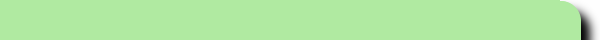
- middle part and right edge:

- bottom left corner:

- bottom edge and bottom right corner:
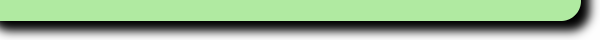
And here are the CSS rules to position them:
blockquote {
max-width: 620px;
background: url(rs-right.png) right repeat-y }
blockquote:before {
display: block;
line-height: 0;
background: url(rs-topright.png) top right no-repeat;
content: url(rs-topleft.png) }
blockquote:after {
display: block;
line-height: 0;
background: url(rs-bottomright.png) bottom right no-repeat;
content: url(rs-bottomleft.png) }
Since our background image is 620px wide, we can't allow boxes wider than 620px, without getting gaps. That's why the 'max-width' property is there. The 'display: block' property is needed to make sure the generated content forms boxes of its own above and below the main content, instead of being inserted on the first and last line. The 'line-height: 0' makes sure there is no room left open for ascenders and descenders above and below the images in the 'content' property.