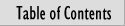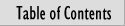Table of Contents
- PICS Information
- PICS; What does it do?
- PICS; Control without censorship
- PICS Members
- Table of Contents
- Introduction
- 1. Increased access to information
- 2. Ideally children use the Internet with their parents
- 3. Children may run into
inappropriate material
- 4. The solution: a system for selective access
- 5. Some software already addresses the problem
- Scenario 1 (10 year old)
- 6. Mom sets up system
- 7. Choice of services and levels
- 8. Son turns on computer
- 9. He signs on
- 10. He turns to a directory service
- 11. He accesses NASA
- 12. He selects another link
- 13. His access is denied
- 14. He asks Mom's permission
- 15. Later, when Mom is home...
- 16. Mom reviews request
- Scenario 2 (14 year old)
- 17. Mom sets up daughter's account
- 18. Daughter turns on computer
- 19. She signs on
- 20. She turns to a directory service
- 21. She accesses material her brother could not
- 22. She selects another link
- 23. Her access is denied
- How selective access works
- 24. How selective access works
- 25. Elements of the system
- 26. Labels and blocking
- 27. Service can have various forms
- 28. To establish a rating service
- 29. Next steps