animate-elem-81-t |
|
| SVG Image | PNG Image |
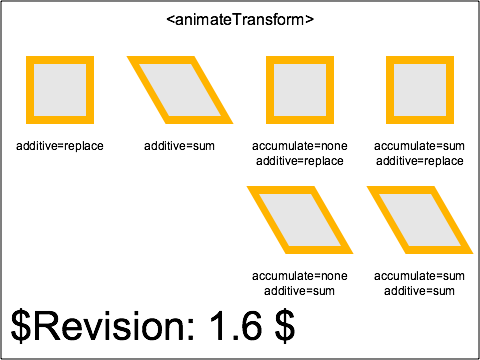
|
|
|
||||||||
This test validates the operation of the animateTransform's additive behavior, as described in the SVG 1.1 specification (see http://www.w3.org/TR/SVG11/animate.html#AnimateTransformElement).
The first two rectangles, on the top row, show the effect of the additive attribute on animateTransform. The left-most animateTransforms have their additive attribute set to replace, so the effect of the two transform animation is as if only the highest priority one applied because it replaces the underlying value. The second animateTransforms (from left to right) have their additive attribute set to sum, which means the transforms they produce are concatenated.
The last two rectangles, on the top row, show the effect of the accumulate attribute on animateTransform. For the left one (third on the row, from left to right), the accumulate attribute is set to none. There are two repeats for the animateTransform. Therefore, the transform goes twice from a scale(1,1) to a scale(2,2). For the right-most animateTransform, the accumulate attribute is set to sum. There are two repeats and the animation goes from scale(1,1) to scale(2,2) for the first iteration and then from scale(2,2) to scale(4,4) (because the result of the second iteration is concatenated to the scale(2,2) result of the previous, first iteration).
The rectangles on the bottom row show the combination of additive and cumulative behavior. The left rectangle's animateTransform accumulate behavior is set to none but its additive behavior is set to sum. Therefore, the transform's underlying value (skewX(30)) is always pre-concatenated to the animateTransform's result, which goes from "skewX(30) scale(1,1)" to "skewX(30) scale(2,2)" in each of its two iterations. The right rectangle's animateTransform accumulate behavior is set to sum and the additive behavior is also set to sum. Therefore, the transform's underlying value is always pre-concatenated, so is the result of previous animation iterations. Consequently, the transform goes from "skewX(30) scale(1,1)" to "skewX(30) scale(2,2)" for the first iteration and then from "skewX(30) scale(2,2) scale(1,1)" to "skewX(30) scale(2,2) scale(2,2)" for the second iteration.