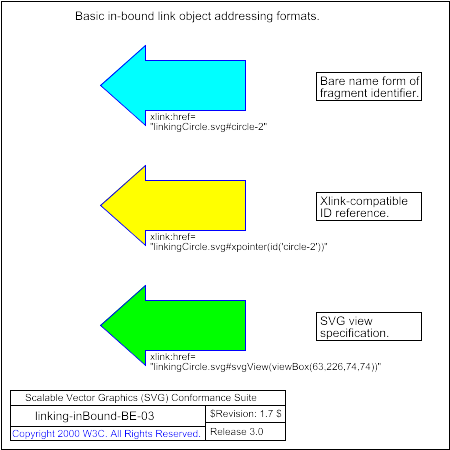
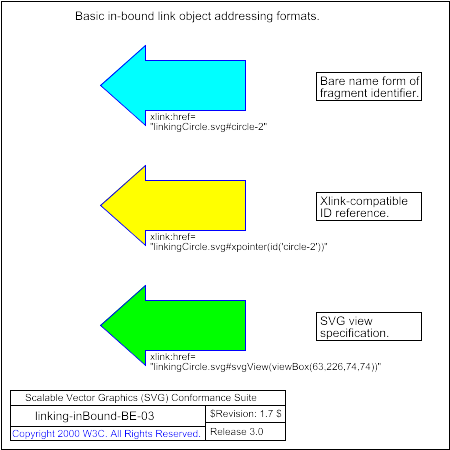
Verify the capability to handle links into SVG content, using each of the three fragment identifier forms permissible in SVG. There are three subtests, in each of which one of three colored arrows comprise the content of an 'a' element. The link destination is in an auxiliary file, linkingCircle.svg, and is expressed by "xlink:href=linkingCircle.svg#fragmentValue". The initial view of this test contains the three arrows, labelling text, and the usual template legend and frame.
The top-most (blue) arrow uses the "bare name" fragment identifier form, "#circle-2", to target the circle with id "circle-2" in the external file. Upon clicking the first arrow, the full image of the linkingCircle.svg file should replace the initial view of this test case in the viewer frame.
The middle (yellow) arrow uses the XPointer-compatible form, "linkingCircle#xpointer(id(circle-2))", to target the circle with id "circle-2" in the external file. Upon clicking this arrow, the full image of the linkingCircle.svg file should replace the initial view of this test case in the viewer frame (same as top-most arrow).
The bottom-most (green) arrow uses the SVG view specification form, "linkingCircle.svg#svgView(viewBox(63,226,74,74))", to target the circle with id "circle-2" in the external file. Upon clicking this arrow, circle-2 should fill most of the viewer frame (white space on each side is 25% of the diameter of the circle).
There are several reference images associated with this test case. The first illustrates the correct "start" or initial state of the rendered SVG file. The second illustrates the correct image after the first and second links are activated (full view of linkingCircle.svg). The third illustrates the result of the third link, with the circle-2's framing rect filling the viewer frame, uniformly scaled. (Note. This harness does not yet provide access to multiple PNGs; the second PNG is shown.)
The test uses the 'rect' element, as well as basic fill (solid simple colors), stroke (black and colored 1-pixel lines), font-family (Helvetica) and font-size properties.