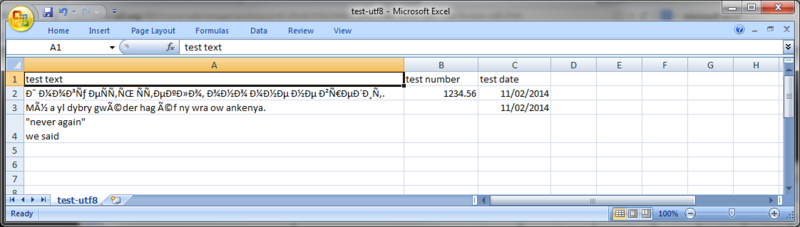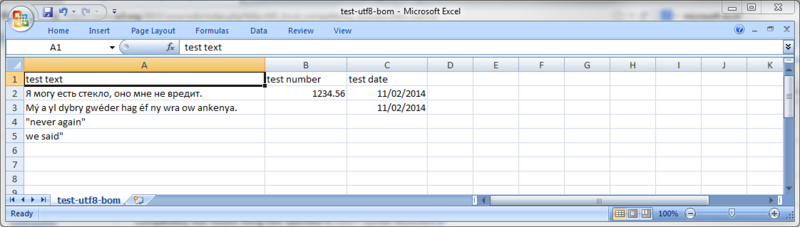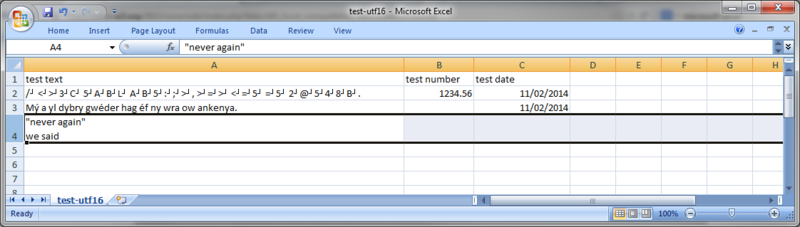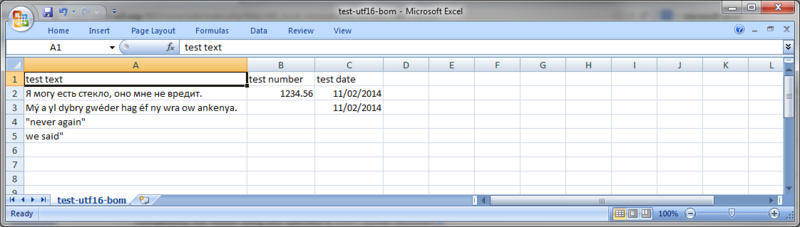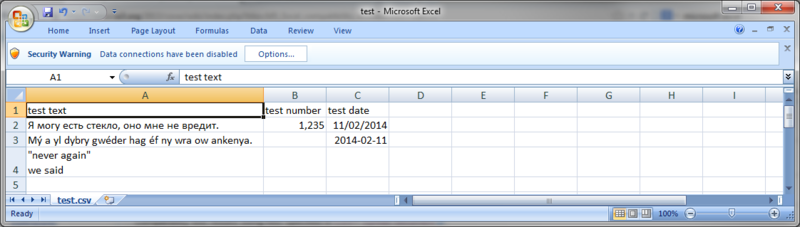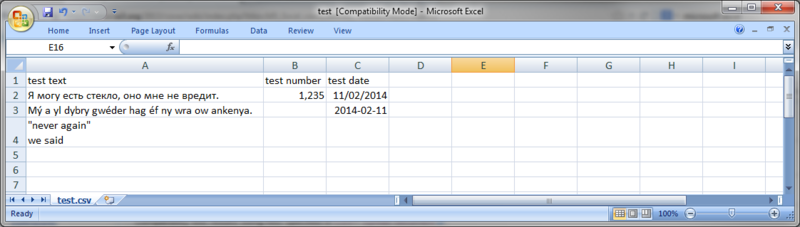Warning:
This wiki has been archived and is now read-only.
MS Excel compatibility tests
From CSV on the Web Working Group Wiki
Compatibility test results using files specified in CSV+ Syntax document.
Contents
Version: Excel 2007 (running on Windows 7 Enterprise SP1)
test-utf8.csv
- Cyrillic text not recognised
- Latin text with accents not recognised
- Escaped
CRLFrecognised correctly
test-utf8-bom.csv
Opening this file in Excel triggered a CSV import wizard; file recognised as UTF-8, selection choices were "delimited", "comma" delimiter and choice of "YMD" format for date column.
- Escaped
CRLFtreated as end of line (e.g. escaping not recognised); row is split into two - Final doublequote character
0x22is incorrectly rendered
test-utf16.csv
- Cyrillic text not recognised
- Escaped
CRLFrecognised correctly
test-utf16-bom.csv
Opening this file in Excel triggered a CSV import wizard; file recognised as Windows-ANSI, selection choices were "delimited", "comma" delimiter and choice of "YMD" format for date column.
- Escaped
CRLFtreated as end of line (e.g. escaping not recognised); row is split into two - Final doublequote character
0x22is incorrectly rendered
test.xlsx
Rendering appears correct; note retention of formatting on date column.
test.xls
Rendering appears correct (compatibility mode); note retention of formatting on date column.