Presenting compelling search results depends critically on understanding what is there to be presented on the first place. Given that the current generation of search engines have a very limited understanding of the query entered by the user, the content returned as a result and the relationship of the two, the opportunities for customizing search results have been limited.
The majority of Web pages today are generated from databases, and Web site owners increasingly are providing APIs to this data or embedding information inside their HTML pages with microformats, eRDF, or RDFa. In other cases, structured data can be extracted with relative ease from Web pages that follow a template using XSLT stylesheets.
SearchMonkey reuses structured data to improve search result display with benefits to both search users, developers, and publishers of web content. The first type of applications are focusing on remaking the abstracts on the search result page: Figure 1 shows the kind of presentations that structured data enables in this space. Based on data, the image representing the object can be easily singled out. One can also easily select the most important attributes of the object to be shown in a table format. Similarly for links: the data tells which links represent important actions the user can take (e.g. play the video, buy the product) and these links can be arranged in a way that their function is clear. In essence, knowledge of the data and its semantics enables to present the page in a much more informative, attractive, and concise way.
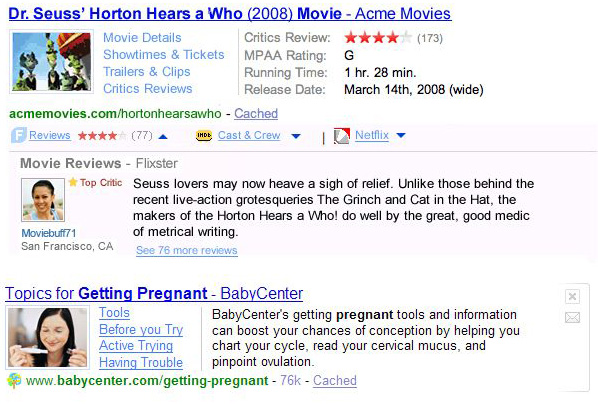
Figure 1: search results using SearchMonkey
The benefits for publishers are immediately clear: when presenting their page this way publishers can expect more clicks and higher quality traffic flowing to their site. In fact, several large publishers have moved to implement semantic metadata markup (microformats, eRDF, RDFa) specifically for providing data to SearchMonkey.
On the other hand, users also stand to benefit from a better experience. The only concerns on the users’ part is the possibility of opting out and having a system free of spam. Both concerns are addressed by the Yahoo Application Gallery. As shown in Figure 2, the Gallery allows users to selectively opt in to particular SearchMonkey applications. Users also have a small number of high-quality applications that are turned on by default. The gallery is also an effective spam detection mechanism: applications that are popular are unlikely to contain spam. Also important to note that the presence of metadata does not affect the ranking of pages. Pages that are trusted by the search engine based on other metrics can be also expected to contain trustable metadata.
For developers, the excitement of the system is in the possibility to take part in the transformation of search and develop applications that are possibly displayed to millions of users every day. Needless to say, many publishers become developers themselves, creating applications right after they have added metadata to their own pages.
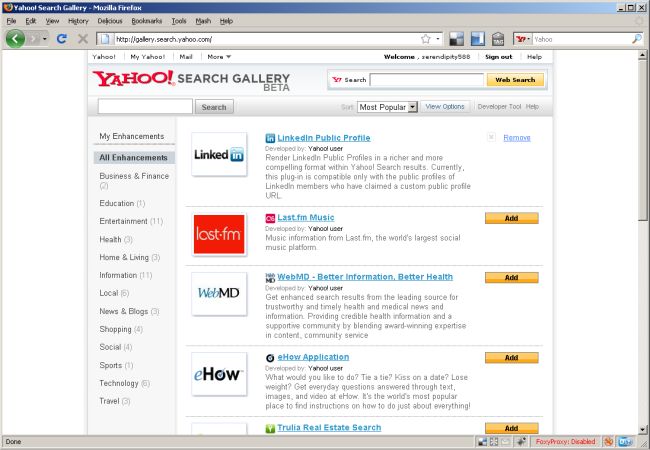
Figure 2: Yahoo Application Gallery (a larger version of the image is also available)
The high level architecture of the system (shown in Figure 3) can be almost entirely reconstructed from the above description. The user’s applications trigger on URLs in the search result page, transforming the search results. The inputs of the system are as follows:
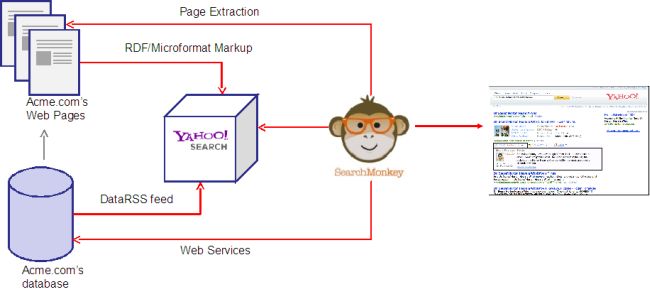
Figure 3: High level architecture of the system
Developers create custom data services and presentation applications using an online tool (see Figure 4). This tool is a central piece of the SearchMonkey experience: it gives developers access to all their services and applications. When defining new custom data services, first some basic information is provided such as name and description of the service and whether it will execute an XSLT or call a Web Service. In the next step, the developer defines the trigger pattern and some example URLs to test the service with. Next, the developer constructs the stylesheet to extract data or specifies the Web Service endpoint to call. (Web Services receive the URL of the page as an input.) When developing XSLTs, the results of the extraction are shown immediately in a preview to help developers debug their stylesheets. After that the developer can share the service for others to build applications on and can also start building his own presentation application right away. Note that custom data services are not required if the application only uses one of the other two data sources (embedded metadata or feeds).
Creating a presentation application follows a similar wizard-like dialogue. The developer provides the application’s name and some other basic information, then selects the trigger pattern and test URLs. Next, SearchMonkey shows the schema of the data available for those URLs taking into account all sources (embedded metadata, XSLT, Web Services, feeds). The developer can select the required elements which again helps to narrow down when the application should be triggered: if a required piece of the data is not available for a particular page, the application will not be executed. Then as the main step of the process, the developer builds a PHP function that returns the values to be plugged into the presentation template. As with stylesheets, the results of the application are shown in a preview window that is updated whenever the developer saves the application. In practice, most PHP applications simply select some data to display or contain only simple manipulations of the data. The last step is again the sharing of the application.
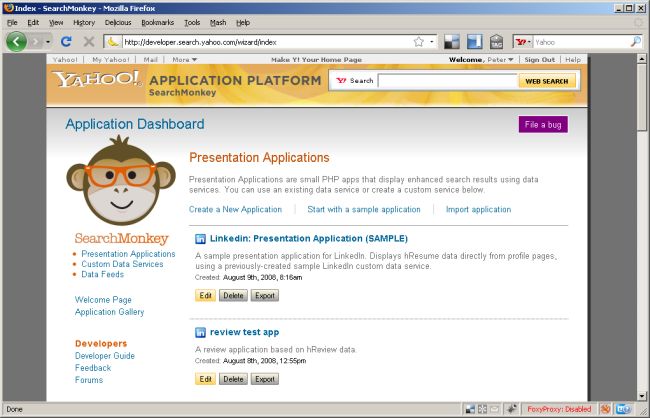
Figure 4: Online application development tool (a larger version of the image is also available)
As the description shows, the representation of data is a crucial aspect of SearchMonkey, since the output is simply a result of executing a set of transformations on Web data. Some of these transformations are performed using XSLT and some are complex enough to require a full-blown programming language such as PHP. What connects these pieces is a canonical representation of structured data.
To understand better the choices made in dealing with structured data it is useful to summarize the main requirements that any solution must fulfill. These are as follows:
Semantic technologies promise a more flexible representation than XML-based technologies. Data doesn’t need to conform to a tree structure, but can follow an arbitrary graph shape. As the unit of information is triple, and not an entire document, applications can safely ignore parts of the data at a very fine-grained, triple by triple level. Merging RDF data is equally easy: data is simply merged by taking the union of the set of triples. As RDF schemas are described in RDF, this also applies to merging schema information. (Obviously true merging requires mapping equivalent classes and instances, but that is not a concern in the current system.) Semantics (vocabularies) are also completely decoupled from syntax. On the one hand, this means that RDF doesn’t prescribe a particular syntax and in fact triples can be serialized in multiple formats, including the XML based RDF/XML format. (An XML-based format was required as only XML can serve as input of XML transformations.) On the other hand, it also means that the resources described may be instances of multiple classes from possibly different vocabularies simply by virtue of using the properties in combination to describe the item. The definition of the schema can be simply retrieved by entering URIs into a web browser. RDF-based representations are also a good match for some of the input data of the system: eRDF and RDFa map directly to RDF triples. Microformats can also be re-represented in RDF by using some of the pre-existing RDF/OWL vocabularies for popular microformats.
Given the requirements, the benefits and drawbacks of these options and the trends of developments in the Web space, the choice was made to adopt RDF-based technologies. However, it was also immediately clear that RDF/XML is not an appealing form of representing RDF data. In particular, it does not allow to capture metadata about sets of triples such as the time and provenance of data, both of which play an important role in SearchMonkey. Other RDF serialization formats have been excluded on the same basis or because they are not XML-based and only XML-based formats can be input to XSL transformations.
These considerations led to the development of DataRSS, an extension of Atom for carrying structure data as part of feeds. A standard based on Atom immediately opens up the option of submitting metadata as a feed. Atom is an XML-based format which can be both input and output of XML transformation. The extension provides the data itself as well as metadata such as which application generated the data and when was it last updated. The metadata is described using only three elements: item, meta, and type. Items represent resources, metas represent literal-valued properties of resources and types provide the type(s) of an item. These elements use a subset of the attributes of RDFa that is sufficient to describe arbitrary RDF graphs (resource, rel, property, typeof). Valid DataRSS documents are thus only valid as Atom and XML, but also conform to the RDFa syntax of RDF, which means that the triples can be extracted from the payload of the feed using any RDFa parser. Figure 5 provides an example of a DataRSS feed describing personal information using FOAF (the Friend-of-a-Friend vocabulary).
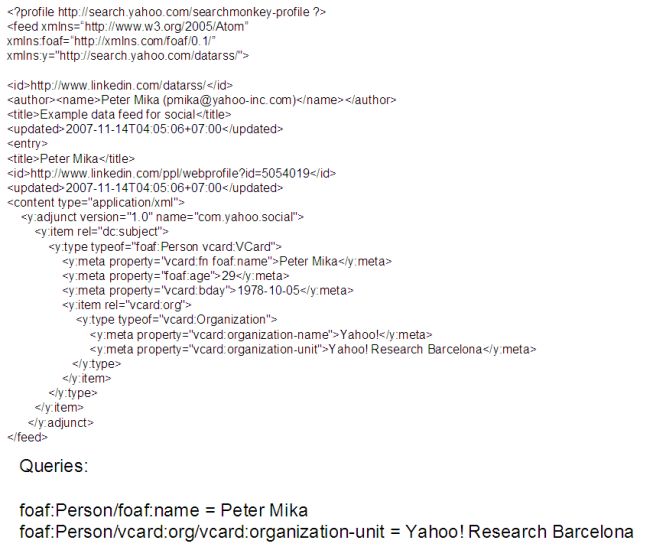
Figure 5: DataRSS feed example
A new format also brings along the question of query language. Since DataRSS is both XML and RDF, the two immediately available options were XPath and SPARQL. However, it was also immediately clear that both languages are too complex for the task at hand. Namely, presentation applications merely need to filter data by selecting a simple path through the RDF graph. Again, the choice was made to define and implement a simple new query language. (The choice is not exclusive: applications can execute XPath expressions, and the option of introducing SPARQL is also open.) As the use case is similar, this expression language is similar to a Fresnel path expressions except that expressions always begin with a type or property, and the remaining elements can only be properties. Figure 5 also gives some examples of this query language.
The current applications populating this platform are relatively modest transformations of structured data into a presentation of the summary of web pages. However, the platform is open to extensions that use structured data to enrich other parts of the search interface or to be deployed in different settings such as a mobile environment. Lastly, in building on semantic technologies SearchMonkey has not only accomplished its immediate goals but is well prepared for a future with an increasingly more semantic web where the semantics of data will drive not only presentation but the very process of matching user intent with the Web’s vast sources of structured knowledge.
Links:
© Copyright 2008, Yahoo!