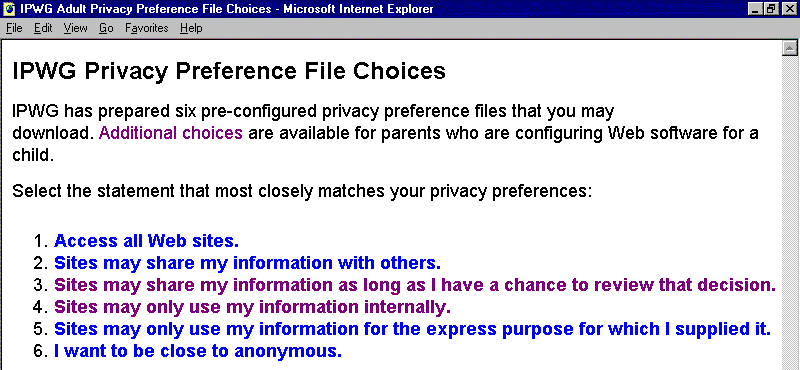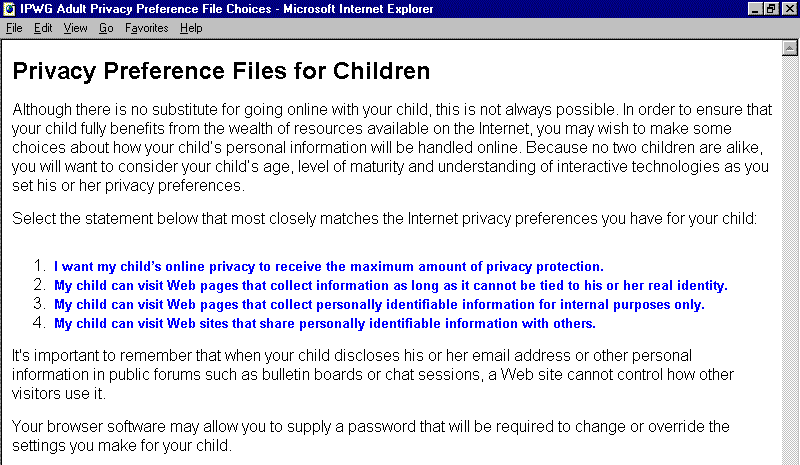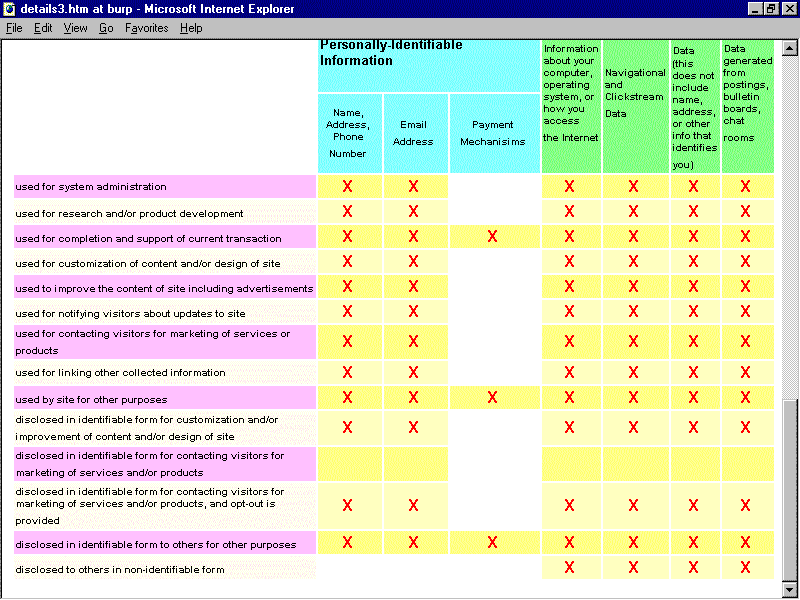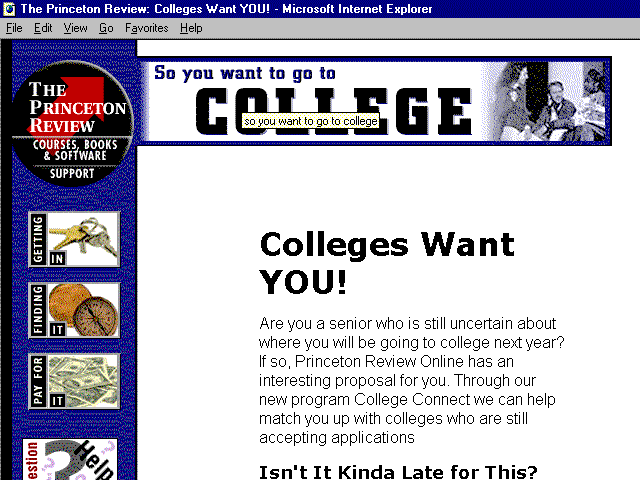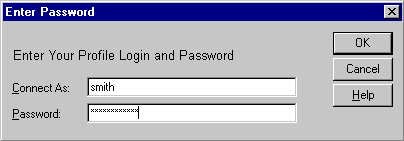P3 Prototype Script
Author: Joseph Reagle
Version 3.0 (final)
____________
0 Platform for Privacy Preferences
The W3C's Platform for Privacy Preferences, often referred to as
P3, addresses some of the key technical aspects of Web privacy
concerns. P3 will allow sites to easily describe their privacy
practices and allow users to set preferences about the release and
use of their data. We call the description of privacy practices or
preferences a "privacy assertion" or "privacy policy." Between the
site's practices and the user's preferences, a flexible
"negotiation" allows services to offer the preferred level of
service and data protection to the user. Consequently, P3 promotes
user confidence on the Web by enabling the fair information
practice principles of "notice" and "choice." This presentation
briefly describes the salient characteristics of a P3 prototype
using a preliminary privacy "language" developed by the Internet
Privacy Working Group.
1 user is shown interface
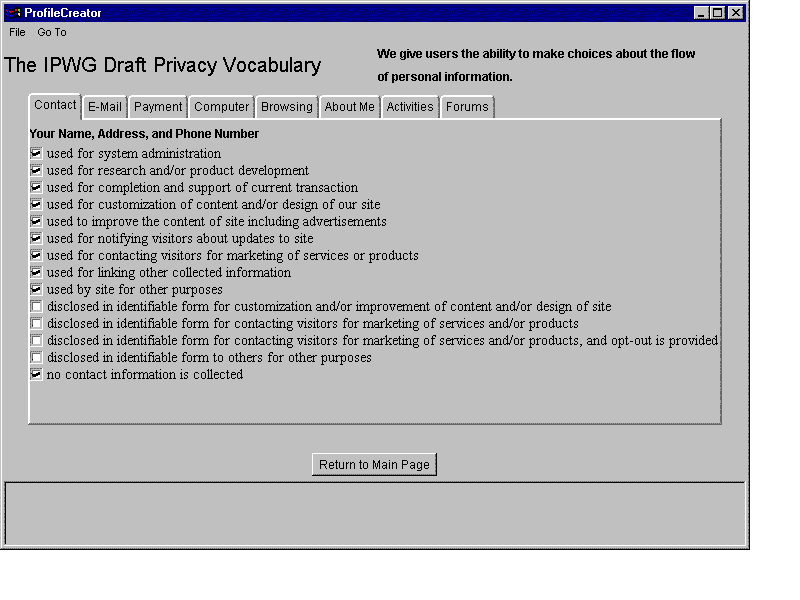 Here we see a
prototype of what a user sees (a user interface) when configuring
P3. It is actually generated from an underlying syntax and
vocabulary from which the computer can automatically describe and
read privacy policies. Having the computer be able to understand
the privacy policies is crucial since the computer can then act on
behalf of its user to seamlessly access sites which fall within the
user's preferences, or notify the user if a sites practices do not
meet their preferences.
Here we see a
prototype of what a user sees (a user interface) when configuring
P3. It is actually generated from an underlying syntax and
vocabulary from which the computer can automatically describe and
read privacy policies. Having the computer be able to understand
the privacy policies is crucial since the computer can then act on
behalf of its user to seamlessly access sites which fall within the
user's preferences, or notify the user if a sites practices do not
meet their preferences.
Configuring all of these options may be time consuming to a
beginning user. A number of steps can be taken to simplify the
setting of preferences. Organizations can offer individuals
"recommended" or "automated" settings that they feel represent
advisable settings for a typical adult or child browsing the
Web.
2 user is shown a Web page with
recommended settings
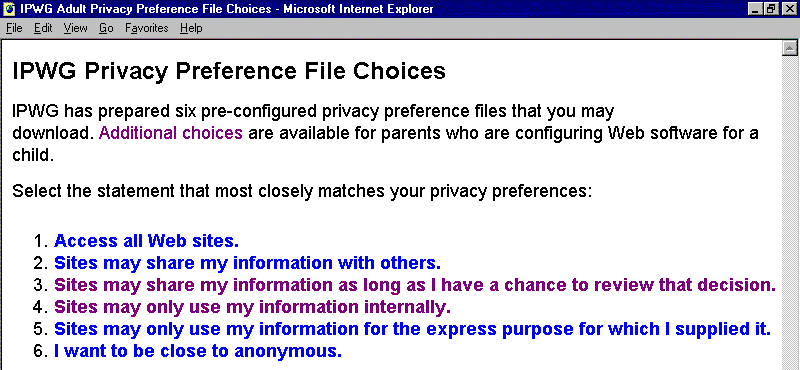
To grab one of these settings, a user can go to a Web page that
they feel is reputable and offers "recommended settings." Anyone,
including organizations like browser developers, Internet service
providers, trade organizations, governments, or privacy advocates
can provide settings to users.
Users may also be able to download recommended settings for
their children:
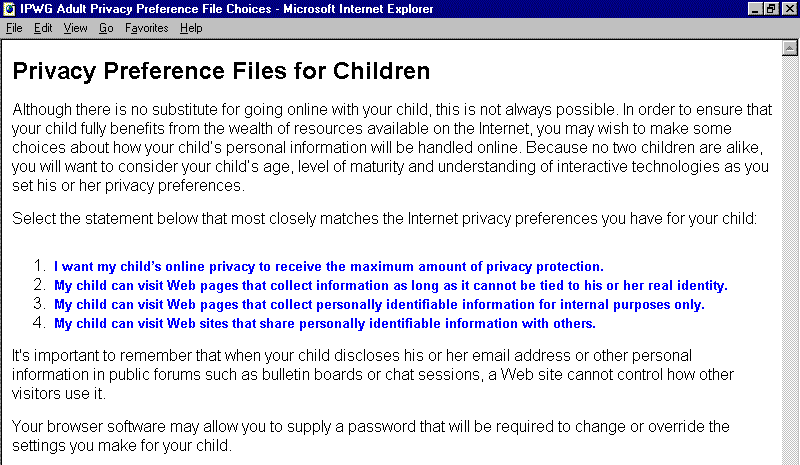
Upon arriving at the site, the user browses for the most
appropriate settings.
2.1 user examines the on line "recommended
setting" descriptions
Seeing a description of interest, the user can click on the
description and see a fuller explanation as well as the specific
settings.
2.2 user examines the full
descriptions
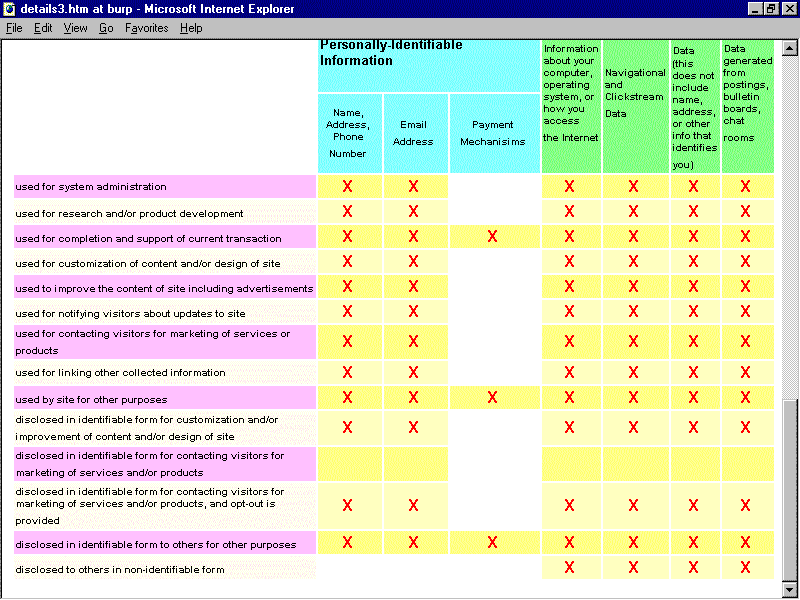
If the user finds a recommended setting they like, they download
it to their computer for their own personal use.
2.3 user downloads the "ok to share with
third parties" recommended setting to disk
3 user is shown profile editor interface,
user selects IPWG and saves profile
Once the recommended setting is in place, the user can always
change it or tune to it to his or her specific preferences as the
become more experienced. Afterwards, the user is ready to browse
the Web.
4 user sees a "P3 Demo Home" page with a
link to the Princeton Review www.review.com
In this example, the user goes to a site that has privacy
practices that fall within the scope of their preferences. For most
of this page this may include the collection of clickstream data
for system administration purposes.
4.1 user navigates two links on the site (top
go to college banner).
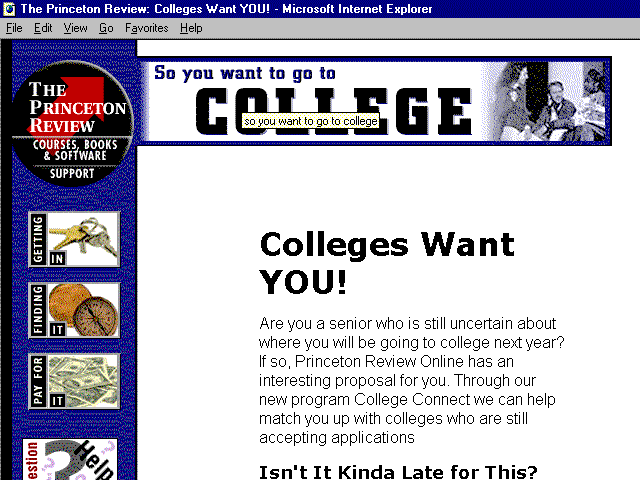
Nothing out of the ordinary occurs! This is because there was a
direct match between the user's preferences and the site's
practices, hence we had a direct match and seamless
interaction.
4.2 when the user hits the last go to college
button, she is shown the redirect for consent page

In this case, the site is asking for more information than the
user allows for. Hence we have a "mediated interaction." The site
can choose to not admit the user since it cannot comply with her
preferences, it may inform the user of its practices and ask the
user to consent to them, or it may be willing to be responsive to
the user's specific preferences. The option to turn this capability
to "over-ride" or "consent" may disable for child profiles.
4.3 clicks consent page, and we can see that
information is solicited by a form.
5 return to user interface
This demonstration has been a very simple display of how the
Platform for Privacy Preferences may be realized. It is important
to note that users have a great deal of control and choice in which
practices are accepted. And that sites can offer multiple practices
depending on what service the user wants. For instance, a
customized news service requires the collection of more information
than a simple Web page. Also, client technologies (like browsers)
are developing to allow family members to set up their own
preferences and that parents could set password-protected
preferences for their children.
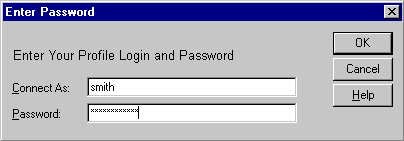
In this demonstration we do not fully represent the benefits
trusted third parties can play in the P3 scheme. They can offer
recommended privacy settings, their own opinion of a site's
practices, or auditing services and icon programs to increase the
confidence users place in P3 assertions. Privacy assertions made
using P3 are only a piece of the puzzle but an important one. P3 is
a platform on which other technologies can interoperate and a
bridge to social and market concerns about user privacy on the Web.
P3 is a platform on which technical, market and social solutions
for protecting privacy on the World Wide Web can be built.
Acknowledgements
Thanks To: The W3C Staff
gratefully acknowledge the help and support of the Member
Organizations of the W3C and especially for this demo: AT&T,CDT,The
DMA,IBM, and
Microsoft. We thank The
Princeton Review for permission to use their Website
content. David Shapiro wrote the Profile Creator while also earning
his MIT SB degree.
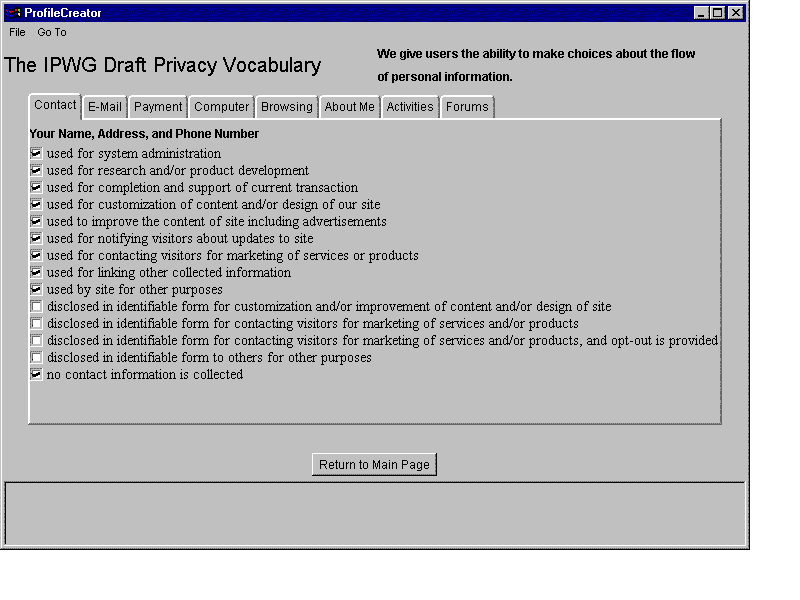 Here we see a
prototype of what a user sees (a user interface) when configuring
P3. It is actually generated from an underlying syntax and
vocabulary from which the computer can automatically describe and
read privacy policies. Having the computer be able to understand
the privacy policies is crucial since the computer can then act on
behalf of its user to seamlessly access sites which fall within the
user's preferences, or notify the user if a sites practices do not
meet their preferences.
Here we see a
prototype of what a user sees (a user interface) when configuring
P3. It is actually generated from an underlying syntax and
vocabulary from which the computer can automatically describe and
read privacy policies. Having the computer be able to understand
the privacy policies is crucial since the computer can then act on
behalf of its user to seamlessly access sites which fall within the
user's preferences, or notify the user if a sites practices do not
meet their preferences.