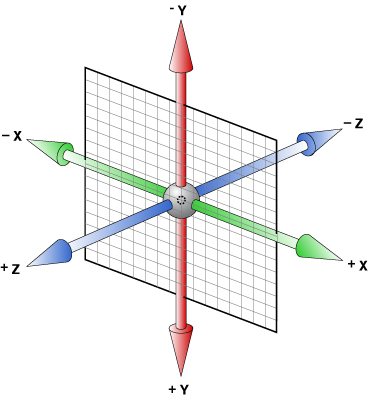
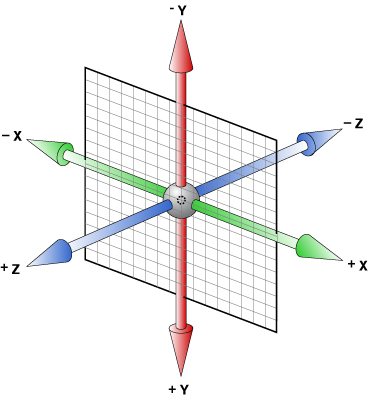
The first point of the axis is the default transform-origin.
We don't have to redefine it.
The second point of the axis is defined by giving the 3 first values for rotate3d property :
transform: rotate3d(x, y, z, rotation angle);
1 point: transform-origin by default
2 point : construct by
.rotated {
transform: rotate3d (1, -1, 0, 60deg);
}
i.e., x=1, y=-1, z=0, rotation angle = 60deg
1 point: transform-origin by default
2 point : construct by
.rotated {
transform: rotate3d (1, -1, 1, 60deg);
}
i.e., x=1, y=-1, z=1, rotation angle = 60deg