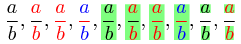| Alternatives: | (mml file) (full) (simple) (plain) (form) (slideshow) |
| File: | Presentation/GeneralLayout/mfrac/mfrac-colors |
| CVS-ID: | |
| Author: | Bruce Miller |
| Description: | Combinations of mathcolor and mathbackground. |
Sample Rendering:
| |
Your browser's rendering:
Source Code:
<math xmlns="http://www.w3.org/1998/Math/MathML" display="block">
<mrow>
<mfrac><mi>a</mi><mi>b</mi></mfrac><mo>,</mo>
<mfrac><mi mathcolor="#FF0000">a</mi><mi mathcolor="#FF0000">b</mi></mfrac><mo>,</mo>
<mfrac mathcolor="#FF0000"><mi>a</mi><mi>b</mi></mfrac><mo>,</mo>
<mfrac mathcolor="#FF0000"><mi mathcolor="#0000FF">a</mi><mi mathcolor="#0000FF">b</mi></mfrac><mo>,</mo>
<mfrac mathbackground="#80FF80"><mi>a</mi><mi>b</mi></mfrac><mo>,</mo>
<mfrac mathbackground="#80FF80"><mi mathcolor="#FF0000">a</mi><mi mathcolor="#FF0000">b</mi></mfrac><mo>,</mo>
<mfrac mathcolor="#FF0000" mathbackground="#80FF80"><mi>a</mi><mi>b</mi></mfrac><mo>,</mo>
<mfrac mathcolor="#FF0000" mathbackground="#80FF80"><mi mathcolor="#0000FF">a</mi><mi mathcolor="#0000FF">b</mi></mfrac><mo>,</mo>
<mfrac><mi mathbackground="#80FF80">a</mi><mi mathbackground="#80FF80">b</mi></mfrac><mo>,</mo>
<mfrac><mi mathcolor="#FF0000" mathbackground="#80FF80">a</mi><mi mathcolor="#FF0000" mathbackground="#80FF80">b</mi></mfrac>
</mrow>
</math>