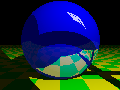 General CERN httpd Configuration Directives
General CERN httpd Configuration Directives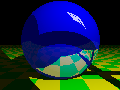 General CERN httpd Configuration Directives
General CERN httpd Configuration DirectivesServerRoot
HostName
Port
PidFile
UserId
GroupId
Enable
Disable
IdentityCheck
Welcome
AlwaysWelcome
UserDir
MetaDir
MetaSuffix
ServerRoot
directive. If server root is specified, but no AddIcon directive has been used in
configuration file to set up icons, the default icon directory is
under server root icons. The default icons that should
be present are:
blank.xbm blank icon for aligning the header with listing
directory.xbm for directories
back.xbm for parent directory
unknown.xbm for unknown types
binary.xbm for binary files
text.xbm for text files
image.xbm for image files
movie.xbm for movies
sound.xbm for audio files
tar.xbm for tar files
compressed.xbm for compressed files
AddIcon directive, the defaults would be
specified as follows:
Pass /httpd-internal-icons/* /server_root/icons/*
AddBlankIcon /httpd-internal-icons/blank.xbm
AddDirIcon /httpd-internal-icons/directory.xbm DIR
AddParentIcon /httpd-internal-icons/back.xbm UP
AddUnknownIcon /httpd-internal-icons/unknown.xbm
AddIcon /httpd-internal-icons/binary.xbm BIN binary
AddIcon /httpd-internal-icons/text.xbm TXT text/*
AddIcon /httpd-internal-icons/image.xbm IMG image/*
AddIcon /httpd-internal-icons/movie.xbm MOV video/*
AddIcon /httpd-internal-icons/sound.xbm AU audio/*
AddIcon /httpd-internal-icons/tar.xbm TAR multipart/*tar
AddIcon /httpd-internal-icons/compressed.xbm CMP x-compress x-gzip
 On Proxy Server
On Proxy ServerAddIcon* directives have to read:
AddIcon http://your.server/httpd-internal-icons/...
and you have to pass also the full icon URL:
Pass http://your.server/httpd-internal-icons/* /server_root/icons/*
Since future smart browsers might notice that the icon server is the
same one as the proxy server it may be best in this case to also
Pass the partial URL as above:
Pass /httpd-internal-icons/* /server_root/icons/*
HostName directive:
HostName full.server.host.name
Port configuration directive
instead of the -p
port command line option. Normally:
Port 80
-p port command line line option still overrides
this default.
httpd re-reads its configuration file when it receives
a HUP signal [HANGUP], the signal number 1. To make it
easy to find out the parent httpd process id, it writes
it to a file.
By default, if ServerRoot is
specified, this is the file httpd-pid under server root;
if not, it defaults to /tmp/httpd-pid.
The PidFile directive can be used to set the process
id file name; it can be either an absolute path, or a relative one.
Relative path is relative to ServerRoot, or if not
defined, relative to /tmp.
ServerRoot /Web/serverroot
PidFile logs/httpd-pid
would cause the process id to be written to
/Web/serverroot/logs/httpd-pid.
UserId directive sets the default user to run as instead
of nobody. This directive is only meaningful when
running server as root.
UserId whoever
GroupId directive sets the default group to run under
instead of nogroup. This directive is only meaningful
when running server as root.
GroupId whichever
Enable METHOD
Disable METHOD
By default GET, HEAD and
POST are enabled, and the rest are disabled.
Enable POST
Disable DELETE
IdentityCheck configuration directive is turned
On, httpd will connect to the ident daemon
(RFC931) of the remote host and find out the remote login name of the
owner of the client socket. This information is written to access log file, and put into the REMOTE_IDENT
CGI environment variable.
Default setting is Off:
IdentityCheck Off
and if you don't need this information you will save the resources by
keeping it off. Furthermore, this information does not provide any
more security and should not be trusted to be used in access control,
but rather just for informational purposes, such as logging.
 WARNING
WARNING

[Thanks to Per-Steinar Iversen from Norway for pointing this out!]
If the operating system on your server host has this bug, do not use IdentityCheck!
Welcome directive specifies the default file name to use
when only a directory name is specified in the URL. There may be many
Welcome directives giving alternative welcome page names.
The one that was defined earlier will have precedence.
Default values are Welcome.html,
welcome.html and index.html.
index.html is there only for compatibility with NCSA
server; the word "Welcome" is more descriptive, and has precedence.
All default values will be overridden if Welcome
directive is used.
Default values could be defined as:
Welcome Welcome.html
Welcome welcome.html
Welcome index.html
If it is desirable to have plain directory names to produce a
directory listing, and only the ones with a trailing slash cause the
welcome page to be returned, set the AlwaysWelcome
directive to off:
AllwaysWelcome Off
Default value is On.
UserDir directive:
UserDir dir-name
The dir-name argument is the directory in each user's home
directory to be exported, for example WWW:
UserDir WWW
httpd to add meta-information to
response. Meta-information is stored in a directory specified by
MetaDir directive, under the same directory as the file
being retrieved:
MetaDir dir-name
Meta-information is stored in a file with the same name as the actual
document, but appended with a suffix specified via
MetaSuffix directive:
MetaSuffix .suffix
Meta-information files contain RFC822-style headers. Default settings are:
MetaDir .web
MetaSuffix .meta
meaning that meta-information files are located in the
.web subdirectory, and they end in .meta
suffix, i.e. the metafile for file:
/Web/Demo/file.html
would be:
/Web/Demo/.web/file.html.meta