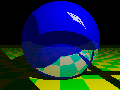 Configuration File Examples
Configuration File Examples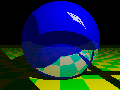 Configuration File Examples
Configuration File Examples
Pass / file:/u/john/welcome.html
Pass /* file:/u/john/public/*
Fail *
The first line maps the root document onto a specific document about
the server, and accepts it. (See etiquette about the welcome page.)
The second line maps all document names onto filenames in a particular directory and accepts them.
The third line disallows access to all other documents. (This is
actually no longer necessary, because httpd by default
fails everything that isn't explicitely Pass'ed.
UserDir public_html
Exec /htbin/* /u/john/scripts/*
Map / /tnotes/welcome.html
Map /tnotes/* file:/u/john/public/*
Map /seminars/* file:/u/jane/seminars/*
Pass file:/u/john/public/*
Pass file:/u/jane/seminars/*.html
The first line specifies that user-supported directories are called
public_html under each user's home directory. This is
where URLs of form /~username/... get mapped.
The second line specifies that all the starting with
/htbin/ will be handled as requests to run a server script in directory
/u/john/scripts. It's important to have the
Exec rule before Maps and
Passes, to avoid script requests from being served as
regular file requests.
The first Map rule maps the root document onto a specific
document about the server. Because it is Map and not
Pass, it doesn't accept it but passes it
on for futher mapping by lines futher down.
The second Map rule maps all document names starting with
/tnote/ onto filenames in a particular directory where
john maintains the technical notes. If someone else takes over the
technical notes, we can change this. Here we are starting to
distinguish between document names and file names. This can be
carried much further if necessary, but one level of mapping is enough
to allow for changes of administration of different areas.
The third Map separately maps the seminar information
into Jane's seminars directory.
The Pass rules enable access to anything in John's
public directory, and any .html file in
Jane's seminar directory tree. Note here that the
* maps to any sequence including slashes
so all files in any subdirectory of /u/jane/seminars will be enabled
so long as they end in .html.
Remember that currently the wildcard character can only appear once.
 It is important to understand
that rules are translated from top to bottom, and the first
It is important to understand
that rules are translated from top to bottom, and the first
Pass, Exec or Fail rule that
matches the current template will terminate rule translation.
httpd can be used as a WAIS gateay if it has been
compiled with the necessary options and linked with the freeWAIS
software. A suitable configuration file is
Pass /* wais://*