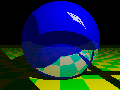 Firewall Gateways (Proxies)
Firewall Gateways (Proxies)
In This Section...
Clients can be set up to connect to the outside world through firewall
gateways by setting the following environment variables:
-
http_proxy
-
ftp_proxy
-
gopher_proxy
-
wais_proxy
to URLs of a cern_httpd running as a gateway.
Example of a Script Starting a Client
#!/bin/sh
http_proxy="http://www.cern.ch:911/"
ftp_proxy="http://www.cern.ch:911/"
gopher_proxy="http://www.cern.ch:911/"
wais_proxy="http://www.cern.ch:911/"
export http_proxy
export ftp_proxy
export gopher_proxy
export wais_proxy
exec Mosaic
Synonyms for these variables are:
-
WWW_http_GATEWAY
-
WWW_ftp_GATEWAY
-
WWW_gopher_GATEWAY
-
WWW_wais_GATEWAY
Server runs as a proxy if its configuration file allows URLs starting
with corresponding access method to be passed. Typical proxy
configuration file reads:
pass http:*
pass ftp:*
pass gopher:*
pass wais:*
Note, that cern_httpd is capable of running as a
regular HTTP server at the same time; just add your normal rules after
those ones.
Caching
cern_httpd running as a gateway can also perform caching
of files retrieved from remote hosts. See configuration file documentation for
further details.
httpd@info.cern.ch
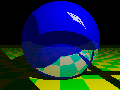 Firewall Gateways (Proxies)
Firewall Gateways (Proxies)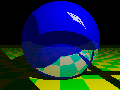 Firewall Gateways (Proxies)
Firewall Gateways (Proxies)