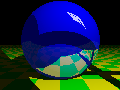 Adding a Service on the NeXT
Adding a Service on the NeXT
The NeXT uses the the "netinfo" database instead of the
/etc/services file. This is managed with the
/NextAdmin/NetInforManager application. Here's how to add
the service http:
- Start the NetInfomanager by double-clicking on its icon.
- If you are operating in a cluster, open either your local
domain
(/hostname) or if you have authority, the
whole cluster domain (/). If you're not in a
cluster, just use the domain you are presented with.
- Select
"services" from the browser tree.
- Select
"ftp" from the list of services.
- Select
"dupliacte" from the edit menu.
- Select
"copy of ftp" and double-click on its icon
to get the property editor.
- Click on
"name" and then on the value "copy
of ftp". Change this to "http" by typing
"http" in the window at the botton, and hitting return.
- Click on
"port", and then on the value
21. Change it to 80.
- Use
"Directory:Save" menu
(Command/s) to save the result. You will have to
give a root password or netinfo manager password.
httpd@info.cern.ch
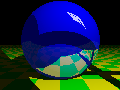 Adding a Service on the NeXT
Adding a Service on the NeXT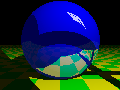 Adding a Service on the NeXT
Adding a Service on the NeXT