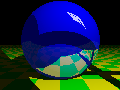 Installing CERN Server
Installing CERN Server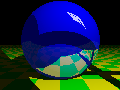 Installing CERN Server
Installing CERN Serverinfo.cern.ch
anonymous ftp account. Often you don't need to compile the server
yourself, precompiled versions can be found under directory /pub/www/bin
(in the subdirectory corresponding your machine architecture).
If there is no precompiled version for your platform, of if it doesn't
work (e.g. your machine doesn't use NIS, but the binary was linked
with a library using NIS), you may need to get the source code. In
that case you need both the WWW Common library and the Daemon
distribution from the /pub/www/src
directory. In this case, see compilation
instructions.
(inetd).
A stand-alone server is typically started once at system-boot time.
It waits for incoming connections, and forks itself to serve a
request. This is much faster than letting
inetd spawn httpd every time a request
comes. We therefore recommend that you run CERN httpd in
stand-alone mode.
There are special instructions if you are installing under VMS.
/etc/rc.local) so that it runs
continuously like the sendmail daemon, for example.
This method has the advantage over using the inetd that
the response time is reduced.
Add a line starting httpd to your system startup file
(usually /etc/rc.local or /etc/rc). Specify
the port with -p command line option:
/usr/etc/httpd -p 80 &
or a little more safely in case httpd is removed:
if [ -f /usr/etc/httpd ]; then
(/usr/etc/httpd -p 80 && (echo -n ' portmap') ) & >/dev/console
fi
Naturally you can use any of the other command line options, too.
httpd up and running, and you have
documents to show the word,