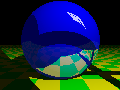 Allowing Directory Browsing
Allowing Directory Browsing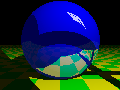 Allowing Directory Browsing
Allowing Directory Browsinghttpd may be
set up to present the directory structure of existing files as a
hypertext tree.
The rule file is still used in exactly the same way to map document
names onto directory names. When a document name is allowed and it
corresponds to a directory, then the behaviour of the
httpd depends on the command line options given.
-dy
-dn
-ds
.www_browsable
README into a
directory containing instructions or notices to be read by anyone new
to the directory. httpd will by default embed any
README file in the hypertext version of a directory.
-dt
README
file, include the text of the README file at the top
of the document before the listing. Default.
-db
-dt but put the README at the
bottom, after the listing. The -db and
-dt options may be combined with -dy as
-dyb, -dty etc.
-dr
README inclusion feature.