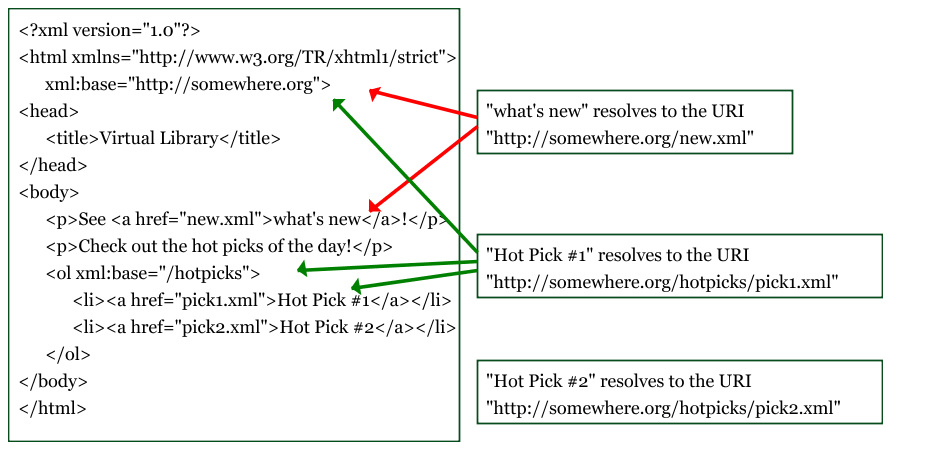Slides of the presentation …
(If your
browser has proper implementation of the object element of XHTML
(e.g., Mozilla’s Firefox) and you have a SVG plugin installed, you might
want to use the same slideset using SVG.
Some of the images may have added interaction and they also rescale
better…)
Three recommendations to provide advanced linking facilities:
xlink)<ABC xlink:type="simple" xlink:href="http://www.w3.org/">The W3C</ABC>
xlink:href: defines a resource by a URIxlink:show
embed: like IMG added to documentnew: starts up a new windowreplace: overwrites current windowxlink:actuate
onLoad: traversed when existence recognisedonRequest: when explicitly requestedother and none: application dependentxlink:role, xlink:arcrole, and xlink:title
<ABC
xlink:type = "simple"
xlink:href = "http://www.w3.org/"
xlink:role = "w3chome"
xlink:title = "W3C Home Page"
xlink:show = "replace"
xlink:actuate = "onRequest">
The W3C
</ABC>
href attribute value<ABC
xlink:href = "http://www.w3.org/"
xlink:role = "w3chome"
xlink:title = "W3C Home Page">
The W3C
</ABC>
Defines a general “link table”
<workplan xlink:title="Nevada Barr's workplan" xlink:type="extended">
<relation xlink:type="arc" xlink:from="student" xlink:to="course"/>
<relation xlink:type="arc" xlink:from="student" xlink:to="advisor"/>
<relation xlink:type="arc" xlink:from="marks" xlink:to="student"/>
<data xlink:type="locator" xlink:role="student"
xlink:href="http://brunel.ac.uk/sr1003.xml"/>
<data xlink:type="locator" xlink:role="course"
xlink:href="http://brunel.ac.uk/cs5011A.xml"/>
<data xlink:type="locator" xlink:role="course"
xlink:href="http://brunel.ac.uk/cs5012A.xml"/>
<data xlink:type="locator" xlink:role="advisor"
xlink:href="http://brunel.ac.uk/advisor/smith.xml"/>
<marks xlink:type="resource" xlink:role="marks"
xlink:label="marks.html">7.8</marks>
</workplan>
Note that
XLink usage in XML can be simplifed by:
arc
locator
resource
extended
<workplan xlink:title="Nevada Barr's workplan">
<relation xlink:from="student" xlink:to="course"/>
<relation xlink:from="student" xlink:to="advisor"/>
<relation xlink:from="marks" xlink:to="student"/>
<student xlink:href="http://brunel.ac.uk/sr1003.xml" />
<course xlink:href="http://brunel.ac.uk/cs5011A.xml"/>
<course xlink:href="http://brunel.ac.uk/cs5012A.xml"/>
<advisor xlink:href="http://brunel.ac.uk/advisor/smith.xml"/>
<marks xlink:label="marks.html">7.8</marks>
</workplan>
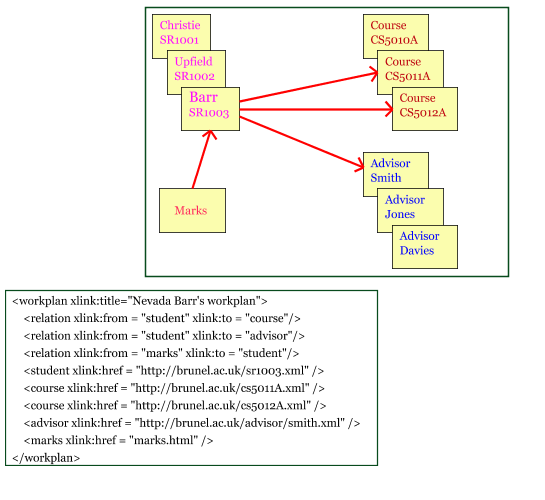
http://a.b.c#q
http://a.b.c#scheme1(desc1) scheme2(desc2)
scheme1 and scheme2 are various schemes
http://a.b.c#svgView(viewBox(...))
#fmwk(...) type constructions to URI-s#a(...) b(...):
#id remains as a shorthand#xmlns(img=http://example.org/image)img:rect(10,10,50,50)
http://a.b.c#element(something)
http://a.b.c#something
http://a.b.c#element(something/3/1)
Provides equivalent functionality to HTML BASE element