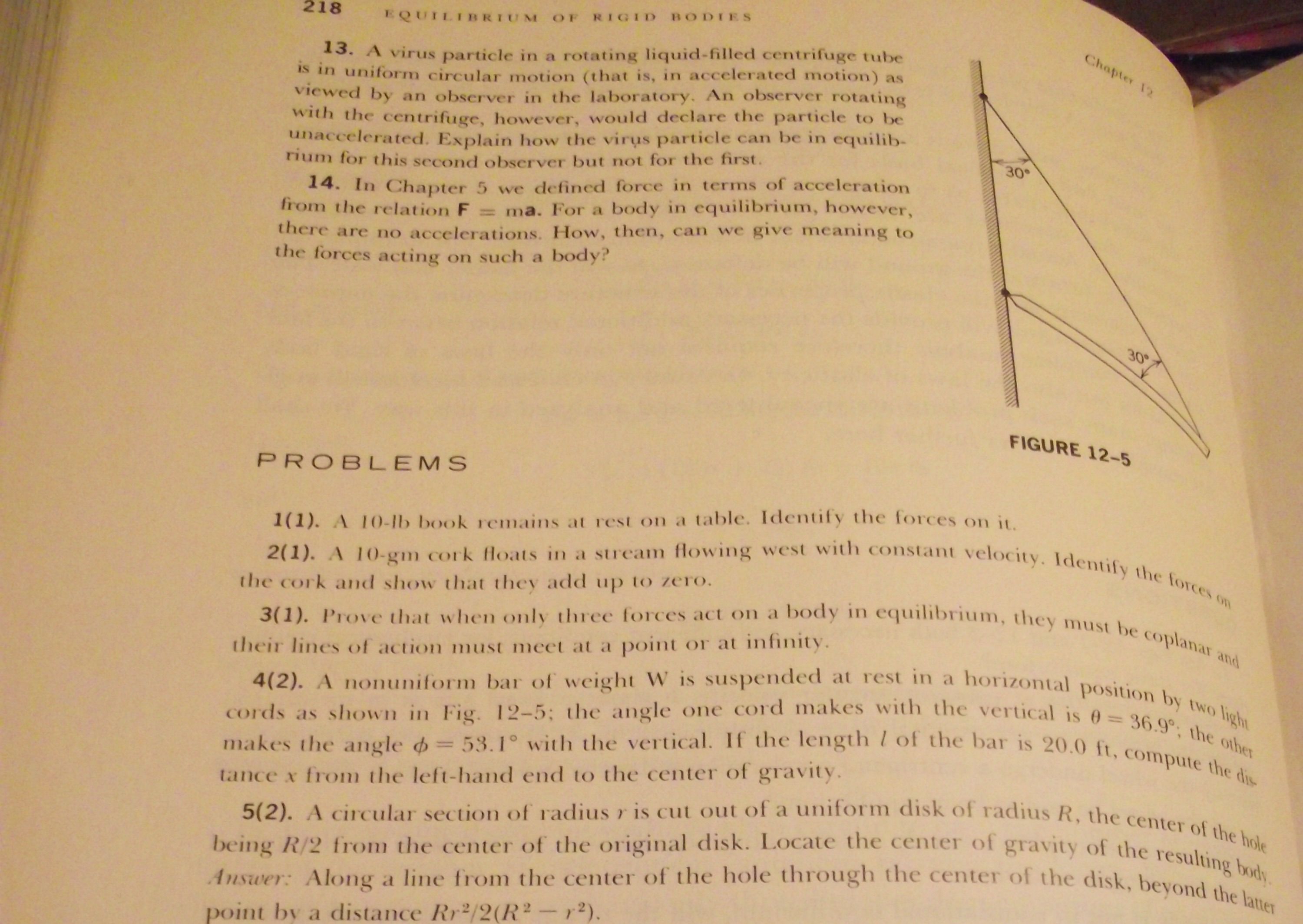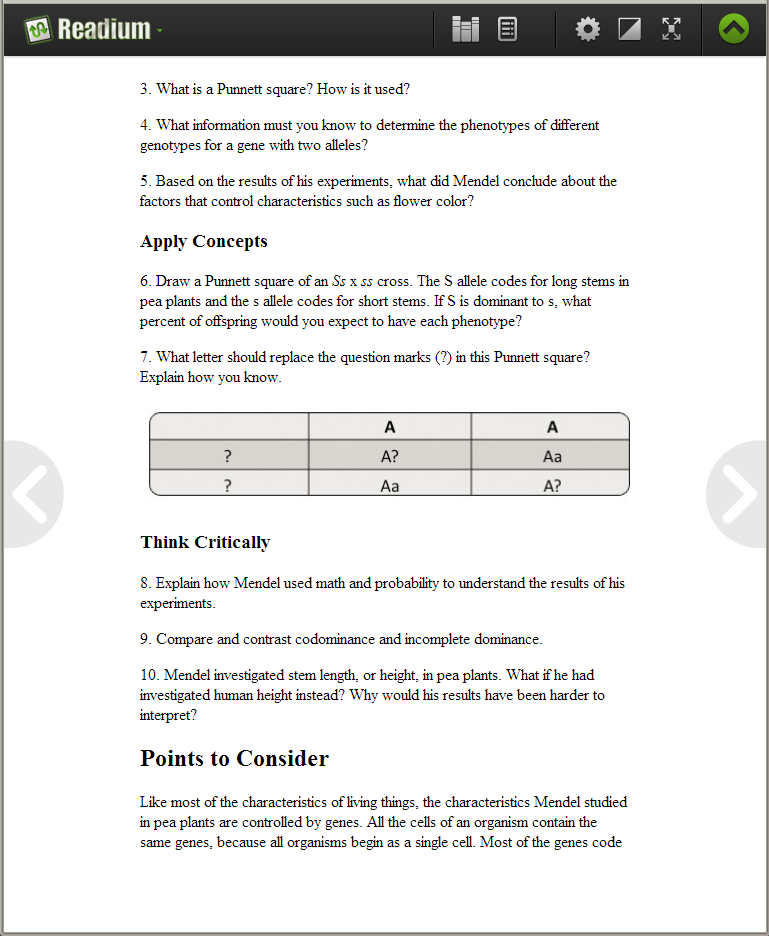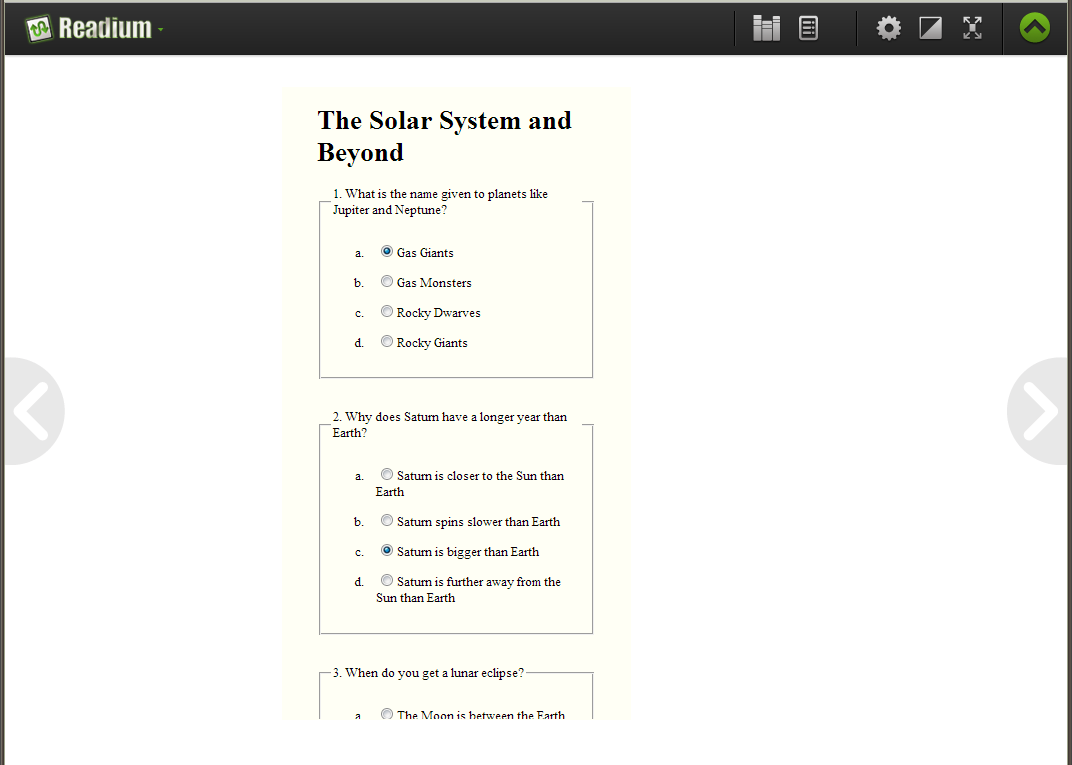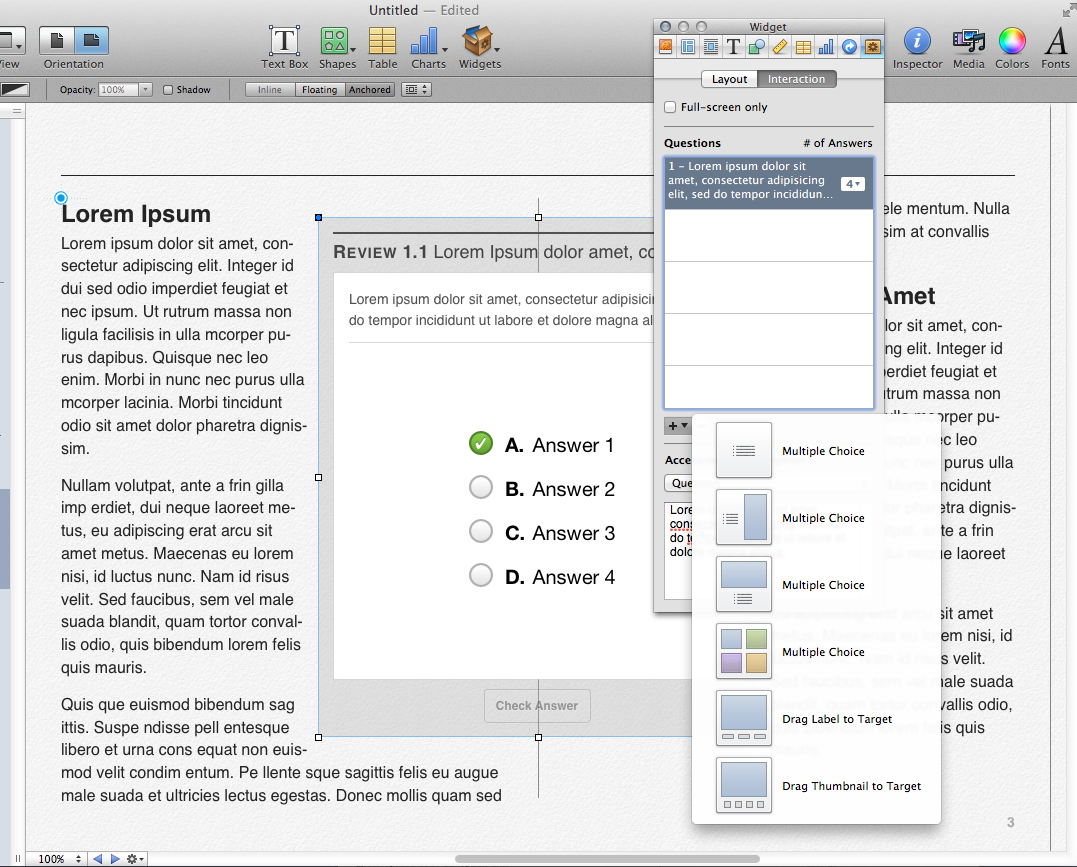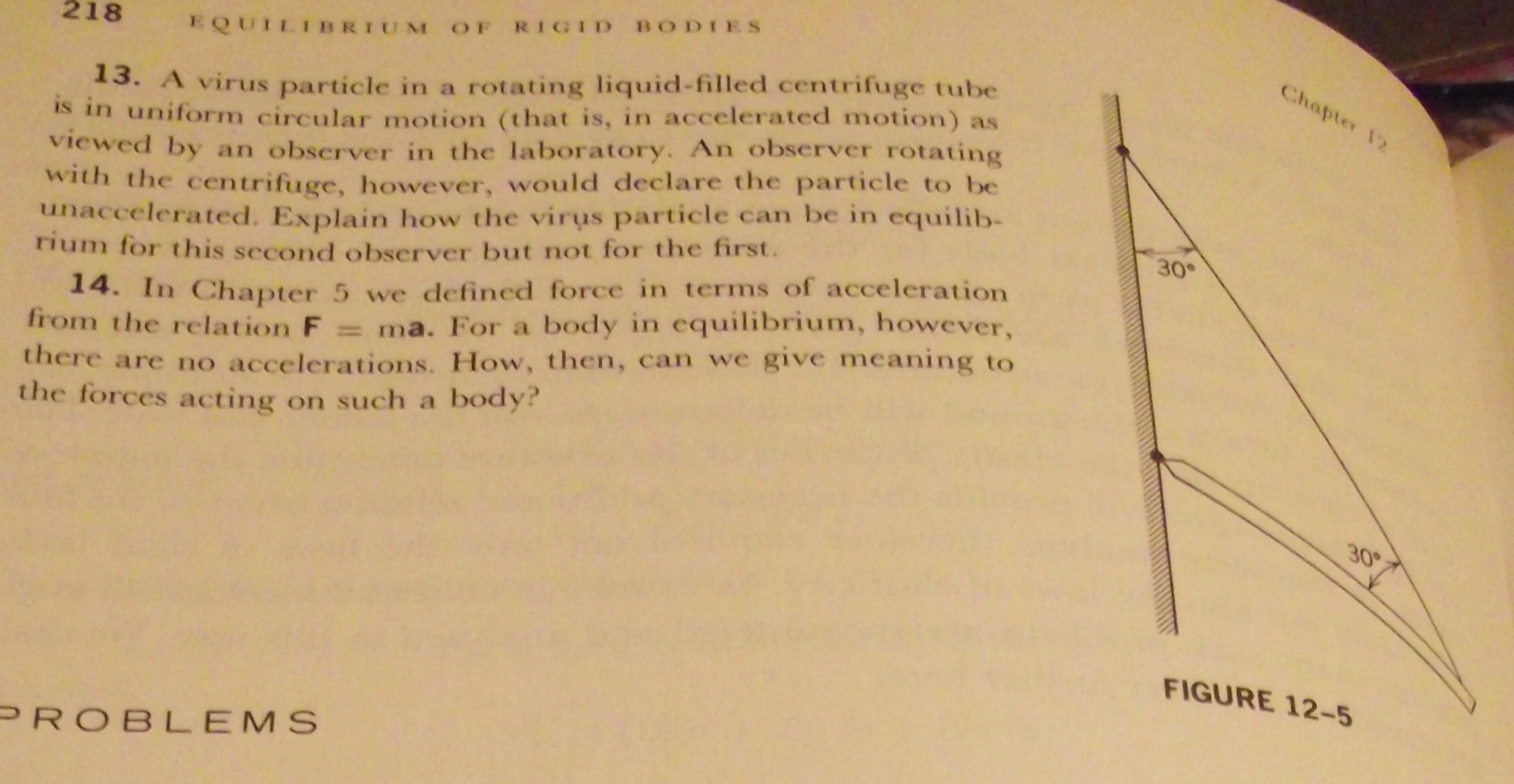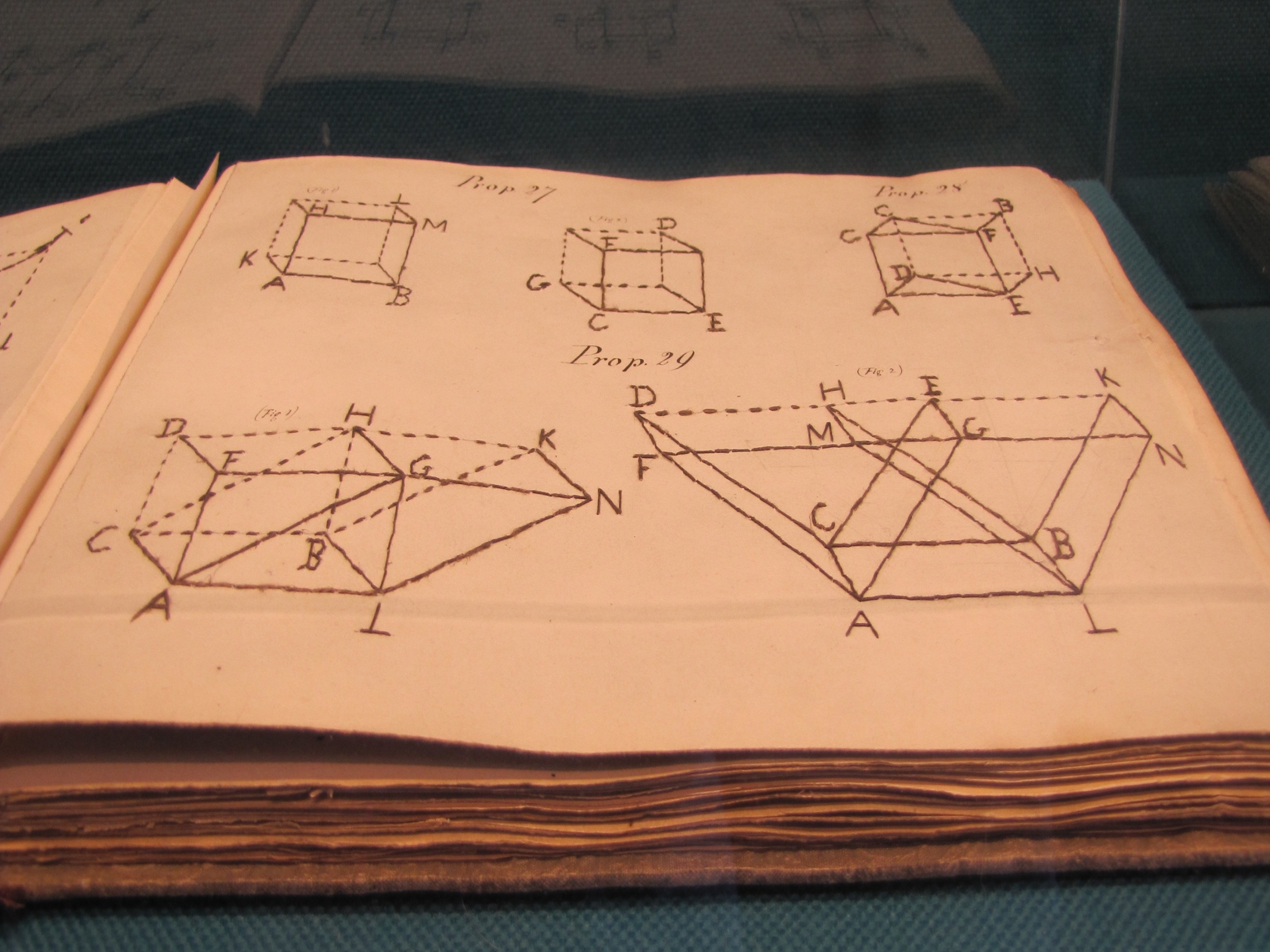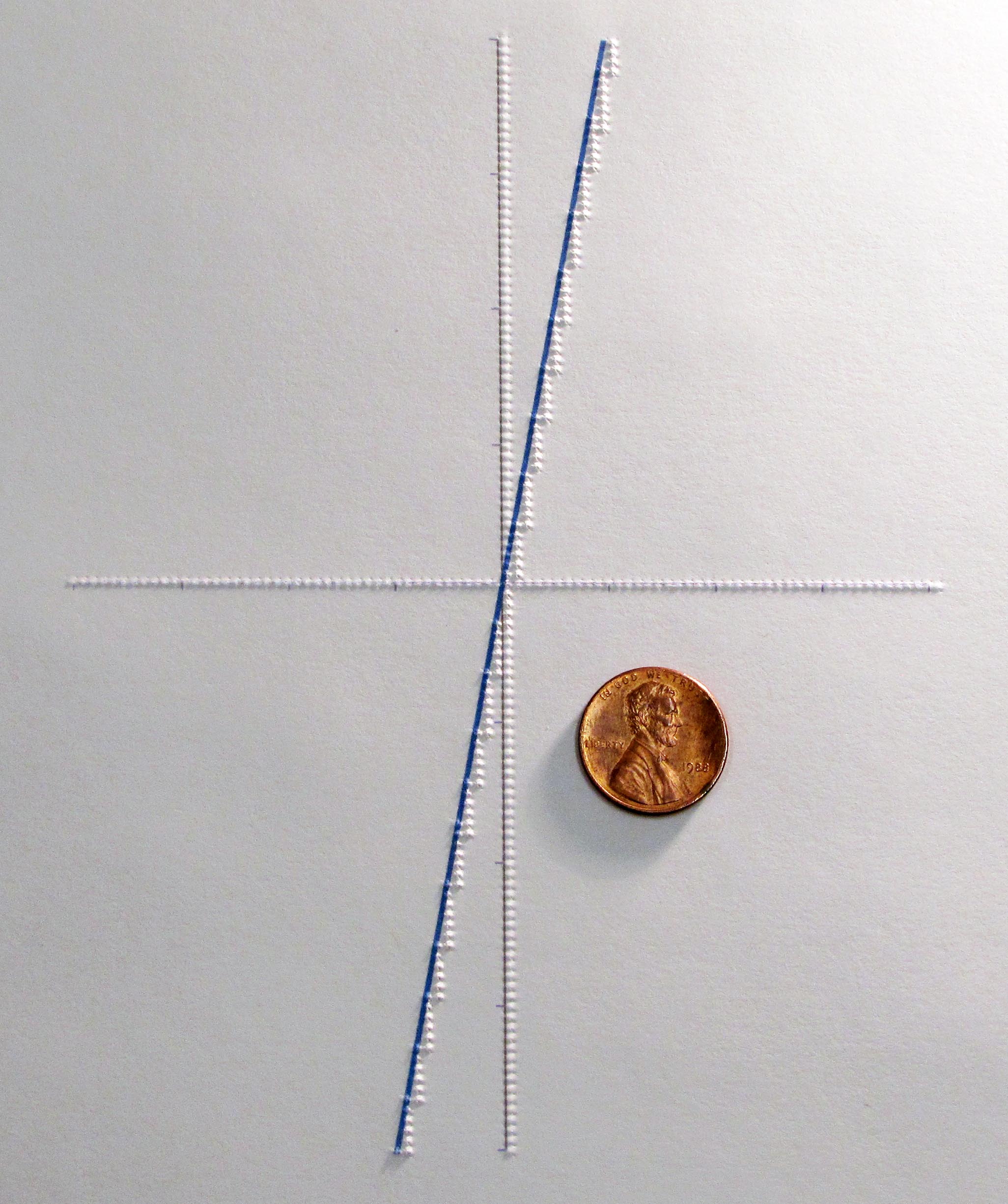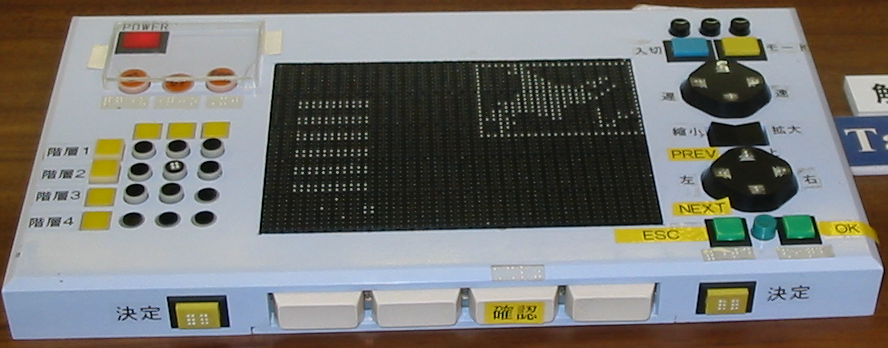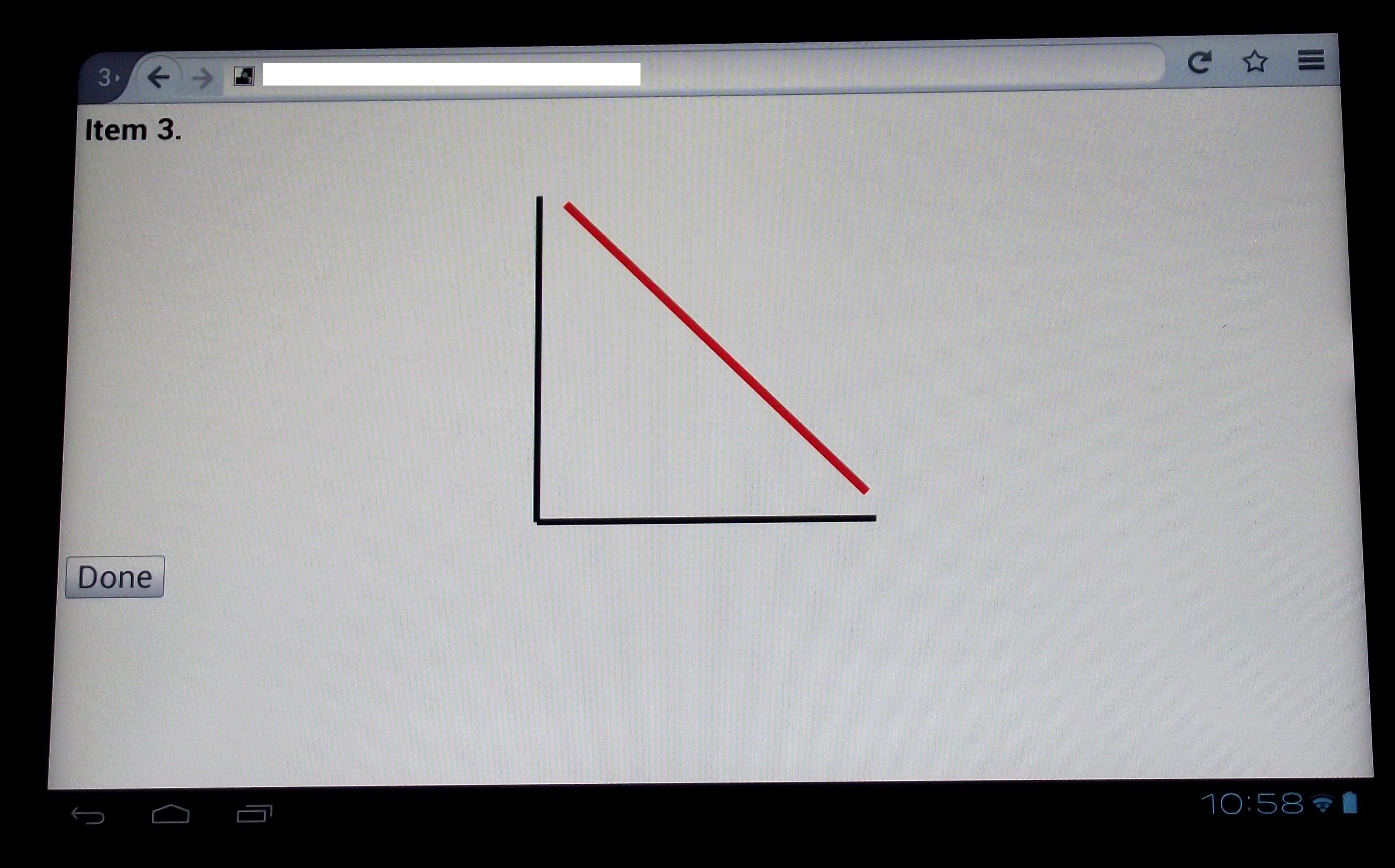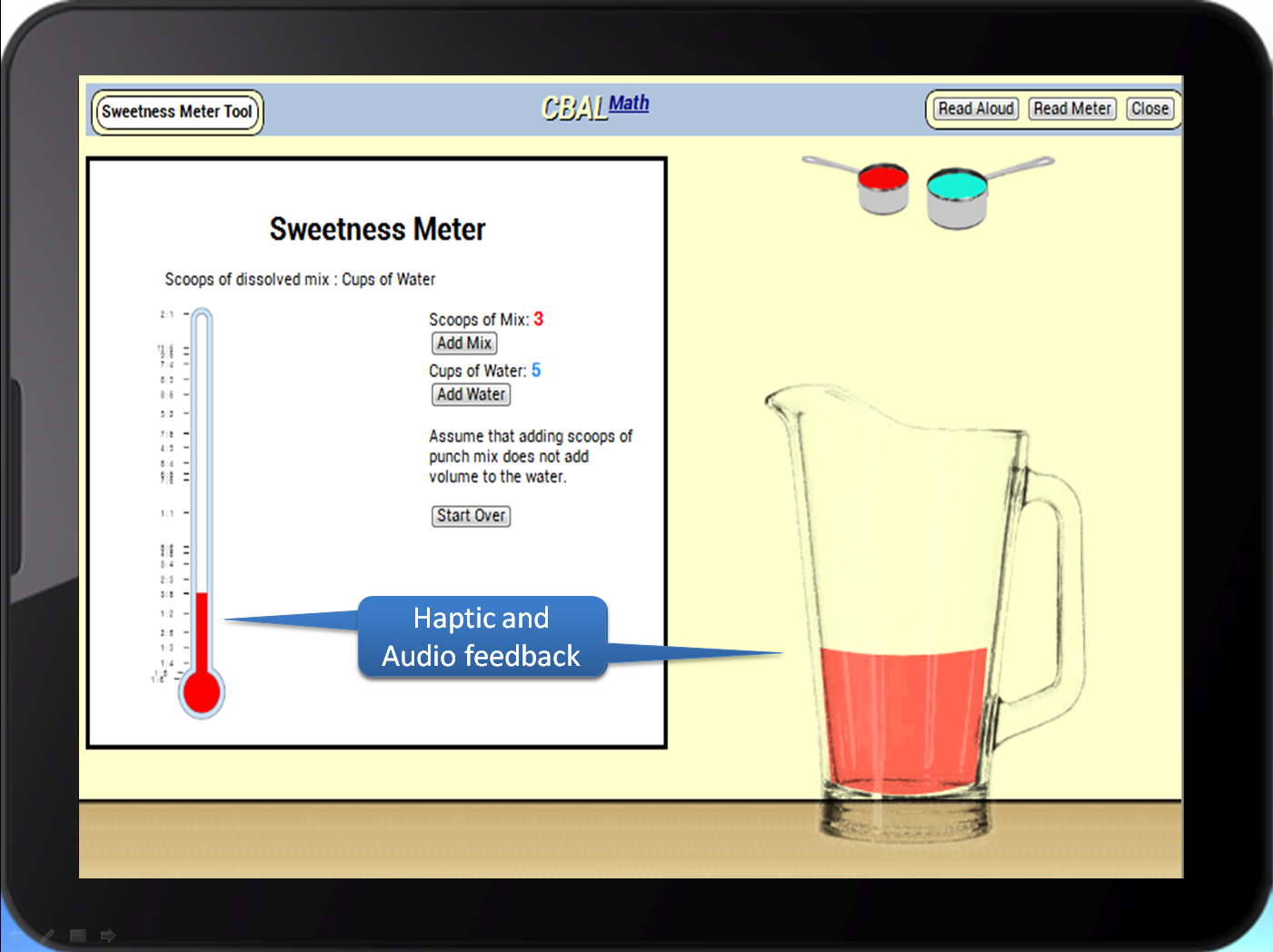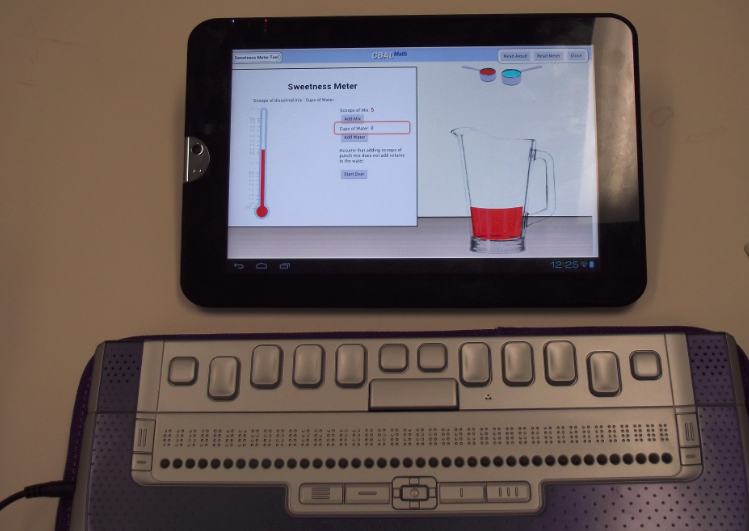Themes
- Assessments
- Interactivity
- Accessibility
- Connectivity
- Security
- Standards
eTextBooks and Assessment
- eTextBooks, whether they be EPUBs, apps, or web content, are here to stay as a platform for delivering learning materials
- Combination of EPUB and the Open Web Platform moves the eBook beyond static presentations of print book content to rich, interactive learning experiences
From Chapter Quizzes to Interactive Assessments
- A key aspect of any learning scenario is the assessment of the degree of learning that is taking place
- Traditional end of chapter quizzes will be replaced by embedded adaptive assessments
- Interactive tasks will not only measure whether concepts are mastered, but can also adapt the presentation of materials to facilitate learning
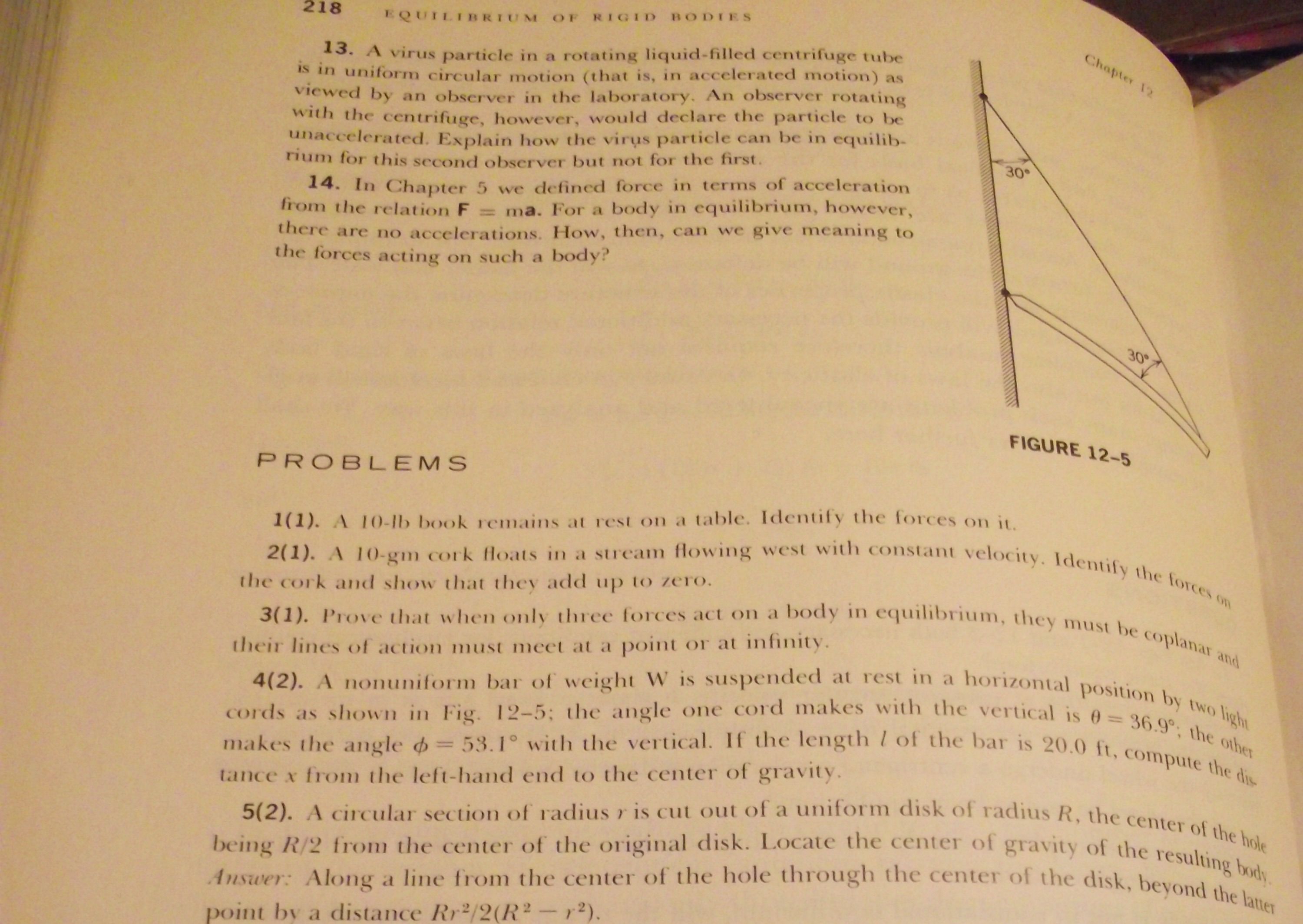
Page from a traditonal print Physics textbook showing end of chapter problems.
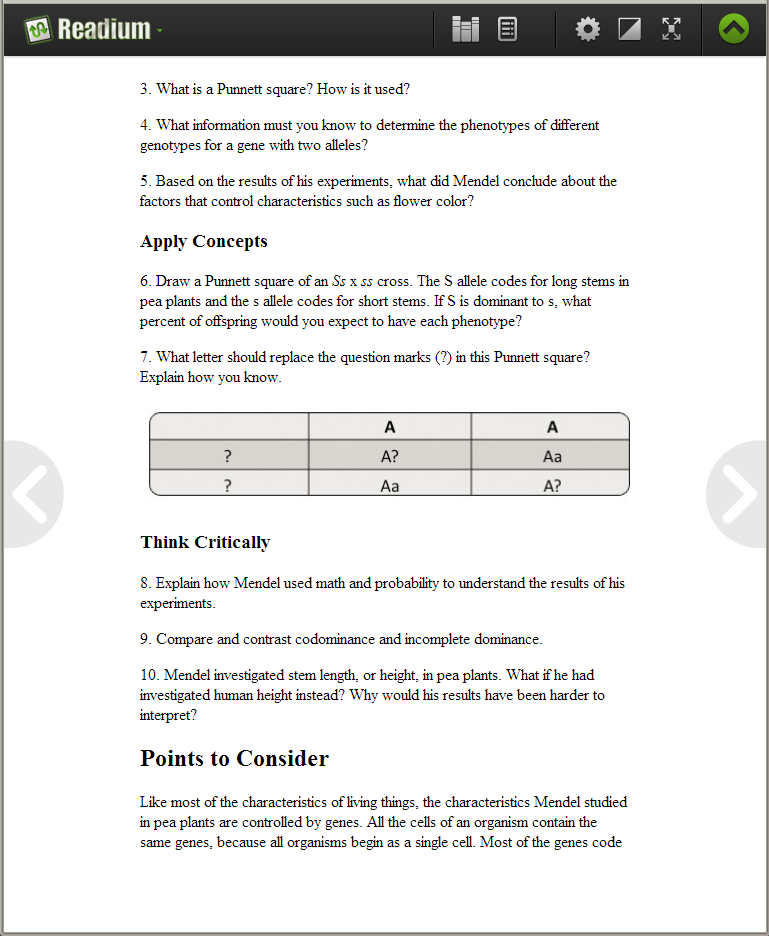
Page from a CK12 Biology EPUB textbook showing static end of chapter problems. Shown in Readium.
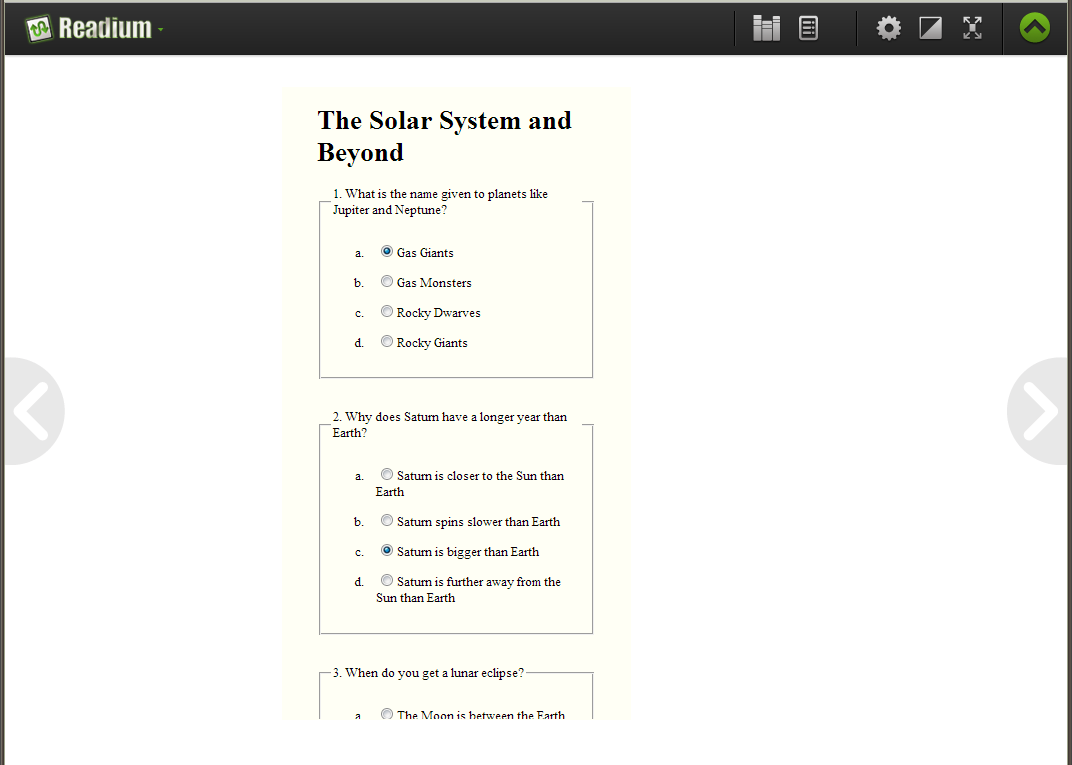
Prototype interactive quiz widget in EPUB (from EPUB sample repository). Shown in Readium.
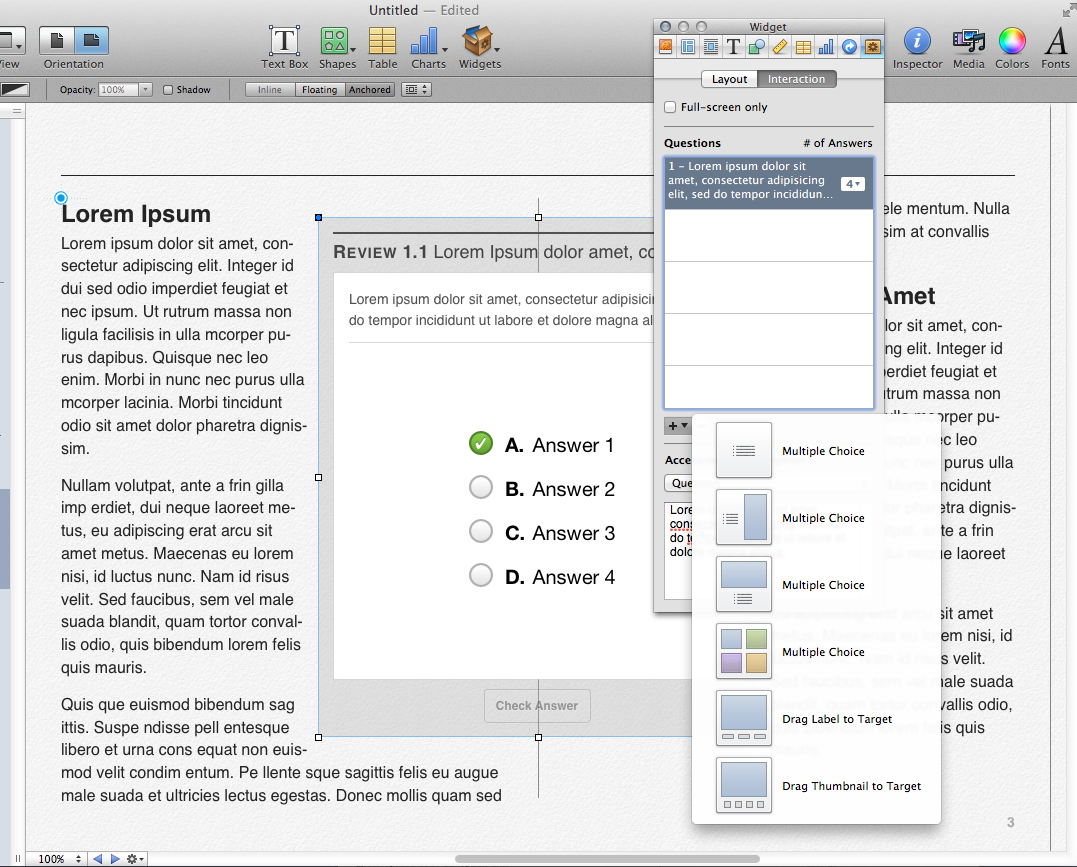
Apple ™ iBooks Author ™ showing the interactive quiz widget authoring options, includes several styles of multiple choice and drag and drop.
Accessibility
- The move to interactive content must not compromise or limit accessibility to students with disabilities
- Requires support for accessibility at the standards, authoring, and reading system level
- Support for accessibility guidelines from W3C, such as WCAG and UAAG
- Significant work needed on including math, highly visual content, such as graphics, and simulations
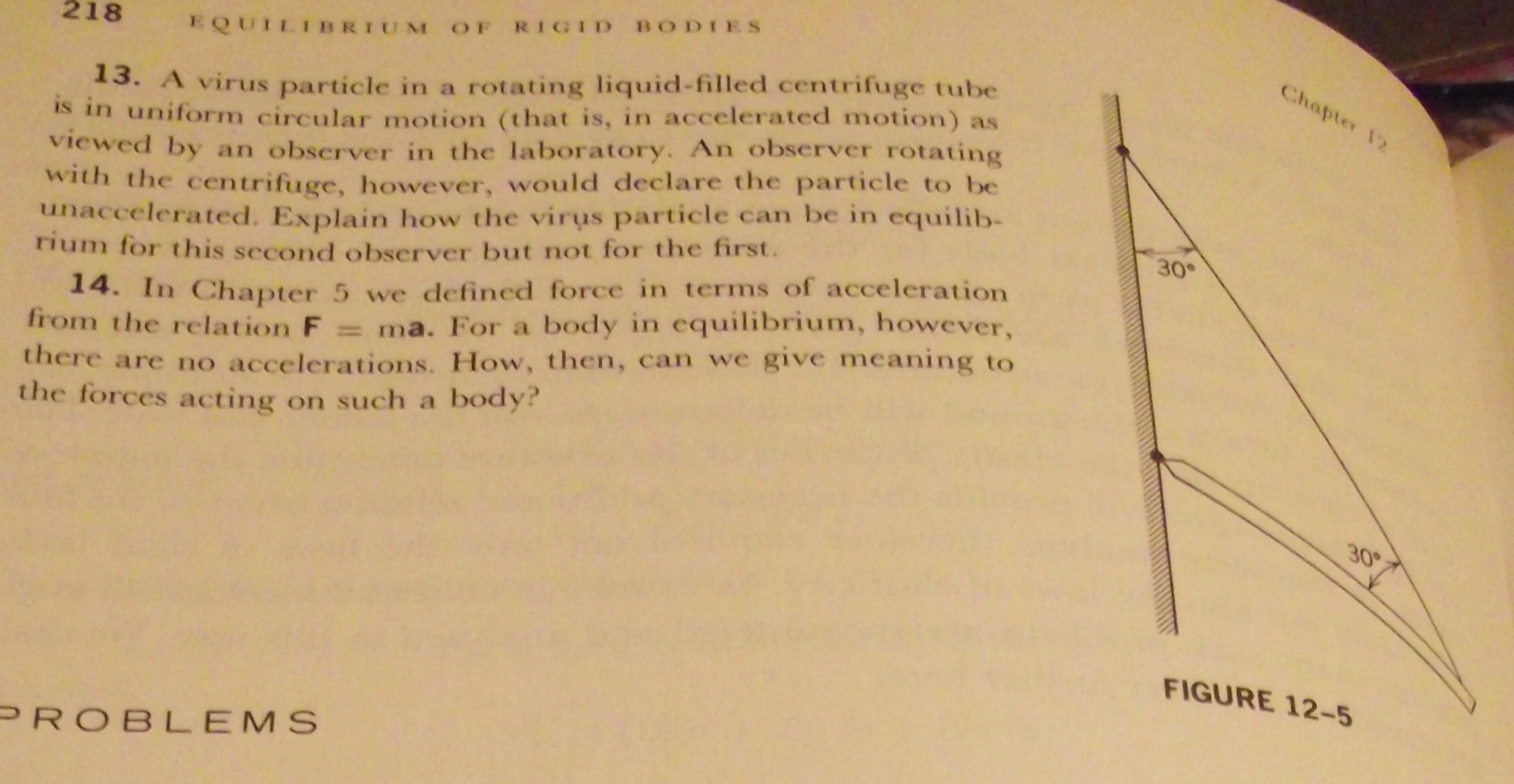
Close up of a graphic from a print physics text book, showing angular relationships.
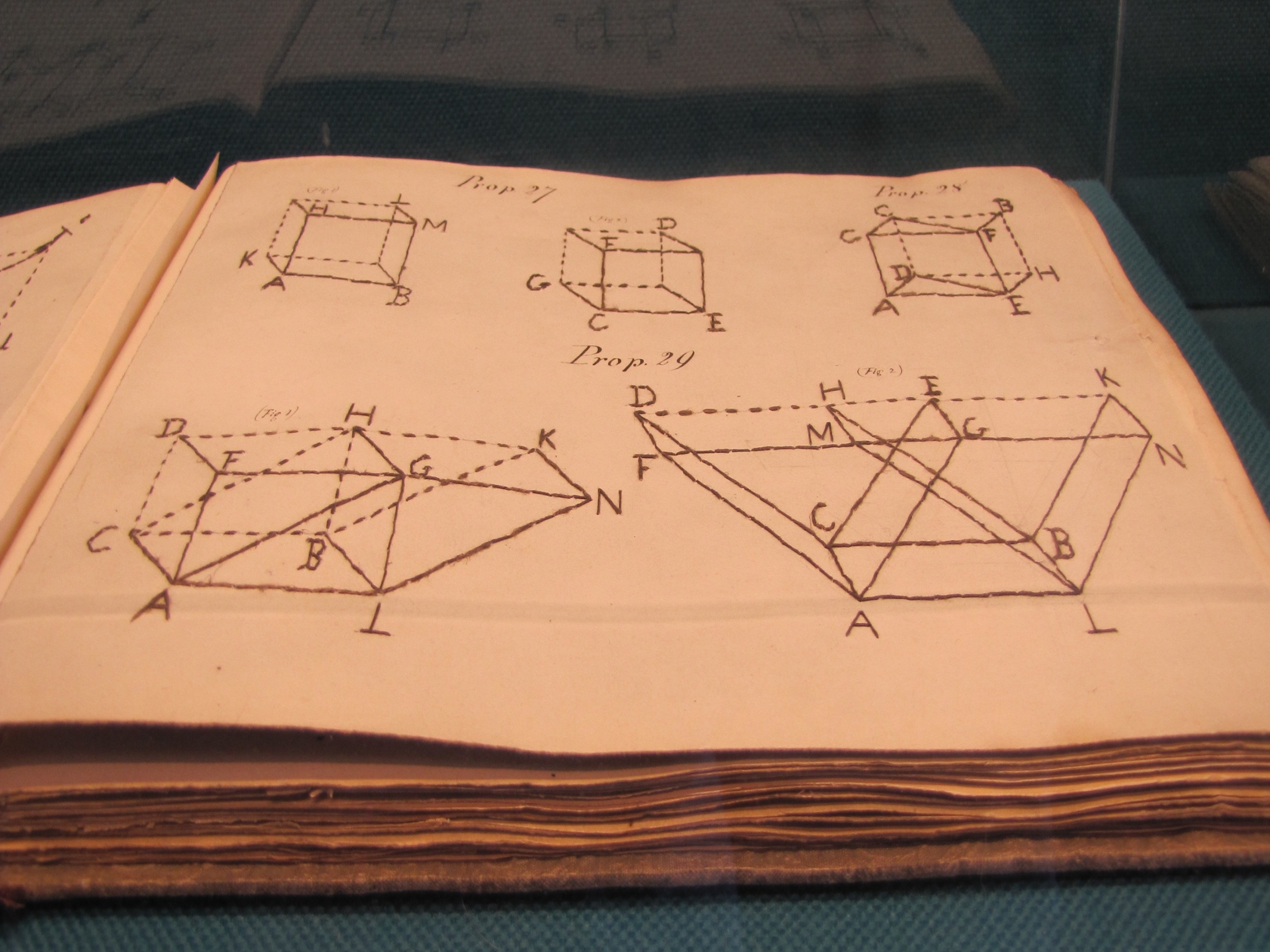
Page from a tactile book on Euclidian Geometry from 1860, on display at the Museum of the Perkins School for the Blind. The geometric figures are hand stitched onto the page.
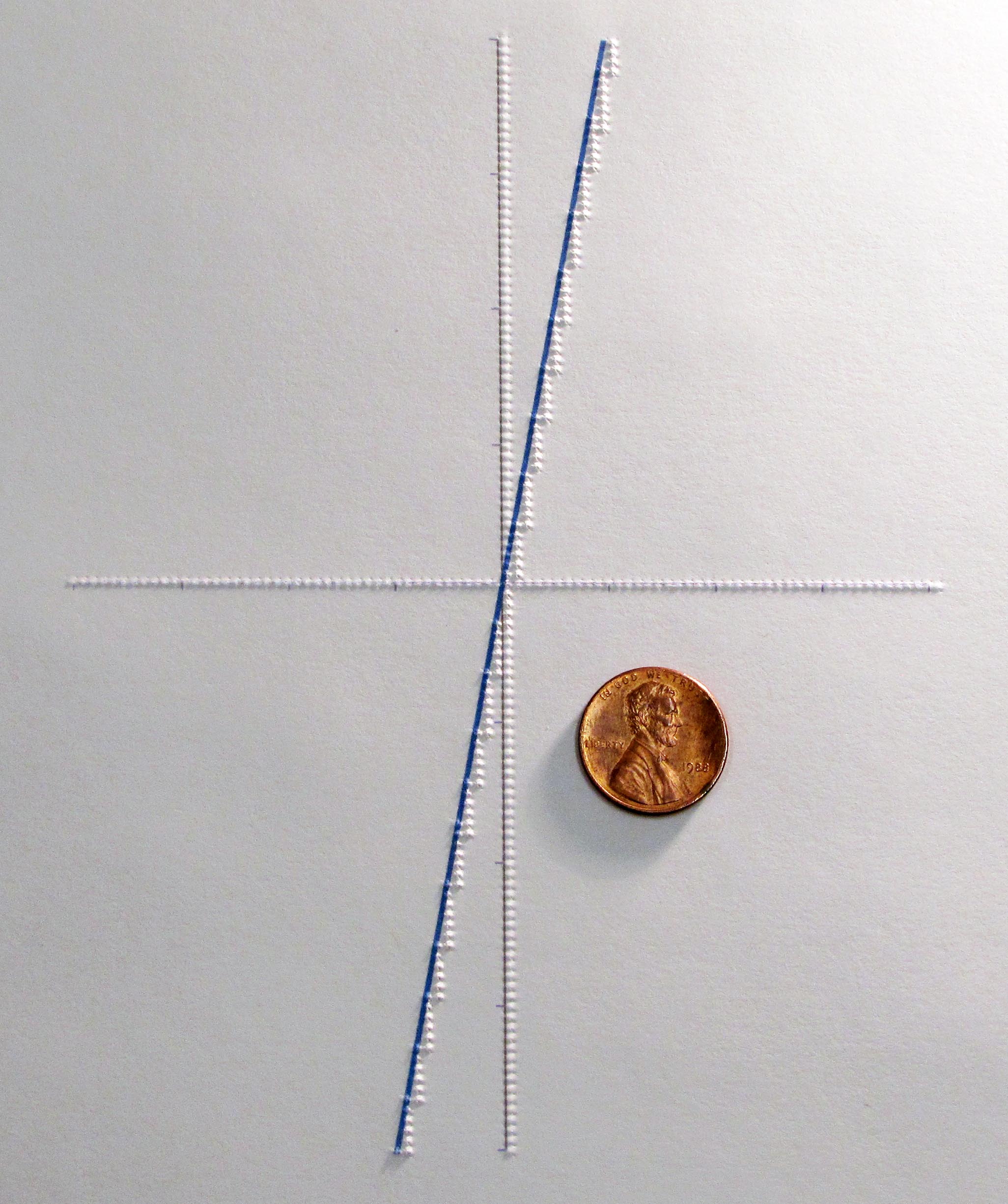
Photograph of a embossed tactile graphic, generated by the ViewPlus SpotDot printer. Raised dots are evident, depicting the X and Y axis and a data line (overprinted in blue), traversing from the lower left to the upper right. A penny is shown for size comparison.
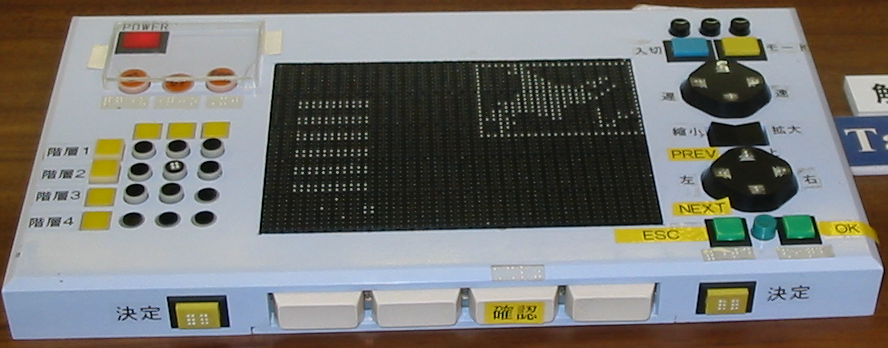
A photograph, from the exhibition at WSIS 2005, of a Japanese dynamic tactile display, which uses refreshable braille cells to form the display area.
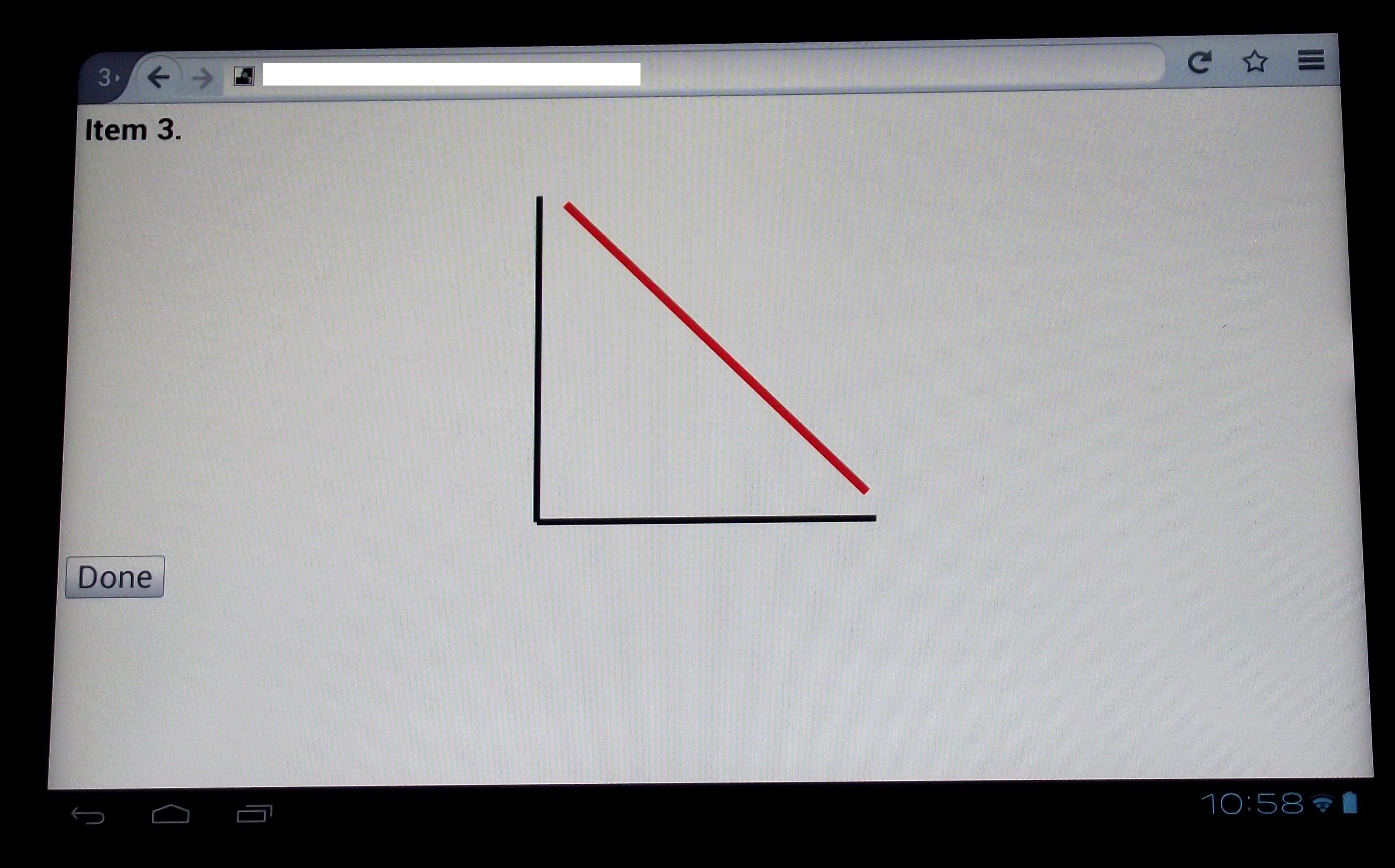
Screen shot of an Android tablet showing prototype vibrotactile (haptic) graph item, a simple line graph with a negative slope.
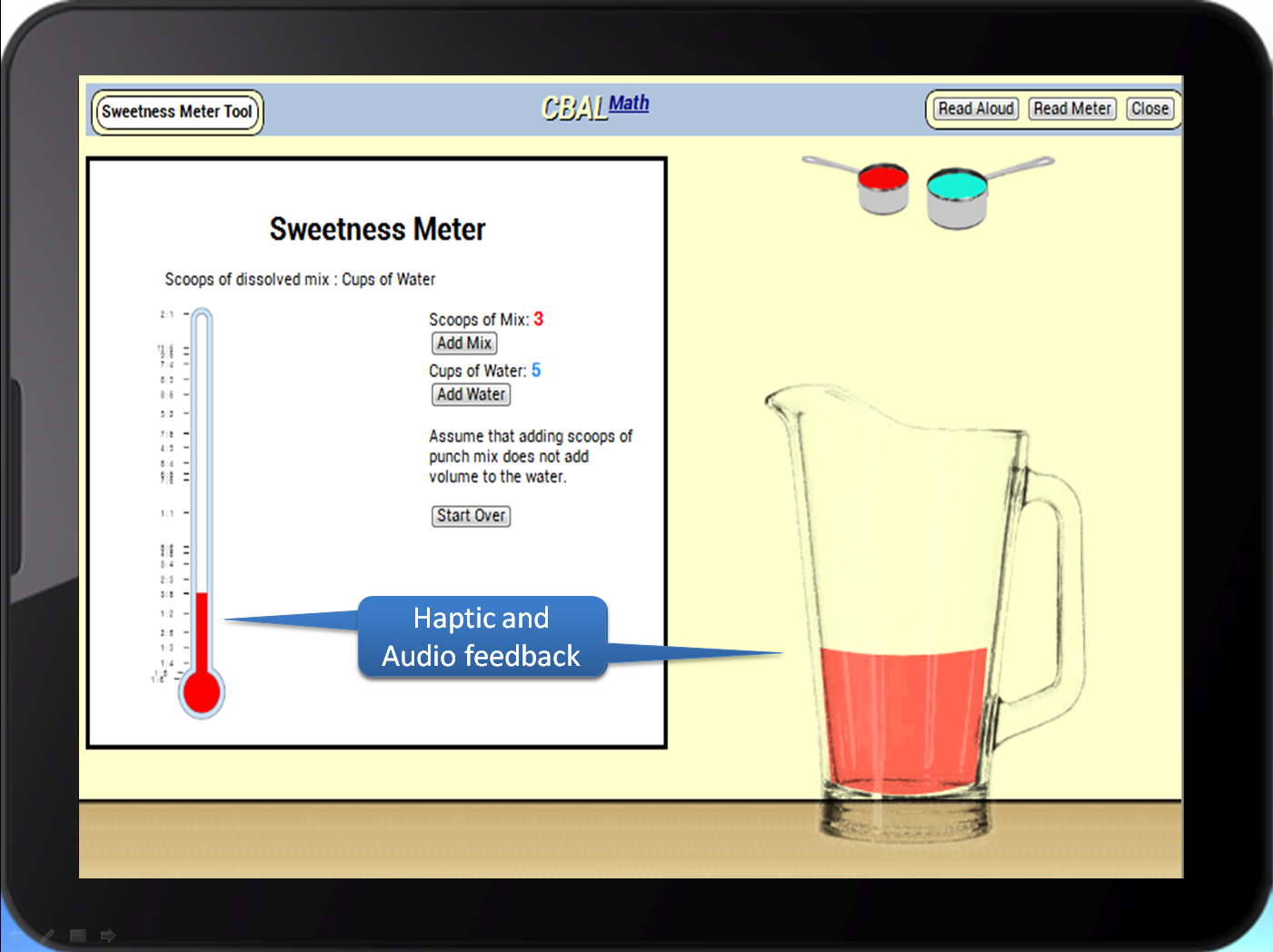
A prototype, accessible interactive task, the sweetness meter, from ETS’ CBAL program running on an Android tablet. The task, which involved mixing fruit punch, which has been made accessible using HTML5 and ARIA, uses audio, speech, and haptic feedback to allow students to interact non-visually to explore proportionality.
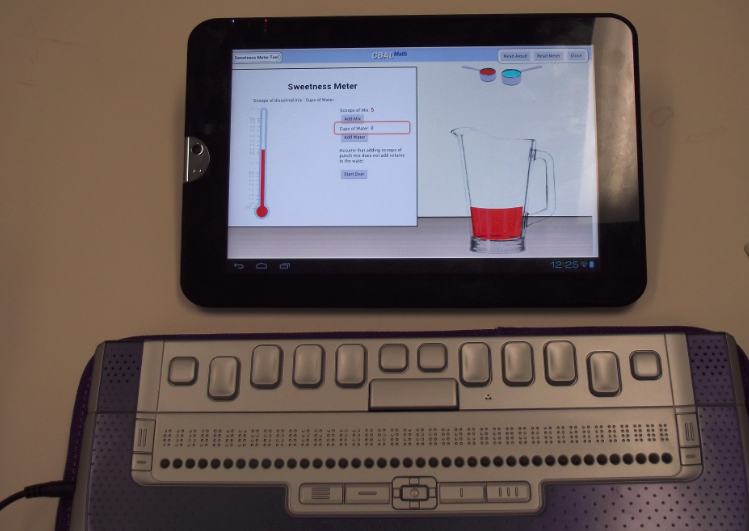
A photo of a refreshable braille display used with an Android tablet via a bluetooth wireless connection.
Connectivity
- Connectivity between an eTextBook and external resources
- Test item repositories (transformed to HTML5)
- Scoring services
- School Information Systems
- Sharing student progress with parents or teachers can enhance the learning experience
Standards
- Standards outside of W3C and IDPF
- IMS Global Consortium's APIP, AfA, and QTI will have relevance and potential for collaboration
- Common Core State Standards promise to become the lingua franca among educators for discussing student achievement
- DIAGRAM Center – Image description
Technical Goals for Embedded Assessment
- HTML5
- Conformant with W3C Web Content Accessibility Guidelines 2.0 (AA) and other applicable standards
- Keyboard, Touch, Speech (TTS/SR), Haptic Multi-Modal Interaction
- Compatible with Assistive Technologies such as screen readers as well as eReaders/Browsers providing built-in accessibility
- Interoperable, cross platform
- Need for standards for accessible and interoperable assessments? Yes.