

slide
11
Copyright © 2005
W3C (MIT, ERCIM, Keio)


Markup to support localization
The basic idea
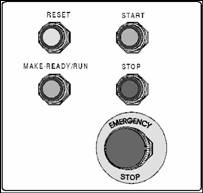
At the operator control panel, make sure
the
printing system is in Make-Ready mode.
The
MAKE-READY/RUN indicator should not be
lit.
Press the START button to sound the horn.
The
MAKE READY/RUN indicator flashes.
At the third beep, press the START button
again.
The START indicator remains lit and
paper
movement begins.
When the web reaches minimum print speed, the
test pattern prints.
Press the MAKE-READY/RUN button to place the
printing system in Run
mode and start printing the live test pages.
The MAKE-READY/ RUN indicator
should be lit.
