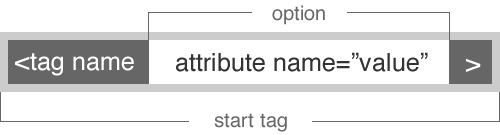Html/Training/Tag syntax
Tag syntax
HTML is using tags for its syntax. A tag is composed with special characters: <, > and /. They are interpreted by softwares to compose an HTML element.
Decomposition of HTML elements
HTML Elements comes usually by tag pairs.
For opening a simple element with a start tag
- it starts with <
- then a list of characters without space, the tagname (or element)
- ends usually with a >.
Then closing the simple element with a end tag
- it starts with </
- then the same list of characters without space, the tagname (or element)
- ends usually with a >.
If the tagname is "cite", then you get
<cite></cite>
Some elements do not have an end tag (because they are implied by the following tags). For example you might have seen.
<br>
An element can have attributes to refine its meaning.
These attributes are specified on the start tag. They consist of a name and a value, separated by an "=" character. Such as:
<tagname attribute="value"></tagname>
In HTML, the attribute value can remain unquoted if it doesn't contain spaces or any of the following characters: " ' ` = < or >. Otherwise, it has to be quoted using either single or double quotes. The value, along with the "=" character, can be omitted altogether if the value is the empty string. Once you are working in a team you might want to choose a common way of authoring your code.
These are examples of syntaxes you might see on the Web:
<!-- empty attributes --> <input disabled> <input disabled=""> <input disabled=""/> <!-- attributes with a value --> <input name=address> <input name='address'> <input name="address">
See also 8.1.2 Elements.
Syntax error
See also 1.9.2 Syntax error
The next content is Create HTML.
Let's create HTML document.