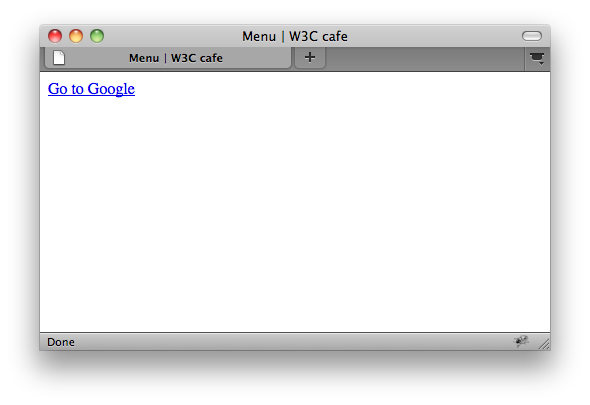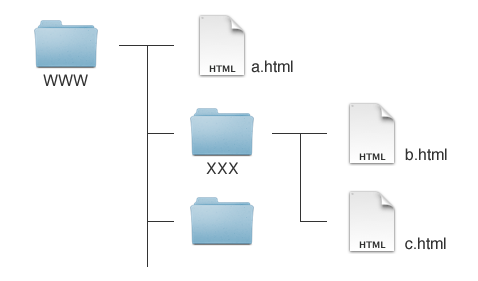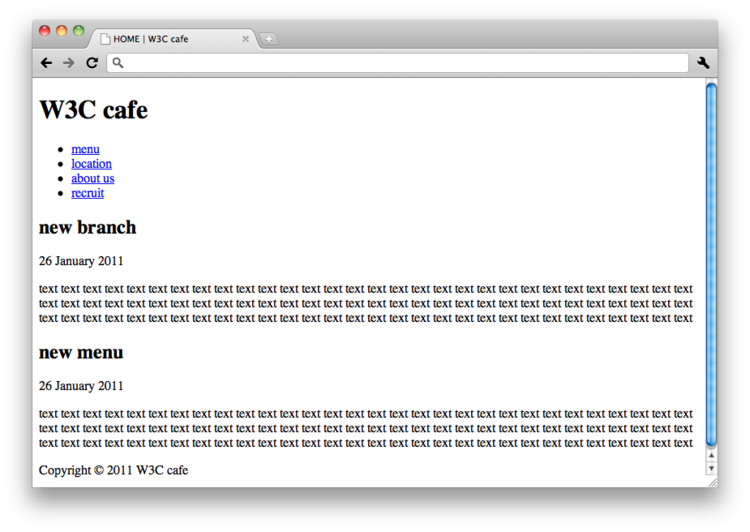Html/Training/Hyper Links
Hyper Link
<body>
<ul>
<li><a href="faq1.html">What does W3C do?</a></li>
<li><a href="faq2.html">How is W3C funded?</a></li>
<li><a href="faq3.html">Is W3C sending me spam?</a></li>
</ul>
<p>Copyright © 2009 W3C ( <a href="http://www.csail.mit.edu/">MIT</a> ,
ERCIM , Keio) Usage policies apply.</p>
</body>
What is Hyper Links
Start of the World Wide Web is the ability to define links from one page to another, and to follow links at the click of a button. This is Hyperlink.
Hyper Links
Hyper Links are specified by <a>.
Linked document is represented by the href attribute.
[syntax]
<a href="URL">Link label</a>
try it
Let's link to Google.
1. Enclose the link text between <a> and </a>.
<a>Go to Google</a>
2. Specifies the href attribute.
<a href="http://www.google.com/">Go to Google</a>
See also The a element.
Relative paths or Absolute URL
Relative path
- Linking to be in a same folder/directory:
[Syntax]
<a href="file.html">Link label</a>
ex) [b.html-c.html]
<a href="c.html">Link label</a>
- Linking to be in a parent folder/directory:
[Syntax]
<a href="../file.html">Link label</a>
ex) [b.html-a.html]
<a href="../a.html">Link label</a>
- Linking to be in a subdirectory:
[Syntax]
<a href="directory/file.html">Link label</a>
ex) [a.html-b.html]
<a href="XXX/b.html">Link label</a>
absolute URL
- Linking to a page on another Web site.
<a href="URL">Link label</a>
Challenge
1. Links to other pages in our Web site.
[index.html]
<ul> <li><a href="menu.html">menu</a></li> <li><a href="location.html">location</a></li> <li><a href="about.html">about us</a></li> <li><a href="recruit.html">recruit</a></li> </ul>
In the next chapter, introduce some attribute for the a element. "Link options"