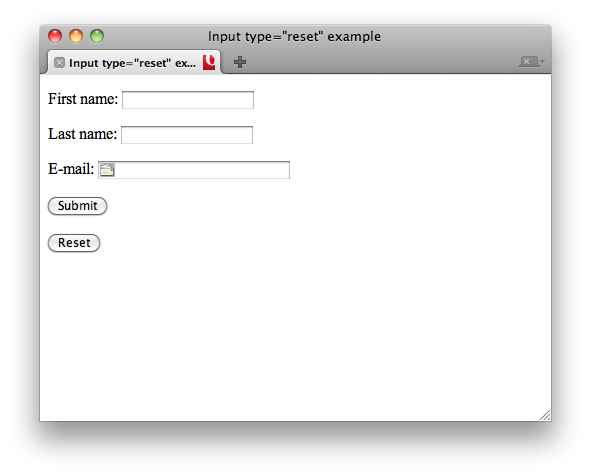Html/Elements/input/reset
<input type="reset">
The reset button state represents a button that, when activated, resets the form.
Point
- If the element has a value attribute, the button's label must be the value of that attribute; otherwise, it must be an implementation-defined string that means "Reset" or some such.
HTML Attributes
name= string
Gives the name of the input element.
value= string
Gives the default value of the input element.
Example
Example A
[try it]
<p><label>First name: <input type="text" name="fistname"></label></p> <p><label>Last name: <input type="text" name="lastname"></label></p> <p><label>E-mail: <input type="email" name="e-mail"></label></p> <p><input type="submit" value="Submit"></p> <p><input type="reset" value="Reset"></p>
HTML Reference
The HTML5 specification defines the Reset button state in 4.10.7.1.21 RESET BUTTON STATE.