

Curtis E. Dyreson
Anthony M. Sloane
By taking advantage of Boomerang's dynamic page reconfiguration features, users can easily add navigational links, suppress images, redefine HTML tags, and reshape a page as desired. Since Boomerang is reached through the Common Gateway Interface and understands HTML variables, Boomerang can also be used as a general form-handling script. Several examples are given to show the utility of Boomerang.
Boomerang is compatible with existing browsers and servers and does not compromise their security.
Hypertext document authors control how information on the World Wide Web is structured and presented. The authors write the raw text, include the appropriate HTML (HyperText Markup Language) tags, and insert all the links to other Web documents. In many cases, users are satisfied with the presentation because authors work hard to present that information in the best possible manner. But in some cases, there is a large gap between how the author has presented the information and how the user wants to view it.
An example is the lack of ``return to point-of-entry'' links in documents [2]. Suppose that the Web page authors at ACME On-line Shopping want to build an Internet mall. The mall will consist of a number of stores, each selling various items. It is reasonable to assume that each store is a unique hypertext document that is designed, developed, and maintained independently. Typically a store will be a sequence of forms that permit users to view items for sale, select items to purchase, enter payment information for those items, etc. The mall itself will have a single ``welcome'' page. The welcome page is a list of store categories (e.g., shoe stores, clothing stores, etc.) so that the user can quickly find stores selling products that the user needs. Within a mall a shopper can enter a store under several different categories. For example, a sporting goods store could be listed under athletic equipment as well as shoes and clothing. Leaving the store should return the shopper to the list of stores in a category. That is, if the customer entered from shoes, the customer should return to the list of shoe stores. But since stores are independently written and maintained, one cannot assume that they will have ``exit'' buttons or links. Furthermore, even if an exit button is included in each store since a store may be entered from many different locations (e.g., a sporting goods store may sell shoes, clothing, and athletic equipment and can be entered from all three places), it is impossible to anticipate in advance to where the shopper should be returned.
In other situations, a user may simply prefer a presentation different than what is provided by the document author. A common example is the (over)use of images. Eye-popping colourful images are important for capturing the imagination of first-time document visitors, but in subsequent visits images tend to be of diminishing importance. In fact, they are often a source of irritation since images are large and slow browser response times. (Some browsers, such as Netscape, allow document navigation before images are fully retrieved, thus mitigating the problem of waiting for image retrieval.) Some authors maintain text-only and picture-only versions of documents, in part, to address this issue. (And in part to allow access by non-image supporting browsers such as Lynx.)
In both of these examples, supporting the desired functionality depends on the user's ability to dynamically reconfigure a document. An alternative to requiring document authors to maintain multiple versions of documents is to allow users to dynamically configure pages so that they can specify whether or not to include images [5]. In the absence of exit buttons, users should be allowed to enhance the document by adding such buttons.
This paper describes a system called Boomerang that supports dynamic reconfiguration of HTML documents. Boomerang allows users to control how information is presented. The two examples given above are only a tiny fraction of the power of reconfiguration. Users can (temporarily) add navigational buttons to pages, suppress images, combine information from multiple pages, redefine tags, and redesign poorly-presented pages. But reconfiguration also helps document authors. It aids document reusability, allows individual users to be tracked, and creates a new class of hypertext documents, which we call parameterised documents.
This paper is organised as follows. The next section gives an overview of Boomerang and broadly discusses how Boomerang can reconfigure a page. That discussion is followed by a description of Boomerang's architecture. The heart of the architecture is a reconfiguration engine that can parse and rearrange a page. The engine is controlled by the user through a reconfiguration language, which is defined in Section 4. The language borrows heavily from the sam editor [3]. Several examples are given in Section 5 to demonstrate the utility of Boomerang. Finally, security issues, related work, and future work are presented.
In a typical browsing session, a user navigates from page to page. New pages are fetched through explicit user actions, e.g., a user activates a link, a submit button, or makes a ``hotlist'' jump.
Figure 1 shows the typical pattern of browser behaviour. A user requests a page from a server, and the server returns the requested page.
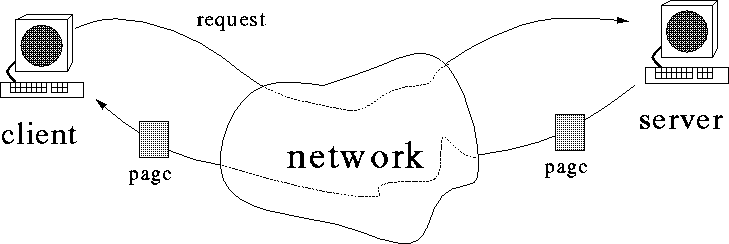
Figure 1: The typical browsing behaviour
Boomerang is an ``intermediary'' or ``wrapper'' script that sits between the browser and the server. When using Boomerang, a user has the same basic browsing behaviour. However, when fetching new pages Boomerang serves as an intermediary agent between the user and a desired page as shown in Figure 2. Instead of directly requesting a new page, the user activates a link that starts Boomerang and instructs it to fetch the desired page. The user also tells Boomerang how to reconfigure the page. Boomerang ``intercepts'' the page fetch request, fetches the requested page, and reconfigures it according to user specification.
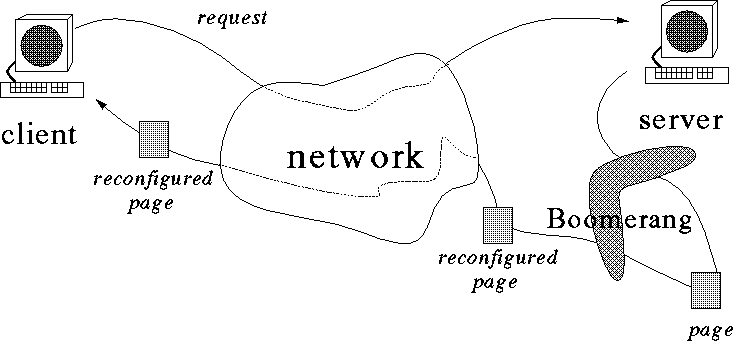
Figure 2: Boomerang browsing behaviour with server-side Boomerang
(client-side Boomerang is similar)
Boomerang was initially designed to aid the construction and maintenance of a forms document. A forms document is a special kind of HTML document. Like an HTML document, a forms document contains a number of related pages. Each page is raw text interspersed with HTML tags. Unlike a standard HTML document, the pages in a forms document can also have one or more forms. A form consists of a number of data-entry widgets that are manipulated by the user and then submitted to a form-handling script.
A form has a number of variables. There is one variable for each data-entry widget in the form, plus any number of ``hidden'' variables. Hidden variables are added by the form's author to communicate values to the script (e.g., to pass state information through a sequence of forms). When a form is submitted, the variables are formatted as a list of name/value pairs and passed as a string to the script.
A user may also invoke a script via a hypertext link. In such situations, input to the script is passed in a ``query string.'' The query string also consists of name/value pairs.
As described in Section 2, Boomerang is an ``intermediary'' agent which sits between the user and the server. Boomerang is a script. A browser invokes Boomerang when a user activates the appropriate hypertext link or submit button. The browser passes to Boomerang (either via a query string or hidden variables) a URL and a comma-separated list of page templates. The URL is either the name of a page to fetch or a script to execute. A page template specifies how to reconfigure the page. The user may give either the name of a file containing the template or might pass the template itself. The page is successively reconfigured by each template in the list. Examples are given in Section 5.
Boomerang has three basic components: an Input Variable Handler, a Page Fetcher, and a Reconfiguration Engine. The components are shown in Figure 3. Each component is discussed below.
The Input Variable Handler parses the input to Boomerang. It strips off the URL and template and passes those values to the Page Fetcher, along with any input variables or query string (since the page to be fetched might be produced by a script). The Input Variable Handler also maps all HTML variables in the input to Boomerang variables. (Boomerang variables are described in Section 4.1.)
The Page Fetcher fetches the desired page(s). If a page to fetch is produced by a script, Boomerang passes the appropriate input to the script, executes the script, and collects the output. Otherwise, Boomerang simply reads the page. As regards fetching pages, the Page Fetcher duplicates some server functionality, since servers usually fetch pages. This duplication could be avoided by tightly integrating the server with Boomerang, but such integration would require substantial server modification.
The fetched pages, HTML input variables, and page templates are passed (as Boomerang variables) to the Reconfiguration Engine. The Reconfiguration Engine is the heart of Boomerang. It dynamically reconfigures the pages as directed by the page template producing a final page, which is displayed by the browser.
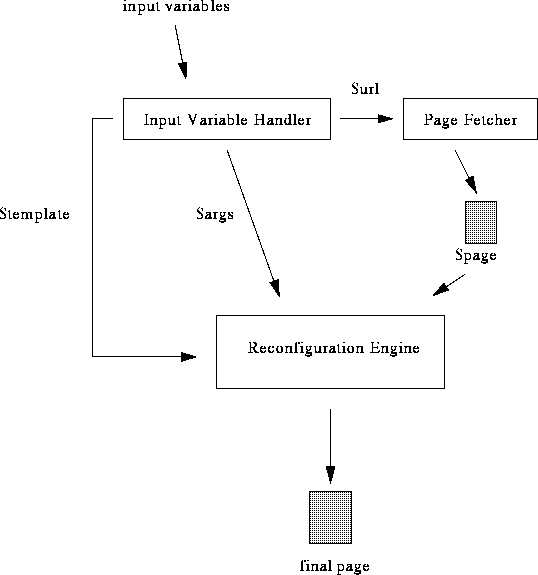
Figure 3: Boomerang architecture
The Boomerang Reconfiguration Engine uses page templates to describe how a page should be reconfigured. A template has two parts: a prologue and a body. The prologue specifies rules that are used to instantiate Boomerang variables. The body is essentially raw text with embedded HTML tags just like a regular page, so it can be readily produced by HTML authors. In addition, the body can contain variable references that are expanded by Boomerang using the results of executing the prologue rules.
The rest of this section describes the form of prologue rules and the semantics of variable substitution in bodies. More detailed examples are given in the following section.
Boomerang supports a single flat name space for variable bindings.
The values bound to variables are (possibly empty) lists of strings.
For example, a variable meanings might denote the possible
definitions of the word ``boomerang'' with the following list of
three strings:
Australian thin curved hardwood missile.
Recoil on originator.
A WWW page reconfiguration tool.
(Separate strings are shown on separate lines.)
Inputs to the reconfiguration process are supplied via pre-defined Boomerang variables.
page, while the header and body of the page are bound to
head and body, respectively.
url and a
template variable. The former identifies the page to fetch and
the latter the reconfiguration desired.
args is bound to a list of name/value pairs
of the input variables (i.e., the HTML variables in a form).
The prologue of a Boomerang template is a list of rules. Instantiation of the template consists of evaluating the rules in the order given. The result is a set of bindings to Boomerang variables that are used to substitute variable references in the body of the template.
The general form of a Boomerang rule is:
set var exp
and has the effect of evaluating the expression exp and binding the result to the variable var. Since it is common to simply process the original page, a rule of the form:
exp
has the same meaning as:
setpageexp
The operation of Boomerang expressions is based on the editing model of the sam editor[3]. The main difference is that Boomerang allows any text stored in a variable to be edited and the result to be bound to a variable, whereas sam commands operate on file buffers.
Boomerang expressions have the following general form:
source cmdEach Boomerang/sam command operates on a region of text called dot. Commands can operate on the contents of dot and update its value (i.e., the region to which it refers). In Boomerang, the form of the source for an expression determines how dot is set initially for that expression and the form of the result of the expression. There are two forms of sources:
$ var The value of the source variable is not modified by the evaluation of either type of expression, but it can be altered by naming the same variable as the target of an enclosing rule.
Table 1 (based on Table I in [3]) lists the
Boomerang editing commands.
The a, c, d, and i commands simply append
to, change, delete or insert after dot, respectively.
The <, >, and | commands allow dot to be set by,
passed to, or both passed to and set by a ``safe'' external
script, respectively (see Section 6 for a discussion
of safe external scripts).
The s command performs a text substitution on dot, allowing the
usual Unix regular expression notations.
Table 1: Boomerang Editing Commands: text can be Arbitrary Text Possibly Including Newlines and regexp Stands for a Standard Unix Regular Expression
a/text/ Append text after dot
c/text/ Change dot to text
d Delete dot
g/regexp/ cmd If dot contains a match with regexp,
execute {\em cmd\/} on dot
i/text/ Insert text before dot
m address Move text in dot to after address
s/regexp/text/ Substitute text for each match of
regexp in dot
t address Copy text in dot to after address
v/regexp/ cmd If dot does not contain a match with regexp,
execute cmd on dot
x/regexp/ cmd Execute cmd with dot set to each match
of regexp in dot
y/regexp/ cmd Execute cmd with dot set to the strings
between adjacent matches of regexp in dot
< prog args... Replace dot with the standard output of the Unix
program prog run with the given arguments
> prog args... Send dot to the standard input of prog
| prog args... Replace dot with the standard output of prog
when given dot as standard input
! prog args Run prog, ignoring any output
Most of the power of sam (and hence Boomerang) derives from the
x, y, g and v commands.
An x command looks through dot for matches with its regular
expression argument.
The command argument is repeatedly executed with dot set to each
of the matches.
For example, the expression
meanings x/WWW/ c/World Wide Web/
returns a list of strings the same as that bound to the variable
meanings except that all occurrences of ``WWW'' have been
changed to ``World Wide Web.''
In contrast, the expression
$meanings x/WWW/ c/World Wide Web/
returns a list of ``World Wide Webs'', one for each ``WWW'' in the
value bound to meanings.
More usefully, the expression
meanings x/^/ i/<LI>/
turns the list of dictionary definitions into a list of HTML list items
(^ is a regular expression that matches the beginning of dot).
The y command is similar to x except that it executes the
command argument on the strings between the matches.
For example, the following rule deletes all text in the current
page that is not an HTML tag.
y/<[^>]+>/ d
(The regular expression [^>]+ matches any non-empty sequence of
characters that does not contain a >.)
Similarly, the g and v constructs are conditional constructs.
A g (v) command executes its command argument on dot if it
matches (does not match) the regular expression.
For example, the following expression adds boldface tags to every
definition containing the word ``WWW'', not just to
every word ``WWW''.
meanings g/WWW/ s/.*/<B>&<\/B>/
(In an s command, & stands for the text matched by the
regular expression.)
The definition of dot can be altered using addresses as
supported by sam (summarised in Table 2 based on Table II
of [3]).
The most useful form of address is one that is relative to dot.
For example, the address / regexp/ finds the next match with
regexp after dot.
Similarly, -/ regexp/ finds the first previous match before dot.
(Addresses of this kind can be usefully used in conjunction with x
commands.)
If regexp is replaced by a number then these forms count by lines
in the indicated direction.
An address of the form a,b means from the beginning of the text
denoted by a to the end of the text denoted by b.
Addresses enable complex editing tasks to be expressed concisely.
For example, the following rule deletes the last item from each
unnumbered list in the current page by finding the end of each list,
searching backwards for the last item and deleting from there to
the beginning of the line containing the end of the list.
The
Once all of the template rules have been executed, Boomerang instantiates
the template body to produce the reconfigured page.
The body can contain arbitrary text and will normally include HTML
tags for markup.
To enable variable values to be included in the final page, the body can
also include text of the form $var, where var is a
Boomerang variable name.
During instantiation, Boomerang replaces variable references with the
concatenation of the strings bound to the variable.
For example,
below we show a body that might be used to
produce a page for inclusion in an online dictionary.
In this section we give several examples of templates to
demonstrate the power and utility of Boomerang.
Each example addresses a standard reconfiguration problem faced by a
typical user or author.
This template finds all <IMG...> tags in a page and replaces
them with the string ``Image Replaced.''
(The lines starting with %% are comments.)
The template given below adds a return to point of entry link to the
bottom of a page. We assume that the link URL is passed to
Boomerang in the returnlink variable (in a
query string or as a hidden variable).
Access counters are popular page enhancements.
An access counter is a count of the number of visitors to a page.
In this example, we assume that the access counter is maintained by
the script access_count, which updates and
returns the count for a given URL.
In this example, the URL is passed to access_count on the command line,
alternatively, it could have been passed in standard input.
This template reconfigures a page so that all links out of the
page return control to Boomerang.
We assume that the template variable specifies the
template(s) to be executed on subsequent pages.
The URL location and replacement in this example have been simplified to
assume absolute links only.
Authors are sometimes interested in tracking individuals to
determine browsing patterns for a set of pages.
Individuals can be tracked by reconfiguring a page to place
a unique identifier on each link and keeping Boomerang in control.
When the individual moves to a new page, Boomerang is called
instead and Boomerang calls the appropriate script to update
the browsing database.
Boomerang actions can be combined by specifying multiple templates.
The templates are applied one at a time from the beginning to the
ending of the list.
The following link combines most of the previous reconfigurations, that is,
it suppresses images, adds a return to point of entry link,
displays an access counter, and keeps Boomerang in control.
We give the link below.
In general, the fetched page does not have to even remotely resemble
HTML, it could for instance be a LaTeX document.
In this example, we assume that the page is encrypted and then
compressed, with .Z or .gz compression.
The decryption key must be passed to Boomerang in the key variable.
We assume that uncompress and gunzip are in the list of
safe commands as described in Section 6.
A parameterised page is a page that mentions one or more variables.
When the page is retrieved, the variables are replaced by
their values (the values are passed in the query string or as HTML
variables).
Boomerang trivially supports parameterised pages.
For example, the following ``Welcome'' page
is parameterised by the name variable.
The previous examples illustrate some of Boomerang's power.
Boomerang also eases the burden of writing a sequence of WWW forms,
and integrating that sequence with other such sequences.
One problem faced by forms document authors is that
the HTML is ``hidden'' in scripts.
Most often, changes to forms documents are to the layout of a page,
i.e., to the HTML rather than to the processing of a form.
Such changes are quite simple to make in HTML, but become more involved
if, as is commonly the case in a forms document, the page is dynamically
generated during execution of a script.
Even knowledgeable HTML authors cannot make
simple changes to the page layout (such as the addition of a link)
since they often do not understand the scripting language or script.
Only authors that know HTML, the scripting language,
and the structure of the script are able to make changes to
a forms document.
Moreover, hiding pages in scripts makes it difficult to integrate pages
designed by WYSIWIG HTML editors.
In contrast, Boomerang favours HTML over a scripting language.
Boomerang presents a standardised notation
for processing WWW forms, so it can be used by
expert programmers to better code and document their scripts.
Moreover, by using Boomerang to describe the essential HTML
interaction, commonalities between scripts in a variety of languages
can be identified, supporting script reuse and the mix of
form-handlers written in disparate languages.
Boomerang also can be used to easily integrate output from WYSIWIG editors
with scripts.
Security is an important concern on any server.
In Boomerang, a user can create a template that
executes scripts on the server.
This is a powerful tool for users since it allows a limited form
of CGI-bin programming without actually creating a script to reside
in CGI-bin.
Conceptually, this does not create a new security hole
since servers should already ensure that each CGI-bin script,
executed independently, is a ``safe'' script, regardless of the
input it receives.
However, since Boomerang makes it easier for users to execute scripts,
it potentially permits outsiders to quickly probe for
``unsafe'' scripts.
To patch this potential security hole, Boomerang can only execute scripts
that are on a list of safe scripts.
The list is created and maintained by the server administrators.
Sato describes a LISP-based system for dynamically
rewriting HTML [4].
In Sato's system, the author must first write a page (or simple text file,
with tags of the author's choosing) and a LISP program that converts
that file to HTML.
When a client requests the document the server instead returns
the LISP program.
The LISP program is then executed on the client's machine and converts
the text file (fetched from the server) into HTML.
The rewriting is a cooperation with the author since the author supplies
the LISP program.
In contrast, Boomerang does not depend on author cooperation.
Users reconfigure documents without involving the author at any stage.
Boomerang also has a different implementation strategy.
Sato uses MIME types and the Content meta resource in a page header
to implement his system.
Boomerang uses the Common Gateway Interface.
Consequently, Boomerang has access to the variables in a form and supports
parameterised documents.
Boomerang shares the view espoused by Gleeson and Westaway [1],
among others, that forms documents are important to the
future of the WWW.
Gleeson and Westaway lament the lack of tools to aid the design and
maintenance of forms documents, Boomerang is one such tool.
Sato also noted the security risk in down-loading LISP code from a server
to be immediately executed on a client's machine.
Boomerang does not suffer from this security problem.
Sperberg-McQueen and Goldstein advocate that full SGML intelligence
be added to browsers.
Such intelligence would allow browsers to incorporate
``style files'' to interpret SGML tags in a document.
So, for example, a musician could add a `` <HALF-NOTE C#>'' tag
to a document. The tag's translation to HTML would be loaded into
a browser by a style file, and different style files might provide
different translations.
Boomerang differs from the SGML solution insofar as the style file
approach still depends on the author to provide the appropriate tags.
Also style files do not support parameterised documents or allow
document rearrangement, such as the addition of ``exit'' buttons.
In some sense the SGML solution is attacking a different problem,
that of allowing authors to work in a special-purpose notation.
Currently HTML page presentation is a static process.
Once a page is written, the presentation of that page is fixed.
The presentation may vary among browsers (e.g., a page may look
different on Netscape and Lynx), but a single browser will always
display a page the same way.
Static page display limits both users and authors.
Boomerang makes page presentation a dynamic process.
Boomerang is a Common Gateway Interface script that ``intercepts'' a
page fetch request, fetches the desired page, and reconfigures it.
The user supplies a template (or a list of templates) that informs
Boomerang how to reconfigure a page.
Each template has a prologue and a body.
The prologue is a sequence of rules written in
a regular expression-based pattern matching language.
The language supports quick matching and replacement of patterns
in a page.
The body of a template is raw HTML mixed with Boomerang variables.
Variables are used to temporarily hold the results of rules.
After the rules have been processed the body of the template
is instantiated by substituting the value for each variable.
Boomerang helps users because users can reshape and enhance
pages as desired.
User reconfiguration demands no special preparations by page
authors.
But Boomerang also helps authors.
It eliminates a need to support multiple versions of pages.
Moreover, authors who are unable to program scripts can still
write dynamically generated pages using parameterised pages.
Boomerang is currently being implemented.
More information and release versions of Boomerang are available
at
http://www.cs.jcu.edu.au/ftp/pub/research/boomerang/welcome.html.
Future extensions include support for processing several pages
simultaneously, transparent document migration,
and parallel rule execution.
Curtis E. Dyreson
http://www.cs.jcu.edu.au/~curtis
Table 2: Boomerang Addresses: in the + and - Forms,
a Defaults to . and b Defaults to 1
. Dot a+b Address b from the right end of a
n Line n a--b Address b from the left end of a
/regexp/ First following match of regexp a,b Left end of a to the right end of b
-/regexp/ First previous match of regexp a;b Like a,b but sets dot after evaluating a
x/<\/UL>/ -/<LI>/,-1 d
m and t commands allow addresses to be used as targets
for the text in dot to allow arbitrary text rearranging.
For example, the following command copies all form submit buttons
to the top of the form.
x/<INPUT TYPE="SUBMIT"/ .,/>/ t 0/<FORM>/
Template bodies
<TITLE>Definition of $word</TITLE>
<BODY>
$word has the following meanings:<BR>
<P>
<UL>
$meanings
</UL>
</BODY>
Boomerang Examples
Suppress images
%% Prologue Suppress
x/<IMG[^>]*> c/Image Replaced/
%% Body
$page
Return to point of entry
%% Prologue Return
%% Body
<HEAD>
$head
</HEAD>
<BODY>
$body
<P>
<A HREF="$returnlink"> Return to Point of Entry </A>
</BODY>
Access counter
%% Prologue Counter
set count < access_count $url
%% Body
<HEAD>
$head
</HEAD>
<BODY>
This page has been visited $count times.
<P>
$body
</BODY>
Keep Boomerang in control
%% Prologue Control
%% Find each link and make it a Boomerang call with the link passed in the
%% url parameter
x/<A HREF="http:\/\/[^\/]+\// a/cgi-bin\/Boomerang?template=$template&url=/
%% Do the same for forms. Find the action, skip the server, insert
%% the call to Boomerang and hidden variables for the template and url
x/<FORM .* ACTION="http:\/\/[^\/]+\// a/cgi-bin\/Boomerang"> \
<INPUT TYPE="hidden" NAME="template" VALUE="$template"> \
<INPUT TYPE="hidden" NAME="url" VALUE="/
%% Body
$page
Track an individual
%% Prologue Track
%% Check to see if id exists, if not, then generate a new one
set id id g/^$/ < generate_unique_id
%% Update browser database to indicate where the individual is now
! update_browser_db $id $url
%% Transform the links out of the page to return control to Boomerang
%% with tracking enabled
x/<A HREF="http:\/\/[^\/]+\// a/cgi-bin\/Boomerang?template=Track&url=/
%% and do the same for forms.
x/<FORM .* ACTION="http:\/\/[^\/]+\// a/cgi-bin\/Boomerang"> \
<INPUT TYPE="hidden" NAME="template" VALUE="Track"> \
<INPUT TYPE="hidden" NAME="url" VALUE="/
%% Find each link and add the id to the end of the query string
x/<A HREF="[^"]*/ a/&id=$id/
%% Do the same for forms, but add it as a hidden variable just before
%% the end of the form
x/<\/FORM>/ i/<INPUT TYPE="hidden" NAME="id" VALUE="$id">/
%% Body
$page
Template composition
<A HREF="http://server/cgi-bin/Boomerang?template=Control,Counter,Return,\
Suppress&url=base.html&returnlink=home.html">
Page Decompression and Decryption
%% Prologue
set page $url g/.gz/ < gunzip $url | decrypt $key
set page $url g/.Z/ < uncompress $url | decrypt $key
%% Body
$page
A parameterised page
%% Prologue
%% Body
<HEAD>
<TITLE> Welcome </TITLE>
</HEAD>
<BODY>
Good morning $name
</BODY>
Additional benefits
Security
Related Work
Conclusion
About the Authors
Department of Computer Science
James Cook University
curtis@cs.jcu.edu.au
Anthony M. Sloane
http://www.cs.jcu.edu.au/~tony
Department of Computer Science
James Cook University
tony@cs.jcu.edu.au