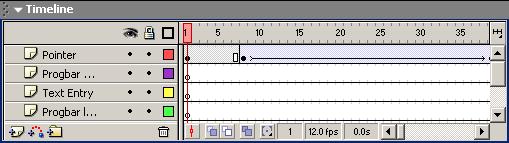
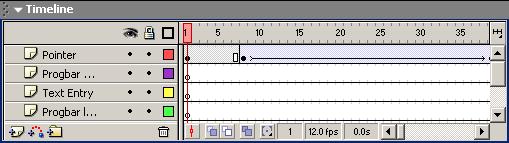
Description: Screenshot showing a grid. The rows are separate
tracks, while the columns are frame numbers (everything in a column happens
at the same point in time). Other options shown allow the user to "add",
"remove", "hide" and "lock" tracks.
(Source: Screenshot from Macromedia Flash MX)