Bert Bos | CSS masterclass – Amsterdam 2012
Allows property changes, such as those on :hover or :focus, to occur smoothly over a specified duration – rather than happening instantaneously as is the normal behavior.
li#transition {
transition-property: background, width;
}
April 2012: experimental implementations (prefixes)
(Module: css3-transitions)
Step 1: Specify which CSS property (or properties) the transition effect will be applied to
transition-property: all; transition-property: none; transition-property: background-color; transition-property: background-color, height, width;
Step 2: transition-duration
transition-duration: 2s; transition-duration: 4000ms; transition-duration: 4000ms, 8000ms;
Note: Usually, you only need 'transition-duration', because 'transition-property' is by default 'all'
Step 3: transition-timing-function
ease | linear | ease-in | ease-out | ease-in-out |
cubic-bezier(<number>, <number>, <number>, <number>)
transition-timing-function: ease; transition-timing-function: ease, linear; transition-timing-function: cubic-bezier(0.6, 0.1, 0.15, 0.8);
Default is 'ease'
Custom timing functions
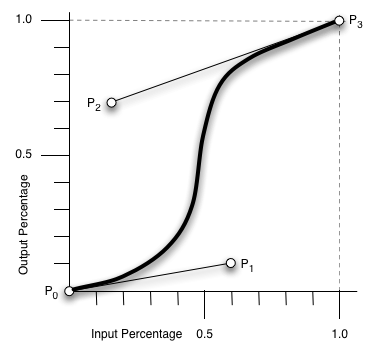
ease is equivalent to cubic-bezier(0.25, 0.1, 0.25, 1.0)
linear is equivalent to cubic-bezier(0.0, 0.0, 1.0, 1.0)
:nth-child(1):hover {
transition-timing-function:
cubic-bezier(0.3, -0.3, 0.7, 1.3) }
Step 4: transition-delay
transition-delay: 5s; transition-delay: 4000ms, 8000ms; transition-delay: -5s;