Bert Bos | CSS masterclass – Amsterdam 2012
To use the transform 3d keywords, we need an ancestor with a 3d rendering context.
.container {
perspective: 500px;
}
.container .transformed_rotate_x {
transform: rotatex(50deg);
}
 The value of the perspective represents the distance beetween the
user and the screen.
The value of the perspective represents the distance beetween the
user and the screen.
From the demo:
.transformed_rotate_y:target{
transform: rotateY(50deg);
}
.transformed_rotate_x:target {
transform: rotateX(50deg);
}
.transformed_rotate_x_y:target {
transform:rotateX(50deg) rotateY(50deg);
}
If a transformed element has a child itself transformed, the parent should preserve the 3D context for its children with 'transform-style: preserve-3d'
From the demo:
.parent {
transform: rotateY(50deg);
transform-style: preserve-3d }
.yellow_child {
transform: rotateX(50deg) }
TranslateY and translateX are 2D transforms. Only translateZ uses the 3D context.
.transformed_translate_y:target {
transform:translateY(40px)
}
.transformed_translate_x:target {
transform: translateX(40px)
}
.transformed_translate_xy:target {
transform:translateY(40px) translateX(20px)
}
.transformed_translate_z {
transform:translateZ(80px)
}
Changing the perspective origin
(Like in a renaissance painting, we can change the vanishing point)
From the demo:
.container.un {
perspective-origin: 50% 50% /* default */
}
.container.deux {
perspective-origin: 0 50%;
}
From the demo:
.container {
perspective: 500px;
transform-style: preserve-3d;
perspective-origin: 65% 10%;
}
.child {
transform-origin:top left;
transform: rotateX(90deg);
transition:height 1s ease; /* movement */
}
.container:hover .child {
height:472px;
transition:height 1s ease;
}
transform-origin:top right;
transform-origin:top left;
translateZ:200px;
Turn around an arbitrary axis (x,y,z)
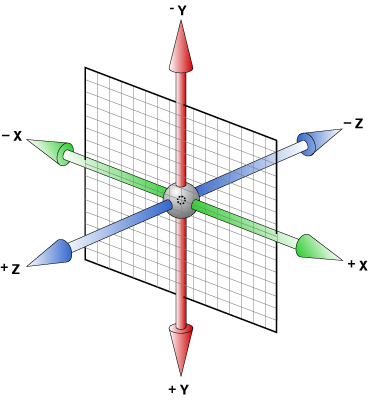
.rotated {
transform: rotate3d(1, -1, 0, 60deg);
}
What's that fish!?
.fish{
translate3d(-10px,40px,100px);
}
.open-face{
transform: rotatez(-50deg)
rotatey(90deg);
}