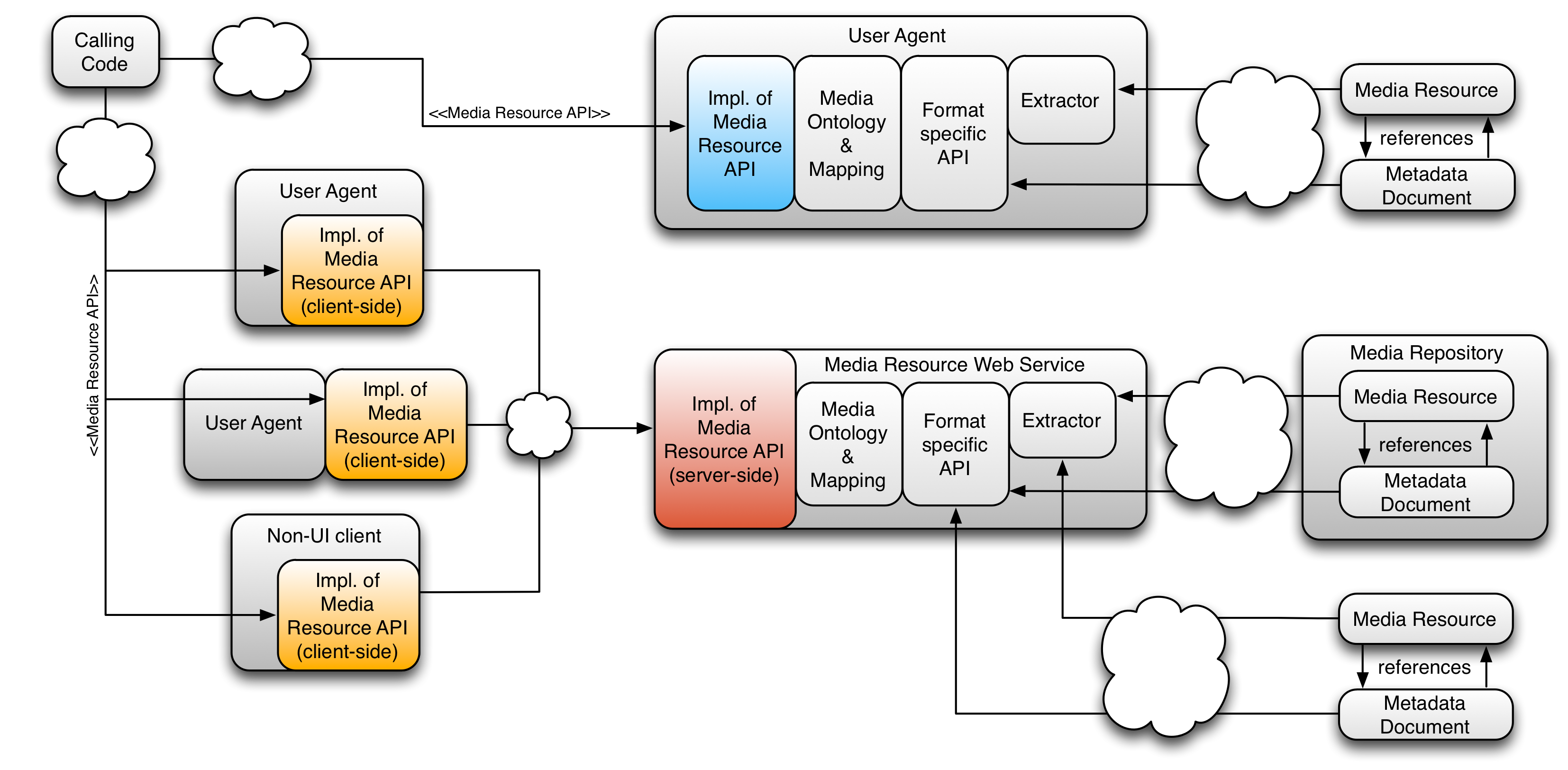This
section
contains
recommendations
for
implementators
for
handling
missing
or
multiple
identifiers
of
media
resources/fragments.
6.1
Multiple
identifiers
of
media
resources
or
fragements
In
some
source
formats,
it
could
be
possible
to
identify
the
resource
or
one
of
its
fragments
in
multiple
ways,
e.g.
by
one
or
more
identifiers,
fragment
name
or
temporal/spatial
fragment
URIs.
For
example,
there
could
be
a
temporal
media
fragment,
which
can
be
addressed
by
the
time
range,
that
also
has
an
assigned
ID.
In
the
RDF
representation
of
the
Ontology
for
Media
Resources,
this
can
be
represented
(as
recommended
in
the
guidelines)
by
using
owl:sameAs.
To
ensure
a
similar
behaviour
in
the
API,
an
implementation
SHOULD
return
all
such
identifiers
in
a
response.
If
queries
to
properties
of
a
fragment
with
multiple
are
made,
the
implementation
SHOULD
accept
each
of
the
alternative
identifiers
and
return
the
same
response
for
each
of
them.
6.2
Missing
fragment
identifiers
There
are
source
formats,
which
may
contain
metadata
about
a
fragment
(e.g.
a
track)
without
specifying
any
kind
of
identifier
for
it.
For
the
RDF
representation
this
is
not
a
problem,
as
blank
nodes
can
be
used.
In
an
API
implementation,
a
client
requesting
the
list
of
fragments
cannot
query
properties
of
a
fragment
in
case
there
is
no
identifier.
An
implementation
SHOULD
generate
an
identifier
for
the
fragment
in
such
a
case
and
SHOULD
ensure
that
it
is
valid
for
a
sufficiently
long
time
so
that
the
client
can
use
it
in
subsequent
queries
to
properties
of
fragments.
The
identifier
is
not
guaranteed
to
remain
permanently
valid.
This
can
be
implemented
in
different
ways,
including
the
following:
-
In
a
session-aware
environment
(e.g.,
in
the
user
agent,
in
a
web
service
environment
with
session
handling),
the
identifier
could
be
bound
to
the
session
and
remain
valid
at
least
for
the
duration
of
the
session.
-
In
a
stateless
environment,
the
identifier
could
be
the
same
for
all
clients
and
remain
valid
a
defined
time
after
it
is
last
used
(i.e.,
part
of
a
query
or
response).
-
The
identifier
could
be
defined
to
be
unique
and
permanent.
In
that
case
the
implementation
has
to
manage
the
assignment
of
identifiers
to
metadata
sources.
6.3
Interoperability
of
Implementations
The
API
can
be
implemented
in
two
different
modes.
The
asynchronous
mode
is
mandatory
while
the
synchrounous
one
is
optional.
In
same
cases,
interoperability
between
these
modes
is
desired,
for
example
to
access
a
Web
Service
by
asynchronous
calls.
An
implementation
of
the
optional
synchronous
mode
of
the
API
(e.g.
in
a
Web
Service)
is
turned
into
the
mandatory
asynchronous
communication
by
a
wrapper.
Therefore
the
required
wrapper
functionality
is
implemented
in
JavaScript
using
the
Web
Workers
specification
[
WEBWORKERS
]
processing
non-blocking
scripts.
A
demo
of
the
wrapper
code
can
be
downloaded
from
[MAWG-REPO][
MAWG-REPO
].
First,
the
existing
operations
of
the
MediaResource
interface
are
adapted
in
order
to
support
the
synchronous
as
well
as
asynchronous
mode
(
mawg_api.js
).
Then,
the
implementation
of
the
AsyncMediaResource
interface
wrapping
the
synchronous
communication
is
added.
Therefore,
the
two
operations
of
the
AsyncMediaResource
interface
(
getMediaProperty
and
getOriginalMetadata
)
refer
to
the
corresponding
synchronous
calls
by
Web
Workers
(
media_property_worker.js
,
media_property_worker.js
).
Finally,
the
result
of
the
synchronous
communication
is
pushed
forward
to
the
synchronous
operation
by
invoking
a
callback
function.
Wrapping
an
asynchronous
implementation
by
an
synchronous
call
is
infeasible
in
JavaScript
since
threads
cannot
be
suspended
and
interact
with
concurrent
ones.
Nonetheless,
another
programming
language
(e.g.
Java),
can
be
used
to
warp
asynchronous
API
calls
in
web
service
calls.
7.
Security
Considerations
This
specification
defines
a
API
to
access
metadata
information
related
to
media
resources
on
the
Web.
These
APIs
will
provide
means
for
requesting
metadata
information,
which
can
already
be
accessed
in
one
or
different
formats,
either
as
separate
document
or
embedded
in
media
resources.
As
such,
this
API
introduces
no
additional
security
issue.
One
should
nevertheless
note
that
some
metadata
could
be
used
to
access
personal
information
about
someone
without
declaration
of
agreement.
For
example,
temporal
and
geographic
information
about
a
media
resource
could
indirectly
provide
information
about
its
creator.
There
are
related
activities
and
technical
documents
in
W3C
working
on
this
topics,
such
as
Policy
Requirements
[
POLICY-REQS
]
in
DAP
WG,
ODRL
1.1
[
ODRL11
],
P3P
1.1
[
P3P11
]
and
PLING
Wiki
[
PLING-WIKI
].
A.
Web
IDL
description
Follow
this
link
to
download
the
WebIDL
description
as
IDL
file.
module mawg {
interface MediaResource {
short getSupportedModes();
MediaResource createMediaResource(DOMString mediaResource,
optional MetadataSource[] metadataSources, optional short mode);
};
interface MediaResource {
short getSupportedModes();
MediaResource createMediaResource(in DOMString mediaResource,
in optional MetadataSource[] metadataSources, in optional short mode);
};
interface AsyncMediaResource : MediaResource {
void getMediaProperty(DOMString[] propertyNames, PropertyCallback successCallback, ErrorCallback errorCallback,
optional DOMString fragment, optional DOMString sourceFormat, optional DOMString language );
void getOriginalMetadata (DOMString sourceFormat, MetadataCallback successCallback, ErrorCallback errorCallback);
};
interface AsyncMediaResource : MediaResource {
void getMediaProperty(in DOMString[] propertyNames, in PropertyCallback successCallback,
in ErrorCallback errorCallback, in optional DOMString fragment,
in optional DOMString sourceFormat, in optional DOMString language );
void getOriginalMetadata (in DOMString sourceFormat, in MetadataCallback successCallback,
in ErrorCallback errorCallback);
};
interface PropertyCallback {
void handleEvent (MediaAnnotation[] mediaAnnotations);
};
interface PropertyCallback {
void handleEvent (in MediaAnnotation[] mediaAnnotations);
};
interface MetadataCallback {
void handleEvent (DOMString[] metadata);
};
interface MetadataCallback {
void handleEvent (in DOMString[] metadata);
};
interface ErrorCallback {
void handleEvent (DOMString errorStatus);
};
interface ErrorCallback {
void handleEvent (in DOMString errorStatus);
};
interface SyncMediaResource : MediaResource {
MediaAnnotation[] getMediaProperty(in DOMString[] propertyNames,
in optional DOMString fragment, in optional DOMString sourceFormat,
in optional DOMString language);
DOMString[] getOriginalMetadata (in DOMString sourceFormat);
};
interface MetadataSource {
attribute DOMString metadataSource;
attribute DOMString sourceFormat;
};
interface MediaAnnotation {
attribute DOMString propertyName;
attribute DOMString value;
attribute DOMString language;
attribute DOMString sourceFormat;
attribute DOMString fragmentIdentifier;
attribute DOMString mappingType;
attribute short statusCode;
};
interface SyncMediaResource : MediaResource {
MediaAnnotation[] getMediaProperty(DOMString[] propertyNames,
optional DOMString fragment, optional DOMString sourceFormat,
optional DOMString language);
DOMString[] getOriginalMetadata (DOMString sourceFormat);
};
interface Identifier : MediaAnnotation {
attribute DOMString identifierLink;
};
interface MetadataSource {
attribute DOMString metadataSource;
attribute DOMString sourceFormat;
};
interface Title : MediaAnnotation {
attribute DOMString titleLabel;
attribute DOMString typeLink;
attribute DOMString typeLabel;
};
interface MediaAnnotation {
attribute DOMString propertyName;
attribute DOMString value;
attribute DOMString language;
attribute DOMString sourceFormat;
attribute DOMString fragmentIdentifier;
attribute DOMString mappingType;
attribute short statusCode;
};
interface Language : MediaAnnotation {
attribute DOMString languageLink;
attribute DOMString languageLabel;
};
interface Identifier : MediaAnnotation {
attribute DOMString identifierLink;
};
interface Locator : MediaAnnotation {
attribute DOMString locatorLink;
};
interface Title : MediaAnnotation {
attribute DOMString titleLabel;
attribute DOMString typeLink;
attribute DOMString typeLabel;
};
interface Contributor : MediaAnnotation {
attribute DOMString contributorLink;
attribute DOMString contributorLabel;
attribute DOMString roleLink;
attribute DOMString roleLabel;
};
interface Language : MediaAnnotation {
attribute DOMString languageLink;
attribute DOMString languageLabel;
};
interface Creator : MediaAnnotation {
attribute DOMString creatorLink;
attribute DOMString creatorLabel;
attribute DOMString roleLink;
attribute DOMString roleLabel;
};
interface Locator : MediaAnnotation {
attribute DOMString locatorLink;
};
interface MADate : MediaAnnotation {
attribute DOMString date;
attribute DOMString typeLink;
attribute DOMString typeLabel;
};
interface Contributor : MediaAnnotation {
attribute DOMString contributorLink;
attribute DOMString contributorLabel;
attribute DOMString roleLink;
attribute DOMString roleLabel;
};
interface Location : MediaAnnotation {
attribute DOMString locationLink;
attribute DOMString locationLabel;
attribute double longitude;
attribute double latitude;
attribute double altitude;
attribute DOMString coordinateSystemLabel;
attribute DOMString coordinateSystemLink;
};
interface Creator : MediaAnnotation {
attribute DOMString creatorLink;
attribute DOMString creatorLabel;
attribute DOMString roleLink;
attribute DOMString roleLabel;
};
interface Description : MediaAnnotation {
attribute DOMString descriptionLabel;
};
interface MADate : MediaAnnotation {
attribute DOMString date;
attribute DOMString typeLink;
attribute DOMString typeLabel;
};
interface Keyword : MediaAnnotation {
attribute DOMString keywordLink;
attribute DOMString keywordLabel;
};
interface Location : MediaAnnotation {
attribute DOMString locationLink;
attribute DOMString locationLabel;
attribute double longitude;
attribute double latitude;
attribute double altitude;
attribute DOMString coordinateSystemLabel;
attribute DOMString coordinateSystemLink;
};
interface Genre : MediaAnnotation {
attribute DOMString genreLink;
attribute DOMString genreLabel;
};
interface Description : MediaAnnotation {
attribute DOMString descriptionLabel;
};
interface Rating : MediaAnnotation {
attribute double ratingValue;
attribute DOMString ratingSystemLink;
attribute DOMString ratingSystemLabel;
attribute double min;
attribute double max;
};
interface Keyword : MediaAnnotation {
attribute DOMString keywordLink;
attribute DOMString keywordLabel;
};
interface Relation : MediaAnnotation {
attribute DOMString targetLink;
attribute DOMString targetLabel;
attribute DOMString typeLink;
attribute DOMString typeLabel;
};
interface Genre : MediaAnnotation {
attribute DOMString genreLink;
attribute DOMString genreLabel;
};
interface Collection : MediaAnnotation {
attribute DOMString collectionLink;
attribute DOMString collectionLabel;
};
interface Rating : MediaAnnotation {
attribute double ratingValue;
attribute DOMString ratingSystemLink;
attribute DOMString ratingSystemLabel;
attribute double min;
attribute double max;
};
interface Copyright : MediaAnnotation {
attribute DOMString copyrightLabel;
attribute DOMString holderLink;
attribute DOMString holderLabel;
};
interface Relation : MediaAnnotation {
attribute DOMString targetLink;
attribute DOMString targetLabel;
attribute DOMString typeLink;
attribute DOMString typeLabel;
};
interface Policy : MediaAnnotation {
attribute DOMString statementLink;
attribute DOMString statementLabel;
attribute DOMString typeLink;
attribute DOMString typeLabel;
};
interface Collection : MediaAnnotation {
attribute DOMString collectionLink;
attribute DOMString collectionLabel;
};
interface Publisher : MediaAnnotation {
attribute DOMString publisherLink;
attribute DOMString publisherLabel;
};
interface Copyright : MediaAnnotation {
attribute DOMString copyrightLabel;
attribute DOMString holderLink;
attribute DOMString holderLabel;
};
interface TargetAudience : MediaAnnotation {
attribute DOMString audienceLink;
attribute DOMString audienceLabel;
attribute DOMString classificationSystemLink;
attribute DOMString classificationSystemLabel;
};
interface Policy : MediaAnnotation {
attribute DOMString statementLink;
attribute DOMString statementLabel;
attribute DOMString typeLink;
attribute DOMString typeLabel;
};
interface Fragment : MediaAnnotation {
attribute DOMString identifier;
attribute DOMString roleLink;
attribute DOMString roleLabel;
};
interface Publisher : MediaAnnotation {
attribute DOMString publisherLink;
attribute DOMString publisherLabel;
};
interface NamedFragment : MediaAnnotation {
attribute DOMString identifier;
attribute DOMString label;
};
interface TargetAudience : MediaAnnotation {
attribute DOMString audienceLink;
attribute DOMString audienceLabel;
attribute DOMString classificationSystemLink;
attribute DOMString classificationSystemLabel;
};
interface FrameSize : MediaAnnotation {
attribute double width;
attribute double height;
attribute DOMString unit;
};
interface Fragment : MediaAnnotation {
attribute DOMString identifier;
attribute DOMString roleLink;
attribute DOMString roleLabel;
};
interface Compression : MediaAnnotation {
attribute DOMString compressionLink;
attribute DOMString compressionLabel;
};
interface NamedFragment : MediaAnnotation {
attribute DOMString identifier;
attribute DOMString label;
};
interface Duration : MediaAnnotation {
attribute double duration;
};
interface FrameSize : MediaAnnotation {
attribute double width;
attribute double height;
attribute DOMString unit;
};
interface Format : MediaAnnotation {
attribute DOMString formatLink;
attribute DOMString formatLabel;
};
interface Compression : MediaAnnotation {
attribute DOMString compressionLink;
attribute DOMString compressionLabel;
};
interface SamplingRate : MediaAnnotation {
attribute double samplingRate;
};
interface Duration : MediaAnnotation {
attribute double duration;
};
interface FrameRate : MediaAnnotation {
attribute double frameRate;
};
interface Format : MediaAnnotation {
attribute DOMString formatLink;
attribute DOMString formatLabel;
};
interface AverageBitRate : MediaAnnotation {
attribute double averageBitRate;
};
interface SamplingRate : MediaAnnotation {
attribute double samplingRate;
};
interface NumTracks : MediaAnnotation {
attribute short number;
attribute DOMString typeString;
};
interface FrameRate : MediaAnnotation {
attribute double frameRate;
};
interface AverageBitRate : MediaAnnotation {
attribute double averageBitRate;
};
interface NumTracks : MediaAnnotation {
attribute short number;
attribute DOMString typeString;
};
Note:
The
following
subsections
lists
all
significant
changes
applied
to
the
API
for
Media
Resources
1.0
specification
received
in
LC.
CR.
--
editorial
changes
---
-
Updated
References
-
Added
Media
Ontology
Rec
Normative
ref
and
linked
all
references
to
it.
-
Corrected
wrong
error
code
(200
instead
of
415
in
section
4.2.3
Examples
in
Javascript
-
Multiples
editing
mis
wording.
-
Added
section
6.
Implementation-Notes
Note:
The
following
subsections
lists
all
significant
changes
applied
to
the
API
for
Media
Resources
1.0
specification
received
in
LC.
--
General
changes
---
-
Added
example
of
broadcast
date
to
the
createDate
interface.
-
Removed
type
from
the
Identifier
interface
-
Removed
unused
interfaces
from
the
Web-IDL
version
of
the
API.
-
Added
examples
of
the
usage
of
the
MediaResource
interface.
-
Added
asynchronous
versions
of
all
methods.
---[LC
2406]
2001-09-10
---
-
Chris
to
add
design
consideration
in
section
2.
---[LC
2410]
2001-09-10
---
-
Updated
description
of
getOriginalData.
---[LC
2419]
2001-09-10
---
-
Changed
Media
Resource
to
Media
Resources.
-
Removed
"Thereby".
-
Changed
"are
stored
in
the
Media
Ontology"
to
"are
documented
in
the
Ontology
for
Media
Resources
specification".
-
Changed
"The
JavaScript
examples
in
this
document
will
only
work
if
the
API
is
implemented
by
the
browser.".
-
Changed
"The
API
exists
of
a
number
of
interfaces"
to
"The
API
has
a
number
of
interfaces".
-
Changed
"Implementations
of
the
API
should
provide
objects
implementing
the
different
interfaces."
to
"Implementations
of
the
API
must
implement
the
different
interfaces.".
-
Corrected
the
link
to
Section
5.
-
Changed
"
optional
"
to
"optional"
for
denoting
the
optional
parameters
-
Added
asynchronous
versions
of
the
getMediaProperty
operation
-
Changed
the
name
"getPropertyNamesWithValues"
to
"getPropertyNamesHavingValues".
-
Changed
MAObject
to
MediaAnnotation.
-
Dropped
method
getSourceFormatsWithValues
and
removed
references
or
descriptions
of
this.
-
Dropped
method
selectMediaResource
and
introduced
a
constructor.
-
Changed
Language
interface
to
MediaAnnotationLanguage,
and
added
more
information
on
the
usage
of
it.
-
Removed
"uri"
from
MAObject
interface.
-
Removed
the
"suggested
terms"
since
these
are
listed
in
the
Ontology
for
Media
Resources
specification.
-
Changed
the
"Date"
interface
to
"CreationDate"
interface.
-
Changed
"createdate"
to
"creationDate"
in
the
example
of
the
CreationDate
interface.
-
Changed
floats
to
doubles
for
the
location
property.
-
Corrected
use
of
capitals
for
the
properties.
-
Added
references
from
the
interfaces
in
this
document
to
the
core
properties
in
the
Ontology
for
Media
Resources
1.0
specification.
-
Removed
dots
in
example
of
FrameSize.
-
Added
warning
about
access
of
geographical
content.
---[LC
2394]
2001-09-10
---
-
Changed
"the
API"
to
"this
API".
-
Updated
information
on
the
Media
Ontology
Core
Properties.
-
Mentioning
of
the
Media
Ontology
was
replaced
by
information
on
the
Ontology
for
Media
Resources
1.0
specification.
-
Changed
"lies
on"
to
"is".
-
Dropped
"underlying".
-
Changed
"to
support"
to
"supporting".
-
Dropped
the
sentence
"This
document
is
being
published
with
the
aspiration
to
gather
wide
feedback
on
the
yet
available
API
design."
-
Added
referenc
to
the
figure.
-
Dropped
"the"
and
added
"and".
-
Changed
"acces
(establish
connection,
retrieval)
of"
to
"acces
(establish
connection,
retrieval)
to".
-
Changed
"by"
to
"with".
-
Changed
"back-end
of
the
web
service"
to
"In
the
implementation
of
the
web
service".
-
Changed
and
split
up
the
sentence
"
allows
supporting
a
media
repository
(e.g.
content
provider's
archive
database,
movie
store)
from
which
the
user
agent
could
directly
retrieve
metadata
sources
and
which
might
have
a
custom
metadata
format
not
supported
by
a
user
agent.".
-
Replaced
"as"
with
"than".
-
Updated
the
figure
and
the
alt
text.
-
Dropped
the
first
"the".
-
Changed
"the
media
ontology"
to
"the
Media
Ontology".
-
Changed
"on"
to
"with"
and
"working"
to
"applied".
-
Changed
"it
is
assumed"
to
"one
needs
at
least".
-
Changed
"The
API
exists
of
a
number
of
interfaces"
to
"The
API
has
a
number
of
interfaces".
-
Added
a
colon
in
"specific
operation
getProperty".
-
Changed
"to
iterate"
to
"iteration".
-
Removed
"Lastly".
-
Changed
"offers
a
number
of
operations"
to
"provides
a
number
of
operations".
-
Changed
"on"
to
"of".
-
Changed
"getProperty"
to
"getMediaProperty".
-
Changed
"getPropertyNamesWithValues"
to
"getPropertyNamesHavingValues".
-
Changed
"getOriginalData"
to
"getOriginalMetadata".
-
Change
"to
retrieve"
to
"retrieval
of".
-
Added
space
between
"code(".
-
Changed
"Requesting
for
the
title"
to
"Requesting
"title"".
-
Replaced
"to
refine"
with
"refining"
and
added
a
period.
-
Changed
the
order
of
the
sentence:
"Only
if
the
metadata
is
available
in
the
specified
language,
the
values
are
returned".
-
The
"type"
attribute
was
removed
from
the
"Identifier"
interface.
-
Changed
"Title"
to
"title".
-
Changed
the
description
of
the
"link"
attribute
of
the
"CopyRight"
interface
to:
"This
attribute
holds
a
URI,
identifying
the
license
if
it
is
externally
available.".
-
Removed
"organization"
from
the
"Policy"
interface.
-
Changed
"behaviour"
to
"behavior".
-
Changed
"The
set
of
status
codes
..."
to
"Later
versions
of
this
document
may
include
additional
status
codes
or
other
changes.".
-
Changed
"Ok"
to
"OK".
-
Removed
random
indentations.
-
Removed
trailing
whitespaces.
-
Removed
redundant
"Members
of
the
Working
Group
are...".
The
following
subsection
lists
all
significant
changes
applied
to
the
API
for
Media
Resources
1.0
specification.
These
have
been
decided
during
the
10th
Face-to-face
meeting
hosted
by
Apple
in
Silicon
Valley,
Ca,
USA.
-
Added
description
of
iteration
possibility
(over
various
properties)
to
MediaAnnotation
interface.
-
Added
statusCode
to
WebIDL
specification
of
MediaAnnotation
interface.
-
Added
BCP47
recommendation
to
language
attribute
of
MediaAnnotation
interface.
-
Changed
description
of
value
attribute.
-
Fixed
broken
link
in
sourceFormat
description.
-
For
all
properties
added
return
values,
WebIDL
description,
deleted
links
and
changed
examples
-
Added
recommendation
for
XML
dateTime
datatype
-
Merged
Javascript
Usage
section
with
Web
Service
section
-
Added
API
Status
Code
section
to
API
Description
section
-
Conformance
Section
now
in
the
beginning
of
the
document
(accordingly
to
Ontology
for
Media
Resources
1.0)
-
Added
note
to
Properties
section
-
Deleted
client-side
in
abstract
/
introduction
-
Rephrased
last
paragraph
of
introduction
-
Aligned
terminology
section
(accordingly
to
Ontology
for
Media
Resources
1.0)
-
Changed
position
and
added
caption
of
Figure
1
-
Added
synchronous
and
asynchronous
description
to
design
consideration
section
-
Changed
synchronous
specification
of
MediaResource
(including
examples)
-
Updated
WebIDL
specification
of
synchronous
API
-
Changed
"them
agreeing
to
it"
to
"declaration
of
agreement"
in
Security
Consideration
-
Inserted
ontology
CSS
file
to
format
Status
Code
Table
-
Updated
usage
examples
for
JavaScript
-
Updated
usage
examples
for
WebService
-
Changes
in
intro
text
of
section
4
-
Added
argument
list
to
the
definition
of
the
methods
of
MediaResource
IF
-
Updated
parameter
descriptions
of
getMediaProperty
-
Corrected
text
in
sync
examples
-
Dropped
getPropertyNamesHavingValues
from
asynchronous
interface
-
Updated
asynchronous
example
(remove
assumption
about
HTML5
video
element
exposing
MediaResource
Interface)
-
Dropped
type
and
unstructuredValue
from
MediaAnnotation
interface
(as
agreed
at
F2F)
-
Added
introduction
to
MediaAnnotation
definition
section
(text
on
design
considerations
drafted
at
F2F)
-
Revised
intro
to
specific
properties
interfaces
section
-
Dropped
all
references
to
getElementsByTagName
in
the
examples
-
Changed
description
of
attributes
of
interfaces
derived
from
MediaAnnotation
(can't
enforce
anything
here,
depends
what
is
in
the
source
file)
-
Added
missing
languageLink
attribute
of
language
-
Changed
ratingValue
to
double
(according
to
ontology
document)
-
Dropped
type
attribute
of
rating
(does
not
exist
in
ontology
document)
-
Updated
examples
for
property
return
values
-
Deleted
property
named
callback
from
async
webidl
-
Updated
MediaAnnotation
and
derived
interface
definitions
in
both
sync
and
async
WebIDL
-
Changed
ordering
of
asynchronous
interface
section
-
Merged/Changed
WebIDL
specifications
of
Appendix
-
Added
statusCode
to
all
examples
-
Changed
sub-interfaces
to
subtypes
-
Changed
getMediaProperty
description
(not
just
requesting
a
specific
property)
-
Minor
change
in
MetadataCallback
description
-
Simplified
asynchronous
getMediaProperty
example
(removed
filtered
callback)
-
Minor
corrections
to
MediaAnnotation
examples
-
Removed
ECMAScript-specific
extended
attributes
-
Included
official
WebIDL
reference
-
Changed
WebIDL
specification
(constructor
to
createMediaResource)
and
corresponding
sections
-
Added
reference
to
Media
Fragment
specification
-
Fixed
character
issues
in
Acknowledgments
section
-
Integrated
direct
use
of
ReSpec.js
in
dev
space
-
Added
text
on
preference
of
URIs
to
introduction
text
of
Properties
section
(ACTION-405)
-
Integrated
resolution
on
subtype
filter
and
JSON
responses
(see
meeting
minutes
(22.03.2011)
for
details)
-
Removed
filter
comment
in
property
descriptions
-
Changed
Date
property
description
-
Updated
WebIDL
description
The
following
subsection
lists
all
significant
changes
applied
to
the
API
for
Media
Resources
1.0
specification.
These
have
been
decided
during
the
12th
Face-to-face
meeting
hosted
by
JOANNEUM,
Graz,
Austria.
-
Changed
definition
of
async
mode.
-
Renamed
status
code
501
into
562
and
changed
textual
description.
-
Removed
HTTP
references
for
the
status
code
statement.
The
following
subsection
lists
all
significant
changes
applied
to
the
API
for
Media
Resources
1.0
specification
in
preparation
of
the
3rd
LC
document.
-
Rephrased
text
async
is
default
and
sync
is
optional.
-
Updated
Figure
1
on
the
basis
of
discussions
with
Tim
Berners-Lee.
-
Changed
introduction
of
section
4.
-
Changed
description
of
Async-
and
SyncMediaResource.
-
Updated
WebIDL
specification.
C.
Acknowledgements
This
document
is
the
work
of
the
W3C
Media
Annotations
Working
Group
.
Members
of
the
Working
Group
are
(at
the
time
of
writing,
and
by
alphabetical
order):
Werner
Bailer
(JOANNEUM
RESEARCH),
Tobias
Bürger
((public)
Invited
expert),
Eric
Carlson
(Apple,
Inc.),
Pierre-Antoine
Champin
(Université
de
Lyon),
Ashish
Chawla
((public)
Invited
expert),
Jaime
Delgado
(Universitat
Politècnica
de
Catalunya),
Jean-Pierre
Evain
((public)
Invited
expert),
Martin
Höffernig
(JOANNEUM
RESEARCH),
Philip
Jägenstedt
(Opera
Software),
Ralf
Klamma
((public)
Invited
expert),
WonSuk
Lee
(Samsung
Electronics
Co.,
Ltd.),
Véronique
Malaisé
(Vrije
Universiteit),
Erik
Mannens
(IBBT),
Hui
Miao
(Samsung
Electronics
Co.,
Ltd.),
Thierry
Michel
(W3C/ERCIM),
Frank
Nack
(University
of
Amsterdam),
Soohong
Daniel
Park
(Samsung
Electronics
Co.,
Ltd.),
Silvia
Pfeiffer
(W3C
Invited
Experts),
Chris
Poppe
(IBBT),
Victor
Rodríguez
(Universitat
Politècnica
de
Catalunya),
Felix
Sasaki
(Potsdam
University
of
Applied
Sciences),
David
Singer
(Apple,
Inc.),
Florian
Stegmaier
((public)
Invited
expert),
John
Strassner
((public)
Invited
expert),
Joakim
Söderberg
(ERICSSON),
Mari
Carmen
Suárez-Figueroa
((public)
Invited
expert)
Thai
Wey
Then
(Apple,
Inc.),
Ruben
Tous
(Universitat
Politècnica
de
Catalunya),
Raphaël
Troncy
(EURECOM),
Vassilis
Tzouvaras
(K-Space),
Davy
Van
Deursen
(IBBT).
The
people
who
have
contributed
to
discussions
on
public-media-annotation@w3.org
are
also
gratefully
acknowledged.