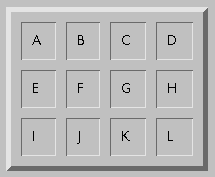
Some of the earlier examples rewritten with the `elevation' property.
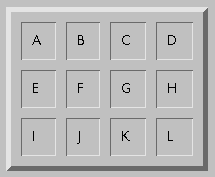
table {
border: 16px bevel;
elevation: 5 /* the _border_ elevation */
}
td, th {
border: 12px bevel;
elevation: -1
}
With different depths:
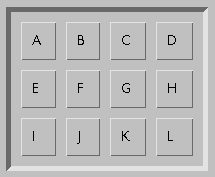
table {
border: 16px bevel;
elevation: -5
}
td, th {
border: 12px bevel;
elevation: 1
}

table { border: 5px bevel; elevation: 2 }
td { border: 4px bevel; elevation: -1 }
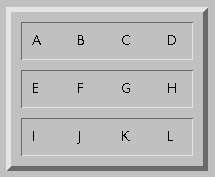
No vertical rules inside the table:
table { border: 5px bevel; elevation: 2 }
tr { border: 4px bevel; elevation: -2 }
Explanation: elevation 2 on the table means that all 3D borders in the table will be at elevation 2. The elevation -2 on the tr means that cells are at elevation -2 (the tr itself is not visible). There are no vertical borders around the cells (the default style is always `none').
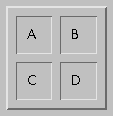
table { border: 11px bevel; elevation: 2 }
td { border: 10px bevel; elevation: -1 }
table { border: thin dropshadow; elevation: 5pt }
td { border: thin dotted }
#G { border: thin dropshadow override; elevation: 5pt }
And the same again, but with a sunken cell:
table { border: thin dropshadow; elevation: 5pt }
td { border: thin dotted }
#G { border: thin dropshadow override; elevation: -5pt }