The "Web 2.0" presents a subtle shift from static document paradigms to interactive user interfaces that include:
For people with disabilities using assistive technologies, this introduces new accessibility challenges:
What does the following code snippet represent semantically?
<div>
<div>Veggies
<div>
<div>Green
<div>
<div>Asparagus</div>
<div>Kale</div>
<div>Leafy
<div>
<div>Lettuce</div>
<div>Kale</div>
<div>Spinach</div>
<div>Chard</div>
</div>
</div>
<div>Green beans</div>
</div>
</div>
<div>Legumes</div>
<div>Yellow
<div>
<div>Bell peppers</div>
<div>Squash</div>
</div>
</div>
</div>
</div>
</div>The previous code snippet represents a Tree-View visually
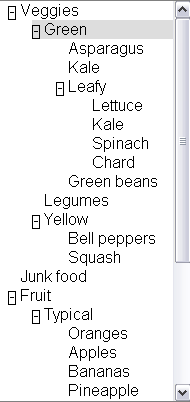
Describing the roles of the elements gives them programatically determined semantic meaning:
<div role="wairole:tree">
<div role="wairole:treeitem">Veggies
<div role="wairole:group">
<div role="wairole:treeitem">Green
<div role="wairole:group">
<div role="wairole:treeitem">Asparagus</div>
<div role="wairole:treeitem">Kale</div>
<div role="wairole:treeitem">Leafy
<div role="wairole:group">
<div role="wairole:treeitem">Lettuce</div>
<div role="wairole:treeitem">Kale</div>
<div role="wairole:treeitem">Spinach</div>
<div role="wairole:treeitem">Chard</div>
</div>
</div> ---close leafy
<div role="wairole:treeitem">Green beans</div>
</div>
</div> ---close green
<div role="wairole:treeitem">Legumes</div>
<div role="wairole:treeitem">Yellow
<div role="wairole:group">
<div role="wairole:treeitem">Bell peppers</div>
<div role="wairole:treeitem">Squash</div>
</div>
</div> ---close yellow
</div>
</div> ---close veggies
</div> ---close treeDevelopers but with tools support:
...similar to AJAX scripting etc.
Web Accessibility Initiative - Accessible Rich Internet Applications (WAI-ARIA)
Ideally HTML/XHTML should provide these semantics but:
Custom widgets can also have different states described programatically:
<html lang="en" xml:lang="en" xmlns="http://www.w3.org/1999/xhtml"
xmlns:wairole="http://www.w3.org/2005/01/wai-rdf/GUIRoleTaxonomy#"
xmlns:aaa="http://www.w3.org/2005/07/aaa">
[...]
<span class="checkbox" id="checkbox1"
role="wairole:checkbox"
aaa:checked="true"
aaa:required="true"
aaa:invalid="true">check me!</span>
<span class="slider" id="slider1"
role="wairole:slider"
aaa:valuenow="10"
aaa:valuemin="0"
aaa:valuemax="100">
<span class="bar"></span>
</span>WAI-ARIA also provides properties to describe events and notifications:
<h1>AJAX Chat</h1>
<div id="chatArea" role="wairole:log">
<ul id="chatRegion" aaa:live="polite"
aaa:atomic="false">
<li>There are currently 4 users online.</li>
<li>Users: Cool_Like_CLC. DShinja. E-Lisa. Nightdog.</li>
<li>E-Lisa: This is fun.</li>
<li>E-Lisa: LOL</li>
<li>Nightdog: Hi there!</li>
</ul>
<ul id="userListRegion" aaa:live="off"
aaa:relevant="additions removals text"
style="visibility: visible;">
<li>Cool_Like_CLC</li>
<li>DShinja</li>
<li>E-Lisa</li>
<li>Nightdog</li>
</ul>
</div>
<div id="userControlsArea">
<input type="text" id="sendText" size="72"
onkeyup="keyHandler(event)"/>
<input type="button" id="sendButton" value="Send"
aaa:controls="chatRegion"
onclick="takeMessage()"/>
</div>
<span id="statusRegion" aaa:live="assertive"/>WAI-ARIA is designed as an extension module for any XML-based markup, and also for HTML but:
class="..."For HTML the class-attribute is used (similar to some microformats approaches):
<span class="axs checkbox checked">
Include decorative fruit basket
</span>
<span id="slider"
class="myslider myselector2 axs slider valuemin-0 valuemax-50 valuenow-33">Yes! Several implementations at various levels already exist even though this is still at Working Draft stage:
Shadi Abou-Zahra
World Wide Web Consortium (W3C)
Web Accessibility Initiative (WAI)
Sophia-Antipolis, France
shadi@w3.org