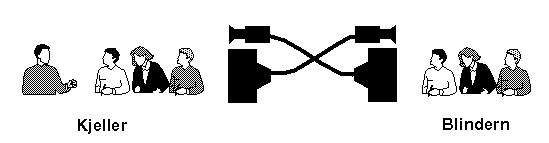
aUSIT, University of Oslo, Norway <ingvil.hovig@usit.uio.no>
bNorwegian Telecom Research, Kjeller, Norway <howcome@hal.nta.no>
We describe the implementation of distance education in a graduate seminar at the University of Oslo, where two groups of students followed the seminar from different locations. A video conferencing system was used to communicate between the two sites. We summarize factors that made this form of distance education feasible and our personal experiences. At the end we relate our experiences to the ongoing development in groupware and electronic classrooms.
Video conferencing has not turned out to be as successful as the telephone companies predicted and wished. The reasons for this are many, and [1] reviews both the expectations and the reasons for failure.
The use of video conferencing in distance education has mostly been limited to controlled experimental studies by researchers in the field. (Some Norwegian projects are described in [2-5]). Our starting point was different we were organizing a seminar and discovered a need for teleteaching. The need for communication, our technical experience, and interests in communication technology were factors that made us utilize current videoconferencing technology. Afterwards, our newly gained experience in teleteaching combined with our background, made it tempting to reflect on where the services we used failed and how a distance teaching situation may be improved. Also, we asked students and guest lecturers for their response to the use of video communication.
The University of Oslo has several campuses. Graduate students in computer science are either on the main campus (Blindern) or at a satellite campus one hour's travel away (Kjeller) (footnote a). Generally, classes do not overlap, and students are free to pick and choose from courses at both sites. Due to the geographical distance, however, most students only take advantage of the classes offered at one location. Several graduate students at Blindern wanted to participate a seminar being offered at Kjeller in the spring semester of '92, without spending time travelling. A need for distance education appeared, and using the existing video conferencing equipment seemed like a viable option.
Connecting the two campuses with video links for use in distance education has been a clearly stated goal for several years. Both locations have communication researchers that are interested in technical and social aspects of video communication. Also, the infrastructure in the form of video conferencing equipment has been available for some time. At the time we started (Jan. 92) the video link had not yet been utilized for educational purposes. Without having prior experiences with the medium, we decided to try making video conferencing work for distance education.
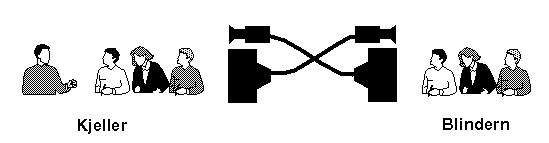
Figure 1. Conceptual view of the video conferencing connection between Blindern and Kjeller. All lecturers were given at Kjeller, while students were at both sites.
Our videoconferencing setup required a fair amount of equipment. A video camera sends an analog signal to a codec (coder, decoder) which digitizes and codes the images before transmitting over a 2Mbit/s digital link (the equivalent of 30 digital phone lines). See figure 2. At the receiving end, the digital signal is decoded and converted to a video signal that can be displayed on a screen. Similarly, the audio signal from a microphone is digitized, coded, and transmitted. Due to the limited capacity of the transmission channel, the digital signal is compressed before transmission. The compression throws some data away and thereby degrades the picture quality in the receiving end.

Figure 2. Schematic overview of a H.120 codec.
The codecs used in the described setup employs the H.120 [6] protocol defined in the 1970's for digital video conferencing. The picture quality achieved by H.120 is surpassed by more modern coding schemes, and H.261 [7] is emerging as a new international standard for video conferencing.
As mentioned, both Blindern and Kjeller had the necessary infrastructure before the seminar started, but the surrounding environments were very different.
At Blindern we had to set up the codec, monitor, microphone and camera in a normal conference room before each session.
At Kjeller, Norwegian Telecom Research had just designed a new videoconferencing room. Unlike the setup at Blindern, the videoconferencing equipment is permanently installed. Figure 3 shows the octagonal design with video monitors and cameras inside the enclosure. The cameras are either selected from the control unit, or automatically switched to the person talking.
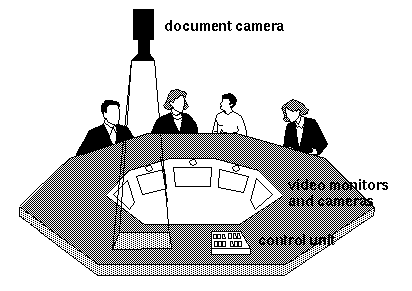
Figure 3. The video conferencing room at Kjeller seen from the seat of the lecturer. The video monitors and cameras can be seen inside the enclosure.
Electronic communication can be divided in two isochronous communication operates in real time and allows interaction, while asynchronous media do not have rigid time constraints and can be accessed whenever convenient. Video conferencing is an example of isochronous communication, while electronic mail is asynchronous. The two ways of transferring information complements each other.
In distance education, the video link attempts to substitute the "isochronous" lecture, but has no support for asynchronous communication that is also an important part of an educational environment. The asynchronous nature of announcements and handouts are hard to transmit over a video link. Electronic mailing lists, on the other hand, provide a long-distance asynchronous alternative. Since participants had access to electronic mail, the mailing lists became an important channel for communication. Before each lecture, an electronic message containing the topic, name of lecturer and suggested readings was sent out. Also, electronic mail was used for communication between the organizers, individual students and guest lecturers.
One important advice for making video conferencing successful, is that participants should meet in person before meeting through the video conference. For various reasons, this was not possible, and we were prepared to drop further use of video conferencing if we felt the communication did not work. Around 30 people, evenly divided between Kjeller and Blindern attended the first session.
The number of participants stabilized around 15, of whom 7 chose to fulfill the requirements for academic credit. All numbers were evenly divided between the two sites.
With two exceptions, the participants had an electronic mailing address before the seminar started. This indicates familiarity with electronic communication, and a positive attitude toward technology in general.
To use video conferencing systems in Norway, the link has to be ordered 24 hours in advance. This is done through a scheduling office(footnote b). Ideally, one should be able to order a video session, turn on the equipment at scheduled time and start communicating. In the real world (at least in our part of it) it doesn't happen that way. A minimum of 15 minutes were always required for error detection and calibration before we had an acceptable connection. When the connection does not work, it is hard to know where the error is; in one of the end points, in the transmission channel, in the scheduling office or in the telecom exchange. A normal phone proved to be an invaluable tool when tracing errors. Telephone conversations with personnel at the telecom exchange were important(footnote c).
In the middle of the term, Norwegian Telecom moved the videoconferencing exchange from Oslo to Bodø. In theory, this change should be of no concern to the users since they conduct business through the scheduling office. No information about the change reached scheduled users. When the exchange was moved, certain parameters of the transmission were altered alterations our codecs were not prepared for. The subsequent transmission yielded inferior picture quality at Blindern. The audio quality was acceptable, but the lack of picture deteriorated the lecture. At least we learned how important the picture is.
Out of 11 scheduled video sessions, the service provider once failed completely to make the connection, four sessions had various degrees of inferior picture quality, while the rest were as good as one can expect.
Modern lectures take advantage of advanced presentation media that may not be suitable for transfer across video connections. The static nature of slides made no stringent demands on the codecs. Video sequences were played back using a regular VCR directly connected to the codec. However, the codec is optimized for transmitting slow-moving images, and the more dynamic parts of the video sequences did not transfer gracefully. The problem was solved by sending physical video cassettes in advance. In order to transmit computer graphics, the signal being shown on the computer monitor must be converted to a video signal that the codec can accept. Some computers have the required video output, while others can be equipped with an optional video card. We tried to hook up the codec to two different machines. One of them performed flawlessly, while the other machine was unable to synchronize with the codec. Another way of transmitting computer graphics is to direct a regular video camera towards the computer screen. In most cases this will produce a flickering image, but this is not the case for flat-panel LCD displays. In one case a laptop computer was placed under the document camera with acceptable result.
At Blindern, the lack of a dedicated videoconferencing room required moving the equipment before and after each session. To achieve optimal sound and picture quality, different ways of connecting the different units were tried. The placement of the microphone in relation to the speaker is important to avoid echo. Still, we never achieved simultaneous echo-free audio communication. The sound was always "switched", i.e. not simultaneous.
Voice-switched audio is annoying and lowers the quality of the sessions in several ways:
Due to these problems, students at Blindern attained a certain discipline. The microphone was handed to the person who wanted to say something. The students expressed frustration regarding this situation.
Norwegian Telecom Reseach's new videoconferencing room at Kjeller is a dedicated room where all technical equipment is permanently installed. The room is designed by researchers at NTR, and they were available for consultations when problems appeared. The room is designed for video meetings and not for educational purposes. Some comments:
Distance education is demanding on the part of the lecturer [8]. Presentation methods must be modified to fit the new medium the overhead projector and white board are no longer preferred options. Handouts have to be prepared in advance in order to reach the other side in time. Transparencies need larger font sizes, and should be formatted in "landscape" mode, i.e. guest lecturers have to make new transparencies. More parameters in the educational environment are set, and acting on impulse becomes inconvenient. During the session, the lecturer has to relate to advanced technical equipment, or relate to a technician controlling the equipment. Both options are taxing on the lecturer.
The seminar involved several guest lecturers. None of them had any previous experience in distance education, and they mastered the new medium differently. One lecturer chose to give a "normal" presentation on the board, while the others used the document camera while sitting down. When sitting down, the lecturer loses most of the body language that may enliven a lecture. Some of the guest lecturers had trouble relating to the document camera and its functions (e.g. zoom and focus). They all accepted the offer of having a technician in charge of the control unit. The sharing of work between lecturer and technician sometimes caused confusion when the lower part of a sheet is to be shown in the document camera, should the lecturer move the sheet, or the technician zoom the camera?
Student evaluations at the end of the seminar showed that students at Kjeller were less distracted by the video transmission than students at Blindern. But, despite the weaknesses of technology, several participants at both locations thought the use of video transmissions had a positive impact on the seminar. Some enjoyed gaining experience in using the new medium. Others thought the added number of participants improved the discussions. Several students regretted the lack of informal social interaction in breaks and after lectures. When asked if they had made new friends through the video link, none answered affirmatively.
The students had many suggestions for improvements, among them improved picture and sound quality. They wanted larger monitors and a possibility of seeing multiple channels simultaneously, so that they could picture a better overview of the activities in the remote room. The participants were concerned about wasting time due to technical problems.
The authors of this report could have concluded that the use of video communication worked and that the technical problems experienced would probably be fixed in a later release. The conclusion would be supported by the attendance record that showed no abnormal defection rates, and the student evaluations that exhibited positive attitudes toward video communication. Also, the fact that the students were offered a wider selection of classes, must be counted as positive.
However much we would like to pronounce the time ready for video conferencing in distance education, such conclusion would only be partly true. We can not unconditionally recommend the services we used on a general basis for educational purposes due to several reasons:
Still, we are enthusiastic about future concepts for the use of technology in distance education. The following story may illustrate why: When we at midterm went on a field trip to the flight simulator at Rygge Air Force Base, the authors were surprised to discover that we had not met face to face in two years. We had communicated through video conferencing, electronic mail and regular telephony. Our impression was that we had been "seeing" each other a lot lately. Those of the students we had not met in person before still seemed familiar. We felt that the two environments had come closer, and that we knew more about interests, projects and colleagues. The video transmission also led to other collaborations, e.g. this article.
The 2Mbit/s video conferencing system was the only realistic choice for us when selecting a video-based teleteaching system. The problems relating to that particular system and to an immature service in general can surely be remedied if enough resources are allocated. However, before allocating these resources in the name of teleteaching, one should consider alternative approaches. Will a technically perfect video conferencing system be the ultimate teleteaching service? Is the functionality it provides enough to substitute all (or an acceptable subset of) forms of communication in an academic environment?
The authors of this paper are not distance education researches. However, our background in various aspects of communication technology combined with some practical experiences in teleteaching makes it hard to avoid reflecting on how to improve a struggling service.
The academic world is currently well on its way of getting electronically connected. The universally available "Internet", spans continents and connects approximately 1.300.000 machines (January 93), up from 700.000 a year ago [9]. The growth rate shows no sign of slowing down. The most popular services available on the Internet are electronic mail, computer conferences, remote login and information search and retrieval.
The capacity of the network is also expanding, but has up to now been based on the need for asynchronous text-based applications. Using the network as a means of transferring continuous streams of audio and video data has so far been out of reach, but several projects are now looking into this. One such Norwegian project [10] takes advantage of the newly established SuperNet a Norwegian subnet of the Internet with a capacity of 34Mbit/s. Workstations equipped with optional H.261 codec hardware sends and receives audio and video data using standard Internet protocols (IP) as carriers. In this way, a workstation can be a video conferencing node, as well as accessing all the other services of the network. Electronic mail and video conferencing can live in symbiotic relationships on the same screen.
The availability of the Internet also fulfills other requirements for teleteaching to take off; existing infrastructure and low initial and running costs. In Norway there are now around 40 video conferencing studios, but there are approximately 20.000 machines connected to the Internet the highest per capita number [9]. These machines are today far from being full-fledged video conferencing studios, but they represent a huge potential for communication.
An area of research that has been active in exploiting general purpose computers and networks is known as "groupware". Groupware reflects a change in emphasis from using the computer to solve problems for the individual user, to using the computer to facilitate interaction between humans. One definition of groupware is found in [11]: We define groupware as computer-based systems that support groups of people engaged in a common task (or goal) and that provide an interface to a shared environment. Groupware is often used synonymously with technology for Computer Supported Cooperative Work (CSCW).
Traditionally, groupware has been aimed at office automation, not teleteaching. By reviewing reports on implemented groupware projects one finds a focus on decision support systems, multiuser editors and electronic meeting support. We believe teleteaching can and should take advantage of notions from groupware, a view we also find support for in [12].
Currently, many promising groupware applications are based on the X window system. Designed for network transparency, X applications can easily be distributed across the network. An application may be running on one machine, while the group members situated anywhere, but with an Internet connection communicate with the program that supports synchronous CSCW through the X protocol [13].
If one for a moment accepts the idea of using a general computer connected to a general computer network as a basis for a future teleteaching system, what could a system end up looking like? (footnote d)
A natural starting point would be a workstation with a large color screen and a windowing system. The windows divide the screen into logical units that are used for different purposes. Some windows show live video of the lecturer and other students, while other windows display text presented by the lecturer. The lecturer may also e.g. run a computer simulation to illustrate a certain point, and the resulting graphics can be shared on all monitors that "subscribe" to the lecture. Questions can be posed anonymously by typing them, and the student may enter notes by annotating any window. The contents of the windows can be recorded in digital format for later use.
This brief outline above is often referred to as desktop conferencing, and our description does not do justice to the many creative ideas that are emerging in this field of groupware. However, we hope it emphasizes the need for basing future solutions on technological platforms that support several channels of communication, not only live video.
Our experiences show that it is possible to use current videoconferencing systems for graduate level educational purposes. We found a number of factors to be requirements, including existing infrastructure, no initial investments, minor running costs, supportive attitudes from the involved organizations, available technical assistance, and an excess of enthusiasm on the part of all participants. Other electronic media such as electronic mail turned out to be important channels of communications.
By basing future teleteaching system on general computers with network connections, and tailor tools for teleteaching, one might increase the chances of offering distance education as an extension to already established courses. Tomorrow's electronic classroom should be set up so that following lectures from a distance involves no extra work for students and lecturers.
Several people were significantly involved in making distance education work in the described project. Our thanks go to Tove Bull-Njaa, Pål Kirkebø, Terje Nagel, Per Sira, Ole Smørdal, Arvid Tangerud and Arve Aardal for making the use of video conferencing happen. Kjell Åge Bringsrud, Per Einar Dybvik, Tove Kristiansen, Rolf Nordhagen and Arve Aardal gave us helpful hints in the writing process. Also, of no less importance, we thank participating students and guest lecturers for their patience and constructive attitude.
1. C. Egido, Videoconferencing as a Technology to support Group Work: A Review of its failure, Proceedings of CSCW'88, pp. 13-24, Portland, Oregon, 1988
2. T. Meistad, Finnmarksforskning, Via Video - sluttrapport fra forsøkene med fjernundervsining via video-konferanser i Finnmark 1989, 1990
3. T. Kristiansen, D. Blom, The Jevnaker project: Two experiments with live interactive television, Norwegian Telecom Research, 1988
4. A. Karlsen, A. M. Støkken, Nordlandsforskning, Hva kan vi lære av FOBIN-prosjektet, 1990
5. L. Abrahamsen, et al., MultiMedia kommunikasjon, Finnmarksforskning/Vestlandsforskning, 1991
6. CCITT, Recommendation H.120, Codecs for Videoconferencing using primary Digital Group Transmission
7. M. Liou, Overview of the px64kbit/s Video Coding Standard, Communications of the ACM 34, 60-63, 1991
8. T. Kristiansen, Distance Education, Norwegian Telecom Research, 1991
9. Internet Domain Survey, Network Information Systmes Center, SRI International, January 1993
10. K. Bringsrud, G. Pedersen: The MUNIN Project: Distributed Electronic Classrooms with Large Electronic Whiteboards, Proceedings of the IFIP TC3 International Conference: Teleteaching 93, Trondheim, Norway, 1993
11. C. A. Ellis, S. J. Gibbs, G. L. Rein, Groupware some issues and experiences, Communications of the ACM 32, 39-57, 1991
12. B. Olsen, Third Generation Distance Education, Proceedings of INET'92, pp. 359-367, Kobe, Japan, 1992
13. O. Jones, Multi-Display Software in X, Proceedings of European X User Group Conference, London, 1992