animate-elem-62-t.svg |
|
| SVG Image | PNG Image |
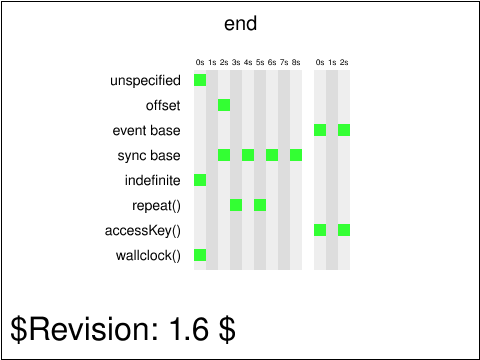
|
|
Tests that contain the draft-watermark are under development and may be incorrectly testing a feature.
|
||||||||
Run the test. Observe the document for at least eight seconds. Then, click on the first red square in the "event base" row, and observe the document for two seconds. Then, press "a" on the keyboard, and observe the document for another two seconds.
The test passes if the following conditions are met:
This test performs basic test on the end attribute, assuming support for the <set> element and setting the fill attribute on a <rect> element.
The test validates the various possibilities for the end attribute value: no specified value, offset value, event base value, sync base value, indefinite value, repeat value, accessKey value and wallclock.
There are one or several <set> elements for each of the possible end values. For each test, the <set> element(s) has (or have) an indefinite duration and no other timing attribute specified other than end and dur.
There are two sets of vertical markers which help check that the test is handled properly by the user agent. The first set, on the left, shows markers from 0s to 8s, where the times are offset from the document's load time. The rectangles in that area should turn green at the time corresponding to the column they are in. From example, the first rectangle (going left to right) on the "sync base" line should turn green 2 seconds after the document's load. The second set of time vertical markers shows offset from a particular event. For example, for the event base, the markers show an offset to the time the first event base rectangle (the left-most one) is clicked on. For the accessKey line, the times show offsets from the time the 'a' key is pressed and the document has focus.
The first <set> has no end attribute and an indefinite duration. Since there are no constraints on the active duration (no end attribute) the active duration is the same as the simple duration (indefinite). This means that the animation begins at 0s and has an indefinite end time.
The second <set> has its end attribute set to '2s'. So its target rectangle should turn green two seconds after the document is loaded.
The third <set> has its end attribute set to an event base value 'click'. The user has to click on the left-most target red rectangle to make the <set> target turn green. There are two rectangles with associated <set> elements. The left most ones has a simple value (no offset) and the second one is offset from the event time by 2 seconds.
The fourth <set> elements have their end attributes set to a sync base value. The first two rectangles have <set> elements synchronized on their sync base end. The left-most one has no offset and the following one has a 2 seconds offset. The last two rectangles have <set> elements synchronized on their sync base end. The first one (i.e., the third from left to right on that line), has a 2 seconds negative offset. The second one (i.e., the last one on the line) has no offset and should end at the time its sync base ends.
The fifth <set> has its end attribute set to indefinite and should not turn red and stay green.
The sixth <set>s have their end attributes have their end attributes based on the repeat() function. The repeat they are synchronized on happens at 3s. The first <set>, which has no offset, should end at 3s. The second <set>, which has a 2 seconds offset, should start at 5s.
The seventh <set>s have their end attributes set to 'accessKey(a)'. The first one has no offset and should become active (and turn the rectangle green), as soon as the key 'a' is pressed in the user agent. The second <set> has a 2s offset and should become active 2 seconds after the 'a' key is pressed in the user agent.
The eight's <set> target has its end attribute set to 'wallclock()'. The result depends on the presentation time. If the document is viewed completely before 2200-06-10T12:34:56Z, the rectangle has to be always green. begin is not explicitely set, therefore it is zero, dur is indefinite and end is in the future. If the document is viewed completely after 2200-06-10T12:34:56Z, the only end value is before the implicitely given only begin value and therefore the set does not start, the rectangle remains red. If the document is viewed in a time interval started before 2200-06-10T12:34:56Z and ended after this date, the rectangle will start green at the beginning, change to red at 2200-06-10T12:34:56Z and will remain red until the end of presentation.