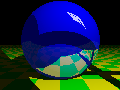 Command Line of CERN httpd
Command Line of CERN httpd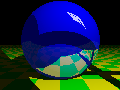 Command Line of CERN httpd
Command Line of CERN httpdhttpd allows a number of
options and an optional directory argument:
httpd [-opt -opt -opt ...] [directory]
The directory argument, if present, indicates the directory to be
exported. If not present, either a rule file is be used, to export
combinations of directories, or else the default is to export the
/Public directory tree.
-l logfile
-newlog logfile
-gmt
-nolog template
128.141.*.* or a
hostname template containing at most one wildcard, for example
*.cern.ch
-p port
httpd assumes that it has been run by
inetd, and uses
stdin and stdout as its communication
channel. Note that port numbers under 1024 are
privileged.
-r rulefile
-disable METHOD
Disable directive in configuration file.
-enable METHOD
Enable directive in configuration file.
-setuid
-v
-version
httpd and
libwww (the WWW Common Library)
-dy
-dn
-ds
.www_browsable
-dt
README
file, include the text of the README file at the top
of the document before the listing. Default.
-db
-dt but put the README at the
bottom, after the listing. The -db and
-dt options may be combined with -dy as
-dyb, -dty etc.
-dr
README inclusion feature.
httpd -p 80 -dyt /ftp/pub
This is a standalone server running on port 80.
It exports the entire /ftp/pub tree with browsable
directories and README files included at the top of
directory listings.
Requesting a URL http://your.machine/misc/file.html will
be mapped to physical file /ftp/pub/misc/file.html by
httpd.
httpd
httpd uses its default configuration file
/etc/httpd.conf. If that file doesn't exist,
httpd exports the /Public directory tree.
This tree may contain soft links to other directory trees. This is an
httpd reading its stdin and writing to its
stdout, so it is run by inetd.
httpd -r /usr/local/lib/httpd.conf
The same as before, but uses /usr/local/lib/httpd.conf as
a rule file instead of the default /etc/httpd.conf.