Slides of the presentation …
(If your
browser has proper implementation of the object element of XHTML
(e.g., Mozilla’s Firefox) and you have a SVG plugin installed, you might
want to use the same slideset using SVG.
Some of the images may have added interaction and they also rescale
better…)
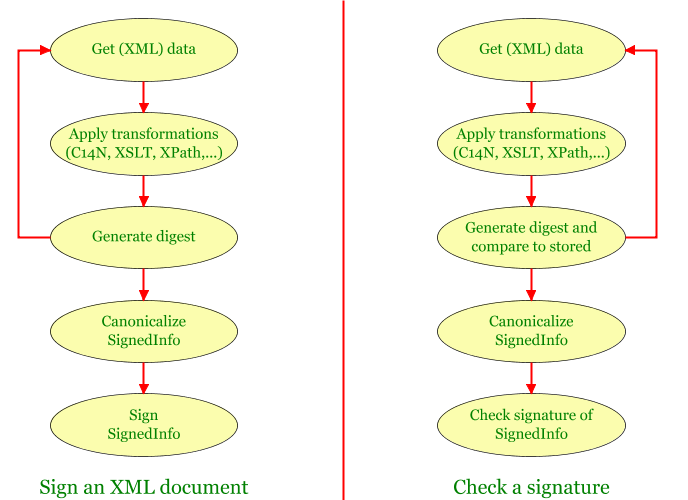
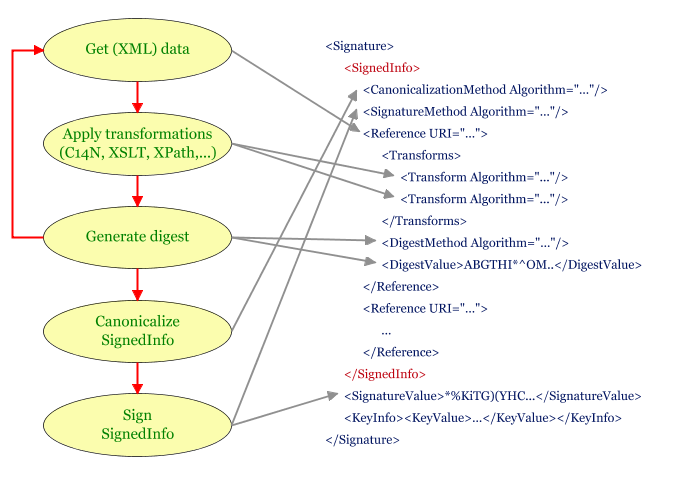
<Signature Id="...">
<SignedInfo>
...
</SignedInfo>
<SignatureValue>MC0CFFrVLtRlk=...</SignatureValue>
<KeyInfo>
<KeyValue>
<PGPData>
<PGPKeyID>FGHJ</PGPKeyID>
<PGPKeyPacket>BKJHasdfJKN</PGPKeyPacket>
</PGPData>
</KeyValue>
</KeyInfo>
</Signature>
The example is for PGP; there are variants for DSA, RSA, …
For example, an enveloped signature on the rest of the document:
<Document id="Full">
<Signature xmlns:dsig="...">
<SignedInfo>
<Reference Id="#Full">
<Transform Algorithm="..">
<XPath>not(ancestor-or-self::dsig:Signature)</XPath>
</Transform>
</Reference>
...
</SignedInfo>
</Signature>
...
</Document>
Reference means that the
timestamp is also signed!)<Signature Id="MySignature" ...>
<SignedInfo>
<Reference URI="something">...</Reference>
<Reference URI="#MyTimeStamp"
Type="http://www.w3.org/2000/09/xmldsig#SignatureProperties">
...
</Reference>
</SignedInfo>
...
<Object>
<SignatureProperties>
<SignatureProperty Id="MyTimeStamp" Target="#MySignature">
<t:timestamp xmlns:t="http://www.ietf.org/rfcXXXX.txt">
<t:date>19990908</t:date>
<t:time>14:34:34:34</t:time>
</t:timestamp>
</SignatureProperty>
</SignatureProperties>
</Object>
</Signature>
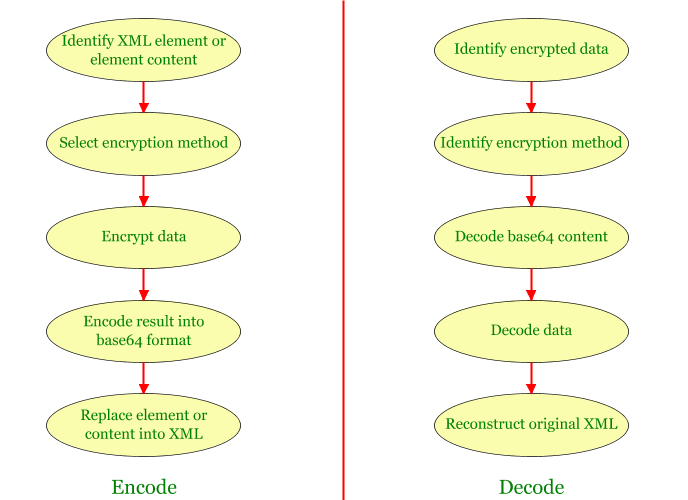
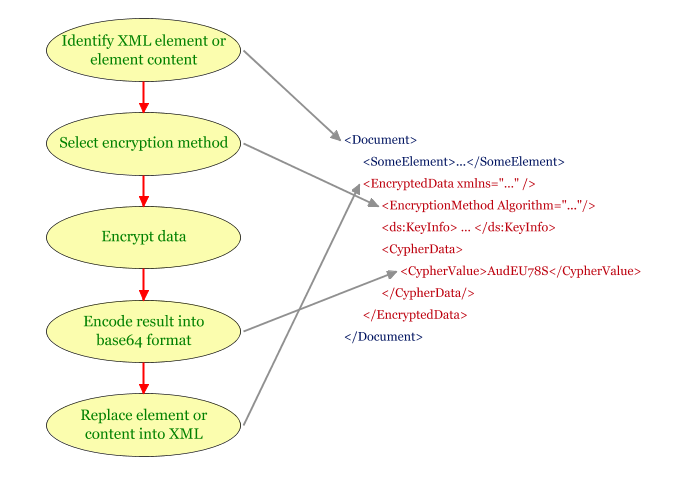
<PaymentInfo>
<Name>Ivan Herman</Name>
<CreditCard>
<Name>VISA</Name>
<Number>4567 8901 2345 5678</Number>
<Expiration>01 01</Expiration>
</CreditCard>
</PaymentInfo>
Can be encrypted as follows:
<PaymentInfo>
<Name>Ivan Herman</Name>
<EncryptedData Type="http://www.w3.org/…/xmlenc#Element"
xmnls="http://www.w3.org/2001/04/xmlenc#">
<CipherData><CipherValue>QEK^SD27</CipherValue></CipherData>
</EncryptedData>
</PaymentInfo>
An eavesdropper doesn’t knows about any Credit Card!
<PaymentInfo>
<Name>Ivan Herman</Name>
<CreditCard>
<Name>VISA</Name>
<Number>4567 8901 2345 5678</Number>
<Expiration>01 01</Expiration>
</CreditCard>
</PaymentInfo>
Can be encrypted as:
<PaymentInfo>
<Name>Ivan Herman</Name>
<CreditCard>
<Name>VISA</Name>
<Number>
<EncryptedData Type="http://www.w3.org/…/xmlenc#Content"
xmnls="http://www.w3.org/2001/04/xmlenc#">
<CipherData>
<CipherValue>QEK^SD27</CipherValue>
</CipherData>
</EncryptedData>
</Number>
<Expiration>01 01</Expiration>
</CreditCard>
</PaymentInfo>
<CipherData>
<CipherValue>QEK^SD27</CipherValue>
</CipherData>
can be replaced by:
<CipherData>
<CipherReference URI="....">
<Transforms>
...
</Transforms>
</CipherReference>
</CipherData>
Cyphers.xml contains several encryptions, take
the third:<CipherData>
<CipherReference URI="http://.../Cyphers.xml">
<Transforms>
<ds:Transform xmlns:r="…">
<ds:XPath>self::text()[//r:CypherValue[3]]</ds:XPath>
</ds:Transform>
...
</Transforms>
</CipherReference>
</CipherData>
to SOAP1.2 and 1.1
KeyInfo