HTML5 Performance
Tokyo, Japan
June 2013
Philippe Le Hégaret
plh@w3.org
Impact of Slow Website
Time is Money!
80-90% of the end-user response time is spent on the frontend. Start here.
Bing experiment
| Distinct User Queries | Query refinement | Revenue per User | Any clicks | Satisfaction | Time to Click Increase | |
|---|---|---|---|---|---|---|
| 50ms | - | - | - | - | - | - |
| 200ms | - | - | - | -0.3% | -0.4% | 500ms |
| 500ms | - | -0.6% | -1.2% | -1.0% | -0.9% | 1200ms |
| 1000ms | -0.7% | -0.9% | -1.9% | -2.8% | -1.6% | 1900ms |
| 2000ms | -1.8% | -2.1% | -4.3% | -4.4% | -3.8% | 3100ms |
Bouncing rate (desktop)

Bouncing rate (mobile)

Useability
| Delay | User Reaction |
|---|---|
| 0-100ms | Instant |
| 100-300ms | Feels sluggish |
| 30-1000ms | Machine is working… |
| 1s+ | Mental switch |
| 10s+ | I'll come back later |
HTTP archive trends
January-June 2013
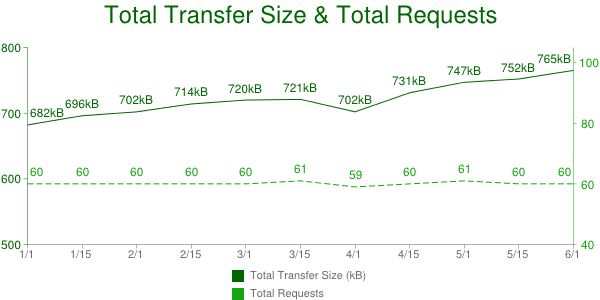
HTML5 Performance Task Force
As we mature to take a platform level view of our work, we should address performance issues to grow the acceptance of our standards.
Do we have a problem?
"HTML5′s got 99 problems but performance ain’t one of them."
primary reason… the app is running out of memory. It’s not performance issues […] but it’s still a big problem. second reason … is animations …
So, a problem?
"… HTML5 technologies can deliver as-good-as-native experiences … But the lesson from Fastbook is that it’s hard work"
Challenges
Two main categories:
- Load time
- From the user request to "above the fold"
- User agent speed
- Interaction and dynamic changes
Load time
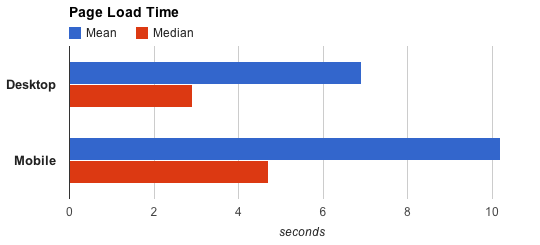
Global Site Speed Overview: How Fast Are Websites Around The World?
Bottlenecks
- Network layer
- Crowded main thread
- Memory:
- DOM
- Events
- Drawing: CSS
- Low-end phones (Android)
- tooling support
Network layer
| 3G (200 RTT) |
4G (80 RTT) |
|
|---|---|---|
| Control plane | (200-2500) | (50-100) |
| DNS lookup | 200 | 80 |
| TCP Connection | 200 | 80 |
| TLS handshake | (200-400) | (80-160) |
| HTTP Request | 200 | 80 |
What can we do?
- Keep enhancing the Web browsers
- Develop more tools
- Educate developers
- Encourage performance
Improving Web browsers
- Browser vendors are already doing it
- Some subset of use cases is really important:
- Asynchronous scrolling (
scroll) - Multitab interfaces
- Animations
- Caching
- …
- Asynchronous scrolling (
- We would need to:
- Gather the use cases
- Prioritize them
- Write test applications to highlight the use cases
- benchmarking of those test applications?
Develop more tools
- At development time: WPT, Speedtracer
- Monitoring: See Web Performance Working Group
- Resource priorities
- Diagnostics
- Display performance
- Asynchronous scrolling monitoring
- Pre-rendering
Educate developers: Guidelines!
Need to refine and increase the visilibity of performance guidelines
- Start from performance tips developed by Google, MS, and Yahoo!
- Publish on WebPlatform.org
- Publish as a Note?
Encourage performance
- Shine a light on the end-user performance of Web sites
- Results will need to public, transparent, and easily understood
- Methodology axes: geographical distribution, network context, client diversity, user scenarios
- Need associated infrastructure and operational aspects
So, what can we do?
- Keep enhancing the Web browsers: Use Cases
Approach and methodology for gathering use cases and producing test applications? - Develop more tools: Anything beyond web perf wg?
Let the market come up with bettern SDKs? - Educate developers: Guidelines
Approach and methodology for gathering and spreading guidelines? - Encourage performance
Spotlight Project? - Anything else?
Feedback: public-html5-performance@w3.org