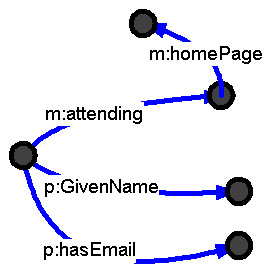
Part of Semantic Web Tutorial
These slides: http://www.w3.org/2003/Talks/0520-www-tf1-b3-rules/
This section:
Using cwm usually means using rules, so the two are intertwined.
We'll talk about using cwm to:
Arguments are (mostly) processed left-to-right, changing state as we go
Filenames/URI arguments mean "read this and add it to the main information store"
By default, at the end, the contents of the store are output
cwm --rdf foo.xml --n3 > foo.n3
Merge different files, in different formats, output result in N-Triples:
cwm foo.n3 --rdf bar.xml bar2.rdf \
--n3 baz.n3 --ntriples > bux.nt
cwm blue.n3 red.n3 green.n3 > white.n3
#blue arcs :y m:homePage :z. :x m:attending :y; p:GivenName :name; p:hasEmail :email.
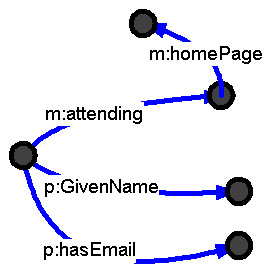
#green arcs :z p3p:policy :pp. #red :y m:chair :x; m:Location [ g:zip []; g:lat []; g:long [] ].
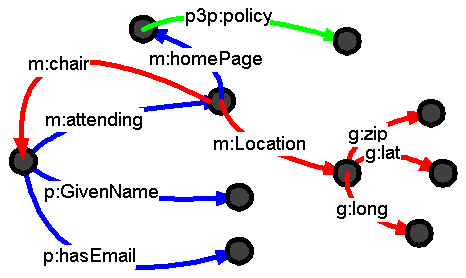
Sometimes our data has patterns and regularities:
:Mary :son :Frank, a :Male;
:son :Bob, a :Male;
:son :Sam, a :Male.
Can we just tell the computer that every son is male?
We could use something standard, or application code.
No standards yet; OWL is one approach, rules are another
{ ?x :son ?y } => { ?y a :Male }.
# simpler data
:Mary :son :Frank, :Bob, :Sam.
Given --think, cwm will treat these the same. It will infer that :Frank, :Bob, and :Sam are :Male.
cwm mary-short.n3 son-rules.n3 --think
:Mary :son :Frank, a :Male;
:son :Bob, a :Male;
:son :Sam, a :Male.
# subject verb object
#============= ========== ==============
{ ?x :son ?y } => { ?y a :Male }.
{ ?x :son ?y } log:implies { ?y a :Male }.
The terms in braces { } are formulas.
The rule statement relates two formulas.
Rules are statements of fact, and can be published just like other RDF data, but...
This area is not yet standardized.
Cwm uses N3 or a non-standard extended parsetype for RDF/XML.
{ ?x :son ?y.
?y.:age math:lessThan 15. }
=>
{ ?y a :Boy. }
{ ?x :son ?y }
=>
{ ?y a :Male.
?y :parent ?x.
?x a :Parent. }.
{ ?x a :Mammal. }
=>
{ ?x :parent [ a :Mammal ]. }
{ ?x a :Mule. }
=>
{ ?x :parent [ a :Horse, :Female ],
[ a :Donkey, :Male ] }
Still just a basic statement of fact.
It's also Turing Complete.
This is a normal rule declaration:
{ ?temp math:greaterThan 75 }
=>
{ :coolingSystem :state :on }.
...but it can be used by a system (agent) which only looks for the cooling system state, and uses that to control the device.
That's not part of cwm. Do it in something which calls cwm.
This could be a normal rule declaration:
{ ?x :son ?y }
=>
{ ?x :child ?y.
?y a :Male. }.
But let's use it as a transformation rule, with cwm's --filter option.
:Mary :son :Frank, :Bob, :Sam.
cwm mary.n3 --filter=trans.n3 gives us:
:Bob a :Male .
:Frank a :Male .
:Mary :child :Bob,
:Frank,
:Sam .
:Sam a :Male .
Universal ("for all ...") and Existential ("there exists ...")
We've been using a restricted shorthand for each.
{ ?x :son ?y } => { ?y a :Male }.
could be written
this log:forAll :x, :y.
{ :x :son :y } => { :y a :Male }.
? is just shorthand for "this log:forAll" in the parent formula
Sometimes you want explicit scopes.
{ ?x a :Mammal. }
=>
{ ?x :parent [ a :Mammal ]. }
could be written
{ ?x a :Mammal. }
=>
{ this log:forSome :foo.
?x :parent :foo.
:foo a :Mammal. }
[ a :Mammal. ]
could be written
this log:forSome :foo. :foo a :Mammal.
But this is not the rule we had:
{ ?x a :Mammal. }
=>
{ ?x :parent _:foo.
_:foo a :Mammal. }
Here, there is only one parent for all things.
What if you want to look at some output other than n3 or rdf/xml?
How do you "print" from a big pool of triples?
cwm ... --strings ... looks for all triples like
"aaa" log:outputString "Hello, World!"
then sorts them by subject ("aaa")and output the object strings ("Hello, World!") in order.
Sometimes this works well.
@prefix names: <foo:> .
@prefix log: <http://www.w3.org/2000/10/swap/log#> .
@prefix string: <http://www.w3.org/2000/10/swap/string#>.
{ ?x names:familyName ?k.
(?x.names:givenName " " ?x.names:familyName " has been invited\n" )
string:concatenation ?s.
} => {
?k log:outputString ?s.
}.
[ names:familyName "Hawke"; names:givenName "Sandro" ].
[ names:familyName "Connolly"; names:givenName "Dan" ].
[ names:familyName "Berners-Lee"; names:givenName "Tim" ].
cwm example.n3 --think --strings
Tim Berners-Lee has been invited Dan Connolly has been invited Sandro Hawke has been invited
Check syntax with (perhaps with cwm --no) often
If a rule isn't firing, try commenting out triples in the antecedent until it does
Divide complex rules into smaller ones; output intermediate results
Misspellings tend to cause silent errors; try an OWL validator or the cwm DAML/RDFS validator
Cwm --chatty=50 (or any value).
Let cwm pretty-print your files and see what it thinks you said.
Using .n3 is nice, but...
Parallel files based on role allows Makefile rule-patterns to be used to invoke cwm
Eg: .sen for sensor data, .ana for analyzed sensor data.
All arguments after --with are passed in for rule use
@prefix log: <http://www.w3.org/2000/10/swap/log#> .
@prefix string: <http://www.w3.org/2000/10/swap/string#>.
@prefix os: <http://www.w3.org/2000/10/swap/os#>.
{ "2" os:argv ?x.
} => {
"" log:outputString ?x.
}.
cwm os-rule.n3 --think --strings --with foo bar baz
outputs bar (with no final newline).
So what are os:argv, string:concatenation, ...?
They are predicates (properties) which cwm recognizes and handles specially. They are "built in" to cwm.
In rules terminology they are procedural attachments for sensing. They provide input to rules.
Mostly just Tim's designs, with some user feedback.
They only work in the antecedent of a rule. Cwm can figure out if they are true, and sometimes bind a variable in the process.
With functions, cwm can figure out the object (like os.argv)
With inverse functions, cwm can figure out the subject (@@ example?)
For others (math:lessThan) cwm simply figures out if it's true.
Some (math:product) just provide better (reasonable) performance. Others (os.argv) provide added power to the language.
{ (?x.tempInF "32") math:difference ?a.
(?a "0.5555") math:product ?c.
} => {
?x tempInC ?c.
}.
Function of >1 parm use lists.
We'll talk about web ones next, then give full examples.