By using abstract user interface definitions, which use general concepts that are common for all kinds of different devices and user interfaces, one can more easily reuse UI definitions amongst different devices. For example, to choose an option from an index is possible to do on devices ranging from high-end televisions to voice controlled gadgets.
To handle different screen resolutions, it can be useful to specify a level of importance for each widget used in a UI definition. For example, if in the user interface both a "Sound Off" (i.e. "Mute"-) button and a slider for setting the volume exist, the "Sound Off"-button can be given a lower priority than the volume slider. This is because with a volume slider we can achieve the same effect, i.e. setting the volume to "0". Using this information, a client device which does not have enough space available on the screen to show all elements, can decide not to show this element.
Above mechanisms (abstraction and prioritization) are probably not enough to accommodate for a wide variety of visualizations. Also, just using the same UI definition on a different device might not lead to the desired level of usability of the user interface. For example, resizing the fonts to fit on a small screen, might lead to unreadable and unusable user interfaces.
A possible way of dealing with such visualization issues, is by using a description of the device’s (display-)capabilities [2]. In this way, client devices can be given individual rendering hints. Typically, however, a tailored style sheet needs to be made for every possible client device. This requires a big authoring effort if a lot of devices are involved. Also, when new devices will appear, new style sheets may need to be made. Therefore, it is better to put the style sheet information in some form of device capability hierarchy. We call this multi-level stylesheets.
For example, suppose that we have graphics capabilities and sound capabilities as the two top classes of capabilities relevant for user interfaces. At that gfx-top level we can for example specify the colours and type of fonts which should be used on all devices which have graphical capabilities. On a level deeper we could for example specify different layout attributes for "portrait" and "landscape" oriented displays, and so on. In Figure 1 an example of such a hierarchy is given. On the right side the device capabilities are listed, and on the left side the style sheet information typically associated with these capabilities.
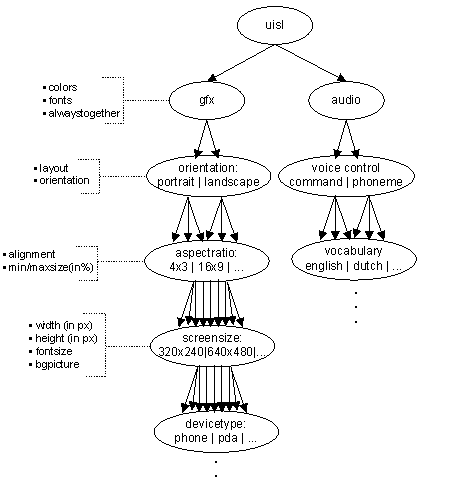
Figure 1: example device hierarchy for multi-level stylesheets
The information in the multi-level stylesheets can be matched against the capability profile of the device in question. This gives the benefit that style sheet information can be more easily reused on different devices. It is also not required for the application developer to specify style sheet information on all levels of the hierarchy, and still create a possibly acceptable user interface for devices which were not taken into consideration in the development track.
Example
In the following example we use some of the above techniques to achieve a completely different visualization of the same user interface definition, the results of which are shown in Figure 2.
Consider the following user interface definition (using XML [3]). Inside the definition, visualization priorities have been specified (i.e. higher means more important). Also, associations have been made with the stylesheet(s) by means of the "class" attribute.
<?xml version="1.0"?>
<?xml-stylesheet href="stylesheet.uisl"?>
<ui>
<container id="main">
<container id="1" label="Sound settings" class="setting">
<button id="2" label="Volume Off" class="setting" priority="0"/>
<container id="3" label="Effects" class="setting" priority="2">
<toggle id="4" label="Filter" class="effect">
<option id="f1" label="High pass" />
<option id="f2" label="Low pass" />
</toggle>
<entry id="5" label="Echo" defaultvalue="20"/>
<button id="6" label="Dolby"/>
</container>
<toggle id="7" label="Speakers" class="setting" priority="5">
<option id="s1" label="Right"/>
<option id="s2" label="Left"/>
</toggle>
<range id="8" label="Volume" valuerange="100" priority="5"
class="setting"/>
<icon id="9" label="Speakers" class="setting" priority="0"/>
<button id="10" label="exit" class="setting" priority="10"/>
</container>
</container>
</ui>
If we then specify the following stylesheet for the highest level in the device capability hierarchy:
<?xml version="1.0"?>
<!DOCTYPE uisl PUBLIC "-//PHILIPS//DTD UISL//EN" "uisl-level1.dtd">
<uisl level="1">
<gfx>
<general>
<bgcolor>
<container class="effect">dark</container>
</bgcolor>
</general>
<landscape>
<layout>
<container>paneltree</container>
</layout>
<level2 stylesheet="stylesheet-landscape.uisl"/>
..
</landscape>
<portrait>
<layout>
..
</layout>
<level2 stylesheet="stylesheet-portrait.uisl"/>
</portrait>
</gfx>
</uisl>
And inside the level 2 stylesheets (i.e. <level2>) we specify the relevant style sheet information for landscape resp. portrait oriented displays. Then we are able to create for example the following two visualizations of the same user interface definition:
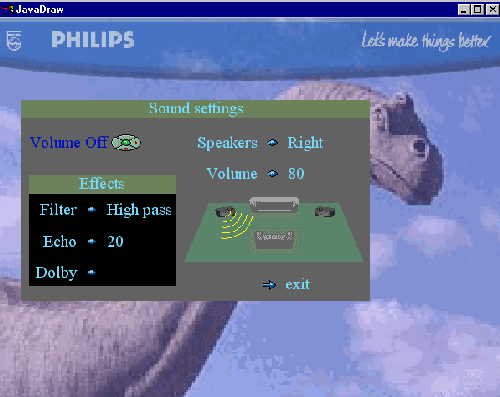
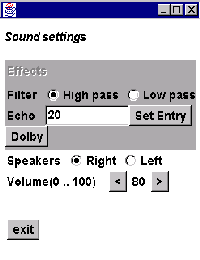
Figure 2: two possible visualizations of the same application
Conclusions
To achieve device independence with respect to user interfaces, we are looking into several different methods. Methods like device capability profiles and multi-level stylesheets, allow for interactive networked user interfaces to be made, which can be used on a variety of different devices, in an easy way. Therefore, they enable us to cope with the complex issues at hand when dealing with the upcoming generation of in-home and wireless/broadband networked services, for which device independence becomes increasingly important.
References
- Microsoft Corporation, Microsoft .NET development resources, "http://www.msdn.microsoft.com/net/", 2001
- W3C World Wide Web Consortium, Composite Capabilities/PreferencesProfiles (CC/PP), "http://www.w3.org/Mobile/CCPP/", 1999-2001
- W3C World Wide Web Consortium, Extensible Markup Language (XML) 1.0, "http://www.w3.org/TR/1998/REC-xml-19980210/", 1998
Contact information:
Walter Dees
Philips Research Laboratories
Prof. Holstlaan 4
5656 AA Eindhoven
Building: WDC 3-050
Phone: +31 40 2745438
E-mail: walter.dees@philips.com